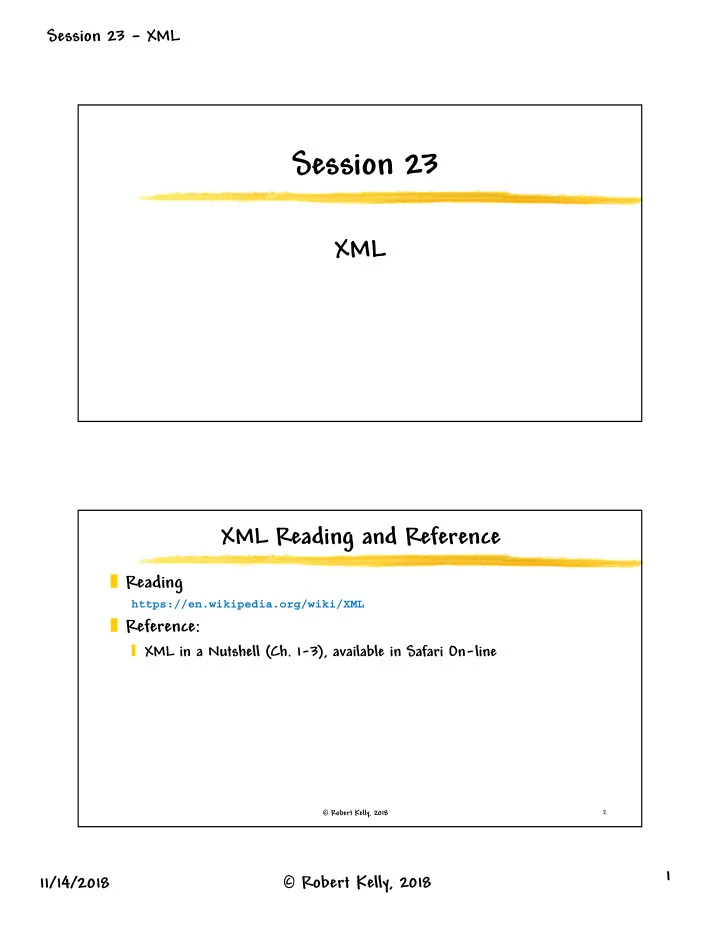
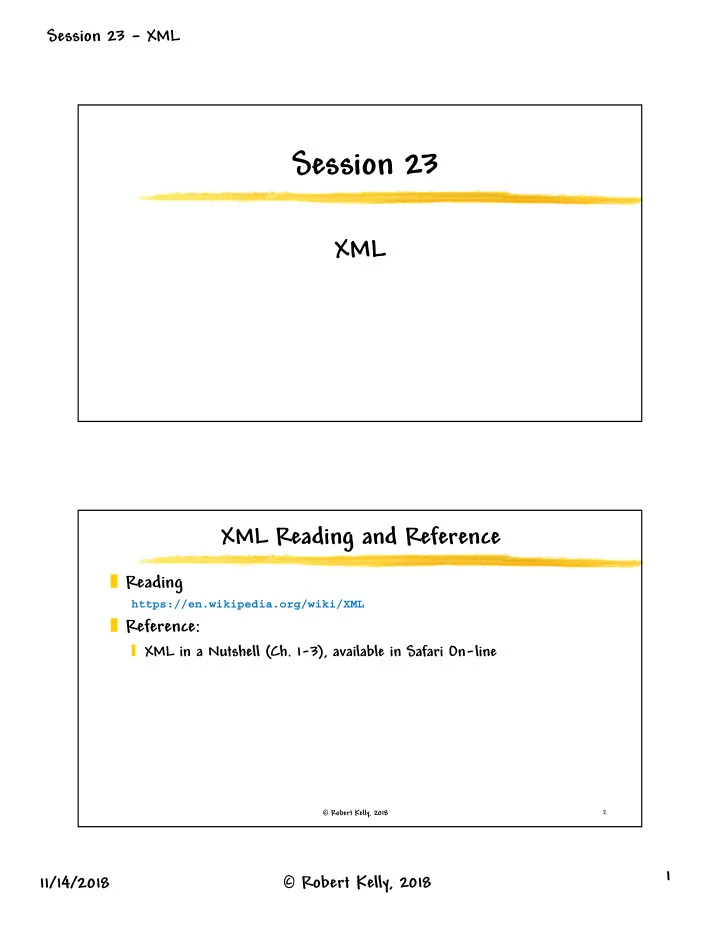
Session 23 – XML Session 23 XML XML Reading and Reference � Reading https://en.wikipedia.org/wiki/XML � Reference: � XML in a Nutshell (Ch. 1-3), available in Safari On-line 2 � Robert Kelly, 2018 1 11/14/2018 � Robert Kelly, 2018
Session 23 – XML Lecture Objectives � Understand the goal of application specific markup languages � Understand XML as a meta language that defines application specific languages � Understand general concept of tree-structured access to an XML document � Be familiar with DTDs as a way of defining the rules of an XML document � Robert Kelly, 2018 3 XML � Extensible Markup Language � Set of rules for encoding documents in a format that is readable by humans and machines � Encountered in � Application support files (web.xml, persistence.xml) � Industry standards for data exchange � Thymeleaf � Large complex data standards 4 � Robert Kelly, 2018 2 11/14/2018 � Robert Kelly, 2018
Session 23 – XML XML Document � Structures textual information � Does not contain styling information � Defines a hierarchical structure � Contains elements and attributes � Follows basic XML syntax rules � Usually adheres to a set of domain rules � Element names � Attribute names � Containment rules � Robert Kelly, 2018 5 Example - Recipe <?xml version="1.0"?> <!DOCTYPE Recipe SYSTEM "recipe.dtd"> <Recipe> <Name>Lime Jello Marshmallow Cottage Cheese Surprise</Name> <Description> My grandma's favorite (may she rest in peace). </Description> <Ingredients> Notice that the element <Ingredient> <Qty unit="box">1</Qty> names and attribute names <Item>lime gelatin</Item> refer to recipes </Ingredient> <Ingredient> <Qty unit="g">500</Qty> <Item>multicolored tiny marshmallows</Item> </Ingredient> </Ingredients> <Instructions> <Step>Prepare lime gelatin according to package instructions </Step> <!-- And so on... --> </Instructions> </Recipe> 6 � Robert Kelly, 2001-2006 3 11/14/2018 � Robert Kelly, 2018
Session 23 – XML Well-Formed (Parsable) XML � Basic Rules (common to all XML documents) � Document contains only properly encoded Unicode characters � No unclosed tags (empty tags use the empty tag symbol) � Tags must be properly nested (i.e., no overlapping tags) � Tag names are case-sensitive (start and end tags must match precisely) � Attribute values must be enclosed in quotes � Special syntax characters (e.g., >, <, “, and &) must always be represented by character entities � A single root element contains all the other elements � Robert Kelly, 2018 7 XHTML � Extensible Hypertext Markup Language � An official W3C recommendation � Designed to bring the structure and accuracy of XML to HTML � If an HTML page conforms to an XML DTD you can: � Easily extract information � Ensure consistent display � Convert to other markup languages (i.e., device specific languages) HTML5 specification includes both an XML version and a non-XML version 8 � Robert Kelly, 2018 4 11/14/2018 � Robert Kelly, 2018
Session 23 – XML XHTML Syntax … � Conforms to XML syntax rules (embedding, null tags, etc.) � Major differences with earlier versions of html: � Elements must be properly nested � Documents must be well-formed � Tag names and attribute names must be in lower case � All elements must be closed � Attribute values must be quoted � Robert Kelly, 2018 9 … XHTML Syntax … � Attribute minimization is forbidden <dl compact> <dl compact="compact"> <input checked> <input checked="checked"> <input readonly> <input readonly="readonly"> <input disabled> <input disabled="disabled"> <option selected> <option selected="selected"> <frame noresize> <frame noresize="noresize"> 10 � Robert Kelly, 2018 5 11/14/2018 � Robert Kelly, 2018
Session 23 – XML Application-Specific XML Rules � Rules define each unique XML language (e.g. the simple recipe language) � Examples of document rules: � Names of the elements and attributes � Rules for the maximum and minimum number of ingredients in a recipe � Rules for the maximum and minimum number of quantities in an ingredient � Defined in a schema � DTD (Document Type Definition) � XML Schema � Other languages (RELAX NG, Schematron, DSDL, etc.) � Robert Kelly, 2018 11 Simple Recipe DTD <!ELEMENT Recipe (Name, Description?, Ingredients?, Instructions?)> <!ELEMENT Name (#PCDATA)> <!ELEMENT Description (#PCDATA)> <!ELEMENT Ingredients (Ingredient)*> <!ELEMENT Ingredient (Qty, Item)> <!ELEMENT Qty (#PCDATA)> <!ATTLIST Qty unit CDATA #REQUIRED > <!ELEMENT Item (#PCDATA)> <!ATTLIST Item optional CDATA "0" isVegetarian CDATA "true" > <!ELEMENT Instructions (Step)+> <!ELEMENT Step (#PCDATA)> 12 � Robert Kelly, 2001-2006 6 11/14/2018 � Robert Kelly, 2018
Session 23 – XML The Simple Recipe as a Tree Recipe Name Description Instructions Ingredients Step Step Ingredient Ingredient Ingredient Quantity Item � Robert Kelly, 2018 13 Document Object Model (DOM) � Hierarchical object representation of an XML document � Produced by XML parsers � Your Java/JavaScript program can � Extract a given node (element) � Walk the tree � Search for particular nodes or data (e.g., img tags) � Modify the nodes � Generate a new document as � A DOM object � An XML text file 14 � Robert Kelly, 2018 7 11/14/2018 � Robert Kelly, 2018
Session 23 – XML XML DOM <?xml version="1 <!DOCTYPE sonne <sonnet type="S <author> XML Processor <last-name>S Parsing Application <first-name> <nationality API Access <year-of-bir <year-of-dea </author> <title>Sonnet Output method <lines> <line>My mist <line>Coral i <line>If snow build method ... generates the tree sonnet author title lines Sonnet 1 30 line White Space line My mistress' eyes ... Coral is far ... � Robert Kelly, 2018 15 Document Validity � Well-formed – follows the rules of XML � Valid - Corresponds to the specified schema 16 � Robert Kelly, 2018 8 11/14/2018 � Robert Kelly, 2018
Session 23 – XML XML Schema (XSchema) � W3C standard � Individual schemas define a class of XML documents (a schema file usually has an .xsd extension) � An individual document that conforms to a particular schema is called an instance document � Robert Kelly, 2018 18 Example – DTD/Schema <!ELEMENT note (to, from, heading, body)> <!ELEMENT to (#PCDATA)> DTD <!ELEMENT from (#PCDATA)> <!ELEMENT heading (#PCDATA)> <!ELEMENT body (#PCDATA)> Corresponding schema <?xml version="1.0"?> <xs:schema xmlns:xs=“http://www.w3.org/2001/XMLSchema” targetNamespace=“http://www.w3schools.com” Namespace xmlns=“http://www.w3schools.com” root declaration elementFormDefault="qualified"> <xs:element name="note"> <xs:complexType> <xs:sequence> <xs:element name="to" type="xs:string"/> Corresponds to <xs:element name="from" type="xs:string"/> namespace declaration <xs:element name="heading" type="xs:string"/> in XML document <xs:element name="body" type="xs:string"/> </xs:sequence> </xs:complexType> </xs:element></xs:schema> 19 � Robert Kelly, 2018 9 11/14/2018 � Robert Kelly, 2018
Session 23 – XML XML Namespaces � You might need to use more than one set of vocabularies (element and attribute names) in the same document � Example - SVG pictures and MathML equations in HTML5 for non-html5 browsers � Approach: namespaces � Example <!DOCTYPE html SYSTEM "http://www.thymeleaf.org/dtd/xhtml1-strict- thymeleaf-4.dtd"> <html xmlns="http://www.w3.org/1999/xhtml" xmlns:th="http://www.thymeleaf.org"> � Robert Kelly, 2018 20 Namespace Example � Within the document, you refer to an element or an attribute within a namespace by using the prefix of the namespace <head> <title>Good Thymes Virtual Grocery</title> <meta http-equiv="Content-Type" content="text/html; charset=UTF-8" /> <link rel="stylesheet" type="text/css" media="all" href="../../css/gtvg.css" th:href="@{/css/gtvg.css}" /> </head> Namespace prefix Notice the use of the empty tag designator 21 � Robert Kelly, 2018 10 11/14/2018 � Robert Kelly, 2018
Recommend
More recommend