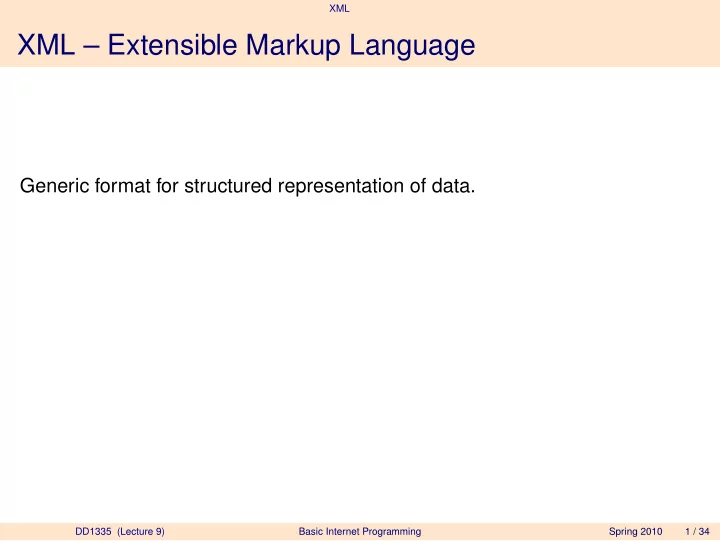
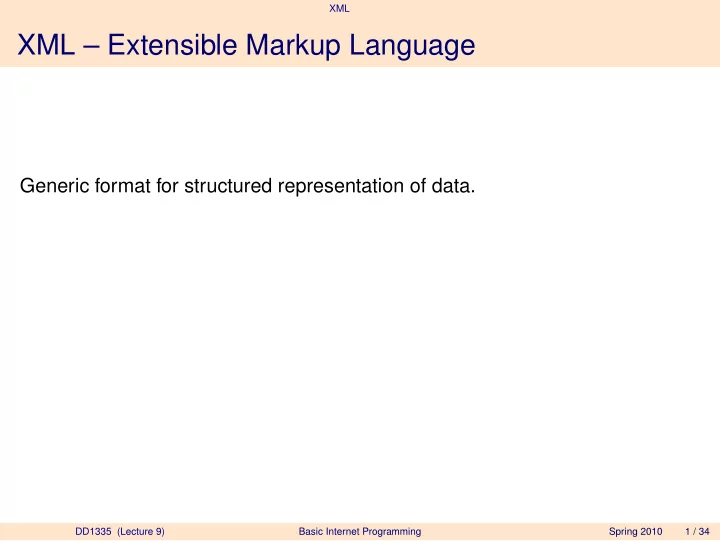
XML XML – Specifying valid content Different applications expect different content in their XML files. Several techniques to specify valid content: ◮ DTD (document type definition). W3C’s first standard. DD1335 (Lecture 9) Basic Internet Programming Spring 2010 5 / 34
XML XML – Specifying valid content Different applications expect different content in their XML files. Several techniques to specify valid content: ◮ DTD (document type definition). W3C’s first standard. ◮ XML schemas. W3C’s follow-up standard with data types and name spaces. Rich but complicated. DD1335 (Lecture 9) Basic Internet Programming Spring 2010 5 / 34
XML XML – Specifying valid content Different applications expect different content in their XML files. Several techniques to specify valid content: ◮ DTD (document type definition). W3C’s first standard. ◮ XML schemas. W3C’s follow-up standard with data types and name spaces. Rich but complicated. ◮ Several private initiatives, including well-supported Relax NG. DD1335 (Lecture 9) Basic Internet Programming Spring 2010 5 / 34
XML XML – Specifying valid content Different applications expect different content in their XML files. Several techniques to specify valid content: ◮ DTD (document type definition). W3C’s first standard. ◮ XML schemas. W3C’s follow-up standard with data types and name spaces. Rich but complicated. ◮ Several private initiatives, including well-supported Relax NG. ◮ An instance document is valid if it satisfies a specification. DD1335 (Lecture 9) Basic Internet Programming Spring 2010 5 / 34
XML XML – Document Type Definition DTD for the pricelist example <!ELEMENT pricelist (item*)> <!ELEMENT item (name, price)> <!ELEMENT name (#PCDATA)> <!ELEMENT price (#PCDATA)> DD1335 (Lecture 9) Basic Internet Programming Spring 2010 6 / 34
XML XML – Document Type Definition DTD for the pricelist example <!ELEMENT pricelist (item*)> <!ELEMENT item (name, price)> <!ELEMENT name (#PCDATA)> <!ELEMENT price (#PCDATA)> ◮ A pricelist element contains any number of item elements. DD1335 (Lecture 9) Basic Internet Programming Spring 2010 6 / 34
XML XML – Document Type Definition DTD for the pricelist example <!ELEMENT pricelist (item*)> <!ELEMENT item (name, price)> <!ELEMENT name (#PCDATA)> <!ELEMENT price (#PCDATA)> ◮ A pricelist element contains any number of item elements. ◮ An item element contains one name and one price element. DD1335 (Lecture 9) Basic Internet Programming Spring 2010 6 / 34
XML XML – Document Type Definition DTD for the pricelist example <!ELEMENT pricelist (item*)> <!ELEMENT item (name, price)> <!ELEMENT name (#PCDATA)> <!ELEMENT price (#PCDATA)> ◮ A pricelist element contains any number of item elements. ◮ An item element contains one name and one price element. ◮ The name and price elements consist of parsed character data . DD1335 (Lecture 9) Basic Internet Programming Spring 2010 6 / 34
XML XML – Document Type Definition DTD for the pricelist example <!ELEMENT pricelist (item*)> <!ELEMENT item (name, price)> <!ELEMENT name (#PCDATA)> <!ELEMENT price (#PCDATA)> ◮ A pricelist element contains any number of item elements. ◮ An item element contains one name and one price element. ◮ The name and price elements consist of parsed character data . Reference to external DTD in instance document: <!DOCTYPE pricelist SYSTEM "pricelist.dtd"> DD1335 (Lecture 9) Basic Internet Programming Spring 2010 6 / 34
XML XML – Schemas XML schemas offer more flexibility than DTDs. DD1335 (Lecture 9) Basic Internet Programming Spring 2010 7 / 34
XML XML – Schemas XML schemas offer more flexibility than DTDs. Data types are supported, with several built-in types such as ◮ String types ◮ Numeric types ◮ Types for date and time DD1335 (Lecture 9) Basic Internet Programming Spring 2010 7 / 34
XML XML – Schemas XML schemas offer more flexibility than DTDs. Data types are supported, with several built-in types such as ◮ String types ◮ Numeric types ◮ Types for date and time Minimum and maximum values may be specified, sets may be enumerated, etc. Unlike DTDs, schemas are themselves defined in XML. DD1335 (Lecture 9) Basic Internet Programming Spring 2010 7 / 34
XML XML – Name spaces You may need to combine parts from different schemas. DD1335 (Lecture 9) Basic Internet Programming Spring 2010 8 / 34
XML XML – Name spaces You may need to combine parts from different schemas. Together with schemas, name spaces were introduced to avoid name conflicts. DD1335 (Lecture 9) Basic Internet Programming Spring 2010 8 / 34
XML XML – Name spaces You may need to combine parts from different schemas. Together with schemas, name spaces were introduced to avoid name conflicts. A name space is identified with a URL, and used with an arbitrary prefix. DD1335 (Lecture 9) Basic Internet Programming Spring 2010 8 / 34
XML XML – Name spaces You may need to combine parts from different schemas. Together with schemas, name spaces were introduced to avoid name conflicts. A name space is identified with a URL, and used with an arbitrary prefix. Note! The URL only serves as a name. There is no requirement on content. DD1335 (Lecture 9) Basic Internet Programming Spring 2010 8 / 34
XML XML – Example, name spaces <ica:pricelist xmlns:ica="http://www.ica.se/"> ... </ica:pricelist> DD1335 (Lecture 9) Basic Internet Programming Spring 2010 9 / 34
XML XML – Example, name spaces <ica:pricelist xmlns:ica="http://www.ica.se/"> ... </ica:pricelist> Here, xmlns stands for XML name space . DD1335 (Lecture 9) Basic Internet Programming Spring 2010 9 / 34
XML XML – Example, name spaces <ica:pricelist xmlns:ica="http://www.ica.se/"> ... </ica:pricelist> Here, xmlns stands for XML name space . Defining a default namespace (no prefix): <pricelist xmlns="http://www.ica.se/"> ... </pricelist> DD1335 (Lecture 9) Basic Internet Programming Spring 2010 9 / 34
XML XML – Schema for the pricelist element (1/3) The first part of the schema: <?xml version="1.0"?> <schema xmlns="http://www.w3.org/2001/XMLSchema" xmlns:ica="http://www.ica.se/" targetNamespace="http://www.ica.se/" elementFormDefault="unqualified"> ... DD1335 (Lecture 9) Basic Internet Programming Spring 2010 10 / 34
XML XML – Schema for the pricelist element (2/3) ... <element name="pricelist"> <complexType> <sequence> <element name="item" type="ica:item" minOccurs="0" maxOccurs="unbounded"> </element> </sequence> </complexType> </element> ... DD1335 (Lecture 9) Basic Internet Programming Spring 2010 11 / 34
XML XML – Schema for the pricelist element (3/3) ... <complexType name="item"> <sequence> <element name="name" type="string" /> <element name="price" type="string" /> </sequence> </complexType> </schema> DD1335 (Lecture 9) Basic Internet Programming Spring 2010 12 / 34
XML XML – Comments to the schema With xmlns="http://www.w3.org/2001/XMLSchema" we choose as default name space W3C’s schema for schema definition. From there we use the elements schema , element , complexType and sequence , and the type string . DD1335 (Lecture 9) Basic Internet Programming Spring 2010 13 / 34
XML XML – Comments to the schema With xmlns="http://www.w3.org/2001/XMLSchema" we choose as default name space W3C’s schema for schema definition. From there we use the elements schema , element , complexType and sequence , and the type string . With targetNamespace="http://www.ica.se/" we define the name space of the new pricelist element, as well as the type item . To access this type ourselves, we also had to define the ica prefix. DD1335 (Lecture 9) Basic Internet Programming Spring 2010 13 / 34
XML XML – Comments to the schema With xmlns="http://www.w3.org/2001/XMLSchema" we choose as default name space W3C’s schema for schema definition. From there we use the elements schema , element , complexType and sequence , and the type string . With targetNamespace="http://www.ica.se/" we define the name space of the new pricelist element, as well as the type item . To access this type ourselves, we also had to define the ica prefix. Regarding elementFormDefault="unqualified" , see the next slide, and http://www.xfront.com/HideVersusExpose.pdf . DD1335 (Lecture 9) Basic Internet Programming Spring 2010 13 / 34
XML XML – Using the schema Refer like this in the instance document: <?xml version="1.0"?> <ica:pricelist xmlns:ica="http://www.ica.se/"> <item> <name>Pears</name> <price>12.90</price> </item> </ica:pricelist> DD1335 (Lecture 9) Basic Internet Programming Spring 2010 14 / 34
XML XML – Using the schema Refer like this in the instance document: <?xml version="1.0"?> <ica:pricelist xmlns:ica="http://www.ica.se/"> <item> <name>Pears</name> <price>12.90</price> </item> </ica:pricelist> Note. Only pricelist is name space qualified. DD1335 (Lecture 9) Basic Internet Programming Spring 2010 14 / 34
XML XML – Using the schema Refer like this in the instance document: <?xml version="1.0"?> <ica:pricelist xmlns:ica="http://www.ica.se/"> <item> <name>Pears</name> <price>12.90</price> </item> </ica:pricelist> Note. Only pricelist is name space qualified. With elementFormDefault="qualified" all elements would have needed qualification. DD1335 (Lecture 9) Basic Internet Programming Spring 2010 14 / 34
XML XML – Best Practices A schema for an organization should perhaps DD1335 (Lecture 9) Basic Internet Programming Spring 2010 15 / 34
XML XML – Best Practices A schema for an organization should perhaps ◮ work smoothly with other schemas DD1335 (Lecture 9) Basic Internet Programming Spring 2010 15 / 34
XML XML – Best Practices A schema for an organization should perhaps ◮ work smoothly with other schemas ◮ allow updating without making old instance document invalid DD1335 (Lecture 9) Basic Internet Programming Spring 2010 15 / 34
XML XML – Best Practices A schema for an organization should perhaps ◮ work smoothly with other schemas ◮ allow updating without making old instance document invalid ◮ allow instance documents to contain extra information DD1335 (Lecture 9) Basic Internet Programming Spring 2010 15 / 34
XML XML – Best Practices A schema for an organization should perhaps ◮ work smoothly with other schemas ◮ allow updating without making old instance document invalid ◮ allow instance documents to contain extra information This is not easy to attain. DD1335 (Lecture 9) Basic Internet Programming Spring 2010 15 / 34
XML XML – Best Practices A schema for an organization should perhaps ◮ work smoothly with other schemas ◮ allow updating without making old instance document invalid ◮ allow instance documents to contain extra information This is not easy to attain. See advice at http://www.xfront.com/BestPracticesHomepage.html DD1335 (Lecture 9) Basic Internet Programming Spring 2010 15 / 34
XML XML – Relax NG ◮ A simpler schema definition language than that from W3C. DD1335 (Lecture 9) Basic Internet Programming Spring 2010 16 / 34
XML XML – Relax NG ◮ A simpler schema definition language than that from W3C. ◮ Has become an ISO standard (ISO/IEC 19757-2) in sept 2009. DD1335 (Lecture 9) Basic Internet Programming Spring 2010 16 / 34
XML XML – Relax NG ◮ A simpler schema definition language than that from W3C. ◮ Has become an ISO standard (ISO/IEC 19757-2) in sept 2009. ◮ Two syntaxes: Compact Syntax and an XML syntax. DD1335 (Lecture 9) Basic Internet Programming Spring 2010 16 / 34
XML XML – Relax NG ◮ A simpler schema definition language than that from W3C. ◮ Has become an ISO standard (ISO/IEC 19757-2) in sept 2009. ◮ Two syntaxes: Compact Syntax and an XML syntax. ◮ See links at the end of http://www.xmlhack.com/read.php?item=2061 DD1335 (Lecture 9) Basic Internet Programming Spring 2010 16 / 34
XML XML – Schema with Relax NG Compact Syntax namespace ica = "http://www.ica.se/" element ica:pricelist { element item { element name {text}, element price {text} }* } DD1335 (Lecture 9) Basic Internet Programming Spring 2010 17 / 34
XML XML – Schema with Relax NG Compact Syntax namespace ica = "http://www.ica.se/" element ica:pricelist { element item { element name {text}, element price {text} }* } The compact form may be translated to the XML form with the java program trang. See http://www.abbeyworkshop.com/howto/xml/xml_relax_overview/ DD1335 (Lecture 9) Basic Internet Programming Spring 2010 17 / 34
XML XML – Schema with Relax NG XML Syntax <?xml version="1.0"?> <element name="ica:pricelist" xmlns:ica="http://www.ica.se/" xmlns="http://relaxng.org/ns/structure/1.0"> <zeroOrMore> <element name="item"> <element name="name"> <text /> </element> <element name="price"> <text /> </element> </element> </zeroOrMore> </element> DD1335 (Lecture 9) Basic Internet Programming Spring 2010 18 / 34
XML XML – Validation On Unix/Linux xmllint --noout file check for validity, only show errors DD1335 (Lecture 9) Basic Internet Programming Spring 2010 19 / 34
XML XML – Validation On Unix/Linux xmllint --noout file check for validity, only show errors --dtdvalid validate against external DTD DD1335 (Lecture 9) Basic Internet Programming Spring 2010 19 / 34
XML XML – Validation On Unix/Linux xmllint --noout file check for validity, only show errors --dtdvalid validate against external DTD validate against W3C-schema --schema DD1335 (Lecture 9) Basic Internet Programming Spring 2010 19 / 34
XML XML – Validation On Unix/Linux xmllint --noout file check for validity, only show errors --dtdvalid validate against external DTD validate against W3C-schema --schema validate against Relax NG schema --relaxng DD1335 (Lecture 9) Basic Internet Programming Spring 2010 19 / 34
XML XML – Validation On Unix/Linux xmllint --noout file check for validity, only show errors --dtdvalid validate against external DTD validate against W3C-schema --schema validate against Relax NG schema --relaxng Web pages such as http://tools.decisionsoft.com/schemaValidate.html DD1335 (Lecture 9) Basic Internet Programming Spring 2010 19 / 34
XML XML – The parse tree <pricelist> <item> <name>Pear</name> <price>12.90</price> </item> <item> <name>Apple</name> <price>19.90</price> </item> <pricelist> DD1335 (Lecture 9) Basic Internet Programming Spring 2010 20 / 34
XML XML – The parse tree <pricelist> <item> <name>Pear</name> pricelist <price>12.90</price> </item> <item> <name>Apple</name> item item <price>19.90</price> </item> <pricelist> name price name price DD1335 (Lecture 9) Basic Internet Programming Spring 2010 20 / 34
XML XSL – Extensible Stylesheet Language For presentation of XML documents. DD1335 (Lecture 9) Basic Internet Programming Spring 2010 21 / 34
XML XSL – Extensible Stylesheet Language For presentation of XML documents. Compare with HTML, which conveys presentational structure by itself. Additional style information may be put in a stylesheet. DD1335 (Lecture 9) Basic Internet Programming Spring 2010 21 / 34
XML XSL – Extensible Stylesheet Language For presentation of XML documents. Compare with HTML, which conveys presentational structure by itself. Additional style information may be put in a stylesheet. XML says nothing about presentation. So XSL has three different components: DD1335 (Lecture 9) Basic Internet Programming Spring 2010 21 / 34
XML XSL – Extensible Stylesheet Language For presentation of XML documents. Compare with HTML, which conveys presentational structure by itself. Additional style information may be put in a stylesheet. XML says nothing about presentation. So XSL has three different components: ◮ XSLT (XSL Transformation) – selects elements in the XML file. Can sort, perform tests, etc. DD1335 (Lecture 9) Basic Internet Programming Spring 2010 21 / 34
XML XSL – Extensible Stylesheet Language For presentation of XML documents. Compare with HTML, which conveys presentational structure by itself. Additional style information may be put in a stylesheet. XML says nothing about presentation. So XSL has three different components: ◮ XSLT (XSL Transformation) – selects elements in the XML file. Can sort, perform tests, etc. ◮ XPath – syntax for positioning in the XML tree. Similar to path notation in a file system. DD1335 (Lecture 9) Basic Internet Programming Spring 2010 21 / 34
XML XSL – Extensible Stylesheet Language For presentation of XML documents. Compare with HTML, which conveys presentational structure by itself. Additional style information may be put in a stylesheet. XML says nothing about presentation. So XSL has three different components: ◮ XSLT (XSL Transformation) – selects elements in the XML file. Can sort, perform tests, etc. ◮ XPath – syntax for positioning in the XML tree. Similar to path notation in a file system. ◮ XSL-FO (XSL Formatting Objects) – Page formatting. DD1335 (Lecture 9) Basic Internet Programming Spring 2010 21 / 34
XML XSL – Example on XSLT and XPath <?xml version="1.0" ?> <xsl:stylesheet version="1.0" xmlns:xsl="http://www.w3.org/1999/XSL/Transform" xmlns:ica="http://www.ica.se/"> <xsl:template match="/"> <html> <body> <table border="1" cellpadding="5" cellspacing="0"> <tr><th>Item</th><th>Price</th></tr> <xsl:for-each select="ica:pricelist/item"> <tr><td><xsl:value-of select="name"/></td> <td><xsl:value-of select="price"/></td> </tr> </xsl:for-each> </table> </body> </html> </xsl:template> </xsl:stylesheet> DD1335 (Lecture 9) Basic Internet Programming Spring 2010 22 / 34
XML XSL – Comments on the XSLT example <xsl:template match="/"> says that the template should start matching from the root of the XML tree. DD1335 (Lecture 9) Basic Internet Programming Spring 2010 23 / 34
XML XSL – Comments on the XSLT example <xsl:template match="/"> says that the template should start matching from the root of the XML tree. For each item in pricelist we then create a row in an HTML table. DD1335 (Lecture 9) Basic Internet Programming Spring 2010 23 / 34
XML XSL – Comments on the XSLT example <xsl:template match="/"> says that the template should start matching from the root of the XML tree. For each item in pricelist we then create a row in an HTML table. The row will contain the name and the price of the item. DD1335 (Lecture 9) Basic Internet Programming Spring 2010 23 / 34
XML Referring to the stylesheet(s) in the XML file <?xml version="1.0" ?> <?xml-stylesheet type="text/xsl" href="pricelist.xsl" ?> DD1335 (Lecture 9) Basic Internet Programming Spring 2010 24 / 34
XML Referring to the stylesheet(s) in the XML file <?xml version="1.0" ?> <?xml-stylesheet type="text/xsl" href="pricelist.xsl" ?> <ica:pricelist xmlns:ica="http://www.ica.se/"> <item> <name>Pears</name> <price>12.90</price> </item> <item> <name>Apples</name> <price>19.90</price> </item> </ica:pricelist> See the result on http://www.csc.kth.se/utbildning/kth/kurser/DD1335/gruint10/test/pricelist.xml DD1335 (Lecture 9) Basic Internet Programming Spring 2010 24 / 34
XML XSL – Tip Put the files in your public_html directory and view them in a web browser the normal way ( http://... ). DD1335 (Lecture 9) Basic Internet Programming Spring 2010 25 / 34
XML XSL – Tip Put the files in your public_html directory and view them in a web browser the normal way ( http://... ). The browser depends on the MIME-type that the server sends in the HTTP heading. DD1335 (Lecture 9) Basic Internet Programming Spring 2010 25 / 34
XML XSL – Tip Put the files in your public_html directory and view them in a web browser the normal way ( http://... ). The browser depends on the MIME-type that the server sends in the HTTP heading. With “Open File” this information is not obtained. DD1335 (Lecture 9) Basic Internet Programming Spring 2010 25 / 34
XML DOM – Document Object Model DD1335 (Lecture 9) Basic Internet Programming Spring 2010 26 / 34
XML DOM – Document Object Model ◮ W3C object oriented APIs for XML documents. DD1335 (Lecture 9) Basic Internet Programming Spring 2010 26 / 34
XML DOM – Document Object Model ◮ W3C object oriented APIs for XML documents. ◮ Access and change a document via the DOM parse tree. DD1335 (Lecture 9) Basic Internet Programming Spring 2010 26 / 34
XML DOM – Document Object Model ◮ W3C object oriented APIs for XML documents. ◮ Access and change a document via the DOM parse tree. ◮ Methods such as DD1335 (Lecture 9) Basic Internet Programming Spring 2010 26 / 34
XML DOM – Document Object Model ◮ W3C object oriented APIs for XML documents. ◮ Access and change a document via the DOM parse tree. ◮ Methods such as ◮ documentElement – returns the root node DD1335 (Lecture 9) Basic Internet Programming Spring 2010 26 / 34
XML DOM – Document Object Model ◮ W3C object oriented APIs for XML documents. ◮ Access and change a document via the DOM parse tree. ◮ Methods such as ◮ documentElement – returns the root node ◮ childNodes – returns all children of a node DD1335 (Lecture 9) Basic Internet Programming Spring 2010 26 / 34
XML DOM – Document Object Model ◮ W3C object oriented APIs for XML documents. ◮ Access and change a document via the DOM parse tree. ◮ Methods such as ◮ documentElement – returns the root node ◮ childNodes – returns all children of a node ◮ attributes – returns all attributes of a node DD1335 (Lecture 9) Basic Internet Programming Spring 2010 26 / 34
XML DOM – Document Object Model ◮ W3C object oriented APIs for XML documents. ◮ Access and change a document via the DOM parse tree. ◮ Methods such as ◮ documentElement – returns the root node ◮ childNodes – returns all children of a node ◮ attributes – returns all attributes of a node ◮ nodeType , nodeValue , etc. DD1335 (Lecture 9) Basic Internet Programming Spring 2010 26 / 34
XML DOM – Document Object Model ◮ W3C object oriented APIs for XML documents. ◮ Access and change a document via the DOM parse tree. ◮ Methods such as ◮ documentElement – returns the root node ◮ childNodes – returns all children of a node ◮ attributes – returns all attributes of a node ◮ nodeType , nodeValue , etc. ◮ removeChild , appendChild , etc. DD1335 (Lecture 9) Basic Internet Programming Spring 2010 26 / 34
XML XML in Java JAXP – Java API for XML Processing: a common interface to DOM, SAX, and XSLT. SAX: ◮ ”Simple” API for XML ◮ Processes an XML file while reading through it ◮ Fast, memory efficient ◮ More complicated than DOM DD1335 (Lecture 9) Basic Internet Programming Spring 2010 27 / 34
XML XML in Java JAXP – Java API for XML Processing: a common interface to DOM, SAX, and XSLT. SAX: ◮ ”Simple” API for XML ◮ Processes an XML file while reading through it ◮ Fast, memory efficient ◮ More complicated than DOM Many other APIs: ◮ JDOM, DOM4J – other DOM implementations ◮ JAXB – converts XML into classes, and vice versa ◮ JAXM, JAX-RPC for asynchronous and synchronous messaging DD1335 (Lecture 9) Basic Internet Programming Spring 2010 27 / 34
XML XML DOM in JAXP import javax.xml.parsers.*; import org.w3c.dom.Document; // Reads an XML file into a DOM structure. // Usage: java DomExample filename public class DomExample { public static void main(String argv[]) throws Exception { DocumentBuilderFactory factory = DocumentBuilderFactory.newInstance(); DocumentBuilder builder = factory.newDocumentBuilder(); Document document = builder.parse(argv[0]); // Explore the document here. } } DD1335 (Lecture 9) Basic Internet Programming Spring 2010 28 / 34
Recommend
More recommend