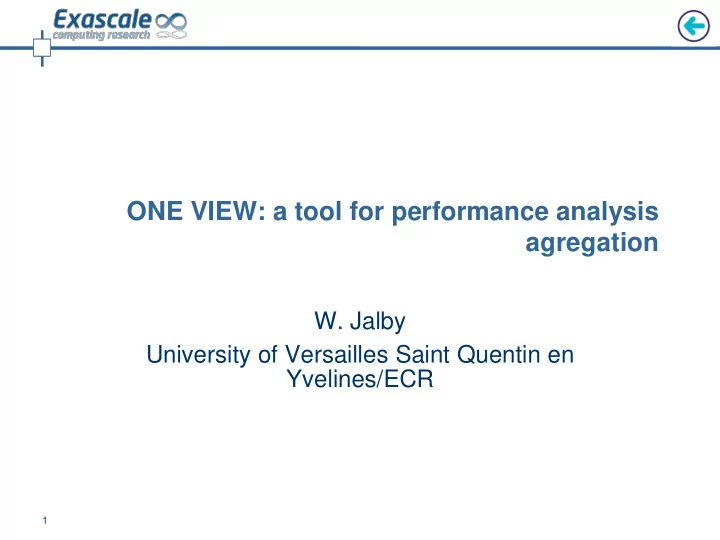
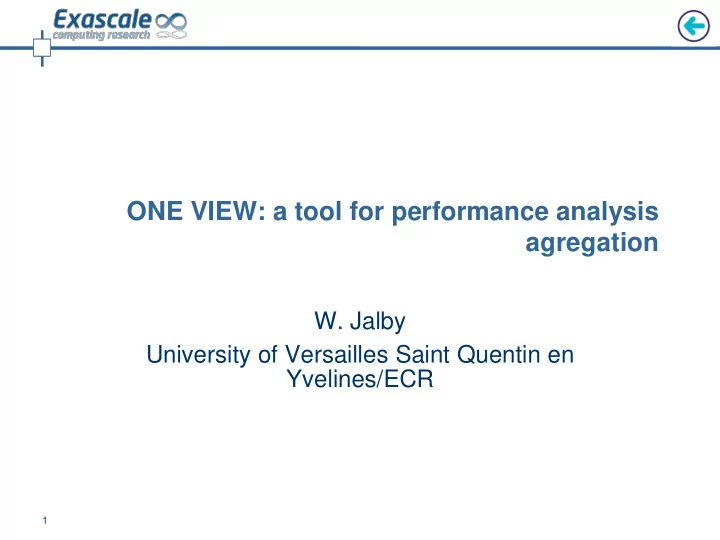
ONE VIEW: a tool for performance analysis agregation W. Jalby University of Versailles Saint Quentin en Yvelines/ECR 1
Stage Architectures, Applications and last but not least Tools also are becoming very complex A simple example: hardware performance counters: • Too many of them • Very little documentation if any. Broken counters are not publicized • Needs detailed understanding of micro architecture to exploit them • Hard to distinguish between cause and consequence • When a resource is saturated, does it hurt performance ?? • They change with every processor generation. • ….. MAIN LESSON: do not rely only on hardware events 2
Code Developper Point of View Major issue: flat profile: hundred loops with each 1% coverage Strategy for optimization ?? Bottleneck detection/analysis is not enough. KEY QUESTION: how much performance gain can be expected if bottleneck is removed or if a given optimization is applied Assessing ROI (Return on Investment) is essential Coverage information is not enough. Let us assume Loop A: coverage 40% potential speedup (ROI) 1,1 x. Total application gain: around 4% Loop B: coverage 20%, potential speedup (ROI) 2 x. Total application gain: around 10% 3
ONE VIEW GOAL/APPROACH GOAL Guide the user through the optimization process Identify and assess optimization opportunities ONE VIEW APPROACH Currently focusing on one core issues and more precisely compiler, vectorization and data locality Fully automated process: user provides binary and input data and just specifies analysis depth and gets MS Excel files with analysis results Simple summary with potential performance gain per loop basis and per optimization. Keep correlation between performance issues and source code Behind the scene, ONE VIEW will combine several tools for building its summary reports. 4
ONE VIEW « ONE » ONE VIEW ONE A single run Combines static analysis (CQA: Code Quality Analyzer) with simple sampling profiling Three static analysis targets • Impact of code cleaning • Impact of FP vectorization • Impact of full vectorization 5
CQA Performance model Works on binaries/asm code. Interfaces with MADRAS (our own disassembler/patcher) and INTEL XED Based essentially on instruction execution bandwidth. Latencies are used for analyzing dependence cycles. Uses a simple throughput model, takes into account ports structures, some FE limitations, BUT NOT OOO BACK END BUFFER SIZES In presence of branches, CQA identifies potential paths and performs path analysis Use of data access patterns (L, S, LS, LLS, etc ….) to model data access Repository of performance for all access patterns (filled by microbenchmarking) Four performance estimates: data in L1, L2, L3 and RAM Pros and cons: due to its static nature Cons: accuracy Pros: speed 6
Clean code Two steps done at asm level 1. Suppress all of the non FP instructions 2. Run CQA on the modified code and compare CQA statistics with original Useful for detecting some strange compiler behavior. ATTENTION: notion of Clean here corresponds to HPC codes where FP instructions are the ones corresponding to Science 7
Predicting Vectorization Impact (1) Four steps done at asm level 1. Static analysis to detect reductions, strided access and memory patterns. Unknown stride values are assumed to be non unit 2. Unroll and jam ignoring potential dependencies due to memory access 3. Generation of a vector mockup ASM code: use rule based decision to replace group of scalar instructions by equivalent vector instruction. keep track (preserves) of register dependencies Inserts if necessary data reshuffling instruction to combine scalar values into the same vector register 4. Run vector mockup through CQA to get performance estimates Vector Mockup code is automatically generated but not executable (address computation not correctly handled) 8
Predicting Vectorization Impact (2) A few refinements 1. Generate partial vectorization estimates (FP only) or full vectorization estimates (selected at the mockup generation level) 2. Generate variants depending upon aligned versus non aligned data access 3. Instead of using standard scalar ASM code, use compiler to generate better scalar asm code through directives. 9
ONE VIEW: impact of clean and vectorization ONE-View standard coverage order Results showing the potential speedup for a simple vectorization L1 model Loops ordered by coverage Yales 2 (CFD/Combustion application) CQA Potential Speedups If Clean If FP vectorized If fully vectorized 2 1,9 1,8 1,7 1,6 1,5 1,4 1,3 1,2 1,1 1 1 4 7 11 15 18 21 25 28 32 35 39 46 52 56 61 65 69 73 80 83 86 90 94 99 102 109 113 120 123 127 132 140 145 151 155 159 163 167 170 175 10
ONE VIEW: ROI Coverage (% app. CQA speedup if CQA speedup if FP arith CQA speedup if fully CQA speedup if no inter- CQA speedup if next ID time) clean vectorized vectorized iteration dependency bottleneck killed Loop 39633 22,02 Path 1 1.23 1.45 3.94 1.00 1.03 Loop 39632 5,87 Path 1 1.00 1.31 3.82 1.00 1.20 Loop 7865 4,51 Path 1 1.02 1.00 1.21 1.00 3.65 Loop 21866 2,83 Path 1 1.65 1.54 4.00 1.00 1.42 Loop 7862 2,5 Path 1 1.07 1.07 4.00 1.00 1.05 Loop 39623 2,01 Path 1 1.03 1.04 4.00 1.00 1.13 Loop 25990 1,25 Path 1 1.39 1.69 4.00 1.00 1.13 Loop 7836 1,2 Path 1 1.09 1.06 3.49 1.00 1.09 Loop 4729 1,2 Path 1 1.57 1.60 5.68 1.00 1.33 Path 2 1.73 1.65 5.85 1.00 1.36 Path 3 1.73 1.65 5.85 1.00 1.36 Path 4 2.00 1.73 6.10 1.00 1.39 11
ONE VIEW: ROI order, clean code Results showing the potential speedup if “clean code” generated by the compiler, for the YALES 2 application ( MS Flame model) Loops ordered by potential performance gain (not coverage). Ordered Speedup If Clean Cumul Speedup If Clean 1,11 1,1 1,09 1,08 1,07 1,06 1,05 1,04 1,03 1,02 1,01 39633 39632 7865 21866 7862 39623 25990 7836 4729 4756 22001 2809 5121 2584 25986 5132 22005 43388 2813 44910 2569 39673 43395 7880 43400 45900 5118 5106 5120 7947 43397 4773 21887 39671 43164 21886 2561 2505 43403 43120 22198 2576 12
ONE VIEW: ROI order, FP Arithm vectorized Results showing the potential speedup if FP arith vectorized, for the YALES 2 application ( MS Flame model). Loops ordered by potential performance gain (not coverage). Ordered Speedup If FP Arith Vectorized Cumul Speedup If FP Arith Vectorized 1,2 1,18 1,16 1,14 1,12 1,1 1,08 1,06 1,04 1,02 1 39633 7865 7862 25990 4729 22001 5121 25986 22005 2813 2569 43395 43400 5118 5120 43397 21887 43164 2561 43403 22198 4760 4753 4781 45899 43121 43234 22209 45274 4717 4779 5570 5618 7925 43128 22195 4758 999 875 4780 43271 22213 4844 4813 13
ONE VIEW: ROI order, fully vectorized Results showing the potential speedup if fully vectorized, for the YALES 2 application ( MS Flame model) Loops ordered by potential performance gain (not coverage). Ordered Speedup If Fully Vectorized Cumul Speedup If Fully Vectorized 2 1,8 1,6 1,4 1,2 1 0,8 0,6 0,4 0,2 0 39633 39632 7865 21866 7862 39623 25990 7836 4729 4756 22001 2809 5121 2584 25986 5132 22005 43388 2813 44910 2569 39673 43395 7880 43400 45900 5118 5106 5120 7947 43397 4773 21887 39671 43164 21886 2561 2505 43403 43120 22198 14
ONE VIEW « TWO » ONE VIEW “TWO” Three to five runs Focus on Dynamic Analysis Full tracing analysis: identifies different behavior depending upon call site Iteration counts distribution, stride values. Selection of statistically representative sets of loop instances Warns user about low quality measurements (durations less than 500 cycles) Data locality behavior analysis Aims at identifying potential performance gain due to perfect blocking Uses DECAN (Differential Analysis) Combines static analysis (CQA: Code Quality Analyzer) with simple sampling profiling 15
Basic idea Modified ASM Original ASM VMOVSD 0x17f45(%RIP), %YMM4 VMOVSD (%RDX,%R15,8), %YMM4 VMOVSD 0x17f85(%RIP), %YMM5 VMOVSD (%RDX,%R15,0), %YMM5 VADDSD YMM4, YMM5, YMM6 VADDSD YMM4, YMM5, YMM6 VMOVSD YMM6, (%RAX,%R15,4) VMOVSD YMM6, (%RAX,%R15,4) INC %R15 INC %R15 CMP %R15, %R12 CMP %R15, %R12 JB JB RIP Based address invariant Mem1, 2, 3 standard memory across iterations: initial L1 address, in general moving miss than on subsequent across address space iterations L1 hits 16
Issues/Extensions Modified code is a priori incorrect. Two issues: Make sure that the modified asm does not modify critical data Restore the correct memory state. After executing modified ASM, execute standard ASM Measure and compare performance of modified ASM versus original ASM Modified ASM corresponds to all operands accessed from L1 Modified ASM executed in the same context as original Perfect analysis of potential gain due to L1 access Extensions: • Can be applied selectively to one load or a few loads: analysis of data restructuring • Can be applied to other instructions, more possible transformations: ONE VIEW “THREE” • Straightforward extensions to OpenMp/ MPI programs 17
Recommend
More recommend