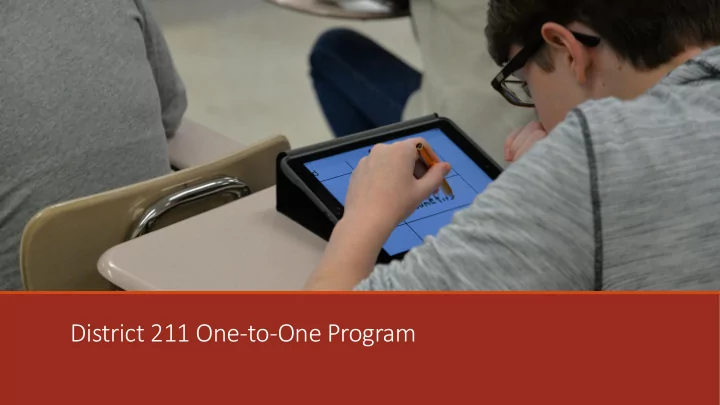
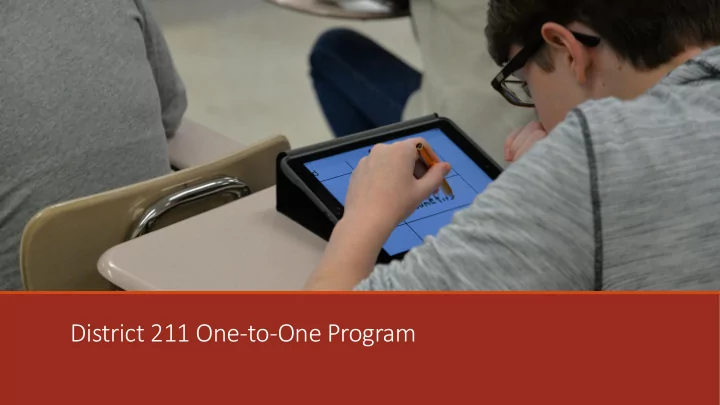
District 211 One-to-One Program
One-to-One: Program Background 2012-2013 2016-2017 One-to-One Program Pilot Program Launched Evaluation 2014-2015 1 st Year of Full Implementation
One-to-One: Impact in the Classroom
One-to-One in Action: Science
One-to-One In Action: Spanish
One-to-One In Action: English
Best device for students in District 211?
One-to-One Committee Classroom Department Technology Assistant Instructional District Teachers Chairs Coordinators Principals Coaches Administration
Research Subcommittees Device Research Innovative Technical Teaching Site Input Visit Gathering
Comparing Devices 47 Essential Maximum Score Each Feature Rated Features Identified 188 Chromebook = 98.5 points iPad = 170.8 points Main Strengths of the iPad Inking and annotating Device location (loss/theft recovery) Differentiated Instruction Notability app Schoology app Camera access and functions Ease of workflow Wireless projection Offline access Mobility/portability Assistive technology functions
Device Recommendation Continue to le learn and grow with iPads
iPad Assignment and Life Cycle • Retains • Retains • Retains same same same • New iPad 9 th 10 th 11 th 12 th iPad iPad iPad • 1 year Grade Grade Grade Grade old • 2 years • 3 years • 4 years old old old
District 211 One-to-One Program
Questions?
Recommend
More recommend