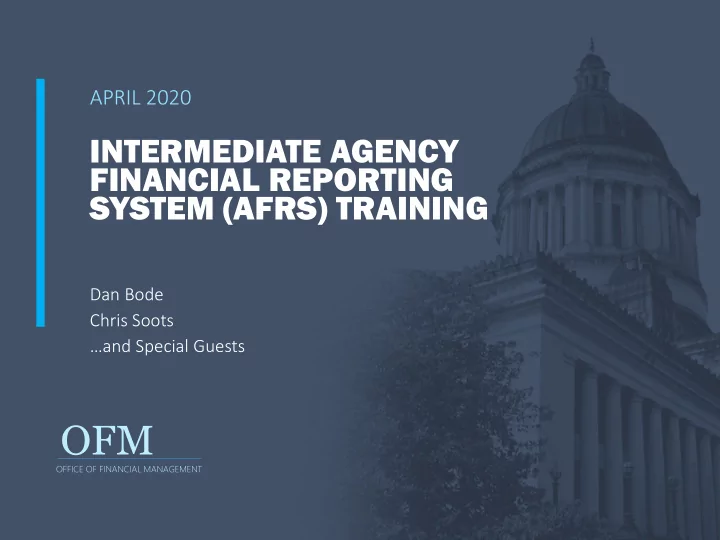
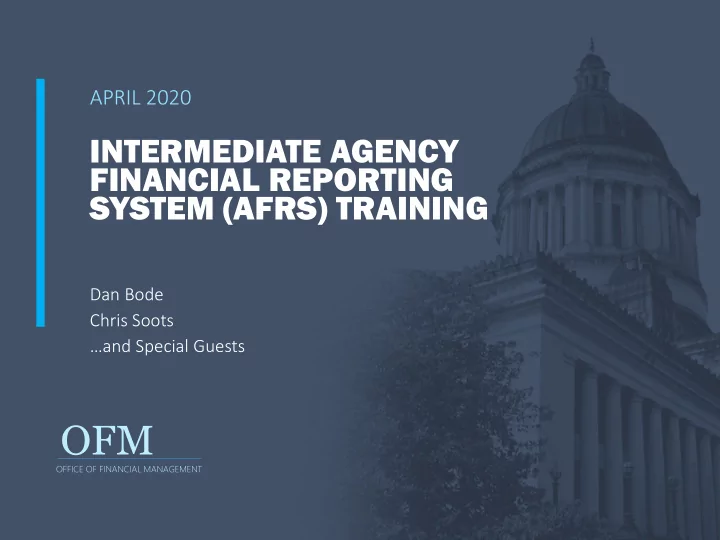
APRIL 2020 INTERMEDIATE AGENCY FINANCIAL REPORTING SYSTEM (AFRS) TRAINING Dan Bode Chris Soots …and Special Guests OFM OFFICE OF FINANCIAL MANAGEMENT
WELCOME! • Please Silence Your Cell Phones • Sign In Sheet and Handouts • Amenities • Restrooms • Building Emergency Exits • Training Material Available on ofm.wa.gov • Evaluations OFM 3/23/2020 2
AGENDA Introductions What is AFRS Intermediate Training? Learning Objectives Other Topics of Interest? What’s New? Lessons and Exercises Help and Resources OFM 3/23/2020 3
INTRODUCTIONS OFM 3/23/2020 4
WHAT IS AFRS INTERMEDIATE TRAINING? Addressing more advanced AFRS topics that typically result in calls to the Help Desk Learning about topics not covered in other classes Covering topics that aren’t common when first using AFRS Who has taken the Introduction to AFRS eLearning? OFM 3/23/2020 5
LEARNING OBJECTIVES How to Get a Vendor on a Table How to Handle When a Vendor is Blocked and Other Process Corrections Vendor Ownership and Interest Understanding Payment Options How to Handle Credits, Warrants, and IAP Journal Vouchers Understanding Accrual (XX and XY) Batches How to Use Subsidiary Ledgers AFRS Reporting, EOS, and Enterprise Reporting (ER) Understanding the Chart of Accounts (CoA) Sev ever eral to topics i include e a paired ed e exer ercise i in a training g environment OFM 3/23/2020 6
WHAT’S NEW FOR 2020? Ownership and Interest changes OFM replaced the existing warrant pull process with a new pull for cancellation process in partnership with DES Vendor record has been blocked by the Office of Foreign Asset Control List ( OFAC) • Changes to VE.2 and VE.3 Financial Toolbox URL updated for non-SGN user: • https://ftbx.ofm.wa.gov/UserManager/logon.aspx?system=1& startURL=https://ftbx.ofm.wa.gov/&ReturnUrl=%2fDefault.asp x Statewide Vendor Number Lookup URL will be changing in April • http://www.des.wa.gov/services/ContractingPurchasing/Busin ess/VendorPay/Pages/VL.aspx OFM 3/23/2020 7
STATEWIDE VENDOR UNIT PROCESSING UPDATES Inactive SWV records (two-years and three-months) will be purged from the AFRS table • Should the vendor require payment, a new statewide vendor payee registration/W9 form will be needed Effective April 1, 2020 the payee registration unit will be introducing new forms statewide • There will be three separate forms that can be used alone or in combination with each other • Only the fields that are changing must be filled in Good news! • Processing times have been cut in half, to a current backlog of 11-12 business days • Added three specialists to their staff • On target to meet their goal of ten business days turnaround by the end of April OFM 3/23/2020 8
OTHER TOPICS OF INTEREST? OFM 3/23/2020 9
EXERCISE #1 LOG ON TO AFRS Follow the printed instructions to complete this exercise OFM OFFICE OF FINANCIAL MANAGEMENT OFM 3/23/2020 10
HOW TO GET A VENDOR ON A TABLE Anyone who wants to do regular business with WA has to register • On the registration form, provide the mailing address, email address, W-9 (for 1099 reports), and banking info: o https://www.ofm.wa.gov/sites/default/files/public/itsystems/pa yee/statewidePayeeRegistrationForm.pdf Information on Statewide Vendor File Maintenance: • https://www.ofm.wa.gov/sites/default/files/public/itsyste ms/afrs/statewideVendorFileMaintenance.pdf OFM 3/23/2020 11
HOW TO GET A VENDOR ON A TABLE – CONT. What about paying other State agencies? • We use the Interagency Payment (IAP) process – paying the agency like an EFT (but really a journal voucher transfer) through the State Treasurer. o Uses TC 210 (changes to 640) o Payee has to be on SWV table (see SWV0006858-00) o Payment type has to be “J” (lists IAP Payment on VE.3) o Requires Billing agency and Fund on VE.3 o View your IAP vendors on VE.8 OFM 3/23/2020 12
WHAT IF YOUR VENDOR IS NOT ON THE TABLE? The vendor may not be on the table because: • Vendor doesn’t want to register • This is a one-time payment – warrants only In this case, fiscal can use the one-time payment or “Exception Code” OFM 3/23/2020 13
WHAT ARE EXCEPTION CODES? Used for payments to vendors like out of state counties for records, issuing refunds, or one time grant payments • Codes (01-06) are located on AFRS TM.1.4 table • Input person chooses the code based on the type of payment • Exception code is used instead of vendor number • Can be used on Toolbox or other uploads to AFRS One-time payments should never be registered to the SWV table - they should be made by exception code out of the agency’s system Exception Code Payment & Address Rules: • https://ofm.wa.gov/sites/default/files/public/itsystems/afrs/Ex ceptionCodePayment%26AddressRules-March2020.pdf OFM 3/23/2020 14
VIEW AN EXCEPTION CODE PAYMENT Watch on the instructor screen. OFM OFFICE OF FINANCIAL MANAGEMENT OFM 3/23/2020 15
MORE VENDOR INFO Where do employees go? • Currently they get added to HRMS which feeds the VE.2 Statewide Employee screen • Payment Type (warrants/EFTs) can only be changed by OFM Where do I enter board and commission members? • Board members are treated differently depending on your agency • They must register to be added to the Statewide Vendor table Where on the Vendor table are the OMWBE flags? • There are no OMWBE flags on AFRS. The process was changed in 2012 when some diversity reports were added to ER. OFM 3/23/2020 16
EXERCISE #2 LOOK UP A STATEWIDE VENDOR Follow the printed instructions to complete this exercise OFM OFFICE OF FINANCIAL MANAGEMENT OFM 3/23/2020 17
BLOCKED VENDOR AND OTHER PROCESS CORRECTIONS The Payee Registration team does great work keeping the SWV table up to date and accurate One part of that effort is blocking or inactivating vendors who have not been used The vendor can request blocking (e.g. - to consolidate their locations) Vendors are archived and no longer viewable in AFRS after 27 months OFM 3/23/2020 18
BLOCKED VENDOR AND OTHER PROCESS CORRECTIONS If a SWV is not used regularly, check the table: • The LU DETAIL field in VE.3 should tell the agency why a record was blocked (example: SWV0114154-02 - Benton Co Fire District 6) • If it’s been blocked, you will need that vendor to re- register • The table has several dates (Orig. Add, Last Updated, Last Used) OFM 3/23/2020 19
BLOCKED VENDOR AND OTHER PROCESS CORRECTIONS If any corrections to the SWV are needed, contact Statewide Vendor/Payee Services: • Phone: 360-407-8180 • Email: PayeeRegistration@ofm.wa.gov • Send forms to: PayeeForms@ofm.wa.gov • http://www.ofm.wa.gov/payee There will be three separate forms that can be used alone or in combination with each other Only the fields that are changing must be filled in OFM 3/23/2020 20
EXERCISE #3 VIEW A BLOCKED VENDOR Watch the instructor or follow along on your computer OFM OFFICE OF FINANCIAL MANAGEMENT OFM 3/23/2020 21
WHAT ARE VENDOR INTEREST AND OWNERSHIP FIELDS? There is a linked screen (F5) that shows whether any agencies have a connection to that vendor (Interest) or claim the client (Ownership) Ownership is only allowed to select agencies, but any agency can record Interest Multiple agencies can have Interest on the same record See system document for more info • https://www.ofm.wa.gov/sites/default/files/public/itsyste ms/afrs/InterestAndOwnershipForStatewideVendorsAndS tatewideEmployees.pdf OFM 3/23/2020 22
UNDERSTANDING PAYMENT OPTIONS The state of WA has several payment options available: • Warrant (Regular and Inserted) • Electronic Funds Transfer (EFT) • Inter-Agency Payment (IAP) AFRS Payment Options: • https://www.ofm.wa.gov/sites/default/files/public/itsyste ms/afrs/PaymentOptionsInAFRS-January2020.pdf OFM 3/23/2020 23
UNDERSTANDING PAYMENT OPTIONS Warrants (work like a personal check) • Drawn on the Treasury account • Defined as a promise to pay EFT (automated payment through banks) • Vendor only gets mail if they choose printed remittance advice • Vendor has to register and provide correct banking info to the OFM Payee Registration staff • EFT can be rejected by the bank (or payee) and a reissue of the payment may be required Interagency (IAP)/Inter-fund Transfer (IFT) • Allows money to go between agencies or funds as long as they are in a Treasury account (not colleges or some agencies) o Email is sent to receiving agency and SWV must be set up for payee o Transcodes will change to transfer money to agencies automatically OFM 3/23/2020 24
EXERCISE #4 PAYING A VENDOR Follow the printed instructions to complete this exercise OFM OFFICE OF FINANCIAL MANAGEMENT OFM 3/23/2020 25
PAYMENT OPTIONS Q&A DISCUSSION TOPIC OFM OFFICE OF FINANCIAL MANAGEMENT OFM 3/23/2020 26
WHEN THINGS GO WRONG… Occasionally a vendor will be paid the wrong amount, receive duplicate payments, or the wrong SWV is chosen • The vendor should notify you with an e-mail, credit your account, or return the warrant Occasionally an agency will enter a future payment date when not needed • If you have a transaction but are missing the payment, view the IN.2 screen to review and release if needed OFM 3/23/2020 27
Recommend
More recommend