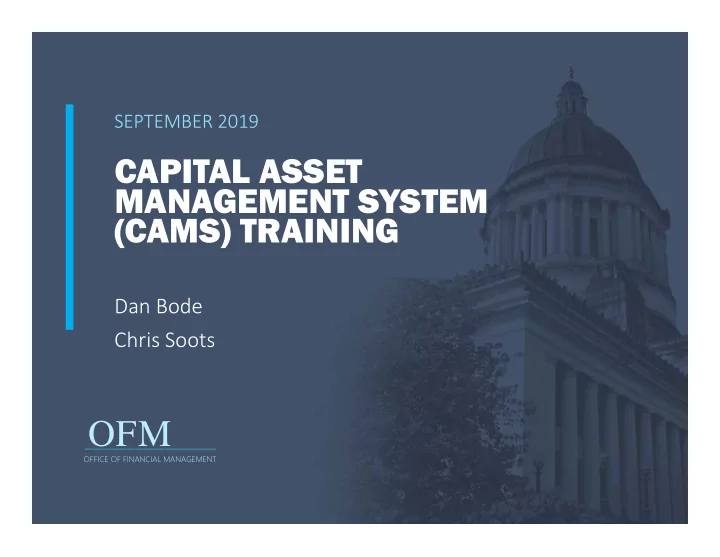
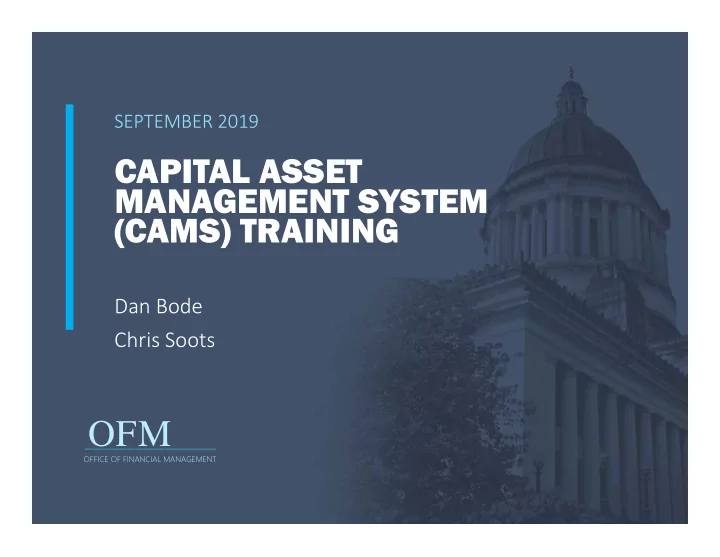
SEPTEMBER 2019 CAPITAL ASSET MANAGEMENT SYSTEM (CAMS) TRAINING Dan Bode Chris Soots OFM OFFICE OF FINANCIAL MANAGEMENT
WELCOME! • Please Silence Your Cell Phones • Sign In Sheets and Handouts • Amenities • Bathrooms • Building Access and Emergency Exits • Training Material Available at ofm.wa.gov • Evaluations OFM 9/5/2019 2
AGENDA Introductions What is CAMS? Learning Objectives and Exercises Help and Resources Wrap‐up OFM 9/5/2019 3
WHAT IS CAMS? CAMS is a real‐time mainframe application for capital asset inventory Used by most state agencies to: • Record all assets that meet the state’s capitalization policy (SAAM, Chapter 30) o Waiver needed from OFM if an alternative system is used for capitalized assets • Record small and attractive assets (if not present in another system) OFM 9/5/2019 4
WHAT IS THE PURPOSE OF CAMS? To provide control of and accountability of fixed assets To gather information needed for the preparation of management and financial reports To monitor the physical condition of fixed assets 9/5/2019 5
WHAT IS A CAPITAL ASSET? Capital assets are tangible or intangible assets which have a service life of more than one year and meet the state’s capitalization policy. Capital assets of the state include: • Buildings, building improvements, Construction in Progress (CIP), land and improvements to land: DOC prison wing, State Park shelters • Infrastructure, leasehold improvements: irrigation systems, heating systems, parking lots • Vehicles, computer equipment, art collections, and • All other tangible and intangible assets that are used in state operations 9/5/2019 6
UNDERSTANDING THE AFRS & CAMS RELATIONSHIP AFRS and CAMS are siblings Some future system may have fixed asset accounting built into the Payables function AFRS doesn’t have that, so CAMS (or separate agency systems) allows agencies to: • View, add, change and dispose assets throughout their life • Report to managers and staff for physical inventories • Calculate depreciation and asset history, allowing fiscal staff to create JV entries for AFRS GL accounts for CAFR year‐end 9/5/2019 7
WHAT ARE THE LEARNING OBJECTIVES? Understanding the ‘Big Picture’ – AFRS & CAMS How to Access CAMS How to Add/Change/Dispose/Undispose/View/Undo Assets Depreciation CAMS Reporting Understanding Data Caveats How to Resolve Common CAMS Issues Who to Contact for Help with CAMS Most topics include a paired exercise in a training environment 9/5/2019 8
ACCESSING CAMS AND CAMS RESOURCES You will need a mainframe user ID, called Resource Access Control Facility (RACF) from WaTech Support Center You will need your Agency CAMS Administrator to add your account to CAMS You will likely need to use a Telnet application to access CAMS (Host On Demand, Jolly Giant, etc.) OFM CAMS product page • https://www.ofm.wa.gov/it‐systems/capital‐asset‐ management‐system‐cams 9/5/2019 9
CAMS BASIC NAVIGATION Key Command Functions F3 Go to previous screen. F12 Return to the CAMS message screen. PAUSE\BREAK Go to the logout screen (type: LOGO to logout), or if connection freezes. TAB Skip to the next field. Important for data entry! Enter Continue or write the data record. 9/5/2019 10
EXERCISE #1 ACCESSING CAMS Follow the printed instructions to complete this exercise OFM OFFICE OF FINANCIAL MANAGEMENT 9/5/2019 11
ADD ASSETS Capital asset systems are used to keep track of state resources OFM has the State Administrative & Accounting Manual (SAAM) that guides accounting in WA SAAM, Chapter 30 covers fixed asset subjects (class and location codes for each asset are in Section 30.50) Your agency has policy and procedures regarding fixed assets • Vehicles and other assets are entered by region staff and reconciled by HQ staff quarterly 9/5/2019 12
ADD ASSETS A = ADD function (default function) • Use when adding one asset record at a time R = ADD/RETAIN DATA • Use when adding a series of same asset records F = REFRESH • Use when a different asset is added, usually after R (ADD/RETAIN DATA) is used V = VIEW SCREEN (after ADD only) 9/5/2019 13
ADD AN ASSET WALKTHROUGH Watch on the instructor’s PC as we add an asset in CAMS Follow along with the CAMS Screen Reference Job Aid for tips and explanations Remember this link (you will use it soon) ‐ Capital Asset Class and Location Code Tables: https://www.ofm.wa.gov/policy/30.50.htm 9/5/2019 14
EXERCISE #2, #3, AND #4 ADDING CAMS ASSETS Use the provided data to complete these exercises OFM OFFICE OF FINANCIAL MANAGEMENT 9/5/2019 15
CHANGE ASSETS Changing assets happens less frequently but still is important Examples: • A region office is closed and all the location codes for those assets needs to change • New agency starts up and existing assets from other agencies are brought in • New computers are purchased and existing ones are moved around • Weapons are moved from one prison location to another • A class code is determined to be wrong and needs changed on a record 9/5/2019 16
CHANGE ASSETS All CAMS asset fields can be changed except for the following: • Acquisition Date – after entry date, important for reporting depreciation • Ref – once it is created, it is the key to the database for that record • Use (life field) – normally set by class code at entry but some change is allowed if: o Asset is degraded, enter COND code to “O” and change life. o When asset is purchased in not new condition – enter COND code to “U” and a lower month life can be added. 9/5/2019 17
EXERCISE #5 CHANGING CAMS ASSETS Follow the printed instructions to complete this exercise OFM OFFICE OF FINANCIAL MANAGEMENT 9/5/2019 18
DISPOSE ASSETS Fixed assets get old, vehicles get in accidents, or just wear out All assets have a Useful Life and class codes are used to determine how long a given asset normally lasts 9/5/2019 19
DISPOSE ASSETS Disposal changes the status of an asset that is no longer used by the agency Disposed assets are archived after seven years Required fields in CAMS are a disposal date and authority number Some examples are: • PC’s are replaced on normal schedule (surplus) • Entered in error (PC was bought and then returned) • Lost, stolen, or destroyed (truck wrecked in an accident) 9/5/2019 20
EXERCISE #6 DISPOSING CAMS ASSETS Follow the printed instructions to complete this exercise OFM OFFICE OF FINANCIAL MANAGEMENT 9/5/2019 21
UN‐DISPOSE ASSETS Occasionally an asset that was disposed needs to be brought back (un‐disposed) Un‐dispose function allows users to activate an asset that was previously disposed due to the following: • Asset was previously reported as missing but found • Disposal entered in error Function “X” disposes and un‐disposes any record What about the function “Undo”? • Only used on the same day as entered 9/5/2019 22
EXERCISE #7 UN-DISPOSING CAMS ASSETS Follow the printed instructions to complete this exercise OFM OFFICE OF FINANCIAL MANAGEMENT 9/5/2019 23
VIEW DEPRECIATION ASSETS Depreciation is a monthly expense that represents the usage of an asset While not as important in governmental accounting, CAMS calculates it for every record (with some exceptions) and agencies report it on annual reports 9/5/2019 24
VIEW DEPRECIATION Allows users to view recorded depreciation record(s) of assets, including: • Number of Depreciation Records • Total Cost • Salvage Value (if any) • Monthly Depreciation • Accumulated Depreciation • Months Depreciated • Date of Last Change Affecting Depreciation 9/5/2019 25
VIEW DEPRECIATION CAMS calculates and posts monthly depreciation on the first day of the month for the prior month’s depreciation What assets are depreciated? • Assets that meet the state’s capitalization policy • Asset records with multiple features o Same reference number o First 2 characters of class are the same o Total cost of all records (all features) meet the capitalization threshold for the class o Roll field is Y 9/5/2019 26
EXERCISE #8 VIEW DEPRECIATION OF CAMS ASSETS Follow the printed instructions to complete this exercise OFM OFFICE OF FINANCIAL MANAGEMENT 9/5/2019 27
CAMS REPORTING OPTIONS – MAINFRAME VS. ER When CAMS was created, there was only mainframe reporting available Now SWA is encouraging the use of ER and will remove the mainframe reporting function soon Report Categories: • System Generated Reports – automatically generated by CAMS o CAMS Daily Activity Report o CAMS Weekly Pending File Activity Report o CAMS Monthly Activity Report • User Requested Reports – run as needed by staff o CM380/385 – Depreciation Reports o CM370 – Disposed Assets o CM400 – Asset Reports o CM800 – Capitalized Assets (Cost & Depreciation) 9/5/2019 28
ER REPORTING Since 2015, CAMS reporting became available in Enterprise Reporting‐Standard Reporting (ER ‐ thru the CAMS universe) 1. To get the reports, log into standard ER. 9/5/2019 29
ER REPORTING 2. Select Financial Reports…Accounting folder…Capital Asset Management. 3. Choose one of the standard reports from CAMS and schedule. 9/5/2019 30
EXERCISE #9 CAMS REPORTING Follow the printed instructions to complete this exercise OFM OFFICE OF FINANCIAL MANAGEMENT 9/5/2019 31
Recommend
More recommend