Office 365 For Faculty and Staff
What is Office 365? Online file storage Calendar and email Shared documents Office Applications Collaboration platform by Microsoft that includes 1TB of file storage, shared documents, Email and calendaring , and MS Office applications. There are many other features that enable collaboration with Mount Allison faculty, staff, and students and external people. We will begin with a plan to implement the items above and will consider other features in consultation with the community.
What is Office 365? Microsoft Promotional Video https://www.youtube.com/watch?v=kIWubjDdd94
Why are we doing this? Office 365 offers features and a level of service that we simply cannot provide. 1TB of storage accessible from anywhere, anytime Sharing of documents Office applications for work and home Access from any device – laptop, desktop, tablet, phone
Timeline Onedrive for Business in January, then email and calendaring, then Shared documents, 2018 January April June December Email and M Drives M Drives OneDrives Calendar become Read become migrate to O available Only Unavailable 365 Network Shares Migrate to O365
OneDrive for Business 1TB of encrypted online storage (encrypted in place and in transit) Can be access through a browser (any modern browser) Can be mapped to a drive letter on Windows Can be synced to your hard drive on Mac and Windows, provided you have a large enough hard drive Files on Demand will put a placeholder on your hard drive so you see the files on your computer as if they are on a drive and they are downloaded when you open them.
Shared Documents We will create shared file storage in Office 365 that will replace most network shares. This will allow shared files to be accessed anywhere, anytime, like OneDrive for Business. We have not yet worked out the details for how this will be implemented. You can share files from your OneDrive
Email and Calendaring 100GB mailbox We currently use Microsoft Exchange for this Office 365 uses Exchange in the cloud You will still be able to use Outlook
What does it look like Email and Calendar look just like OWA (outlook Web Access) OneDrive Mapped to a drive letter or Synced looks just like it does in the Windows File Explorer and Mac Finder. The next page shows OneDrive in a browser.
What does it look like
Summary What we are doing: Providing 5 copies of Microsoft Office to install at work and at home Replacing most M drives and network shares with 1TB of online file storage and sharing Moving email and calendars to Office 365 What we are NOT doing: Moving your files (Possible exception of network shares)
Resources FAQ http://www.mta.ca/Community/Administrative_departments/Computing_Se rvices/Office_365_for_faculty_and_staff/Office_365_FAQs/Office_365_FA Qs/ Training Training sessions will be advertised. Microsoft training can be found at: https://support.office.com/en-us/office-training-center Click on OneDrive for Business Training videos
Thank you
Recommend
More recommend