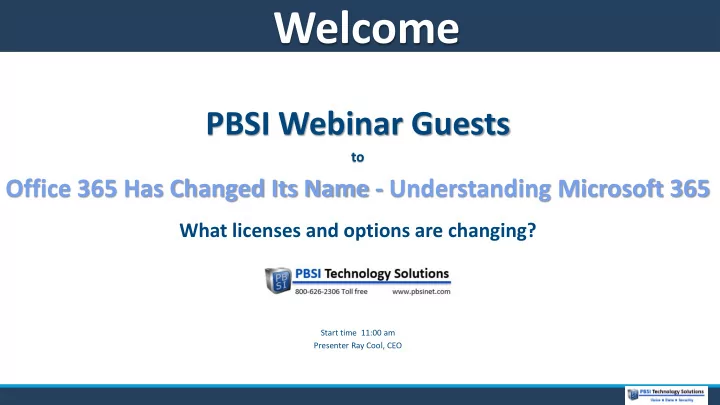
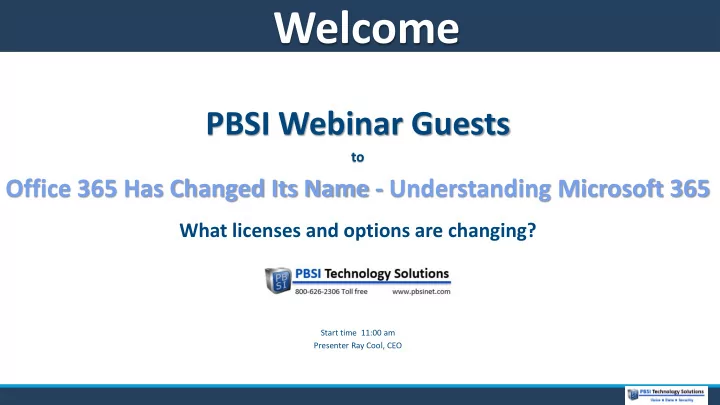
Welcome PBSI Webinar Guests to Office 365 Has Changed Its Name - Understanding Microsoft 365 What licenses and options are changing? Presenter: Ray Cool, CEO PBSI Technology Solutions Start time 11:00 am Presenter Ray Cool, CEO Page 1
Agenda Office 365 Has Changed Its Name - Understanding Microsoft 365 Summary of what you need to know Agenda • Old names vs. new names - What has changed? What hasn’t changed? • Recommended License Options – including nonprofit licenses • Review of Outlook settings - new and important features • Future Microsoft Strategy Page 2
PBSI Technology Solutions IT Security Specialists Who is PBSI? Technology Services provider for hundreds of clients in healthcare, business & non-profit - OH, KY & IN Experienced – 75% of staff have 10+ years experience w/PBSI Office 365 Microsoft 365 Helpdesk and licensing support Proactive IT security monitoring – responsive communication Page 3
Microsoft 365 - What has changed? Office 365 for Business - Permanent Name Change - effective April 21, 2020 • Office 365 for Business no longer exists • All former Office 365 “xxx” products are now named Microsoft 365 “xxx but different” • No prices were changed. However, product NAMES were changed – which will lead to some confusion New Product Names Old Name New Name Same Price • Exchange Online Plan 1 Exchange Online Plan 1 (same name) $ 4.00 /mo email • Office 365 Business Essentials email & web apps Microsoft 365 Business Basic $ 5.00 /mo • Office 365 Business Microsoft 365 Apps $ 8.25 /mo (Rare use) desktop apps only • Office 365 Business Premium Microsoft 365 Business Standard $ 12.50 /mo email & desktop apps Adds Teams & Sharepoint for .25/mo • Microsoft 365 Business Microsoft 365 Business Premium $ 20.00 /mo Business Standard plus: Business Standard $12.50 /mo ATP Adv. Threat Protection - “click” protection $ 2.00 /mo AIP Azure Information Protection - encryption $ 2.00 /mo Email Archiving – litigation hold, eDiscovery $ 3.00 /mo DLP Data Loss Protection (email sensitivity rules) $ 7.50 /mo Azure Active Dir. P1 (MFA + Conditional Access) $ 6.00 /mo Intune Mobility & App Protection (iXxx, Android) $ 6.00 /mo Win 10 upgrade & updates included Totals $ 39.00 /mo (Bundled for $20.00/mo) Page 4
What hasn’t changed? Exchange Online (unchanged – still exist – same names) • Exchange Online Plan 1 still $ 4/mo email only • O365 ATP & AIP still $ 2/mo (ea.) ATP “email click protection” & AIP outgoing email encryption Office 365 Enterprise Plans Office 365 Enterprise Plans and Pricing (unchanged – same names) • Office 365 E1 still $ 8/mo email & web apps only • Office 365 E3 still $20/mo many should consider $20/mo MS Business Premium – better security • Office 365 E5 still $35/mo Microsoft 365 Enterprise Plans Microsoft 365 Enterprise plans and pricing (new) • Microsoft 365 F3 new $ 10/mo (F = for Firstline workers – email & web aps only) • Microsoft 365 E3 new $ 35/mo • Microsoft 365 E5 new $ 57/mo Page 5
Nonprofit License Options Nonprofit Licenses - using TechSoup Microsoft 365 Business Standard – email & apps $ 3.00 / mo (doesn’t include ATP “click” protection”) Microsoft 365 Business Premium – 1 st 10 licenses are FREE $ 5.00 / mo (recommended – best value) Page 6
Which M365 License Combination Makes Sense for Most Users? Exchange Online Cost Exchange Online – eliminates inhouse Exchange servers $ 4.00 / mo O365 Advanced Threat Protection (ATP) email “click” protection 2.00 / mo Total Exchange Online w/ATP $ 6.00 / mo Microsoft 365 Business Standard (formerly Office 365 Business Premium) Cost Exchange Online – eliminates inhouse Exchange servers $ 4.00 / mo Business Standard – includes 5 copies of Office apps 8.50 / mo ($12.50 total) O365 Advanced Threat Protection (ATP) email “click” protection 2.00 / mo Total M365 Business Standard w/ATP $ 14.50 / mo Microsoft 365 Business Premium – includes security features & Win 10 Cost Microsoft 365 Business Standard (formerly O365 Business Premium) $ 12.50 / mo Advanced Threat Protection (ATP) prevents “click” damage 2.00 / mo Azure Information Protection (AIP) outgoing email encryption 2.00 / mo Email Archiving, DLP Data Loss Protection, Azure AD P1, Intune 3.50 / mo ($ 26.50 /mo separately) Windows 10 Upgrade from prior versions incld future versions included Total M365 Business Premium $ 20.00 / mo Nonprofits - Microsoft 365 Business Premium – 1 st 10 licenses are FREE $ 5.00 / mo ( 11 th – 300 th user) Page 7
How to Change Key Outlook Settings Outlook Security & New Features • Security – ATP Advanced Threat Protection – email “click” protection ($2/mo) • Encrypt Outgoing Email – AIP Azure Information Protection ($2/mo) • Focused Inbox – View, Show Focused Inbox (toggles Focused vs. Unread) • Inbox Spacing – View, Use Tighter Spacing • Speak your email - Start new email, Dictate button • Hear your email - Home, Select email, Read Aloud button • Find previous email – File, Options, Search, Current Folder…when searching from Inbox (2 nd menu choice) Managing Spam • Junk Email - (right click and “empty folder” to avoid adding to deleted mail folder) • Focused Inbox feature – (right click on Focused email and select “Always move to other” or vice versa) • Is this a spam email? – Clients: Forward any email to PBSI – “Is this OK?” • Report Message button - New Page 8
Microsoft Strategy – Moving Away from 1-Time Licenses Current M365 Advantages • Single device (O2019 - $250) vs. 5 devices ($8.25 apps-only or $8.50 w/Teams & SharePoint) – 30 months to break even • Frozen features when installed vs. M365 regular new feature updates • Desktop apps vs. Desktop + Web apps • No cloud storage vs. 1TB cloud storage w/OneDrive & SharePoint • Compare Microsoft 365 vs Office 2019 Office 2019 Limitations • Office 2019 is now a subset of Microsoft Office compared to the Microsoft 365 Office apps • Security features – New security features are largely unavailable to Office 2019 and prior – even though using same apps • For the first time ever, a major new release of Microsoft Office provided less functionality than in current M365 apps • Microsoft is adding new capabilities to M365 apps — PC, Mac, mobile & web versions —every single month Future – Increasing Limitations on 1-Time Office Licenses • Outlook – Those using M365 will see increasing online-only features – disparity will increase • Security – Security features will be increasingly limited to subscription licenses • Recommendation - No more single-license purchases – upgrade as PCs are replaced or staff added – be strategic now Page 9
Summary – M365 Options & Recommendations Evaluate Current Licenses • Many end users overpay for licenses • Former employees – all should be free – either as “Shared Mailbox” or “Alias” account • “Alias” Accounts (info@, service@, webmaster@, etc.) – These should all be free • Periodically review active licenses – this frequently leads to license reductions • PBSI will do this review for free on request – both for PBSI clients and non-clients Consider Security and Reevaluate Bundles • Office 365 Advanced Threat Protection (ATP) $2/mo - “click protection” for email links and attachments • Office 365 Azure Information Protection (AIP) $2/mo – ability to encrypt outgoing emails • Upgrade from “old” Business Premium $12.50/mo to new “Business Premium” $20.00/mo, includes ATP, AIP, DLP, Win10 Page 10
Webinar Summary Thank you for your attendance How can we help? Cost • Review existing O365 / M365 licenses – PBSI will do this for free for clients and non-clients free • Request a quote for Microsoft 365 – we can do this by phone & email free • Email - Exchange Online ($4/mo) with Advanced Threat Protection (ATP) ($2/mo) $6 /mo • SentinelOne EDR (Endpoint Detection & Response) – Ransomware “Insurance” $10 /mo /server • KnowBe4 Security Training – Auto-documentation of training - One-time or ongoing $3 /mo Follow-up Information Call or email questions, or free quotation (800) 626-2306 x1 itservices@pbsinet.com Speaker contact Ray Cool, CEO (513) 924-3915 rayc@pbsinet.com Page 11
Recommend
More recommend