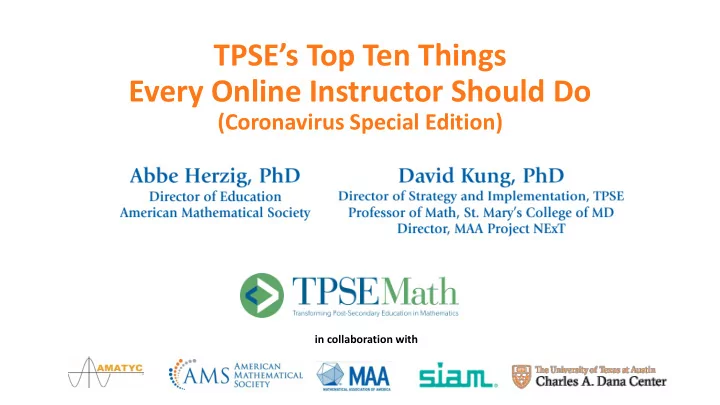
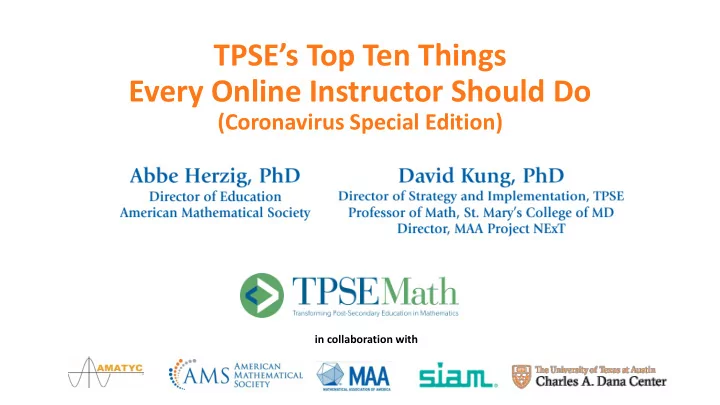
TPSE’s Top Ten Things Every Online Instructor Should Do (Coronavirus Special Edition) in collaboration with
Transforming Post-Secondary Education in Math - TPSE Vision : Post-secondary education in mathematics will enable any student, regardless of their chosen program of study, to develop the mathematical knowledge and skills necessary for productive engagement in society and in the workplace. Four Priorities • Lower-Division Pathways – offer multiple pathways that align with students’ programs of study • Upper-Division Pathways – prepare math students for evolving career opportunities and developments in research • Graduate Education – broaden programs to prepare students for careers in academia, business, industry & government • Teaching Strategies & Practices – study and disseminate innovative teaching practices, including uses of technology
Teaching Strategies & Practices Co-Leads: Nancy Sattler , Dean Emerita, Terra State Community College; Senior Contributing Faculty, Walden University; Past President of AMATYC Ron Buckmire , Associate Dean for Curricular Affairs and Professor of Mathematics, Occidental College Members Haitham Alkhateeb Abbe Herzig (lead author) Ray Levy Paula Talley Alan Anderson Brit Kirwan (TPSE Board) Monette McIver Uri Treisman (TPSE Board) Rick Cleary Carl Kreuger Haynes Miller Paula Wilhite Bree Ettinger Dave Kung Michael Posner Michelle Younker David Grant Francesca Leahy Kate Stevenson Scott Wolpert
TPSE’s top ten things every online instructor should do 1. Keep compassion and flexibility in the forefront. 2. Communicate expectations clearly, often, and in multiple ways. 3. Balance synchronous and asynchronous instruction. 4. Encourage student collaboration and discourse. 5. Embrace the range of student needs, including disability and other equity concerns. 6. Rethink assessment. 7. Help students access help, and help them learn to learn online. 8. Have backup plans for technological glitches. 9. Collaborate with colleagues. 10.Use this disruption as an opportunity to integrate new practices and resources.
Keep compassion and flexibility in the forefront. Understand the stress that students are experiencing. Keep realistic expectations of yourself and your students, understanding that current circumstances are less than ideal. • Remain flexible with deadlines, incompletes, extensions, and grades. • Keep your and your students’ mental health as a high priority. • Provide students with individualized support and feedback. • Establish weekly routines to help you and your students stay on track. • Be willing to be vulnerable — this is a trying time for everyone. • Recognize that some students may have family responsibilities, unreliable internet access, or inadequate computers or resources, and make accommodations as needed.
Communicate expectations clearly and often. Provide students with a weekly list of deliverables, details about what tools should be used, and instructions on how to submit work. State expectations for participation. • Communicate through multiple modalities, including email, announcements, texts, small peer-support groups, and other means. • Establish specific deadlines for all work (for example, by Sunday at 11:59 pm) and follow a consistent weekly routine. • Confirm that you have accurate contact information for students, including the technology they will be using. • Be available for questions and respond promptly. • Participate in online discussions and collaborations by asking thought-provoking questions. • Establish your teaching presence by actively engaging in the online class community. • State expectations for participation (how, when, how much), including “netiquette” and the need for flexibility. • Give students opportunities to discuss the challenges and barriers they are encountering. • Ask for student input in creating expectations and to figure out what works in these extraordinary circumstances .
Balance synchronous and asynchronous instruction. Assess the advantages and consider implications of both modes of instruction for a sense of class community and for equitable access. Synchronous teaching builds on established classroom norms and offers more immediate personal engagement. It may reduce isolation and miscommunication. Asynchronous teaching allows more flexibility with scheduling, which is particularly important for international students or students with family, work, other obligations, or with challenges in accessing needed technology. It can increase cognitive engagement as students explore the course material at their own pace. • Record lectures or other activities so that students who cannot attend in real time can watch the recordings. • Provide alternate assignments for students who cannot participate synchronously. • Be aware of FERPA and your institution’s requirements and processes.
Encourage student collaboration and discourse. Create open-ended activities to engage students in discussion and collaboration. Adapt active learning strategies to the online setting. • Ask open-ended questions to facilitate thoughtful, sustained discussions. “Why…” “Explain…” “What is the importance of…” “What would happen if . . . “ “What is meant by…” “What is the difference between…” “What is the connection between…” • Keep students engaged with small, frequent assignments, at least some of which require them to work together. • Develop ways that all students are held accountable to their groups. • Use the tools of your learning platform to assign students to work in small groups. Depending on the particular assignments, more than 5 people per group can become unwieldy. • Plan alternatives for those students who cannot engage with their groups.
Embrace the range of student needs, including disability and other equity concerns. Recognize that some students may have childcare or other family responsibilities, unreliable internet access, or inadequate computers or resources. Make your courses ADA compliant by using captions, narration, or transcripts. • Create an inclusive classroom by making it easy for students to “raise hands” or participate in other ways. • Provide alternatives for students who lack appropriate technology to participate remotely. Email or snail mail may be viable options. • Be flexible with deadlines. • Present material with multiple representations (visual, oral, text, graphs). • Pre-record lectures using Zoom to generate automatic closed captions (not available for live lectures in Zoom), or upload videos to YouTube to take advantage of its automatic closed-captioning feature. • Consider identifying a student or colleague to monitor hands being raised and comments in the chat box during live lectures.
Rethink assessment. Especially in a time of crisis, high-stakes exams and assessments are not the most effective tools for measuring student understanding. • Incorporate more formative assessment to support student learning. • Consider alternatives to high-stakes exams, i.e., comprehensive projects that synthesize concepts and small frequent quizzes. • Beware of privacy concerns with video-monitoring software and other proctoring solutions. • Recognize that determined students can overcome any obstacles to cheating, whether in class or online. • Remind students of what they need to know for next semester’s courses. If they do the work honestly, they will be better prep ared. • Access online test banks offered by some textbook publishers. • Check out self-grading quizzes feature available in Google Forms. • Consider open-book/open-internet exams and structure exams so that proctoring is less relevant. • Consider pass/fail options instead of letter grades. Advocate with administration for options that make sense for students.
Help students access help, and help them learn to learn online. Become familiar with how students can access extra help, tutoring, library services, advising, crisis services, counseling, and financial aid resources. • Clearly communicate how and when you will be available to students for questions and concerns. • Establish virtual office hours and give students other ways to contact you for help. You can also give students your phone number to call, or you can set up an online chat/question forum in your LMS. • Work with several students at a time so they can support one another and you can use your time effectively. • Familiarize yourself with services at your institution so you can advise students about what is available to support them. • Help students connect with external learning resources, such as Virtual Nerd, Math is Fun, Khan Academy, or Math Forum. • Be clear about how students should engage with the course material, and be flexible as you all figure out what works.
Recommend
More recommend