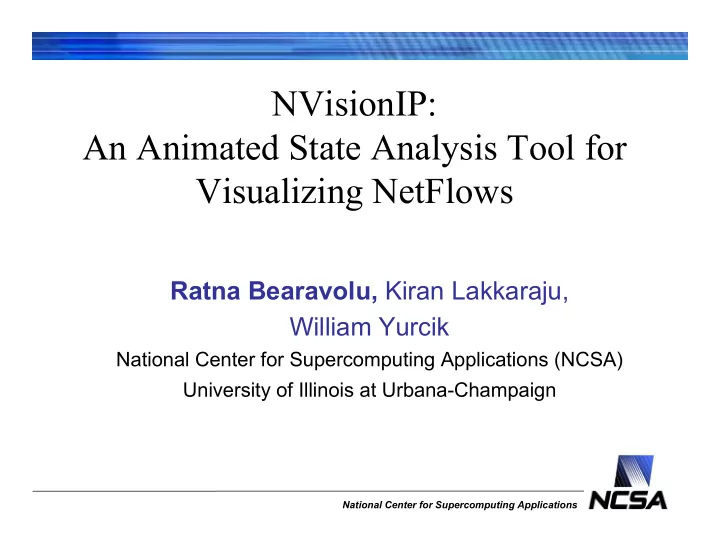
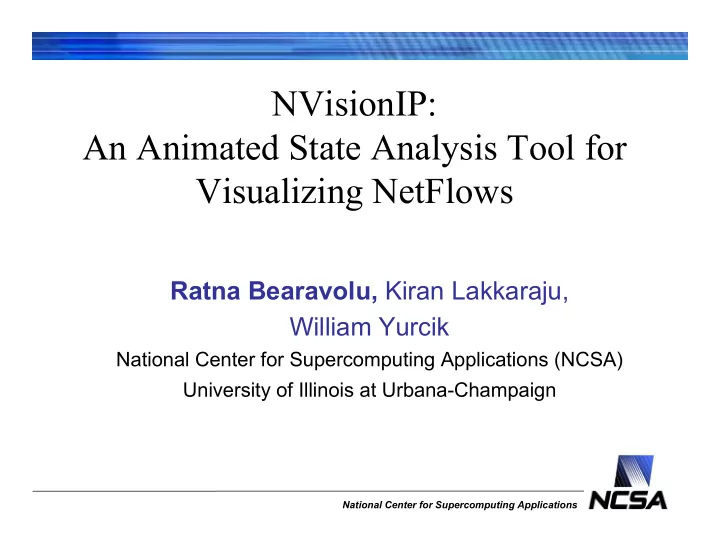
NVisionIP: An Animated State Analysis Tool for Visualizing NetFlows Ratna Bearavolu, Kiran Lakkaraju, William Yurcik National Center for Supercomputing Applications (NCSA) University of Illinois at Urbana-Champaign National Center for Supercomputing Applications
Outline • Motivation • Situational Awareness & Visualization • Visualization Criteria • NVisionIP – Demo • Conclusion National Center for Supercomputing Applications
Motivation • Motivated by the concerns of Security Engineers at NCSA • How do you provide situational awareness of the network – awareness of the state of the devices on the network • Focus on situational awareness then intrusion detection • Wanted a tool where the user can see the state information of the devices on the network National Center for Supercomputing Applications
Situational Awareness Using Visualization • Use visualization to show information about the network • Visualization is used because it is: – Easy to detect patterns in the traffic – Conveys a large amount of information concisely – Can be quickly created by machines • Use the security engineers background knowledge and analysis capabilities along with the capability of machines to quickly process and display data. National Center for Supercomputing Applications
Key Features of Network Visualizations for Security • Interactivity: User must be able to interact with the visualization • Drill-Down capability: User must be able to gain more information if needed • Conciseness: Must show the state of the entire network in a concise manner National Center for Supercomputing Applications
Interactivity • Allow security engineer to decide what to see – Data views (Cumulative, Animation (interval lapse) and Difference) – Features to view (traffic in/out, number of ports used, etc) – Filtering National Center for Supercomputing Applications
Drill-down capability • Allow security engineer to see the network at different levels of resolutions • Entire network – Galaxy View • A subset of hosts – Small Multiple View • A single machine (IP) – Machine View National Center for Supercomputing Applications
Conciseness • Allow a security engineer to view a large amount of information concisely – Show entire network with minimum of scrolling …..thus allow security engineer to gain situational awareness of the network National Center for Supercomputing Applications
Where is the data coming from at NCSA? National Center for Supercomputing Applications
DEMO DEMO National Center for Supercomputing Applications
For a single IP • FlowCount - Number of times IP address was part of flow (Flow Count) • SrcFlowCount, DstFlowCount – Number of time IP address was source and destination of a flow • PortCount – Number of unique ports used • SrcPortCount, DstPortCount – Number of unique ports used as source and destination ports • ProtocolCount – Number of unique protocols used • ByteCount – Number of bytes transferred . A National Center for Supercomputing Applications
Getting NVisionIP • Distribution Website: http://security.ncsa.uiuc.edu/distribution/NVisionIPDownLoad.html • SIFT Group Website: http://www.ncassr.org/projects/sift/ National Center for Supercomputing Applications
Conclusion • Combine Security Engineers’ skills with the visualization capabilities of machines. • Visualizations with three key properties to provide Situational Awareness: – Interactivity – Drill-Down Capability – Conciseness National Center for Supercomputing Applications
Questions National Center for Supercomputing Applications
Recommend
More recommend