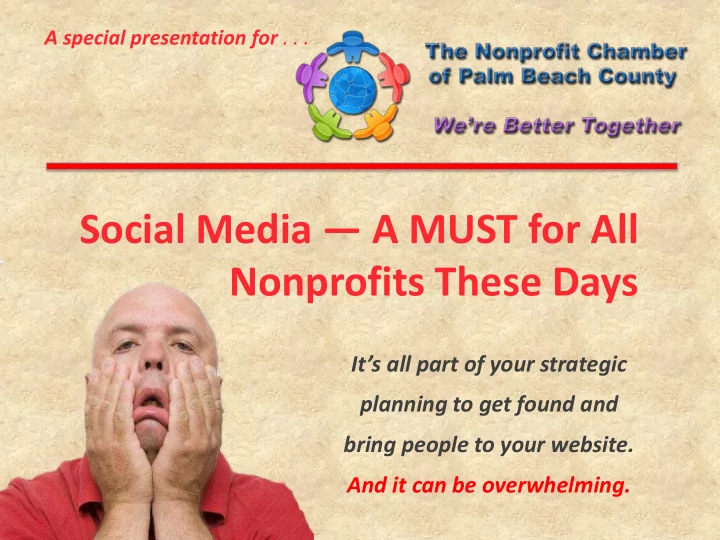
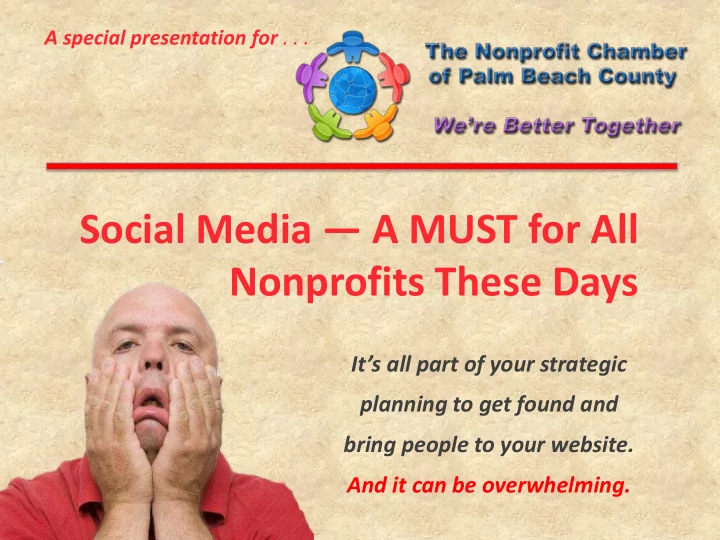
A special presentation for . . . Social Media — A MUST for All Nonprofits These Days It’s all part of your strategic planning to get found and bring people to your website. And it can be overwhelming.
First Things First: What social media platforms are you using right now? CURRENT DARLINGS 1. Facebook 2. Twitter 3. Instagram 4. YouTube 5. Google+ 6. Pinterest * According to Pew Research Center
Wait! What About LinkedIn? Isn’t That Important? BECAUSE . . . • It’s where professionals stay connected • It’s part networking and part job board • 107 million people in the U.S. are on it • More than 207,000 nonprofits globally use it • Great place for nonprofits to reach out to potential funders • Gender reach in U.S. — 56% men; 44% women • LinkedIn’s reach of the U.S. digital population is 37% • People who use LinkedIn at least once a day: 13% Take these webinars created by LinkedIn especially for nonprofits: • “ Bootcamp Webinar for Nonprofits • How to Put Social Fundraising to Work
Our Basic Agenda: What are your objectives in using social media? Which social media sites are right for you? What should you be posting on social media and who should post? How often should you post? What is meta data and why is it important? And what are keywords? How do you know which posts resonate with your audience? (Hint: Analytics.) Are you using video? If not, why not? What’s the trending, new “darling” in social media and is it right for you?
Erik Qualman, began doing videos about social media, changes in it, growth and more since 2006. This is the most recent version from late 2015.
What Are YOUR objectives or goals in using social media? • Are you trying to attract new funders? • Are you trying to attract people who would use your services? • Or are you trying to do both?
And That Strategy Is Aimed at Bringing People to Your Website
Which Social Media Sites Are Right For YOU? CURRENT DARLINGS 1. Facebook 2. Twitter 3. Instagram 4. YouTube 5. Google+ 6. Pinterest Just because these are the most popular doesn’t mean you have to do them all. If you’re just beginning, pick ONE or TWO at most to start. Learn them. Learn them by understanding the demographics and interests of people who actually go to the various social media sites and use them. Don’t abandon other techniques you already know work, such as e -mail lists, networking, and even some low-cost traditional advertising.
What Should You Be Posting on Social Media Sites? In two words: conversational posts. Visitors aren’t on social media for an ad or content that’s an obvious push for business. THAT’S WHAT YOUR WEBSITE IS FOR. Posts that include an image or video. Study after study shows that posts with visuals grab more eyeballs and engagement. And try to keep your text brief. Let’s look at some samples next .
The Most Effective Posts Are: Posts that begin by asking a question or include a question toward the end. MORE
The Most Effective Posts Are: Posts that provide resources or tips relevant to your audience. MORE
The Most Effective Posts Are: Posts highlighting something great your organization or staff members did. MORE
The Most Effective Posts Are: Posts about events you’re hosting or participating in. MORE
The Most Effective Posts Are: Posts that are humorous or inspirational — but please do them sparingly . MORE
The Most Effective Posts Are: Posts for holiday. Yes. They are expected and most businesses or organizations do them. (End of Sample Posts)
So Really, How Often Should You Post? No one strategy works for everyone. • For Facebook, Google+ and similar sites, aim for three to five times a week. • Twitter? Daily and often up to 4 times a day. Let’s look at some basics • Mondays are usually weakest for posts. that generally will work for most social media. • No rule for an optimal time to post, but some expert thinking is to aim for about 11 a.m. • Schedule in advance when you can. It’ll make your life a whole lot easier.
So In The End, WHO WILL ACTUALLY DO ALL THOSE POSTS? Yep. It often might feel this way. So let’s look at what to do . . .
Considerations When Deciding on Who Does Posts * Who in your organization has the time to keep up effectively? Shouldn’t be the CEO; that person already has enough to do. Should be someone with the necessary expertise. If expertise is lacking, allow your chosen person to spend time training. If using existing staff people, consider using two to keep everything going. If using staff is out of the question, consider outsourcing the work. * Are the people who create your posts familiar with your goals and what your organization does, and do they have time? They may have the technical expertise, but they MUST understand what you want to accomplish for your organization and the timeliness required. Whoever you use, spend time reiterating who your organization is trying to reach and why. Assume nothing, especially if you’re using someone new or someone who performs another primary function. * Does every post need to be reviewed? And by how many people? Too many cooks can spoil the broth, so don’t get bogged down in a process that cripples timely posts. Decide from the start how deep you want the process for approval to be and stick with it. A maximum of two people is enough, and they need to be in a position to respond quickly.
Let’s Talk About “Meta Data” and Keywords Here’s the ridiculous, formal definition: Meta Data is a set of data that describes and gives information about other data. (Helpful, no?) SO FORGET THAT. Instead, in terms of social media —and that’s our subject— think of meta data as “search engine optimization” (SEO). It’s a vital way to get people to your ultimate destination — your website! Search engine optimization includes: * Using words or phrases an AVERAGE person would use to look something up on the Internet. * What specific words (keywords) would likely be a BIG part of his or her search. * Including those words OR phrases in posts, video descriptions, blog posts, website text, Twitter posts, or just about any other WRITTEN content you use. * Increasingly, it also includes judicious use of hashtags, primarily in Twitter. Let’s See An Example
Building Proper Keywording Tactics When Using, In This Case, Text for a YouTube Video Using a created thumbnail
Using Analytics to Determine Which Facebook Posts Hit the Mark Best Virtually all social media sites for which nonprofits and companies have a “business page” include detailed analytics that tell you loads about your efforts. Facebook, showing 28 days of analysis.
Using Analytics for Visuals of Facebook Posts and How They Have Performed for You.
Using Google Analytics for REALLY Detailed Information About Website Performance.
Analytics Tool for SEEING What People Click On your website. Get the tool at Crazy Egg . Works from your browser.
Are You Using Video? If Not, WHY NOT? Reasons Why You Should Be! Google is the No. 1 Search Engine, and It Owns YouTube — the No. 2 Search Engine. Videos Work Very Well for SEO. Videos CAN Be Added From YouTube to Facebook. *(You CAN directly upload to Facebook Now, Too.) Adding YouTube Videos is FREE, and You Can Shoot Decent Video Right From Your Cell Phone. You Can Add Your Videos To Your Website, Share Them Through Email and Much More. Let’s Look At Some Videos Work Because You Can SHOW, Quick Examples NOT JUST TELL — and That’s Gold !
You Can Humanize Your Organizations by SHOWING Real Recipients of Your Services and Real Staff
You Can Build A Video Exclusively Using Slides Voiceover and Some Text Titling
You Can Shoot Decent Enough Videos Right From Your Computer’s Built -in Camera
What’s the Big -Time Trending Darling and Is It For You?
Instant, Streaming, Live Broadcasting . . . (1) Periscope, which is made by Twitter * Currently, it’s ONLY available as a free app for your smart phone. * Instant, lives for 24 hours online, but you can save it to your camera phone and repurpose it. Check out this article on Periscope for Nonprofits Another about Periscope’s value for Nonprofits
Instant, Streaming, Live Broadcasting . . . (2) BLAB * Currently, it’s available as a free app for your smart phone. * Instant, can be saved, and also can be run by using a browser. Chrome is recommended. Check out blab.im
Instant, Streaming, Live Broadcasting . . . (3) Facebook Live, made by Facebook * Currently, it’s ONLY available by using the free Facebook app on your smart phone. * Instant, lives forever on your profile page, but you can download it and repurpose it. * At this time, NOT available to business pages, but expected to be in the near future.
CONCLUSION Social media is one of the best ways to engage with funders AND consumers. But it can be maddening, difficult to keep up with, and well, imperfect.
Recommend
More recommend