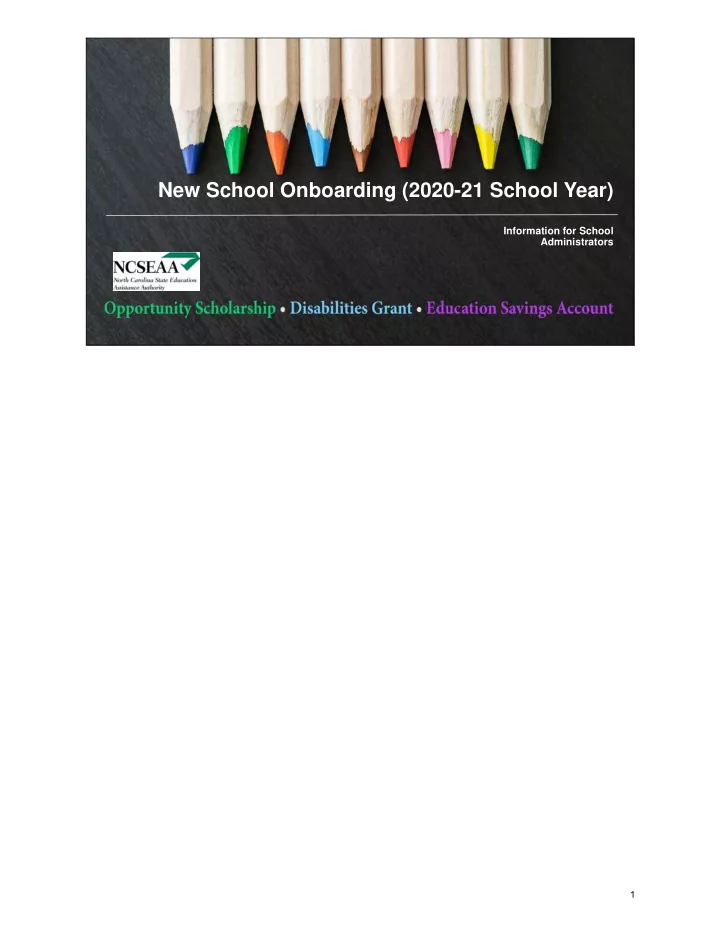
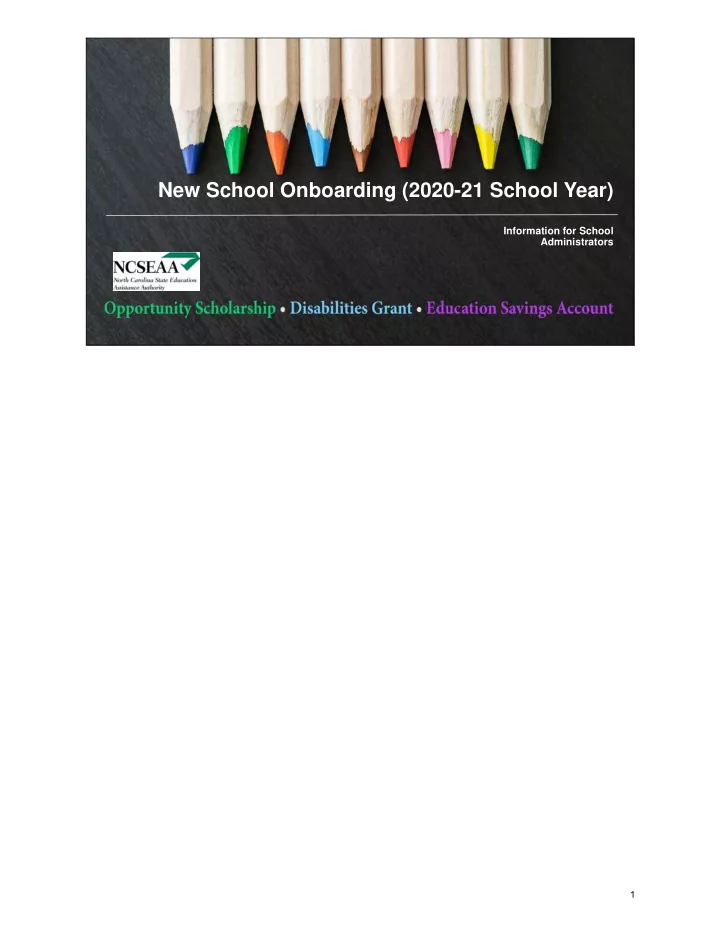
New School Onboarding (2020-21 School Year) Information for School Administrators 1
NCSEAA Website Information for Nonpublic Schools: Forms and Processes • Webinars and MyPortal Instructions • Nonpublic School Portal • MyPortal • Parent Webinars: Be sure to check out the latest Parent Webinar, “After an Award: What are the next steps? ” Nonpublic Schools Information for Nonpublic Schools: http://www.ncseaa.edu/OSG_NPS.htm The NCSEAA website hosts information regarding program requirements, important deadlines, previous training materials, and processes for both schools and families. It is important and helpful for school officials to understand both what participating schools need to do as well as parents of awarded students. The school section of the NCSEAA website is accessed by following: ncseaa.edu > K12 Grants > Information for Nonpublic Schools There is a dropdown list for “Forms and Processes” and a link to previous “Webinars”. There are also links to both the “Nonpublic School Portal” (legacy system) and “MyPortal” (new system). Newly registered schools for the 2020-21 school year will not receive credentials for the “Nonpublic School Portal” (legacy system). NCSEAA is currently in the process of phasing out this system. Parent Webinars: http://www.ncseaa.edu/K12ParentWebinars.htm Parent Webinars can be accessed by following: ncseaa.edu > K12 Grants > Choose a program > Webinars > Opportunity Scholarship/Disabilities Grant/Education Savings Account 2
MyPortal NCSEAA uses MyPortal for program processing: Both schools and parents log into MyPortal • using the same website MyPortal requires users to change their • passwords every 90 days MyPortal has a Login Help team that can • assist both schools and parents with logging in to their MyPortal accounts Nonpublic Schools MYPORTAL uses the same website for schools and parents to log into their accounts. Both schools and parents have different views of the system once they are logged in. MYPORTAL will automatically prompt all users to change their passwords every 90 days. Please be sure to follow the instructions/requirements when it is time for your school to update its password. Schools and parents should contact the LOGIN HELP team (contact information listed at the bottom of MyPortal) if they forgot their username, need their password reset, or if they were locked out. 3
MyPortal Sections MyPortal is updated regularly to add new features. NCSEAA will notify schools when additional features become available in MyPortal. Nonpublic Schools TASKPAD Schools can view and respond to required tasks Tasks may require the school to upload a document or complete a form through MyPortal SCHOOL Schools can edit their address, contact information, administrators on file, and cost of attendance for each grade level Schools can view their program participation and notifications from MyPortal RECIPIENTS Rosters related to the Certification, Endorsement, and Disbursement processes REPORTS Reports that pull information related to additional processes for schools, such as Pending Awards, K12 Withdrawals, and Refunds Due PAYMENTS View disbursement and refund information for students DATA FILE TRANSFER Area to upload CSV files for Roster processes OPTIONS Schools can edit their login information here 4
Document Collecting Schools: Parents: • Tuition and Fees Schedules • Income Verification • Withdrawal Forms and Refunds • New Student Eligibility Verification • Banking Information • Eligibility Determination Form or Continuing Eligibility Form • National Criminal Background Checks • Parent Change Request Form • MyPortal Credential Form • Identity Confirmation • Financial Review (Large Schools) • Standardized Testing Results Nonpublic Schools Document collection for both schools and parents is completed through MyPortal. Schools upload their documents through Taskpad (instructions for Taskpad can be found on our website here: http://www.ncseaa.edu/pdf/NewNPSRegistrationMyPortalInstructions.pdf). Parents upload their documents on their To Do Lists. SCHOOLS: Tuition and Fees Schedules – Required yearly Withdrawal Forms and Refunds – Required when a student withdraws during a school year, refunds are calculated Banking Information – Required when a school changes banking information National Criminal Background Checks – Required every three years or when the person with the highest decision making authority (HDMA) at the school changes MyPortal Credential Form – Required when the HDMA or second MyPortal account administrator changes at the school or in order to add a second MyPortal account administrator Financial Review (Large Schools) – Required yearly for large schools that meet the requirement Standardized Testing Results – Required yearly for all K12 Program students in grades three and higher (there is an additional aggregate report requirement for large schools) and document collection will be through a new system that will be released later in 2020 PARENTS: Income Verification – Required if selected for verification (Worksheet, Tax Transcript, Wage and Earnings Transcript, etc.) New Student Eligibility Verification – Required if selected for verification (Report Card, Military Member’s Information, Adoption Decree, etc.) Eligibility Determination Form or Continuing Eligibility Form – Required every three years from the meeting date on the document (only for the Disabilities Grant and Education Savings Account Programs) Parent Change Request Form – Required if parent on file requests to move their student(s) to the other parent’s account Identity Confirmation – Required if there was an error in filing out the account and/or application (Social Security Card, Birth Certificate, Driver’s License, etc.) 5
Disbursement Process K-12 SCHOOL / K-12 Program Program SCHOOL PARENT Award calculation Disbursement Certification Endorsement K-12 Program calculates K-12 Program transfers School confirms student student Award amount School/Parent confirms funds to school 1 to 2 enrollment and provides amount for disbursement weeks after Endorsement cost information of funds to school by parent Nonpublic Schools The Disbursement Process is only for the Opportunity Scholarship and Disability Grant programs. The Education Savings Account payments are handled through ClassWallet. Typically: • Awards are made in spring or early summer. Parents respond to the award offer during this time. • Schools certify in August. • Schools, and then parents endorse for fall semester in August or September, and for spring semester in January or February. • Disbursement is 1-2 weeks after the parent endorses. This is a typical schedule. Delays occur when a student changes schools any time after August 1. Delays also occur if schools do not certify or endorse, or if parents do not endorse, in a timely manner. 6
Responsibilities SEAA Nonpublic Parents Schools Nonpublic Schools Schools are allowed to let families use the school’s equipment and can help the families with understanding the requirements and navigating MyPortal. However, schools are prohibited from creating a parent’s account, using a school controlled email address on a student’s record, applying for the programs for a student, and completing tasks and program processes on the behalf of a family. Notify NCSEAA as soon as possible when: • The person with the highest decision making authority at the school changes • An error in Certification or Endorsement is noticed • A student withdraws from your school during the school year • A student that your school is expecting is not appearing on your school’s reports/rosters/or lists • Your school has not received an expected payment from NCSEAA (after the appropriate Disbursement timeframe) 7
Additional Information www .ncseaa.edu OpportunityScholarships@ncseaa.edu Dgrants@ncseaa.edu ESA@ncseaa.edu 1-855-330-3955 (toll-free) Nonpublic Schools Contact Information for Schools There are new methods for schools to contact our staff. Please do not share this information with parents or others. ( New ) Email: NPS@ncseaa.edu ( New ) Phone Number: (919) 695-8742 8
Recommend
More recommend