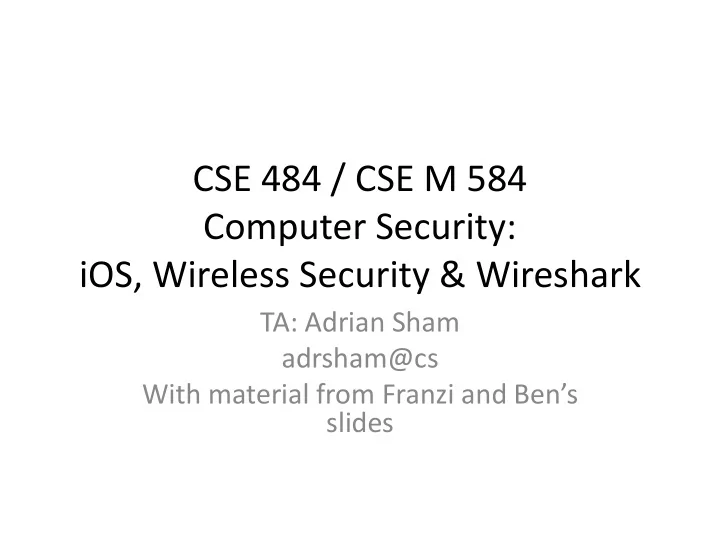
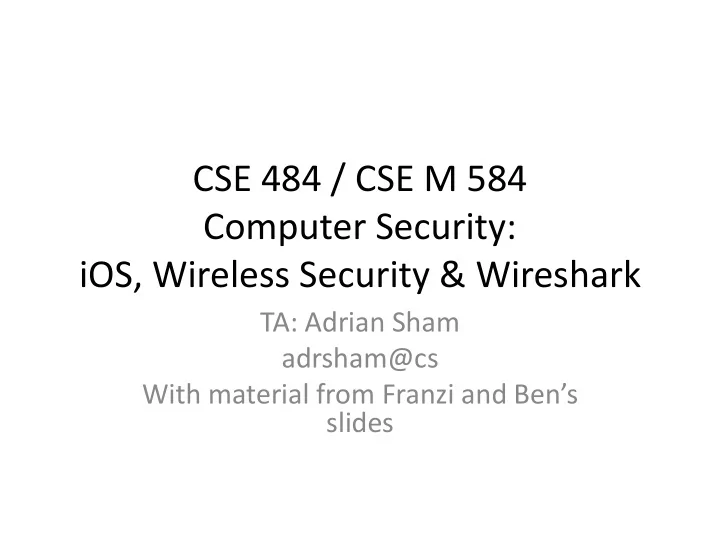
CSE 484 / CSE M 584 Computer Security: iOS, Wireless Security & Wireshark TA: Adrian Sham adrsham@cs With material from Franzi and Ben’s slides
Logistics / Reminders • Tomorrow Ian will introduce more tools you will need for Lab #3 • Lab #3 out soon, more info in a bit • Homework #3 due 5/29, 5pm • Office hour: – Michael and Adrian: 9:30-10:30am, CSE 218 • Today – iOS security – Networking basics – Wireless security – Wireshark
Apple iOS Security • Device Security – Prevent unauthorized use of the device • Data Security – Protect data at rest; device may be lost or stolen • Network security – Networking protocols and encryption of data in transmission • App security – Secure platform foundation From : http://courses.cs.washington.edu/courses/cse484/14au/slides/LEC16.pdf
iOS Sandbox From : http://courses.cs.washington.edu/courses/cse484/14au/slides/LEC16.pdf
Quick review of networking http://www.howtogeek.com/66214/how-to-forward-ports-on-your-router/
Encapsulation
Terminology • MAC address: A unique identifier assigned to network interfaces for communications on the physical network segment • IP address: A numerical label assigned to each device in the network • FTP: A standard network protocol used to transfer computer files from one host to another over TCP • Port: A software construct serving as communications endpoint in a computer’s host operating system (SSH is port 22)
Broadcast Nature of WiFi • Anyone can eavesdrop on wireless communications. – Even on some secured networks (e.g., secured with WEP) if eavesdropper is also on network. • Firesheep: one-click session hijacking – http://codebutler.github.com/firesheep/ • Solution: end-to-end encryption (SSL/TLS)
Lab #3: Network Security Lab 1. Exploring Network Traces – Study network traffic using Wireshark, answer questions 2. Anomaly Detection – Write a program to identify port scanning 3. Network Attacks (Extra Credit) – Crack WEP – Decrypt HTTPS connection – Recover simulated victim’s username and PW
Wireshark • Free & open-source network packet analyzer. • http://www.wireshark.org/ • Documentation http://www.wireshark.org/docs • Demo – Capturing packets – Filtering packets – Inspecting packets • HTTP vs. HTTPS • Security/Privacy – Wireshark allows you to monitor other people’s traffic – Do NOT use wireshark to violate privacy or security! • Great slides from CSE 461 here • A lot of resources online for Wireshark
Wireshark tips • Linux install do ‘ sudo usermod – a – G wireshark <username>’, re -login • Color coding – Green: TCP – Dark Blue: DNS – Light Blue: UDP – Black: TCP with error • Filtering packets – Capture filter • udp • Tcp • Udp port 53 • Dst host www.cs.washington.edu – Display filter • ip.dst == 192.168.1.1 • http • http || arp • http && ip.src == 10.0.2.3 • tcp.port eq 80
Recommend
More recommend