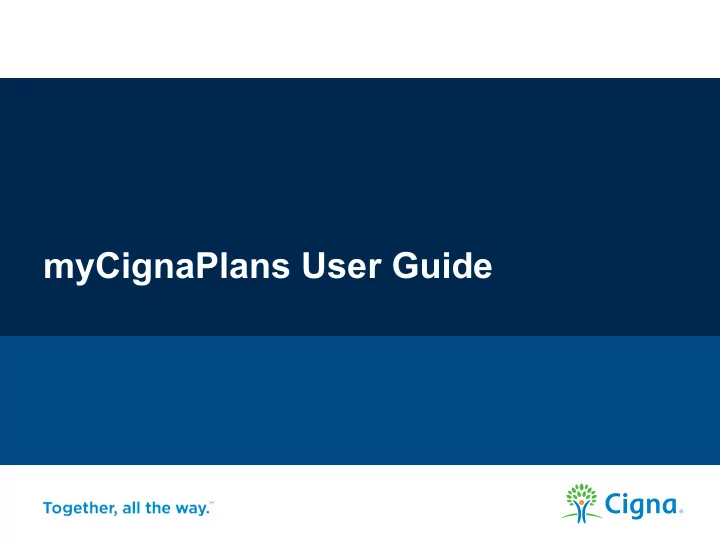
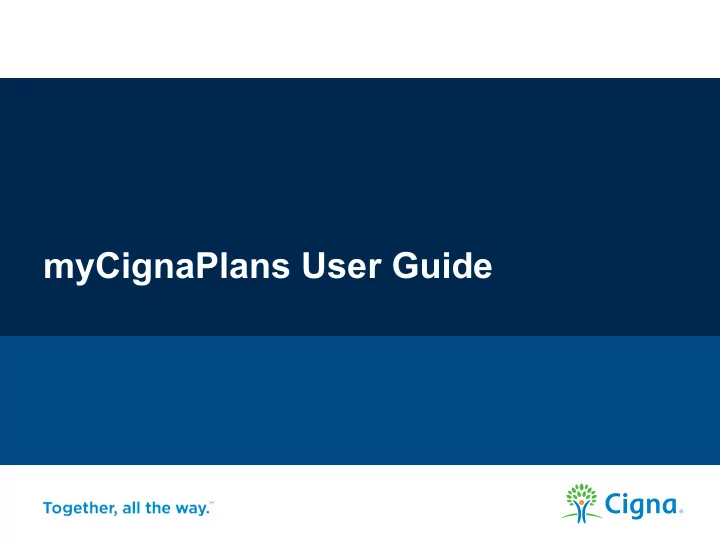
myCignaPlans User Guide
myCignaplans.com Username: XXXXXXX Password: XXXXXXX Log in with the provided user name and password 2
ACCEPT USER AGREEMENT Scroll down to review and accept the User Agreement Review and click on “Accept” to accept the user agreement 3
WELCOME PAGE – REVIEW PLAN OPTIONS The date you need to choose and enroll in a plan is listed here. Additional Information Click on the links to see more information 4
WELCOME PAGE – REVIEW PLAN OPTIONS You can review how the plan works, the benefit summary, frequently asked questions and more information about additional features by clicking on each tab 5
Compare Medical Plan Costs
WELCOME PAGE – PLAN COSTS Cigna also provides you with tools to compare the cost of each Cigna medical plan your employer offers. Click on “Compare Medical Plan Costs” to get started. 7
COMPARE MEDICAL PLAN COSTS – REQUIRED INFORMATION Type in your Year of Birth, select your Gender from the dropdown, and type in your ZIP Code, then check the box that you accept WebMD’s Terms and Conditions & Privacy Policy, then click on “Submit.” 8
COMPARE MEDICAL PLAN COSTS - WELCOME Click on “View Your Plan Options.” 9
COMPARE MEDICAL PLAN COSTS - PROFILE Type in your ZIP Code, select your Tax Filing Status from the dropdown, and type in your Household Income, then click “Continue to Family Members.” By providing this information, we’re able to more-accurately estimate your savings. 10
COMPARE MEDICAL PLAN COSTS – YOUR FAMILY’S PROFILE If you can, update your conditions, visits and medications you’re currently taking. If you don’t want to enter that information, that’s ok too. The comparison tool let’s you choose to use national averages to estimate your costs. If you’re only looking to compare If you need to add information about your the cost of coverage for just you, family, click on the plus sign to add a family then click on “Continue to member. Uncovered Costs.” 11
COMPARE MEDICAL PLAN COSTS – ADD A NEW FAMILY MEMBER Fill in the information about your family member, then click on “Add New Family Member.” Continue adding the rest of your family members who will be covered by the plan. When you’re done, click, “Continue to Uncovered Costs.” 12
COMPARE MEDICAL PLAN COSTS – YOUR FAMILY’S UNCOVERED COSTS Fill in the information about how much you plan to spend for expenses not covered by your plan, as well as your HSA beginning balance, if you already have an HSA. 13
COMPARE MEDICAL PLAN COSTS – YOUR FAMILY’S UNCOVERED COSTS As you continue filling out information, these bars adjust to show your estimated out-of-pocket costs. If you click on one of the bars, you can see a breakdown of the cost, including the premium, heath care costs, uncovered expenses, tax savings and any employer funding, if applicable. You can also click on “How is this calculated?” to see how the cost without health insurance is calculated. 14
COMPARE MEDICAL PLAN COSTS – YOUR FAMILY’S SAVINGS OPTIONS You can also click on “Maximize HSA” to see how your savings could grow even more! Click on “View Plans for You” to see a summary of the costs and savings. 15
COMPARE MEDICAL PLAN COSTS Click on the boxes for more details. Click on “Launch Plan Compare” for a side-by-side comparison of the benefits for the plans you selected. You can even email it to yourself. 16
Compare Prescription Drug Costs
WELCOME PAGE – REVIEW PLAN OPTIONS You can also compare the cost of your prescription drugs under each Cigna plan that your employer offers. Click on “Compare Drug Costs” to get started. 18
COMPARE MEDICAL PLAN COSTS – REQUIRED INFORMATION Type in your Year of Birth, select your Gender from the dropdown, and type in your ZIP Code, then check the box that you accept WebMD’s Terms and Conditions & Privacy Policy, then click on “Submit.” 19
COMPARE DRUG COSTS – MEDICATION ADVISOR Choose how you want to search for your prescription drugs or you can browse by condition or drug name. The drug interaction checker let’s you see if any of your prescriptions drugs could have any interactions you need to be aware of. 20
COMPARE DRUG COSTS – MEDICATION ADVISOR You can easily select the drugs you would like to see more information about, including which drug tier it’s under as well as retail cost. You can select your plan from the drop down box for a better estimate of how much it would cost under your Choice Fund plan. 21
Calculators & Additional Resources
WELCOME PAGE – HSA CALCULATOR To get a better idea of how much you can save with a Cigna Choice Fund HSA, click on the link to the calculator. 23
HSA CALCULATOR Follow the easy instructions and enter your data. View Your Calculated Results. 24
WELCOME PAGE – OTHER RESOURCES Additional resources are available to help you, such as the Health Care Professional Directory, a Glossary of Terms and a list of Prescription Drugs. 25
Recommend
More recommend