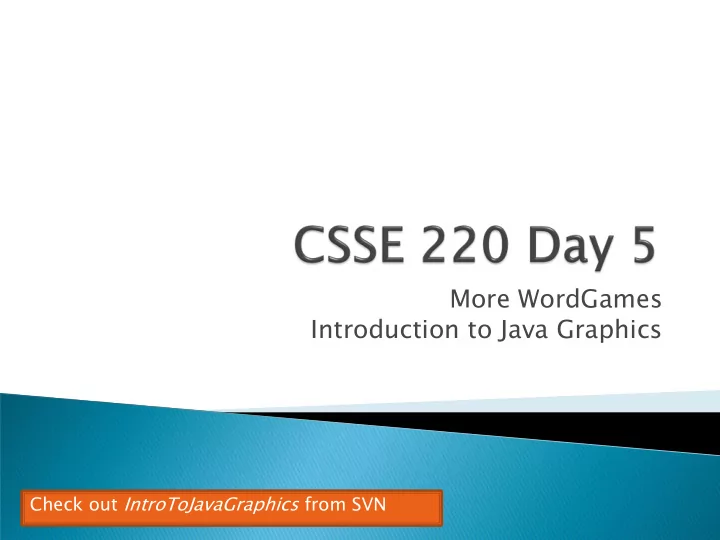
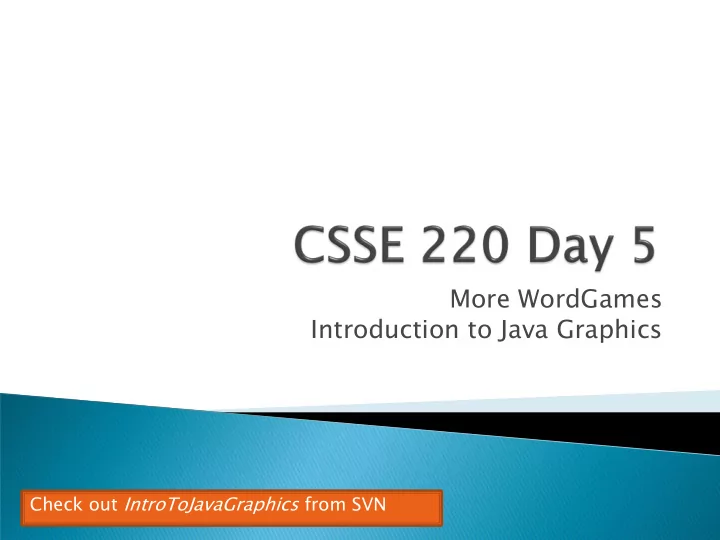
More WordGames Introduction to Java Graphics Check out IntroToJavaGraphics from SVN
Review of WordGames Time to work on the rest of WordGames Basics of Java graphics ◦ Follow along in your own Eclipse You’ll need the examples for homework ◦ Stop me if I’m going too fast This isn’t a typing speed contest
WordGames review Today’s in-class quiz: 1. Why does NameDropper need a field? 2. How is the field initialized? 3. How many constructors does NameDropper have? 4. Why does NameDropper have more than one constructor? That is, what is the difference between them? 5. Write a statement that declares and constructs a NameDropper using the no-parameter constructor. 6. Write a statement that declares and constructs a NameDropper using the one-parameter constructor. 7. What is the name of the explicit parameter of the transform method in the NameDropper class? 8. What keyword do we use to refer to the implicit parameter of the methods in the NameDropper class? 9. What are two reasons why we use “ this ” to refer to the implicit argument when implementing a constructor or method, even though Big Java typically doesn't? 10.Why are fields in Java usually private? 11.List several types of Strings that together form reasonable test “coverage” for the NameDropper’s transform method. Continue working on WordGames. Ask questions as needed!
1. If statements: if (x < 12) { System.out.println (“x is small”); } ◦ Use % for modulus: if (x % 2 == 0) { System.out.println (“x is even”); } 2. For loops: for (int i = 0; i < 10; i += 2) { System.out.println (“next even is ” + i); }
This code is already in import javax.swing.JFrame; your project for today /** * From Ch 2, Big Java. * @author Cay Horstmann */ public class EmptyFrameViewer { /** Creates a graphics * Draws a frame. frame object * @param args ignored */ public static void main(String[] args) { Configures it JFrame frame = new JFrame(); frame.setSize(300,400); frame.setTitle("An Empty Frame"); frame.setDefaultCloseOperation(JFrame.EXIT_ON_CLOSE); frame.setVisible(true); Tells Java to exit } program when user } Display the frame Q1 closes the frame
MyViewer and MyComponent (Based on RectangleViewer and RectangleComponent from Big Java) Schedule page has link to detailed instructions if you want them
new Ellipse2D.Double(double x, double y, double w, double h) new Line2D.Double(double x1, double y1, double x2, double y2) new Point2D.Double(double x, double y) new Line2D.Double(Point2D p1, Point2D p2) new Arc2D.Double(double x, double y, double w, double h, double start, double extent, int type) Try these! ◦ Add an ellipse and both kinds of lines to MyComponent
Ivan Sutherland’s Sketchpad ◦ 1962 ◦ The first GUI? ◦ The first object-oriented system Alan Kay narrating video of Sketchpad: ◦ http://www.youtube.com/watch?v=495nCzxM9PI
To add some text to a component: ◦ graphics2.drawString(“some text”, x, y); You can change the font before drawing the text: ◦ Font f = new Font(“Times New Roman”, Font.PLAIN, 72); graphics2.setFont(f); Style. Other alternatives are: Font size in Font.BOLD, points Font.ITALIC, and Font.BOLD | Font.ITALIC
To change the Graphics2D object’s “pen” color: ◦ Color c = …; // see below graphics2.setColor(c); Lots of colors: ◦ new Color( red , green , blue ) , all from 0 to 255 ◦ Color.RED , Color.WHITE , etc. (see Javadocs) ◦ new Color( red, green, blue, alpha ) , all from 0 to 255. alpha is transparency To fill interior of shape: ◦ graphics2.fill(box);
Recommend
More recommend