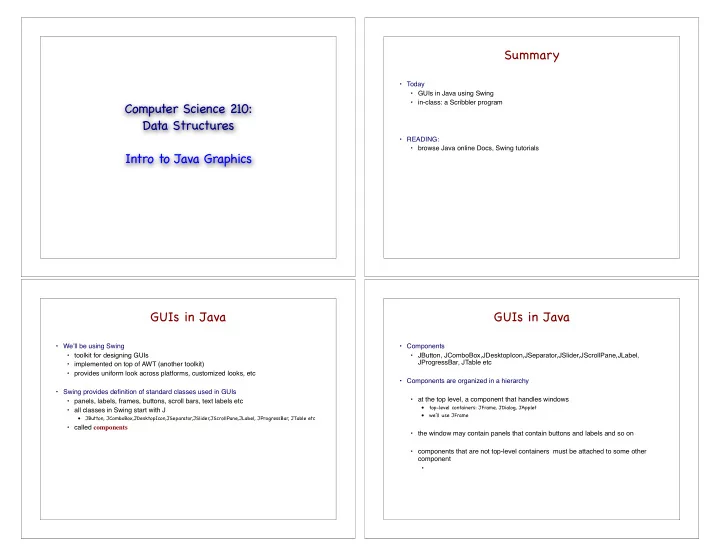
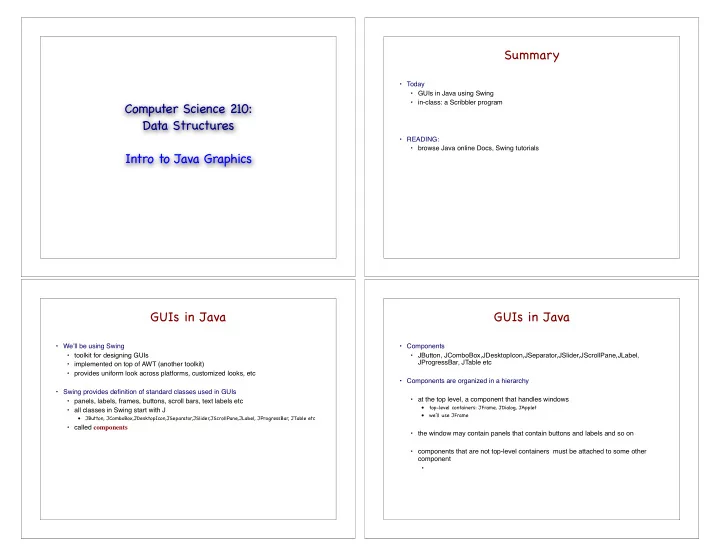
Summary • Today • GUIs in Java using Swing Computer Science 210: • in-class: a Scribbler program Data Structures • READING: • browse Java online Docs, Swing tutorials Intro to Java Graphics GUIs in Java GUIs in Java • We � ll be using Swing • Components • toolkit for designing GUIs • JButton, JComboBox,JDesktopIcon,JSeparator,JSlider,JScrollPane,JLabel, JProgressBar, JTable etc • implemented on top of AWT (another toolkit) • provides uniform look across platforms, customized looks, etc • Components are organized in a hierarchy • Swing provides definition of standard classes used in GUIs • at the top level, a component that handles windows • panels, labels, frames, buttons, scroll bars, text labels etc • top-level containers: JFrame, JDialog, JApplet • all classes in Swing start with J • we’ll use JFrame • JButton, JComboBox,JDesktopIcon,JSeparator,JSlider,JScrollPane,JLabel, JProgressBar, JTable etc • called components • the window may contain panels that contain buttons and labels and so on • components that are not top-level containers must be attached to some other component •
Example Handling the mouse import javax.swing.*; • To handle the mouse import java.awt.*; • 1. the class must implement one or both of these interfaces • MouseMotionListener //a class that handles a window • MouseListener public class MyClass extends JFrame { • 2. the object must register itself as a mouse “listener” // instance variables • the mouse events will be sent to all objects that are registered as “listeners” .... • mouse motion events --> register as a mouse motion listener, etc • timer events --> register as a time listener public MyClass() { • for each type of event, there exists a corresponding method to register as a listener super("My window"); setSize(400, 400); • Note: e.g. if the registration is in the constructor of the class, then every instance of the class will “listen” to the mouse � //exit on close � setDefaultCloseOperation(JFrame.EXIT_ON_CLOSE); setVisible(true); } }; import javax.swing.*; Drawing in a window import javax.swing.event.*; import java.awt.*; import java.awt.event.*; //a class that handles the mouse public class MyclassWithMouse extends JFrame implements MouseInputListener { • To draw you need a canvas public MyclassWithMouse() { Graphics g ; super("My window"); setSize(400, 400); • Need to grab the canvas of the JFrame //exit on close Graphics g = this.getGraphics(); � setDefaultCloseOperation(JFrame.EXIT_ON_CLOSE); setVisible(true); • Methods supported by class Graphics • drawLine(Point p1, Point p2) � addMouseMotionListener(this); • drawImage(..) � addMouseListener(this); • drawOval.. } • drawPolygon.. public void mousePressed(MouseEvent e) {} • drawRect.. • getColor, setColor.. public void mouseDragged(MouseEvent e) {} • getFont, setFont.. public void mouseReleased(MouseEvent e) {} public void mouseClicked(MouseEvent e) {} • Java coordinate system: public void mouseEntered(MouseEvent e) {} • (0,0) upper left corner public void mouseExited(MouseEvent e) {} public void mouseMoved(MouseEvent e) {} };
In-class work The painting mechanism in Swing • Problem: render/paint the right things at the right time • Test mouse functionality • write code in the various mouse methods and check when they get called • Swing: any component has a method called paint • public void paint(Graphics g) • the component should place the rendering code inside paint() • paint() is invoked every time it � s time to paint • Develop a program that lets the user scribble on the window • A call to paint() can be triggered: • record the mouse clicks • by the system • when pressing the mouse you want to start drawing; if you keep the mouse pressed • the component is made visible and drag it around, you want the movement to be shown on screen, until the mouse • the component is resized is released. • the component needs to be repaired (i.e. some other window that was previously obscuring this • in addition to the skeleton above, you need some instance variables to record component has moved away) position • by the the application • you can use integers, or class Point provided by Java • when the program decides it needs to re-paint the component • When the system invokes paint() on a component, it pre-configures a Graphics object with the current Graphics context and passes it as argument to paint() The painting mechanism in Swing • Here is an example of a paint() method which renders a filled circle in the bounds of a component: • Programs should place the rendering code inside paint() • override paint() public void paint(Graphics g) { • Programs should avoid placing rendering code at any point where it might be invoked //clear the screen outside paint super.paint(); • Why? Because such code may be invoked at times when it is not appropriate to paint -- for instance, before the component is visible or has access to a valid // Dynamically calculate size information of the component Graphics object. Dimension size = getSize(); • programs should NOT invoke paint() directly. // diameter • instead, use int d = Math.min(size.width, size.height); • public void repaint() int x = (size.width - d)/2; int y = (size.height - d)/2; • In fact, Swing components should override • public void paintComponent(Graphics g) // draw circle (color already set to foreground) • Paint mechanism is complicated g.fillOval(x, y, d, d); g.setColor(Color.black); • We � ll keep GUIs simple g.drawOval(x, y, d, d); • GUIs are a tool for the class, not the focus }
Class work • re-write Scribbler • place all render code in paint() • call repaint() when appropriate
Recommend
More recommend