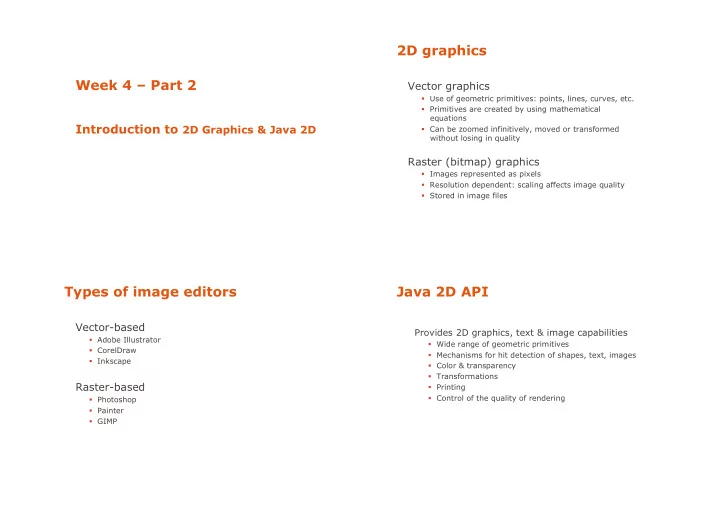
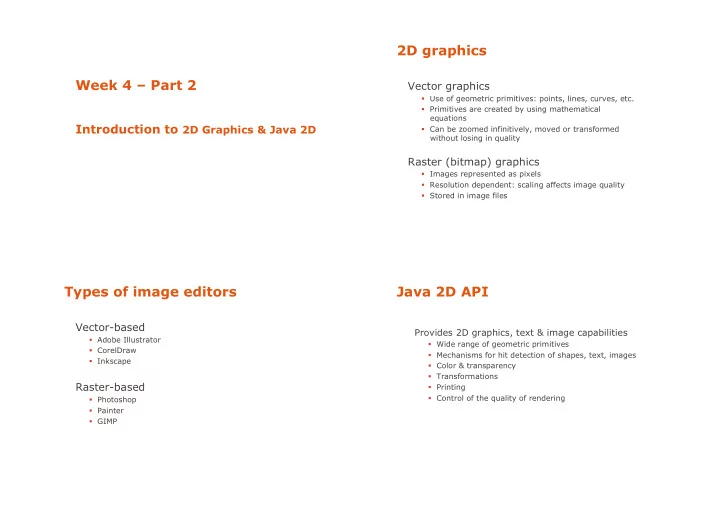
2D graphics Week 4 – Part 2 Vector graphics � Use of geometric primitives: points, lines, curves, etc. � Primitives are created by using mathematical equations Introduction to 2D Graphics & Java 2D � Can be zoomed infinitively, moved or transformed without losing in quality Raster (bitmap) graphics � Images represented as pixels � Resolution dependent: scaling affects image quality � Stored in image files Types of image editors Java 2D API Vector-based Provides 2D graphics, text & image capabilities � Adobe Illustrator � Wide range of geometric primitives � CorelDraw � Mechanisms for hit detection of shapes, text, images � Inkscape � Color & transparency � Transformations Raster-based � Printing � Control of the quality of rendering � Photoshop � Painter � GIMP
Java 2D – Base classes Java 2D – Base classes Graphics class : abstract base class for all graphics JComponent’s relevant methods contexts, allowing applications to draw onto components public paint(Graphics g) protected paintComponent(Graphics g) public class RectWidget extends JPanel { private int posx, posy, w, h; protected paintBorder(Graphics g) private Color color; protected paintChildren(Graphics g) public RectWidget(int x, int y, int w, int h, Color color){ this.posx = x; this.posy = y; this.w = w; this.h = h; public print(Graphics g) this.color = color; protected printComponent(Graphics g) } protected printBorder(Graphics g) public void paint( Graphics g ) { protected printChildren(Graphics g) g.setColor(color); g.drawRect(x, y, w, h); } } Java 2D – Base classes Geometric primitives Graphics2D class : extends Graphics class to provide more sophisticated control over geometry, transformations, etc. private double x, y, w, h; ... public void paint( Graphics g ) { Graphics2D g2 = (Graphics2D)g; g2.draw(new Rectangle2D.Double(x , y, w, h)); }
Shapes Bézier curves Parametric curves widely used in Computer Graphics Used to model smooth curves that can be scaled indefinetely First studied by mathematician Paul de Casteljau (1959) and widely publicized by Pierre Bézier (1962) Quadratic Bézier curve Cubic Bézier curve Arbitrary shapes ( GeneralPath ) Bézier curves Examples in Java Defined by a set of control points: P 0, ..., P n Linear Bézier curve : straight line between P 0 and P 1 // create new QuadCurve2D.Float B(t) = (1 – t )P 0 + t P 1 , t ∈ [0,1] QuadCurve2D q = new QuadCurve2D.Float(); q.setCurve(p0.getX(), p0.getY(), p1.getX(), p1.getY(), p2.getX(), p2.getY()); Quadratic Bézier curve : g2.draw(q); B(t) = (1 - t ) 2 P 0 +2(1 - t ) t P 1 + t 2 P 2 , t ∈ [0,1] // create new CubicCurve2D.Double CubicCurve2D c = new CubicCurve2D.Double(); c.setCurve(p0.getX(), p0.getY(), p1.getX(), p1.getY(), p2.getX(), p2.getY(), Cubic Bézier curve : p3.getX(), p3.getY()); B(t) = (1 – t ) 3 P 0 +3(1 – t ) 2 t P 1 +3(1- t ) t 2 P 2 + t 3 P 3 , t ∈ [0,1] g2.draw(c);
Curves from points Curves from points Given a sequence of points, how do we create a Given a sequence of points, how do we create a smooth curve? smooth curve? Easy but ugly: connect the points with straight lines Curves from points Arbitrary shapes Better solutions: parametrize the curve as GeneralPath path = new GeneralPath(); connected cubic Bézier curves Move the current point of the path to the given point path.moveTo(x, y); Add a line segment to the current path C 3 C 4 path.lineTo(x, y); C 2 Add a quadratic curve segment to the current path B-spline C 5 C 6 path.quadTo(ctrlx, ctrly, x2, y2); S 1 ...S 4 are the points Add a cubic curve segment to the current pathclosePath path.curveTo(ctrlx1, ctrly1, ctrlx2, ctrly2, x3, y3); C 1 ...C 6 are additional C 1 control points Close the current path path.closePath();
Stroking and painting Rendering hints & antializing public void paint (Graphics g){ stroke patterns Graphics2D g2 = (Graphics2D)g; RenderingHints rh = new RenderingHints(RenderingHints.KEY_TEXT_ANTIALIASING, RenderingHints.VALUE_TEXT_ANTIALIAS_ON); g2.setRenderingHints(rh); ... gradient filling colors } filling patterns Clipping Clipping Restricts the drawing area to be rendered Restricts the drawing area to be rendered rect.setRect(x + marginx, y + marginy, w, h); g2.clip(rect); g2.drawImage(image, x, y, null);
Affine Transformations Tansformations rotate, scale, translate, shear methods of Graphics2D g2.translate(100, 200); AffineTransform class AffineTransform atransf = new AffineTransform(); atransf.rotate(Math.PI/2); // rotate 90 ° g2.transform(atransf);
Recommend
More recommend