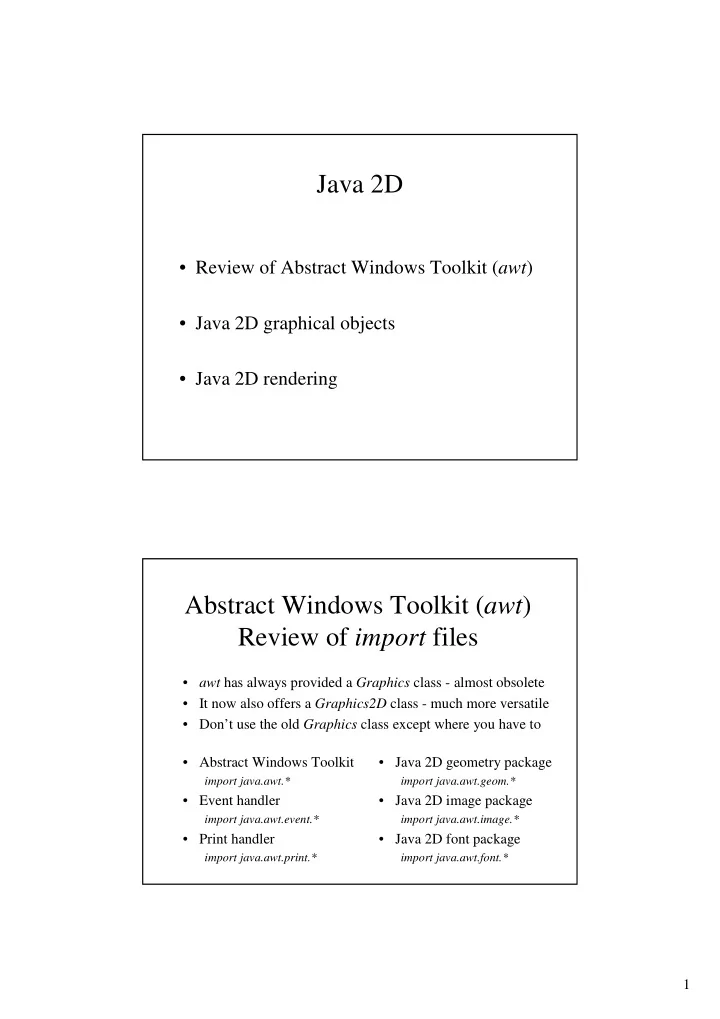
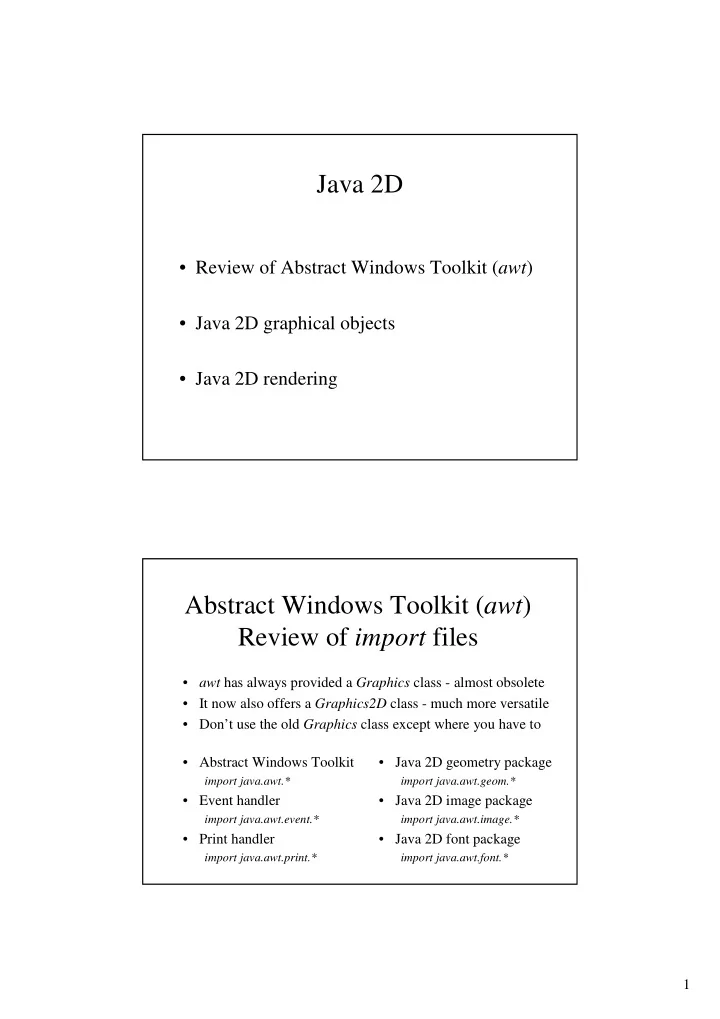
Java 2D • Review of Abstract Windows Toolkit ( awt ) • Java 2D graphical objects • Java 2D rendering Abstract Windows Toolkit ( awt ) Review of import files • awt has always provided a Graphics class - almost obsolete • It now also offers a Graphics2D class - much more versatile • Don’t use the old Graphics class except where you have to • Abstract Windows Toolkit • Java 2D geometry package import java.awt.* import java.awt.geom.* • Event handler • Java 2D image package import java.awt.event.* import java.awt.image.* • Print handler • Java 2D font package import java.awt.print.* import java.awt.font.* 1
Java 2D Graphical Objects • Shapes – Lines, Closed Shapes, Paths, Areas • Images – Buffers, Codecs • Text – Fonts, Layouts, Transforms Java 2D Graphical Objects - Shapes • Shapes are defined by creating classes that implement the Shape interface • A Shape is a list of components • A component has 1 of 5 types and 0-3 points – moveto specifies a non-drawing movement (needs 1 point) – lineto specifies drawing a straight line (needs 1 point) – quadto specifies drawing a quadratic spline (needs 2 points) – cubicto specifies drawing a cubic spline (needs 3 points) – close specifies drawing a straight line back to the point given with the last moveto , thus closing the shape (needs 0 points) 2
Java 2D Graphical Objects - Shape Example • Line2D is an abstract class which implements the Shape interface • The Shape list has just 2 components in this case – moveto (10,30) – lineto (180,190) • This will specify the line but won’t draw it • Creating shapes doesn’t display them – Some kind of draw() method is needed for that Java 2D Graphical Objects - Closed Shapes • Rectangle2D.*(x,y,w,h) – Your standard rectangle [(x,y) = upper left corner] • RoundRectangle2D.*(x,y,w,h,aw,ah) – Rectangle with round corners – Arc used to round off [ aw,ah are arc width, height] • Ellipse2D.*(x,y,w,h) – An ellipse [defined by its bounding rectangle] – w=h gives a circle • GeneralPath() * = Float or Double 3
Java 2D Graphical Objects - Defining Shapes with Paths public void paint (Graphics g) { Graphics2D g2d = (Graphics2D)g; GeneralPath pathShape = new GeneralPath(); pathShape.moveTo(150,100); pathShape.lineTo(150,150); pathShape.quadTo(50,100,50,50); pathShape.curveTo(75,75,125,50,150,50); pathShape.close(); g2d.draw(pathShape); } Java 2D Graphical Objects - Iterating through Paths PathIterator segmentList = pathShape.getPathIterator(null); double[] coords = new double[6]; while (!segmentList.isDone()) { // Extract type of segment and coordinates int segmentType = segmentList.currentSegment(coords); // Do stuff with this segment ... segmentList.next(); } 4
Path Example Java 2D Graphical Objects - Areas • Java 2D provides an Area class which can be used to create shapes upon which boolean operations can be performed Boolean Set add() OR UNION subtract() AND … NOT DIFFERENCE intersect() AND INTERSECTION exclusiveOr() XOR UNION minus INTERSECTION • Area objects are created from Shape objects – The Shape object MUST BE CLOSED 5
Java 2D Graphical Objects - Area Example • Consider 4 areas derived from ellipses Area[] ellipse = new Area[4]; ellipse[0]= new Area(new Ellipse2D.Double(0,20,30,20); ellipse[1]= new Area(new Ellipse2D.Double(30,20,30,20); ellipse[2]= new Area(new Ellipse2D.Double(20,0,20,30); ellipse[3]= new Area(new Ellipse2D.Double(20,30,20,30); • Union ellipse[0] with ellipse[1] and ellipse[2] with ellipse[3] leaving results in ellipse[0] and ellipse[2] respectively ellipse[0].add(ellipse[1]); ellipse[2].add(ellipse[3]); • What will the following leave in ellipse[0]? ellipse[0].exclusiveOr(ellipse[2]); Java 2D Graphical Objects - Images • Shapes are defined mathematically – Each segment type in a path uses a formula – They are an example of vector graphics • Images are defined by pixel arrays – They are an example of raster graphics – Images can be created and manipulated in buffers BufferedImage thisImage = new BufferedImage(xDimension, yDimension, imageType); 6
Java 2D Graphical Objects - JPEG Image Example • Class Jpeg creates a JPEG file using the JPEG codec import com.sun.image.codec.jpeg.*; • An image buffer is defined BufferedImage jpegImage = new BufferedImage(200,200,BufferedImage.TYPE_INT_RGB); • A Graphics2D object is created for the image Graphics2D g2d = jpegImage.createGraphics(); • The JPEG codec does the work JPEGImageEncoder encoder = JPEGCodec.createJPEGEncoder(outFile); encoder.encode(jpegImage); Java 2D Graphical Objects - Text • Fonts are defined with the Font class Font font = new Font(“SanSerif”, Font.BOLD, 34); • Fonts vary between devices – FontRenderContext describes the device FontRenderContext fontRenderContext = g2d.getFontRenderContext(); • The TextLayout class specifies the text TextLayout text = new TextLayout (string, font, fontRenderContext); • TextLayout has its own draw method text.draw(g2d, x, y); 7
Java 2D Graphical Objects - Text Transform Example • To apply Graphics2D transformations we turn the text into a Shape Shape textShape = text.getOutline(null); • The null parameter refers to an affine transform – By default the text will be located at (0,0) – To locate it at (x,y) we can use a non-null transform Shape textShape = text.getOutline(AffineTransform.getTranslateInstance(x,y)) • Since the text is now a Shape we can draw it thus g2d.draw(textShape); Java 2D Graphical Objects - Affine Transformations • Invariants of affine transformations 1. Curvature - straight lines cannot become curved 2. Parallelism - parallel lines remain parallel • Graphics2D objects and affine transformations // Create a shear transform AffineTransform affTransform = AffineTransform.getShearInstance(0.5, 0); //Post-multiply by a translation (so shear done last) affTransform.translate(20, 20); // Apply the transform to object -g2d- g2d.setTransform(affTransform); // Draw the shape -aShape- (not defined here) g2d.draw(aShape); 8
Java 2D Rendering • Colour – Fixed colours, Transparency, Composition • Filling – Solid fills, Gradient fills, Textured fills • Line Styles – Strokes, Caps, Mitres, Dashes • Clipping Java 2D Rendering - Colours • Colour is set with the setPaint() method g2d.setPaint(Color.black); • The complete palette of fixed colours is: – black, blue, cyan, darkgray, gray, green, lightgray, magenta, orange, pink, red, white, yellow 9
Java 2D Rendering - Transparency • We can define more colours by specifying their Red, Green and Blue (RGB) components Color deepPurple = new Color(0.5f,0.0f,0.5f); • We can also add a fourth parameter called the alpha value to indicate the degree of opacity Color seethruPurple = new Color(0.5f,0.0f,0.5f,0.5f); • This is the RGBA colour model – If α = 0.0 the colour is completely transparent – If α = 1.0 the colour is completely opaque (default) Java 2D Rendering - Composition • Composition determines what to display when different colours are drawn on top of each other • Composition algorithms use the concepts of a destination and a source – Destination ( d ) is what has already been drawn – Source ( s ) is what is about to be added to it • Colour to be displayed and its alpha are given by c d := f s α s c s + f d α d c d [for each of R, G & B] α d := f s α s + f d α d [for each of R, G & B] • Further draws continue to update c d and a d 10
Java 2D Rendering - Source-over Composition Rule • Various composition algorithms exist but the most common is the source-over rule – The object currently being drawn (the source) is placed over any objects already drawn (the destination) – In the source over rule ( SrcOver in Java) f s =1 and f d =1- α s [for each of R, G & B] So, c d := α s c s + (1- α s ) α d c d [for each of R, G & B] α d := α s + (1- α s ) α d [for each of R, G & B] g2d.setComposite(AlphaComposite.SrcOver); Java 2D Rendering - Other composition rules Rule Java static f s f d 1 1- α s Source-over SrcOver 1 0 Source Src 0 α d Source-in SrcIn 1- α d 0 Source-out SrcOut 1- α d 1 Destination-over DstOver α s Destination-in DstIn 0 1- α s Destination-out DstOut 0 Clear Clear 0 0 11
Java 2D Rendering - Solid Fills • Solid Fills //Set the fill colour g2d.setPaint(Color.green); // Fill the shape -aShape- g2d.fill(aShape); // Make sure border drawn on top of filled area g2d.setPaint(Color.black); g2d.draw(aShape); Java 2D Rendering - Gradient Fills • Filling with gradient patterns Paint pattern = new GradientPaint(x1,y1, Color.blue, x2,y2, Color.yellow); g2d.setPaint(pattern); g2d.fill(aShape); (x1,y1) start point for gradient - pure blue (x2,y2) end point of gradient - pure yellow (x,y) in general some mix of blue/yellow 12
Recommend
More recommend