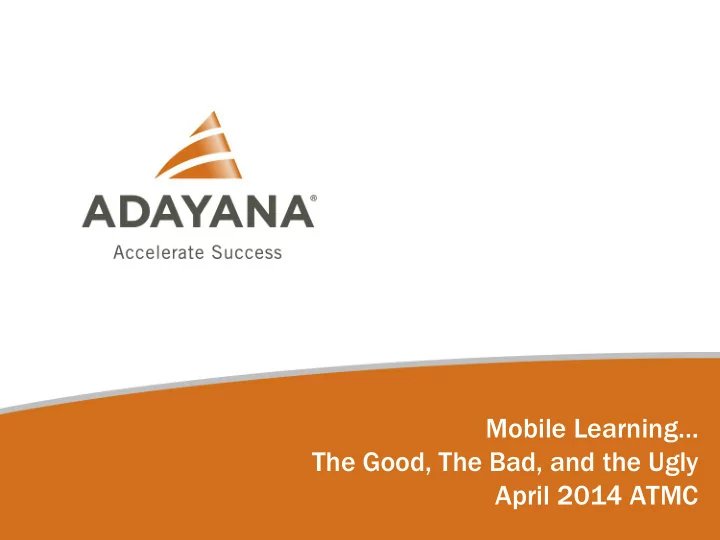
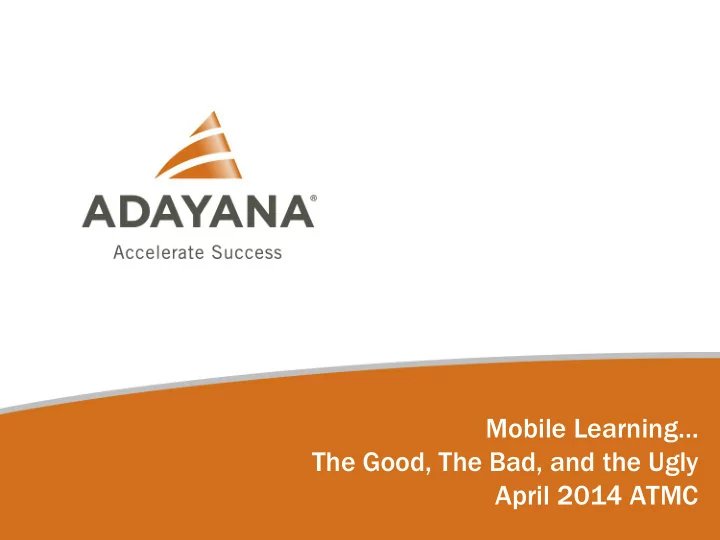
Mobile Learning… The Good, The Bad, and the Ugly April 2014 ATMC
2014… 2
The Opportunities & Challenges of Mobile Learning “ Smartphones and tablets play an increasingly large role in people’s personal and professional communication. Is mobile learning right for your organization?” 3
Components of mLearning There are approximately 4.5 billion mobile subscribers worldwide. This is estimated to grow to 9.1 billion by 2018. - Ericsson (August 2013) Mobile Device – A tablet or smartphone that uses either the Apple (iOS) or Android operating system (represents 90% of global mobile) Mobile Content – Content designed for delivery through the mobile device. Video; Audio; mCourse; eBook; PDF; Interactive content; Drag and drop test questions; Hot spot interaction; Simulations Delivery Platform – The training can be launched or retrieved by means of a source platform (LMS – maybe; maybe not) 4
Mobile Learning Advantages & Benefits • Fits learners’ schedules o Continuous, ongoing, and timely access • Promotes collaborative and informal learning • Personalization of content o Learn relevant information when you need it • Capture creative impulse 5
http://fcw.com/microsites/2012/download-mobile-and-wireless/01- employee-mobile-device-needs.aspx 6
What is Mobile Learning (mLearning)? MoLeNET “The exploitation of ubiquitous handheld technologies, together with ADL Mobile Learning Guide 2013 wireless and mobile phone networks, “Leveraging ubiquitous mobile to facilitate, support, enhance and technology for the adoption or extend the reach of teaching and augmentation of knowledge, learning.” behaviors, or skills through education, training, or performance support while the mobility of the learner may be eLearning Guild independent of time, location, and “Any activity that allows individuals to space.” be more productive when consuming, interacting with, or creating information, mediated through a compact digital portable device that the individual carries on a regular basis, has reliable connectivity, and fits in a pocket or purse.” Adayana defines mobile as: “ Any web-based information, with the potential to be tracked, that is available anywhere, on any device, connected or disconnected.” Although these definitions of mobile learning vary, they overlap and remain consistent with the following simple definition: “ Using tablets or smartphones to access and deliver learning anytime and anywhere.” 7
2000… 8
When Mobile is the Right A nswer… When users are trying to remember, when things change, or when something goes wrong. As part of a blended program for when the goal is to learn something new or wanting to learn more. When users will be contributing to the content/adding content (social learning). When information can be chunked into easily digestible bits of information. When the learning requires features unique to mobile devices (GPS location, etc.). When tracking needs to happen, but remote users are working offline When the training must happen anytime, anywhere 9
Where is Your organization Today? Waking up Have no idea where to begin, but know they need to • Have a committed champion who is asking questions and considering options, has budget • Likely need to understand, in simple terms, what the path forward would look like, what factors need to be considered, and a step-by-step process for beginning • Solutions: Mobile readiness evaluation; if ready, pilot program on your intended platform Have started investing and testing, but no clear conclusions Toe-dippers or direction yet • May have IT or L&D team members experimenting with authoring and delivery options and services, but no company-wide direction or strategy • Solutions: Mobile readiness evaluation; mobile strategy starter followed by design/development/delivery consulting, implementation and conversion roadmap; conversion/redesign services; new asset design/development Up and Moving Have a strategy, are developing mobile output • Have defined authoring approach and are successfully deploying mobile components. May not yet be measuring effectiveness • Solutions: Conversion/Redesign support services; new asset design/development; effectiveness measurement 10
Questions for Your Organization • What skills do you* need on the team to deploy and support mobile? • What tools/systems will you* need to utilize/acquire? • What technical specifications or questions need to be resolved before beginning a project? • How will you* architect technical platforms to support? • What potential support issues do you* need to prepare for? • What tasks/process needs to be developed for mobile? – How many hours will these tasks generally take? • Within your training team: – What trends bear watching in the next year or two? – Who needs to be kept up to speed on changes? How will you* ensure this happens? – What new services/products could you* add in the near future? *You and your organization (leadership, IT, LD, HR, receivers) 11
mLearning Considerations (Balanced) – It’s about more than just the device • Content is still KING. Without viable, usable and appropriate content, the mobile device quickly loses its value and effective contribution to the organization. – Instructional design of the content • The design considerations for eLearning and mLearning content can be different. – Length of the mLearning course • No one wants to read a lengthy piece of text on a smartphone. – The screen size of mobile devices • You have opportunities for using creative design practices, but you now have different design dimensions for mobile. – The time it takes to download data • The speed of the data connection must be taken into account. 12
What’s My Device? • Set standards for devices you will support – Identify the mobile devices you will support (Adobe Air) – Identify the mobile devices’ operating system (iOS or Android) you will support and the version number • Define standards for your content – If you develop content, standardize the tools you will use – Standardize look and feel; navigation • Understand the limitations of the device and operating system – Pure HTML 5 is currently the best solution for producing courses (but difficult to obtain) – Authoring tools can be problematic, so “test, test, test”…. 13
Tracking Mobile Usage As you plan your mLearning implementation, define “what you need* or want to know* about the people who are using your mLearning content .” If tracking usage or completions is important, then you need to consider how to accomplish this in your initial design phase, which includes technology consideration. Disconnected Connected Learning Learning *And have a business reason for it 14
1996… 15
What About Navigation? Adaptive Content? Visual reference library Infographics to visualize information Embedded video segments Interactive maps to engage learners and encourage participation 16
FEMA Risk Management eBook FEMA Risk Management Website and Mobile Version 17
Mobile Learning Decision Path (remember James X?) MLDP Reference 18
ADL Handbook This ADL Mobile Learning Handbook is a compilation of mobile learning resources. It is geared towards instructional designers, developers, project managers, and stakeholders to help them better understand the issues, opportunities, and best practices in mobile learning. https://sites.google.com/a/adlnet.gov/mobile-learning-guide/home 19
mLearning References This information provides a foundation for educating learning practitioners, such as learning managers and instructional designers, in the mobile learning (mLearning) solution process. • adayana-whitepaper-mlearning • e_nyota MLearning-whitepaper • Mobileandwireless • elearning-on-tablets-getting-it-right • MLDP-Report • ADL Hand Book 20
21
22
Adaptability/Adoptability of Mobile • Minimal capital investment required • Tablets and smartphones are currently used to access other business systems • Mobile and social media are growing • End users have a growing comfort level with mobile devices • BYOD (Bring Your Own Device) policies have increased mobile interest 23
Mobile Solution Applied to the Moments of Learning Need How can (will) mobile and Mlearning support “need”? 24
Recommend
More recommend