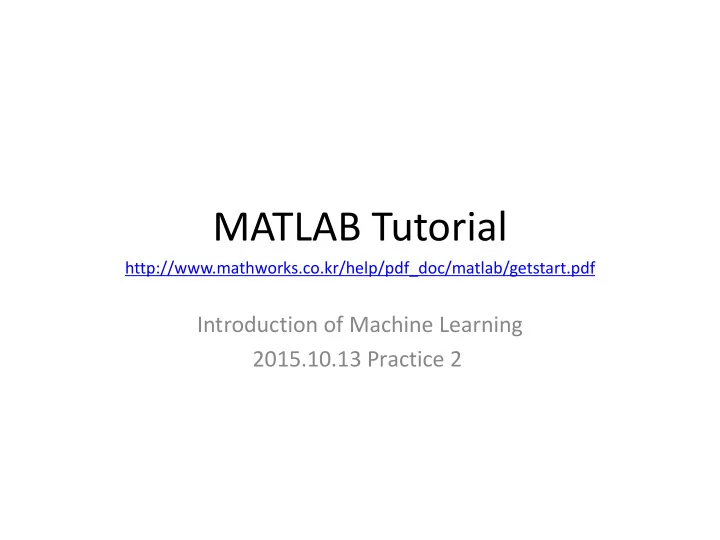
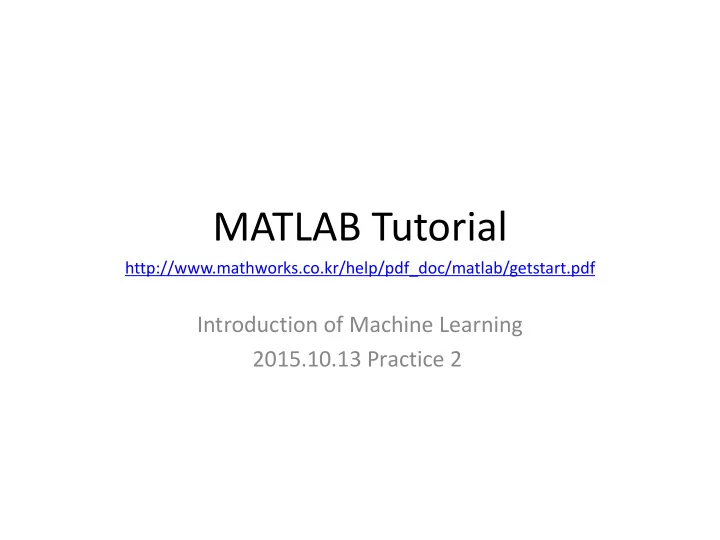
MATLAB Tutorial http://www.mathworks.co.kr/help/pdf_doc/matlab/getstart.pdf Introduction of Machine Learning 201 5 . 10 .1 3 Practice 2
Some tips Entering Long Statements If a statement does not fit on one line, use an ellipsis (three periods), . . . , followed by Return or Enter to indicate that the statement continues on the next line. Multiple Output from a Function When there are multiple output arguments, enclose them in square brackets [maxA, location] = max(A)
Matrix&Array Operators
Matrix Concatenation Concatenation is the process of joining arrays to make larger ones. In fact, you made your first array by concatenating its individual elements. The pair of square brackets [] is the concatenation operator. Horizontal concatenation Vertical concatenation
Matrix functions – find Find Indices and Values of Nonzero Elements ind = find(X) locates all nonzero elements of array X, and returns the linear indices of those elements in vector ind.
Matrix functions – size Array dimensions d = size(X) returns the sizes of each dimension of array X in a vector, d d = size(X) [m, n] = size(X) m = size(X, dim)
Matrix functions – reshape Reshape array B = reshape(A, m, n) returns the m-by-n matrix B whose elements are taken • column-wise from A. B = reshape(A, m, []) calculates the length of the dimension represented by [] • B = reshape(A, m, n) B = reshape(A, m, [])
Other Matrix Functions Identity Matrix eye(m, n) returns an m -by- n rectangular identity matrix • eye(n) returns an n -by- n square identity matrix • Normalization norm(X, p) returns the p- norm of input X • norm(X) returns the 2- norm of input X . If X is a vector, this is equal to the • Euclidean distance. Diagonal of Matrix X = diag(v,k) when v is a vector of n components, returns a square matrix X of order • n+abs(k), with the elements of v on the k th diagonal. k = 0 represents the main diagonal, k > 0 above the main diagonal, and k < 0 below the main diagonal.
Other Data Structures - cell Cell arrays can contain data of varying types and sizes cell creation using c = cell(m, n) cell creation using {} • • cell indexing c content indexing • •
Other Data Structures - struct Structures are multi-dimensional MATLAB arrays with elements accessed by textual field designators . Structure creation s = struct(filed1, value1, …, fileN, valyeN) • Access data in a struct array •
Loops & Conditional Statements Within a script, you can loop over sections of code and conditionally execute sections using the keywords for, while, if, and switch. for & switch while & if Result:
Loading Data Load Data load (dataFile) or load dataFile Load variables from file into workspace Missing Data NaN (Not a Number) value is a normally used to represent missing data. NaN values • allow variables with missing data to maintain their structure isnan(c) returns a logical vector the same size as c, with entries indicating the • presence(1) or absence(0) of NaN values for each of the elements in the data.
Read&Display Image Read Image from Graphics File Exercise: HEIGHT x WIDTH x RGB Display 10 th MNIST data Display Image using load, reshape, imshow, accessing structure
Loops vs. Matrix Multiplication Don’t use FOR or WHILE so much • Think whether it can be converted to Matrix Multiplication •
Loops vs. Matrix Multiplication Don’t use FOR or WHILE so much • Think whether it can be converted to Matrix Multiplication •
Loops vs. Matrix Multiplication Don’t use FOR or WHILE so much • Think whether it can be converted to Matrix Multiplication • train_x = trainingData.Images(:,1:1000)'; train_c = trainingData.Labels(1:1000,:); test_x = testingData.Images(:,1:100)'; test_c = testingData.Labels(1:100,:); classifier_c = -ones(100,1); tic; nearest_idx = zeros(size(test_x,1),1); for j = 1:size(test_x,1) distance = zeros(size(train_x,1),1); for i = 1:size(train_x,1) for k = 1:size(train_x,2) distance(i) = distance(i) + (train_x(i,k)-test_x(j,k))*(train_x(i,k)-test_x(j,k)); end end [min_val nearest_idx(j)] = min(distance); classifier_c(j) = train_c(nearest_idx(j)); end toc; accuracy = sum((test_c - classifier_c) == 0) / size(test_c,1)
K-nearest Neighbor
Multivariate Normal Distribution mvnrnd - Multivariate Normal Random Numbers R = mvnrnd(MU, SIGMA) returns an n-by-d matrix R of random vectors • chosen from the multivariate normal distribution with mean MU, and covariance SIGMA. (MU is an n-by-d matrix, SIGMA is a d-by-d symmetric positive semi-definite matrix, or a d-by-d-by-n array.) R = mvnrnd(MU, SIGMA, cases) returns a cases-by-d matrix R of random • vectors chosen from the multivariate normal distribution with a common 1- by-d mean vector MU, and a common d-by-d covariance matrix SIGMA. X 축 X
Multivariate Normal Distribution MVNPDF - Multivariate Normal Probability Density Function y = mvnpdf(X) returns the n-by-1 vector y, containing probability density of • the multivariate normal distribution with zero mean and identity covariance matrix, evaluated at each row of the n-by-d matrix X y = mvnpdf(X, MU) returns the density of the multivariate normal • distribution with mean mu and identity covariance matrix, evaluated at each row of X. y = mvnpdf(X, MU, SIGMA) returns the density of the multivariate normal • distribution with mean MU and covariance SIGMA, evaluated at each row of X.
Recommend
More recommend