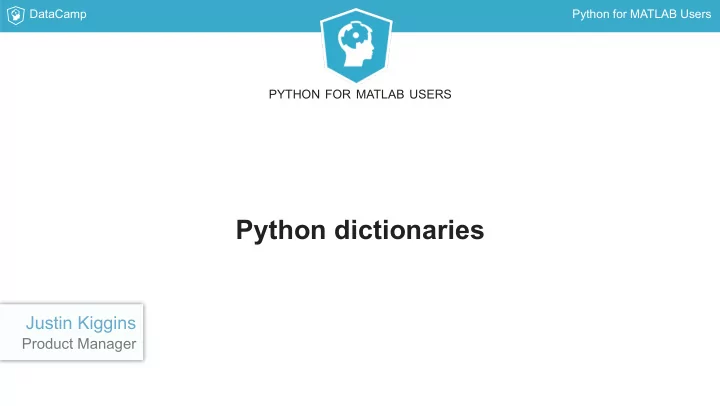
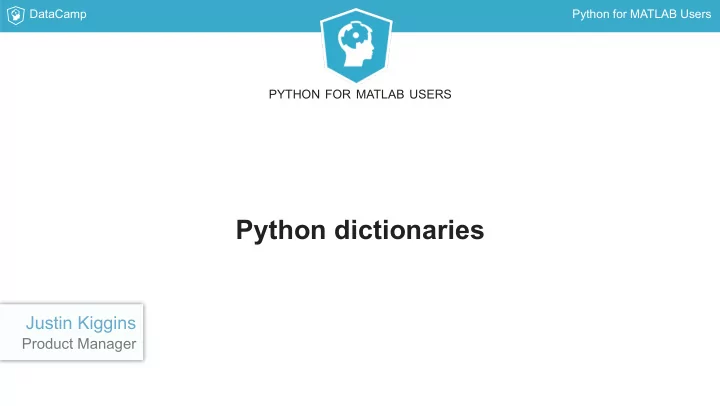
DataCamp Python for MATLAB Users PYTHON FOR MATLAB USERS Python dictionaries Justin Kiggins Product Manager
DataCamp Python for MATLAB Users What is a dictionary? Similar to a MATLAB structure array Collection of key:value pairs Ordering is not guaranteed
DataCamp Python for MATLAB Users Retrieving data from a dictionary type(definitions) dict print(definitions['aardvark']) A nocturnal burrowing mammal with long ears, a tubular snout, and a long extensible tongue, feeding on ants and termites. Aardvarks are native to Africa and have no close relatives.
DataCamp Python for MATLAB Users Creating dictionaries # Create a dictionary dog = {'name': 'Toby', 'breed': 'Basset Hound'}
DataCamp Python for MATLAB Users Adding data to a dictionary # Add more key:value pairs dog['weight (lbs)'] = 552.3 dog['birthdate'] = "2016-06-26" print(dog) {'name': 'Toby', 'breed': 'Basset Hound', 'weight (lbs)': 552.3, 'birthdate': '2016-06-26'}
DataCamp Python for MATLAB Users Updating dictionaries # Update weight value dog['weight (lbs)'] = 52.3 print(dog) {'name': 'Toby', 'breed': 'Basset Hound', 'weight (lbs)': 52.3, 'birthdate': '2016-06-26'}
DataCamp Python for MATLAB Users Removing data from a dictionary dog.pop('birthdate') print(dog) {'name': 'Toby', 'breed': 'Basset Hound', 'weight (lbs)': 52.3}
DataCamp Python for MATLAB Users PYTHON FOR MATLAB USERS Let's practice!
DataCamp Python for MATLAB Users PYTHON FOR MATLAB USERS Introduction to DataFrames Justin Kiggins Product Manager
DataCamp Python for MATLAB Users DataFrames pandas package Tabular data pandas DataFrame = MATLAB table Store data where each observation has mixed types: floats integers Booleans strings
DataCamp Python for MATLAB Users DataFrames rank num_households frac_dog_owners frac_cat_owners state Alabama 17 1828000 0.441 0.274 Arizona 18 2515000 0.401 0.296 Arkansas 6 1148000 0.479 0.306 California 40 12974000 0.328 0.283 Colorado 13 1986000 0.425 0.323 Connecticut 33 1337000 0.283 0.319 Delaware 25 334000 0.337 0.337 District of Columbia 48 287000 0.131 0.116 Florida 32 7609000 0.357 0.273 Georgia 31 3798000 0.401 0.273
DataCamp Python for MATLAB Users .head() method pets.head() rank num_households frac_dog_owners frac_cat_owners state Alabama 17 1828000 0.441 0.274 Arizona 18 2515000 0.401 0.296 Arkansas 6 1148000 0.479 0.306 California 40 12974000 0.328 0.283 Colorado 13 1986000 0.425 0.323
DataCamp Python for MATLAB Users .columns attribute pets.columns Index(['rank', 'num_households', 'frac_dog_owners', 'frac_cat_owners'], dtype='object')
DataCamp Python for MATLAB Users .index attribute pets.index Index(['Alabama', 'Arizona', 'Arkansas', 'California', 'Colorado', 'Connecticut', 'Delaware', 'District of Columbia', 'Florida', 'Georgia', 'Idaho', 'Illinois', 'Indiana', 'Iowa', 'Kansas', 'Kentucky', 'Louisiana', 'Maine', 'Maryland', 'Massachusetts', 'Michigan', 'Minnesota', 'Mississippi', 'Missouri', 'Montana', 'Nebraska', 'Nevada', 'New Hampshire', 'New Jersey', 'New Mexico', 'New York', 'North Carolina', 'North Dakota', 'Ohio', 'Oklahoma', 'Oregon', 'Pennsylvania', 'Rhode Island', 'South Carolina', 'South Dakota', 'Tennessee', 'Texas', 'Utah', 'Vermont', 'Virginia', 'Washington', 'West Virginia', 'Wisconsin', 'Wyoming'], dtype='object', name='state')
DataCamp Python for MATLAB Users Getting one column out pets['rank'] state Alabama 17 Arizona 18 Arkansas 6 California 40 Colorado 13 Connecticut 33 Delaware 25 District of Columbia 48 ... Tennessee 16 Texas 20 Utah 44 Vermont 0 Virginia 37 Washington 5 West Virginia 7 Wisconsin 21 Wyoming 9 Name: rank, dtype: int64
DataCamp Python for MATLAB Users NumPy & Matplotlib compatible plt.scatter(pets['frac_dog_owners'], pets['frac_cat_owners'])
DataCamp Python for MATLAB Users PYTHON FOR MATLAB USERS Let's practice!
DataCamp Python for MATLAB Users PYTHON FOR MATLAB USERS Accessing pandas DataFrames Justin Kiggins Product Manager
DataCamp Python for MATLAB Users Selecting multiple dataframe columns pets[['frac_dog_owners','rank']] frac_dog_owners rank state Alabama 0.441 17 Arizona 0.401 18 Arkansas 0.479 6 California 0.328 40 Colorado 0.425 13 Connecticut 0.283 33 Delaware 0.337 25 District of Columbia 0.131 48 ... Tennessee 0.441 16 Texas 0.440 20 Utah 0.294 44 Vermont 0.377 0 Virginia 0.354 37 Washington 0.363 5 West Virginia 0.458 7 Wisconsin 0.339 21 Wyoming 0.388 9
DataCamp Python for MATLAB Users Selecting rows 1. pandas indexing with .loc 2. Python indexing with .iloc
DataCamp Python for MATLAB Users Selecting rows using pandas indexing pets.loc['Massachusetts'] rank 47.000 num_households 2618000.000 frac_dog_owners 0.236 frac_cat_owners 0.341 Name: Massachusetts, dtype: float64
DataCamp Python for MATLAB Users Selecting rows using Python indexing pets.iloc[17] rank 4.000 num_households 548000.000 frac_dog_owners 0.346 frac_cat_owners 0.464 Name: Maine, dtype: float64
DataCamp Python for MATLAB Users PYTHON FOR MATLAB USERS Let's practice!
DataCamp Python for MATLAB Users PYTHON FOR MATLAB USERS Creating pandas DataFrames Justin Kiggins Product Manager
DataCamp Python for MATLAB Users From a CSV file Date, AveragePrice, Total Volume, 4046, 4225, 4770 2015-12-27, 1.33, 64236.62, 1036.74, 54454.85, 48.16 2015-12-20, 1.35, 54876.98, 674.28, 44638.81, 58.33 2015-12-13, 0.93, 118220.22, 794.70, 109149.67,130.50 2015-12-06, 1.08, 78992.15, 1132.00, 71976.41, 72.58 2015-11-29, 1.28, 51039.60, 941.48, 43838.39, 75.78 import pandas as pd avocados = pd.read_csv('avocados.csv') avocados.head() Date AveragePrice Total Volume 4046 4225 4770 0 2015-12-27 1.33 64236.62 1036.74 54454.85 48.16 1 2015-12-20 1.35 54876.98 674.28 44638.81 58.33 2 2015-12-13 0.93 118220.22 794.70 109149.67 130.50 3 2015-12-06 1.08 78992.15 1132.00 71976.41 72.58 4 2015-11-29 1.28 51039.60 941.48 43838.39 75.78 avocados = pd.read_csv('avocados.csv', index_col=0)
DataCamp Python for MATLAB Users From a dictionary of lists import pandas as pd pd.DataFrame() forecast_raw = { 'weekday': ['Mon', 'Tues', 'Wed', 'Thurs', 'Fri', 'Sat', 'Sun'], 'rain': [True, False, False, False, True, True, False], 'temp': [68, 72, 73, 75, 67, 68, 68] } forecast = pd.DataFrame(forecast_raw) print(forecast) rain temp weekday 0 True 68 Mon 1 False 72 Tues 2 False 73 Wed 3 False 75 Thurs 4 True 67 Fri 5 True 68 Sat 6 False 68 Sun
DataCamp Python for MATLAB Users From a list of dictionaries forecast_raw = [ {'rain': True, 'temp': 68, 'weekday': 'Mon'}, {'rain': False, 'temp': 72, 'weekday': 'Tues'}, {'rain': False, 'temp': 73, 'weekday': 'Wed'}, {'rain': False, 'temp': 75, 'weekday': 'Thurs'}, {'rain': True, 'temp': 67, 'weekday': 'Fri'}, {'rain': True, 'temp': 68, 'weekday': 'Sat'}, {'rain': False, 'temp': 68, 'weekday': 'Sun'}, ] import pandas as pd forecast = pd.DataFrame(forecast_raw) print(forecast) rain temp weekday 0 True 68 Mon 1 False 72 Tues 2 False 73 Wed 3 False 75 Thurs 4 True 67 Fri 5 True 68 Sat 6 False 68 Sun
DataCamp Python for MATLAB Users PYTHON FOR MATLAB USERS Let's practice
Recommend
More recommend