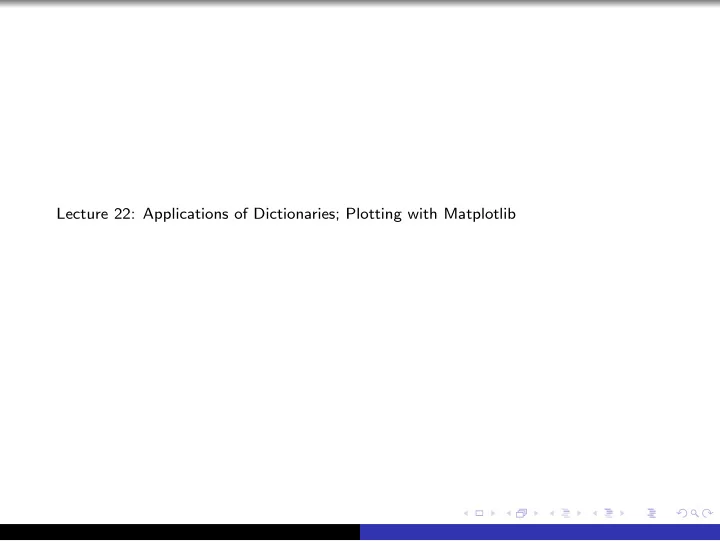
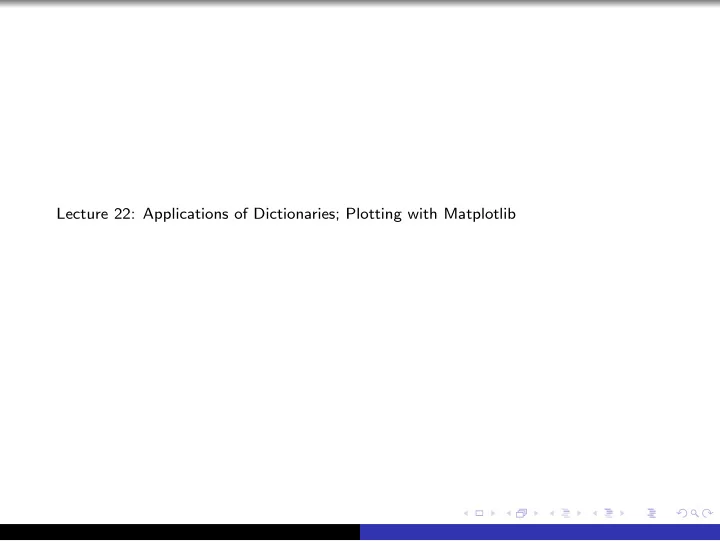
Lecture 22: Applications of Dictionaries; Plotting with Matplotlib
Practice with Dictionaries Consider CSV data of the form: alabama,10,20,30 alaska,32,43,56 . . . Wyoming,2,0,78 Write a function to data that takes a filename and returns a dictionary data where each key is a state name and each value is a list of integers. >>> data["Minnesota"] [47, 156, 107, 193, 121, 128] >>> data["Iowa"] [15, 36, 52, 57, 62, 45]
Practice with Dictionaries 1 import csv 2 3 def data from file(filename): 4 with open (filename) as fin: 5 return { state: [ int (x) for x in nums] 6 for state, ∗ nums in csv.reader(fin) }
Simple Line Plots 1 def plot1(data, states, years): 2 for state in states: 3 plt.plot(years, data[state], label=state) 4 plt.legend(loc=”best”) 5 plt.xlabel(”Year”) 6 plt.ylabel(”No. Students Taking CS AP Exam”) 7 plt.title(”No. Students Taking CS AP Exam by Year”) 8 plt.savefig(”out.png”)
Filled Plots 1 def plot2(data, states, years): 2 colors = plt.cm.Paired(np.linspace(0,1, len (states))) 3 patches = [] 4 for state,c in zip (states,colors): 5 plt.fill between(years, data[state], color=c, alpha=0.5) 6 patches.append(mpatches.Patch(color=c, label=state)) 7 plt.legend(handles=patches, loc=”upper left”) 8 plt.xlabel(”Year”) 9 plt.ylabel(”No. Students Taking CS AP Exam”) 10 plt.title(”No. Students Taking CS AP Exam by Year”) 11 plt.savefig(”out2.png”)
Subplots 1 def plot3(data, states, years): 2 colors = plt.cm.Set1(np.linspace(0,1, len (states))) 3 for i, state, c in zip (count(), states, colors): 4 ax = plt.subplot2grid(( len (states),1),(i,0)) 5 ax.fill between(years, data[state], color=c) 6 ax.set ylabel(”Count”) 7 for tick in ax.yaxis.get major ticks(): 8 tick.label.set fontsize(8) 9 10 plt.tight layout() 11 plt.xlabel(”Year”) 12 plt.savefig(”out3.png”)
Recommend
More recommend