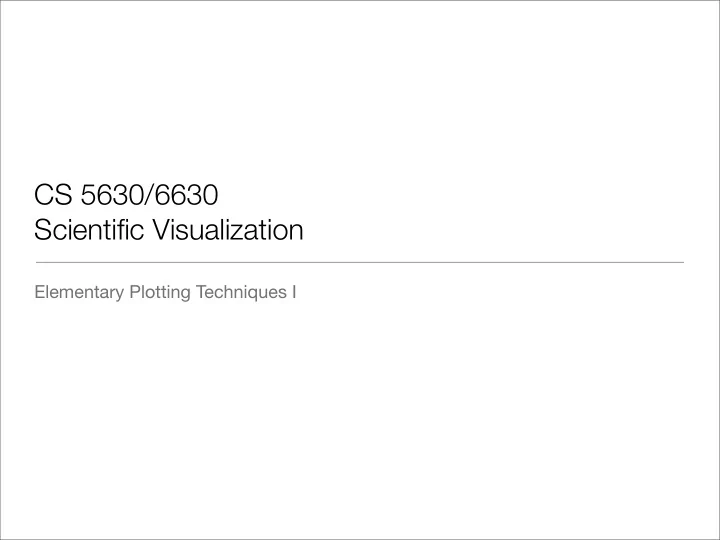
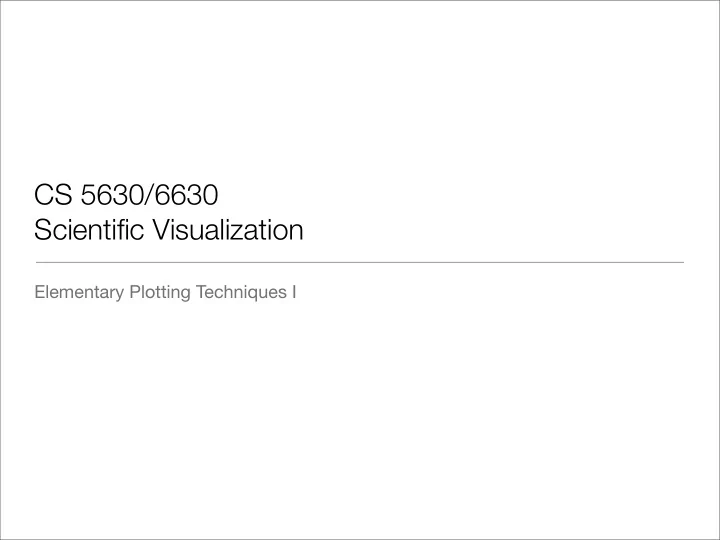
CS 5630/6630 Scientific Visualization Elementary Plotting Techniques I
Motivation • Everyone uses plotting • It is easy to lie or to deceive people with bad plots • Default plotting tools are terrible • Most people ignore or are unaware of simple principles
Motivation Default Excel Plot
Motivation Default Matplotlib/Matlab Plot
Motivation Default Pages Plot
Motivation • Why are they all different? • What is good/bad about each?
Fundamentals of plotting • Analysis vs. Communication • Presenting data vs. Presenting correlation • Vision vs. Understanding
Clear Vision • Principle 1: Make data stand out • Avoid superfluidity, clutter, or chartjunk. Activities of a !Kung woman and her baby Open Bar and Vertical Lines: Nursing times Closed Bars: Sleeping F: Fretting Slashed Lines: Held by mother Arrows: Picking up and setting down
Clear Vision • Principle 1: Make data stand out • Avoid superfluidity, clutter, or chartjunk.
Clear Vision • Principle 1: Make data stand out • Avoid superfluidity, clutter, or chartjunk.
Clear Vision • Principle 1: Make data stand out • Avoid superfluidity, clutter, or chartjunk.
Clear Vision • Principle 1: Make data stand out • Avoid superfluidity, clutter, or chartjunk.
Clear Vision • Principle 1: Make data stand out • Avoid superfluidity, clutter, or chartjunk.
Clear Vision • Principle 2: Visual prominence • Use visually prominent graphical elements to show the data.
Clear Vision • Principle 2: Visual prominence • Use visually prominent graphical elements to show the data.
Clear Vision • Principle 2: Visual prominence • Use visually prominent graphical elements to show the data.
Clear Vision • Principle 2: Visual prominence • Use visually prominent graphical elements to show the data.
Clear Vision • Principle 3: Scale lines and the data rectangle • Use two scale lines (box), add margins for data, tick-marks out, 3-10 tick marks.
Clear Vision • Principle 3: Scale lines and the data rectangle • Use two scale lines (box), add margins for data, tick-marks out, 3-10 tick marks.
Clear Vision • Principle 3: Scale lines and the data rectangle • Use two scale lines (box), add margins for data, tick-marks out, 3-10 tick marks.
Clear Vision • Principle 3: Scale lines and the data rectangle • Use two scale lines (box), add margins for data, tick-marks out, 3-10 tick marks.
Clear Vision • Principle 3: Scale lines and the data rectangle • Use two scale lines (box), add margins for data, tick-marks out, 3-10 tick marks.
Clear Vision • Principle 3: Scale lines and the data rectangle • Use two scale lines (box), add margins for data, tick-marks out, 3-10 tick marks.
Clear Vision • Principle 4: Reference lines, labels, notes, and keys • Only use when necessary and don’t let them obscure data.
Clear Vision • Principle 4: Reference lines, labels, notes, and keys • Only use when necessary and don’t let them obscure data.
Clear Vision • Principle 4: Reference lines, labels, notes, and keys • Only use when necessary and don’t let them obscure data.
Clear Vision • Principle 4: Reference lines, labels, notes, and keys • Only use when necessary and don’t let them obscure data.
Clear Vision • Principle 4: Reference lines, labels, notes, and keys • Only use when necessary and don’t let them obscure data.
Clear Vision • Principle 4: Reference lines, labels, notes, and keys • Only use when necessary and don’t let them obscure data.
Clear Vision • Principle 4: Reference lines, labels, notes, and keys • Only use when necessary and don’t let them obscure data.
Clear Vision • Principle 5: Superposed data sets • Symbols should be separable and data sets should be easily visually assembled.
Clear Vision • Principle 5: Superposed data sets • Symbols should be separable and data sets should be easily visually assembled.
Clear Vision • Principle 5: Superposed data sets • Symbols should be separable and data sets should be easily visually assembled.
Clear Understanding • Principle 1: Explanation and conclusions • Describe everything, draw attention to major features, describe conclusions
Clear Understanding • Principle 1: Explanation and conclusions • Describe everything, draw attention to major features, describe conclusions
Clear Understanding • Principle 1: Explanation and conclusions • Describe everything, draw attention to major features, describe conclusions
Clear Understanding • Principle 2: Use all of the available space • Fill the data rectangle, only use zero if you need it
Clear Understanding • Principle 2: Use all of the available space • Fill the data rectangle, only use zero if you need it
Clear Understanding • Principle 2: Use all of the available space • Fill the data rectangle, only use zero if you need it
Principle 3: Juxtaposed data sets Clear Understanding • Make sure scales match and graphs are aligned
Clear Understanding • Principle 3: Juxtaposed data sets • Make sure scales match and graphs are aligned
Clear Understanding • Principle 4: Log scales • Used to show percentage change, multiplicative factors and skewness
Clear Understanding • Principle 4: Banking to 45° • Aspect ratio is important for judging rate of change CO2 VisTrails Demo
Summary of Principles • Clear Vision 1. Make data stand out 2. Visual prominence 3. Scale lines and data rectangle 4. Superposed data sets • Clear Understanding 1. Explanations and conclusions 2. Use all available space 3. Juxtaposed data sets 4. Log scaling 5. Banking to 45°
Summary of Principles • Why are they all different? • What is good/bad about each?
Quiz on Principles • What is wrong with this plot? Computing in Science & Engineering Sep/Oct 2007 page 8
Quiz on Principles • What is wrong with this plot? Computing in Science & Engineering Sep/Oct 2007 page 14
Quiz on Principles • What is wrong with this plot? Computing in Science & Engineering Sep/Oct 2007 page 94
Recommend
More recommend