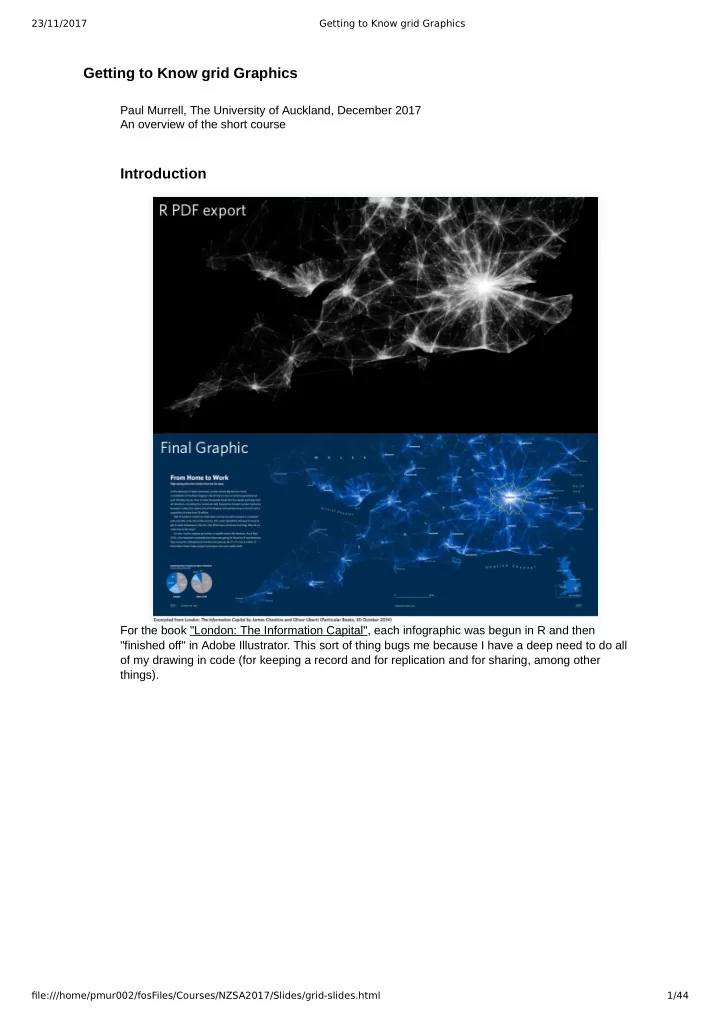
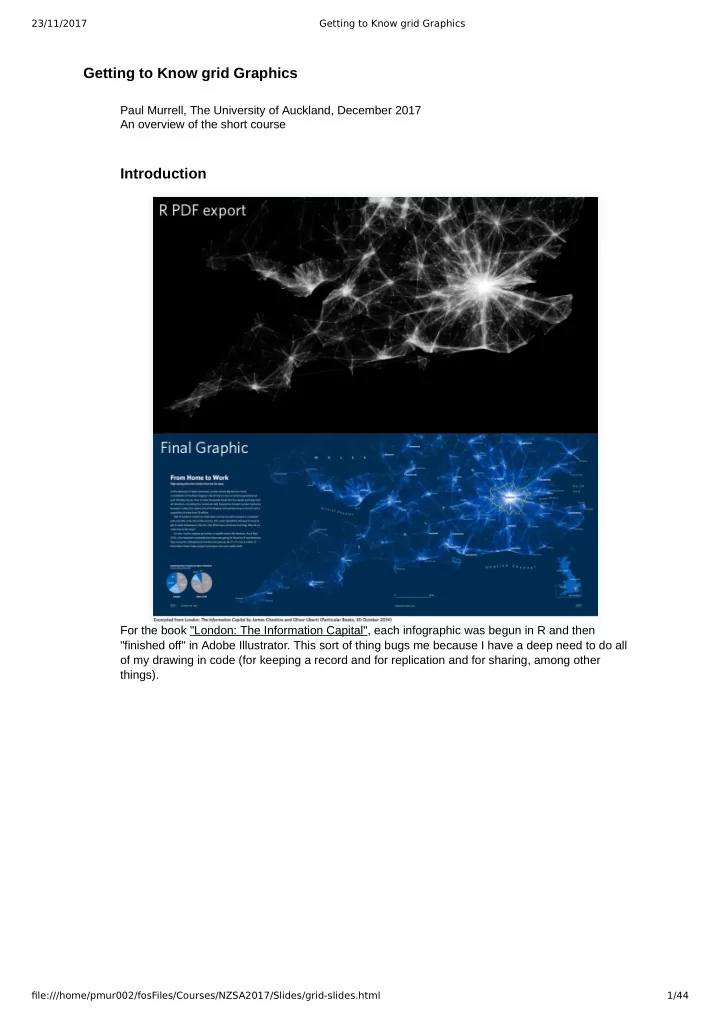
23/11/2017 Getting to Know grid Graphics Getting to Know grid Graphics Paul Murrell, The University of Auckland, December 2017 An overview of the short course Introduction Getting to Know grid Graphics For the book "London: The Information Capital", each infographic was begun in R and then "finished off" in Adobe Illustrator. This sort of thing bugs me because I have a deep need to do all of my drawing in code (for keeping a record and for replication and for sharing, among other things). file:///home/pmur002/fosFiles/Courses/NZSA2017/Slides/grid-slides.html 1/44
23/11/2017 Getting to Know grid Graphics Introduction One of the distinguishing features of the R graphics system, and the 'grid' graphics system in particular, is that it allows you fine control over details, including access to more advanced graphical features and details. As a "dramatic" demonstration of this idea, the image on this slide was generated completely in R. This course will try to reveal how 'grid' works so that you can do this sort of thing yourself. Where is grid ? plotrix maps ... graphics lattice ggplot2 ... grid grDevices SVG PNG PDF The 'grid' package provides an ALTERNATIVE graphics system to the 'graphics' package ("base" graphics). Many packages define plotting functions based on 'graphics', but there are some important ones based on 'grid', such as 'lattice' and 'ggplot2'. file:///home/pmur002/fosFiles/Courses/NZSA2017/Slides/grid-slides.html 2/44
23/11/2017 Getting to Know grid Graphics Where is grid ? library(lattice) xyplot(mpg ~ disp, mtcars) When you draw a plot with 'lattice' or 'ggplot2', the actual drawing is being done by 'grid'. Exploring grid Grobs library(grid) grid.ls() plot_01.background plot_01.xlab plot_01.ylab plot_01.ticks.top.panel.1.1 plot_01.ticks.left.panel.1.1 plot_01.ticklabels.left.panel.1.1 plot_01.ticks.bottom.panel.1.1 plot_01.ticklabels.bottom.panel.1.1 plot_01.ticks.right.panel.1.1 plot_01.xyplot.points.panel.1.1 plot_01.border.panel.1.1 When you draw something with 'grid', a record is kept of the objects that are drawn. 'grid' calls these objects "grobs" (graphical objects). The grid.ls() function can be used to list the grobs on the current page. Exploring grid Grobs Some other functions that help with exploring grobs: grid.grep(path) Search for a grob that matches 'path'. showGrob(gPath) Highlight grob that matches 'gPath'. SVG version with grob names as tooltips grobBrowser() (from the 'gridDebug' package). file:///home/pmur002/fosFiles/Courses/NZSA2017/Slides/grid-slides.html 3/44
23/11/2017 Getting to Know grid Graphics grid Viewports xyplot(mpg ~ disp, mtcars) When you draw something with 'grid', a record is also kept of any "viewports" that were created. A viewport is a rectangular sub-region on the page. Exploring grid Viewports grid.ls(viewports=TRUE, grobs=FALSE) ROOT plot_01.toplevel.vp plot_01.xlab.vp plot_01.ylab.vp plot_01.figure.vp plot_01.panel.1.1.vp plot_01.strip.1.1.off.vp plot_01.strip.left.1.1.off.vp plot_01.panel.1.1.off.vp The grid.ls() function can also be used to list the viewports on the current page. (The output on this slide has been trimmed and tidied to fit on one slide.) Exploring grid Viewports grid.ls(viewports=TRUE, fullNames=TRUE) viewport[ROOT] rect[plot_01.background] viewport[plot_01.toplevel.vp] viewport[plot_01.xlab.vp] text[plot_01.xlab] upViewport[1] viewport[plot_01.ylab.vp] text[plot_01.ylab] upViewport[1] viewport[plot_01.figure.vp] This is the first few lines of the complete output from grid.ls() that shows both viewports and grobs (and therefore the nesting of grobs within viewports). file:///home/pmur002/fosFiles/Courses/NZSA2017/Slides/grid-slides.html 4/44
23/11/2017 Getting to Know grid Graphics Exploring grid Viewports Some other functions that help with exploring viewports: Highlight viewport that matches 'vp'. showViewport(vp) current.viewport() Returns the current viewport. Ideally, a package will document the naming scheme that it uses for grobs and viewports. Ideally, a package will have a naming scheme! Exercise The purpose of this exercise is to make use of the grid.ls() function. The following code creates a 'lattice' scatterplot: library(lattice) xyplot(mpg ~ disp, mtcars, main="Fast Cars") 1. What is the name of the grob that represents the main title on the scatterplot? 2. What is the name of the viewport that the main title is drawn within? Why Grobs ? library(lattice) barchart(Party ~ Amount_Donated, sortedTotals) National Party Labour Party Internet Party Māori Party MANA Movement Conservative ACT New Zealand New Zealand First Party Focus New Zealand Democrats for Social Credit Green Party Independent United Future 0 500000 1000000 Total Donated One benefit of having access to the low-level 'grid' grobs is that we can make detailed customisations to a plot that was drawn with a high-level function where the high-level function does not provide control over enough of the details. In this case, I want to remove the border around the lattice panel. Why Grobs ? library(grid) grid.ls() plot_01.background plot_01.xlab plot_01.ticks.top.panel.1.1 plot_01.ticklabels.left.panel.1.1 plot_01.ticks.bottom.panel.1.1 plot_01.ticklabels.bottom.panel.1.1 plot_01.abline.v.panel.1.1 plot_01.barchart.abline.v.panel.1.1 plot_01.barchart.rect.panel.1.1 plot_01.border.panel.1.1 If I can find out what the grob is called ... file:///home/pmur002/fosFiles/Courses/NZSA2017/Slides/grid-slides.html 5/44
23/11/2017 Getting to Know grid Graphics Why Grobs ? library(grid) grid.remove("plot_01.border.panel.1.1") National Party Labour Party Internet Party Māori Party MANA Movement Conservative ACT New Zealand New Zealand First Party Focus New Zealand Democrats for Social Credit Green Party Independent United Future 0 500000 1000000 Total Donated ... then I can remove it with grid.remove(). Working With Grobs Functions that can be used to access grobs: grid.remove() Remove a grob. Modify a grob component. grid.edit() Get a copy of a grob component. grid.get() Replace a grob component. grid.set() Each function takes the name of a grob as its first argument. The name argument can be a regular expression, if you specify 'grep=TRUE'. You can work with more than one grob at once if you specify 'global=TRUE'. Modifying Grobs library(grid) t <- grid.get("plot_01.ticklabels.bottom.panel.1.1") names(t) [1] "label" "x" "y" "just" [5] "hjust" "vjust" "rot" "check.overlap" [9] "name" "gp" "vp" t$just [1] "centre" "top" Grobs are just lists with components. file:///home/pmur002/fosFiles/Courses/NZSA2017/Slides/grid-slides.html 6/44
23/11/2017 Getting to Know grid Graphics Modifying Grobs library(grid) grid.edit("plot_01.ticklabels.bottom.panel.1.1", just=c("left", "top")) National Party Labour Party Internet Party Māori Party MANA Movement Conservative ACT New Zealand New Zealand First Party Focus New Zealand Democrats for Social Credit Green Party Independent United Future 0 500000 1000000 Total Donated We can use grid.edit() to change the value of a component. However, we may NOT edit 'name' or 'vp' components of a grob. Modifying Grobs library(grid) gpar(col="blue", lwd=3, lty="dashed") $col [1] "blue" $lwd [1] 3 $lty [1] "dashed" The value of the 'gp' component of a grob is created with the gpar() function. Modifying Grobs Common gpar() settings: col (border) colour. fill fill colour. lty line type. lwd line width. cex text size multiplier. The other gpar() settings: The size of text (in points). fontsize lineheight Vertical height of a line of text (multiplier). For vertical positioning of multi-line text. "plain", "bold", "italic", or "bolditalic". fontface fontfamily "sans", "serif", "mono", or the name of a font family that makes sense on the current graphics device. "round", "square", or "butt". The shape used at the end of lines. lineend "round", "mitre", "bevel". The shape used at line corners. linejoin linemitre Number used to decide when mitre joins become bevel joins. Line expansion multiplier (affects line width). lex file:///home/pmur002/fosFiles/Courses/NZSA2017/Slides/grid-slides.html 7/44
23/11/2017 Getting to Know grid Graphics Modifying Grobs library(grid) grid.edit("plot_01.ticklabels.bottom.panel.1.1", gp=gpar(col="grey")) National Party Labour Party Internet Party Māori Party MANA Movement Conservative ACT New Zealand New Zealand First Party Focus New Zealand Democrats for Social Credit Green Party Independent United Future 0 500000 1000000 Total Donated Modifying the 'gp' component of a grob ONLY changes the gpar() settings that are given new values. Exercise The purpose of this exercise is to make use of the grid.edit() and grid.remove() functions. The following code creates a 'lattice' scatterplot: library(lattice) xyplot(mpg ~ disp, mtcars, main="Fast Cars") 1. Change the colour of the main title to red. 2. Remove the main title from the plot. Exercise This is the result you are looking for (before you remove the title): file:///home/pmur002/fosFiles/Courses/NZSA2017/Slides/grid-slides.html 8/44
Recommend
More recommend