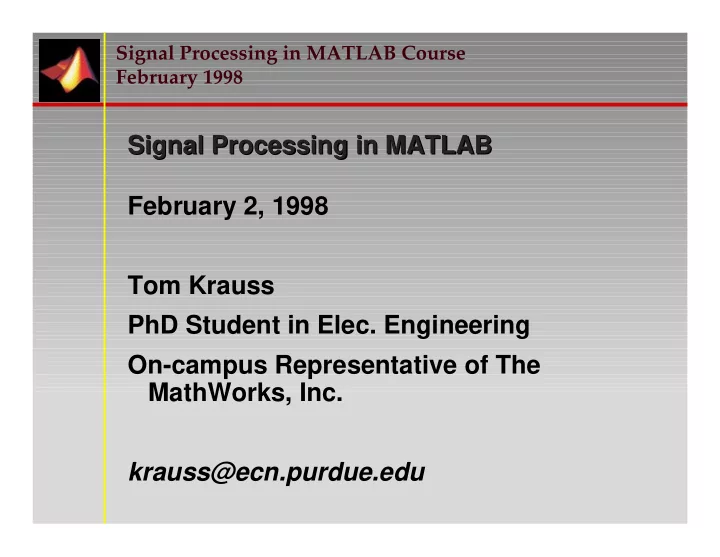
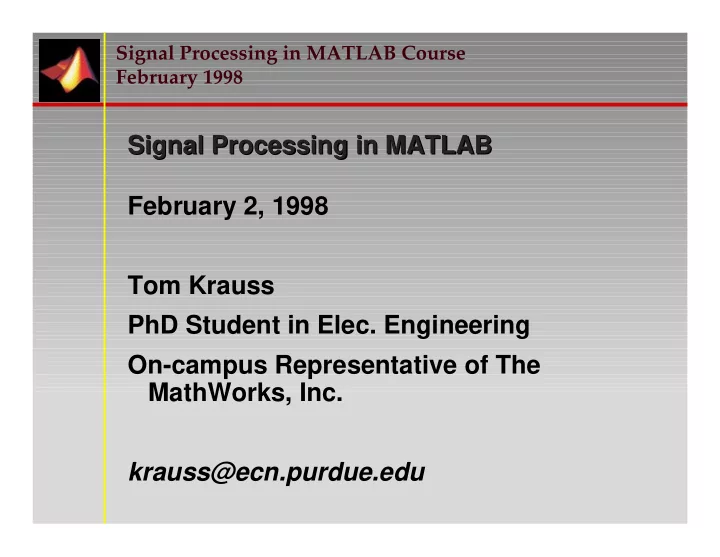
Signal Processing in MATLAB Course February 1998 Signal Processing in MATLAB Signal Processing in MATLAB February 2, 1998 Tom Krauss PhD Student in Elec. Engineering On-campus Representative of The MathWorks, Inc. krauss@ecn.purdue.edu
Signal Processing in MATLAB Course February 1998 Outline Outline • Built-in MATLAB support for Signal Processing • Overview of the Signal Processing Toolbox • Some new MATLAB 5 Signal Processing features How to Start MATLAB How to Start MATLAB • Login to UNIX prompt • type matlab
Signal Processing in MATLAB Course February 1998 Signal Representation Signal Representation • Weighted Sum of Sinusoids x[n] = a1*sin(w1*n+phi1) + a2*sin(w2*n+phi2) + a3*sin(w3*n+phi3), 0 <= n <= N-1 • Implementation 1 - non-vectorized, ala C or FORTRAN N = 100; a = [1 1/sqrt(2) 0.5]; w = [1 2 3]*.051*2*pi; phi = [0 0 0]; x = zeros(N,1); for n = 0:N-1 for k = 1:3 x(n+1) = x(n+1) + a(k)*sin(w(k)*n + phi(k)); end end
Signal Processing in MATLAB Course February 1998 Vectorization Vectorization • Implementation 2 - vectorized n = 0:N-1; x1 = sin(n’*w + phi(ones(1,N),:))*a’; 2 1.5 • Plotting and Comparison 1 • plot(0:N-1,[x x1]) 0.5 • norm(x-x1) 0 -0.5 -1 -1.5 -2 0 10 20 30 40 50 60 70 80 90 100
Signal Processing in MATLAB Course February 1998 How did we do that? How did we do that? sin(n’*w + phi(ones(1,N),:))*a’ • dash ’ is the (conjugate) transpose of a matrix • Outer-product n’*w is N-by-3 matrix - think of it as a weighted replication of row w with elements of n as weights • Replicated row phi into matrix [phi; phi; ... phi] using : indexing notation • Sum and sine are element-wise operations • Matrix Multiplication is a linear combination of column vectors w1*0 + phi1 w2*0 + phi2 w3*0 + phi3 w1*1 + phi1 w2*1 + phi2 w3*1 + phi3 x[n] = sin ( ) * a’ w1*2 + phi1 w2*2 + phi2 w3*2 + phi3 w1*3 + phi1 w2*3 + phi2 w3*3 + phi3 . . . . . . . . . w1*(N-2)+phi1 w2*(N-2)+phi2 w3*(N-2)+phi3 w1*(N-1)+phi1 w2*(N-1)+phi2 w3*(N-1)+phi3
Signal Processing in MATLAB Course February 1998 Functions - sos.m Functions - sos.m • Create a file entitled sos.m containing the following text: function x = sos(N,a,w,phi) % SOS Weighted sum of sinusoids % Inputs: % N - length of sequence % a - vector of amplitudes % w - vector of frequencies (in radians) % phi - vector of phases % Uses Implementation 1 (non vectorized) for n = 0:N-1 x(n+1) = 0; for k = 1:3 x(n+1) = x(n+1) + a(k)*cos(w(k)*n + phi(k)); end end
Signal Processing in MATLAB Course February 1998 About Functions About Functions • Help is automatic • The help for the function is everything after the ‘function’ line that starts with % (the comment character), up to the first line that is not a comment. • To get help on our function, (or ANY function in MATLAB), type ‘help sos.m’ • Input and output arguments function x = sos(N,a,w,phi) • This line defines N, a, w and phi as input arguments, and x as output argument • These arguments are local to the function sos • We can have a variable of the same name in the calling workspace • Don’t exist before or after function execution
Signal Processing in MATLAB Course February 1998 Another Function - sos1.m Another Function - sos1.m function x1 = sos1(N,a,w,phi) % SOS1 Weighted sum of sinusoids % Inputs: % N - length of sequence % a - vector of amplitudes % w - vector of frequencies (in radians) % phi - vector of phases % Uses Implementation 2 (vectorized) n = 0:N-1; x1 = cos(n’*w + phi(ones(1,N),:))*a’;
Signal Processing in MATLAB Course February 1998 Timing Comparison Timing Comparison • Use tic and toc: >> tic, for i=1:100, x=sos(N,a,w,phi); end, t=toc t = 2.4385 >> tic, for i=1:100, x1=sos1(N,a,w,phi); end, t1=toc t1 = 0.11287 >> t/t1 ans = 21.605 FACTOR OF 20 SPEED INCREASE BY USING VECTORIZATION
Signal Processing in MATLAB Course February 1998 Noise Signals Noise Signals • There are two functions, rand and randn, which generate matrices of random numbers • x=rand(m,n) creates m-by-n matrix of independent, uniformly distributed real numbers on interval [0,1] • x=randn(m,n) creates m-by-n matrix of independent, Normally distributed real numbers with mean 0 and variance 1 • rand and randn have internal states that determine the numbers produced. This state is initialized when you start MATLAB, and you can reset it at will. Example: >> rand(1,3) ans = 0.95013 0.23114 0.60684 >> rand('state',0) >> rand(1,3) ans = 0.95013 0.23114 0.60684
Signal Processing in MATLAB Course February 1998 More on Noise More on Noise • Note that the random number generators have been improved in MATLAB 5. The old random number generators are still present and are activated by the command rand(‘seed’,0). It is recommended that you remove any references to ‘seed’ from all your old MATLAB code so that you can use the improved generators. • Example: More about these functions later! • High frequency noise h = remez(40,[0 .4 .6 1],[0 0 1 1]); noise = 5*randn(2*N,1); noise = filter(h,1,noise); noise = noise(end-N+1:end); % make it length N Note use of MATLAB 5 feature “end”
Signal Processing in MATLAB Course February 1998 Additive Noise Example Additive Noise Example 10 x = x + noise; plot(0:N-1,x) 8 6 4 The signal 2 is completely 0 buried! -2 -4 -6 0 10 20 30 40 50 60 70 80 90 100
Signal Processing in MATLAB Course February 1998 Attempt to remove noise Attempt to remove noise Averaged Noisy Signal 2 1.5 • Smoothing with running 1 average of 7 points 0.5 0 y[n] = 1/7 * (x[n] + -0.5 x[n-1] + ... + x[n-6]) -1 -1.5 -2 0 10 20 30 40 50 60 70 80 90 100 • “Exponential Smoothing” Exponentially Smoothed Noisy Signal 0.8 where present sample is 0.6 forced to be similar to 0.4 previous sample 0.2 y[n] = 0.9*y[n-1] + 0.1*x[n] 0 -0.2 -0.4 -0.6 -0.8 0 10 20 30 40 50 60 70 80 90 100
Signal Processing in MATLAB Course February 1998 Digital Filtering with filter filter Digital Filtering with • Both these smoothing operations and more can be implemented with filter: y = filter([1 1 1 1 1 1 1]/7,1,x); % moving average FIR y = filter(.1,[1 -.9],x); % exponential smoothing IIR FILTER One-dimensional digital filter. Y = FILTER(B,A,X) filters the data in vector X with the filter described by vectors A and B to create the filtered data Y. The filter is a "Direct Form II Transposed" implementation of the standard difference equation: a(1)*y(n) = b(1)*x(n) + b(2)*x(n-1) + ... + b(nb+1)*x(n-nb) - a(2)*y(n-1) - ... - a(na+1)*y(n-na)
Signal Processing in MATLAB Course February 1998 Transforms: FFT Transforms: FFT A = 1; 1 W = exp(-j*pi*.05); M = 40; 0.5 z = A* W.^(-(0:M-1)); 0 zplane([],z.’) -0.5 Computes Z-transform at -1 evenly-spaced points -1 -0.5 0 0.5 1 Real part around the unit circle
Signal Processing in MATLAB Course February 1998 Transforms: CZT Transforms: CZT A = .8 *exp( j*pi/6); W = .995*exp(-j*pi*.05); M = 91; z = A* W.^(-(0:M-1)); 1 zplane([],z.’) 0.5 0 Domain is a spiral or -0.5 “chirp” in the Z-plane -1 -1.5 -1 -0.5 0 0.5 1 1.5 Real part
Signal Processing in MATLAB Course February 1998 FFT vs. CZT FFT vs. CZT fft(x,M) Uses prime factor algorithm which is fastest when transform length is a power of 2. czt(x,M,W,A) Uses next greatest power–of–2 FFT for fast computation. Timing Example >> x=randn(2027,1); % a prime length sequence >> tic, fft(x); toc elapsed_time = 0.18934 >> tic, czt(x); toc elapsed_time = 0.11305 Note: both fft and czt work column-wise on matrices - very useful
Signal Processing in MATLAB Course February 1998 Zoom Transform Application of Chirp Z- Zoom Transform Application of Chirp Z- transform transform f1 = .4; f2 = .7; [b,a] = ellip(5,.1,40,[f1 f2]); M = 1000; 1.002 A = exp(j*pi*f1); 1 W = exp(-j*pi*(f2-f1)/(M-1)); 0.998 0.996 H = czt(b,M,W,A)./czt(a,M,W,A); 0.994 f = linspace(f1,f2,M); 0.992 0.99 plot(f,abs(H)) 0.988 0.4 0.45 0.5 0.55 0.6 0.65 0.7 Frequency Efficiently computes frequency response in passband only
Signal Processing in MATLAB Course February 1998 Signal Processing Toolbox Overview - Signal Processing Toolbox Overview - FIR Filter Design FIR Filter Design • FIR example: h = remez(40,[0 .4 .6 1],[0 0 1 1]); freqz(h) 50 0 -50 -100 High-pass Finite -150 Impulse Response 0 0.2 0.4 0.6 0.8 1 Normalized frequency (Nyquist == 1) equiripple filter 500 0 -500 -1000 -1500 -2000 0 0.2 0.4 0.6 0.8 1 Normalized frequency (Nyquist == 1)
Signal Processing in MATLAB Course February 1998 Signal Processing Toolbox Overview - Signal Processing Toolbox Overview - IIR Filter Design IIR Filter Design • IIR example: [b,a] = ellip(5,.1,40,[.4 .7]); freqz(b,a) 0 -100 -200 Band-pass Infinite -300 Impulse Response 0 0.2 0.4 0.6 0.8 1 Normalized frequency (Nyquist == 1) equiripple (elliptic) 400 filter 200 0 -200 -400 0 0.2 0.4 0.6 0.8 1 Normalized frequency (Nyquist == 1)
Recommend
More recommend