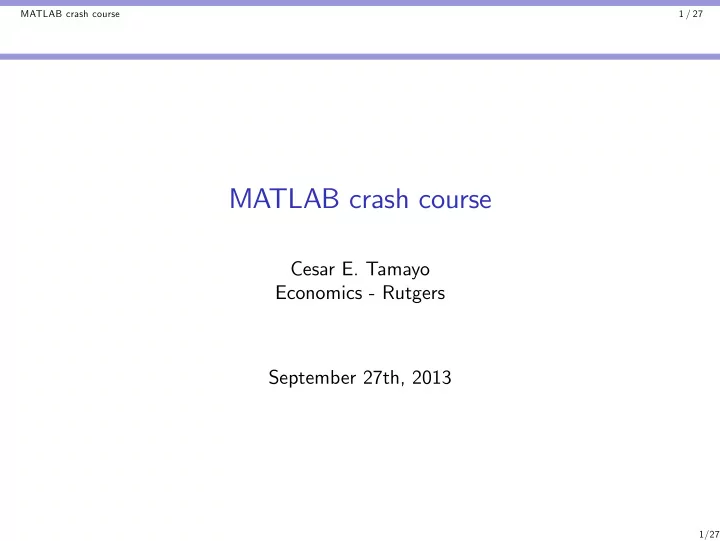
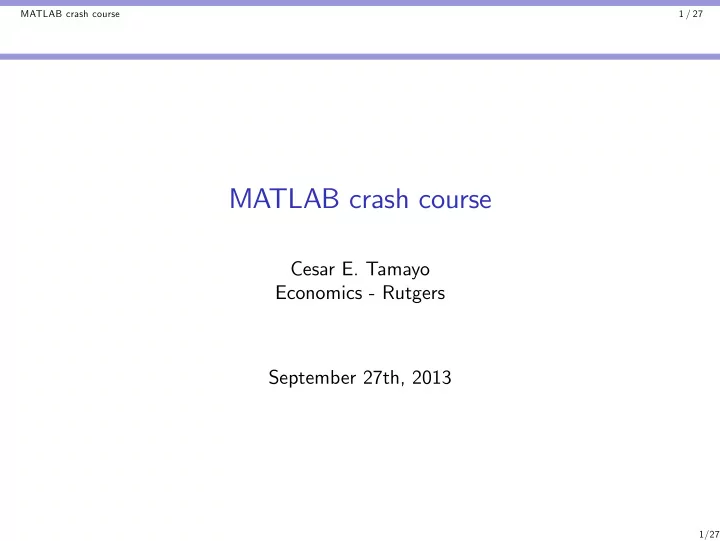
MATLAB crash course 1 / 27 MATLAB crash course Cesar E. Tamayo Economics - Rutgers September 27th, 2013 1/27
MATLAB crash course 2 / 27 Program Program I Interface: layout, menus, help, etc.. I Vectors and matrices I Graphics: I Plots, sublots, surfaces,3D, etc.. I Editing existing graphs I Loops, functions and handles I Simple unconstrained and constrained optimization problems I Solving systems of equations I Basic system of equations I Di¤erence equations I Some shortcuts and additional stu¤ 2/27
MATLAB crash course 3 / 27 Interface: layout, menus, help, etc.. Interface: layout, menus, help, etc.. I In these slides: typewriter-blue font is what you write in Matlab (when copy-paste be careful with ’ and ’) I Comand window: I type: exp(1) I type: 3*55 I type: clc then clear I Editor: m-…les or script-…les: repeat these two instructions I select instructions ) right click ) ’evaluate’ I (header, with and without " ; " , %coments, clear, etc..) I Workspace, current folder (we can add e.g. …gures, see below) 8 < -click on right on ’ exp ’ hit F1 I Help: -click at the end of the script (blank) and hit F1. : -’community’: never-ending source of help I Layout: choose your view and: save layout (or from menus) 3/27
MATLAB crash course 4 / 27 Vectors and matrices Vectors and matrices I Usually MANY ways to carry out the same task in matlab I Matlab IS case sensitive! I Dimension in Matlab is always (row,column) I Type (inside script): v=ones(1,100) (check workspace!) I Type (inside script): V=ones(100,1) I Type (on the command window): v’ I Sequential vectors: I type start:step:end as in: q=1:1:6 I or simply g=linspace(1,6,6) I linspace has more uses: type h=linspace( 1 start , 5 end ,10 size ) 4/27
MATLAB crash course 5 / 27 Vectors and matrices Vectors and matrices I Create a 100 � 100 matrix of zeroes: zeros(100,100) I 10 � 10 identity matrix: eye(10,10) what does eye(5,10) create? I Two ways of creating a vector: I u=[1,3,9 ] I w=[2 11 (1/0)/inf] I w has ’NaN’ as an element. To replace it with a 1 type w(isnan(w))=1 I Concatenate : I create z=[3 4 6] I Now concatenate vertically: x=vertcat(u,w,z) I Now you have a 3 � 3 matrix!! I Conc. horizontally: xt=horzcat(u,w,z) or simply xt=[u w z] 5/27
MATLAB crash course 6 / 27 Vectors and matrices Vectors and matrix algebra I Inverse of a matrix: xin=inv(x) I The matrix xin has some negative elements. If we want to replace them with zeroes, type: (xin+abs(xin))/2 I Sum is straightforward: x+xin ... what happens if w+x ?? I Multiplication: I Try: xin*x ... then try xin’*x ... now try xin.*x I Division: notice xin/x=xin*inv(x) I Create y=[11 15 19]’ I Do you recognize this expression: I beta=inv(x’*x)*x’*y ... I Its OLS β = ( X 0 X ) � 1 X 0 Y 6/27
MATLAB crash course 7 / 27 Graphics Graphics: plots, Subplots, I With Matlab R2013b (8.2.0) you can click on a variable and then in the menus ’PLOTS’...But we can’t automatize (pre-program) this... 7/27
MATLAB crash course 8 / 27 Graphics Graphics: plots, Subplots, I Simplest …gure: plot(x(:,1),y) I Adding more features: plot(x(:,1),y) title(’Sample plot with n Delta’,’Fontsize’,14); xlim([0 4]) ylim([9 25]) legend(’in the right’,1); 8/27
MATLAB crash course 9 / 27 Graphics Graphics: plots, Subplots, I If we want the plot to appear in a separate wndow, type figure at the begining. I Subplots: subplot(2,2,1), plot(x(:,1),y); subplot(2,2,4), plot(x(:,1),z) I For functions of two variables, we can create 3D plots and contour/surface plots... these are only slightly more complicated ...we skip them here. 9/27
MATLAB crash course 10 / 27 Graphics Graphics: Editing an existing plot I Reproduce the features we coded above but using the menu... I Close all …gure windows and type: plot(x(:,1),y) I Then Edit ! Figure properties: 10/27
MATLAB crash course 11 / 27 Loops, functions and handles Loops: for I Loops are repetitions of any given procedure. I These are done in the editor I Suppose that we want to create a matrix containing the product of …rst element of the matrix x and each of the remaining elements... prod=[]; %initialize a vector of generic size for i=1:3; %i will be the row indicator for j=1:3; %j will be the column indicator prod(i,j)=x(2,1)*x(i,j); end; end; I Obviously we could’ve done this by simply writing 2*x 11/27
MATLAB crash course 12 / 27 Loops, functions and handles Loops: ’for’ with ’if’ I Suppose we want to perform the above operation only for the elements of x that are greater than 6 or lower than 3: prod=[] for i=1:3 for j=1:3 if x(i,j) > 6 prod(i,j)=x(2,1)*x(i,j); elseif x(i,j) < 3 prod(i,j)=x(2,1)*x(i,j); else prod(i,j)=x(i,j) end end end; 12/27
MATLAB crash course 13 / 27 Loops, functions and handles Loops: ’while’ I A silly way to create the 3x3 identity matrix (other than eye(3)): tri=zeros(3,3); %for speed: I know this will be 3x3 j=1 for i=1:3; while j < =i tri(i,j)=1; j=j+1 end; end; 13/27
MATLAB crash course 14 / 27 Loops, functions and handles Functions I Functions are pre-determined procedures that take a variable as input and we get an output for each value of the variable. . I Example: Suppose that for x 2 f 1 , 2 , ... 15 g we want to evaluate f ( x ) = x 2 � 3 x . We …rst create a function: new script …le with: function F=myfirstfun(x); F= x.^2-3*x; end I Now save this script …le as myfirstfun.m . It is crucial that the script …le has the same name as that in the …rs line of the function. I Notice that we could have used a loop in the function script…le, i.e.: function F=myfirstfun(x); for i=1:size(x,2) F(i)= x(i)^2-3*x(i); end end I but it is more e¢cient to use matrix algebra (notice the use of " .^ "). 14/27
MATLAB crash course 15 / 27 Loops, functions and handles Functions I Now in a separate m-…le, "call" the function: x=1:1:15; V=[]; V=myfirstfun(x) I Try: feval(@myfirstfun,[2 11]) I Try: fplot(@myfirstfun,[2 11]) I (useful below: if we want to break statements in several lines we use " ... ") 15/27
MATLAB crash course 16 / 27 Optimization Unconstrained optimization I Suppose that, for a given set of parameters γ , φ , ω we want to solve: � c 1 � γ � 1 � γ � l 1 + φ max 1 + φ + 20 � c + ω l c , l I We use Matlab function fminsearch for unrestricted minimization . We will minimize the negative of the objective function. Steps: 1. Create a function as follows: function L=objfun(x,gamma,phi,omega); L = -((x(1).^(1-gamma))*(1/(1-gamma))-(x(2).^(1+phi))*... (1/(1+phi))+20-x(1)+omega*x(2)); end 2. Save this function as objfun.m 3. From a separate script…le to "call" this function: gamma=0.5; phi=0.7; omega=4; x0=[1,8]; sol=fminsearch(@(x) objfun(x,gamma,phi,omega),x0); 16/27
MATLAB crash course 17 / 27 Optimization Constrained optimization I Suppose that instead we want to solve the problem: � x 1 � γ � 1 � γ � l 1 + φ max 1 + φ x , l s . t . : x � 7 and l � 10 I We use the Matlab function fmincon . Steps: 1. Create (& save) an objective function as above w/out + 20 � c � ω l 2. Create a constraint function: function [c, ceq]=constr(x,gamma,phi,omega); c=[x(1)-7; x(2)-10]; ceq = []; end; 2. Separate script…le to "call" this function. Change only parameters and …nal line gamma=1.5; phi=3; x0=[2, 7]; iter=200; options = optimset(’Display’,’iter’,’Algorithm’,’active-set’) sol=fmincon(@(x) objfun(x,gamma,phi),... x0,[],[],[],[],[],[],@(x) constr(x,gamma,phi),options); 17/27
MATLAB crash course 18 / 27 Optimization Constrained optimization I This requires some explanation: ( ’ Display ’ , ’ iter ’ , ’ Algorithm ’ , ’ active � set ’ options = optimset ) | {z } | {z } | {z } | {z } the structure Matlab’s "show me use matlab’s containing vector for the iterations" "active-set" algorithm options options I Other options: maximum iterations, tolerance (for a min)... I All the [] ’s in the fmincon instruction is telling matlab to use all the default options. 18/27
MATLAB crash course 19 / 27 Solving systems of equations Matlab methods for solving systems of equations I Suppose we want to solve the system: 2 x 1 + 0 . 5 x 2 = 3 0 . 3 x 1 + x 2 + 0 . 5 x 3 = 1 x 1 + 3 x 2 + x 3 = 0 . 5 I We can write this system in matrix form: Ax = b I Where A is 3 � 3 matrix, x , b are 3 � 1 vectors: 2 3 2 3 2 3 2 0 . 5 0 x 1 3 4 5 , 4 5 , 4 5 A = 0 . 3 1 0 . 5 x = x 2 b = 1 1 3 1 x 3 0 . 5 19/27
MATLAB crash course 20 / 27 Solving systems of equations Matlab methods for solving systems of equations I There are a few ways to solve this system. 1. Type the matrices and vectors: 2. Solve the system 2.1 This is what you will use for large systems: x=linsolve(A,b) 2.2 Or a shortcut for the same instruction: x=A n b I We could have done it "manually" by x=inv(A)*b I This however would not yield exactly the same answer I To see this, (clear and) type: format long A=[9.99999 0.5 0;0.0001 1 0.5;1 3.9999 1] b=[3 1 0.5]’ x=inv(A)*b x1=A n b x2=linsolve(A,b) 20/27
Recommend
More recommend