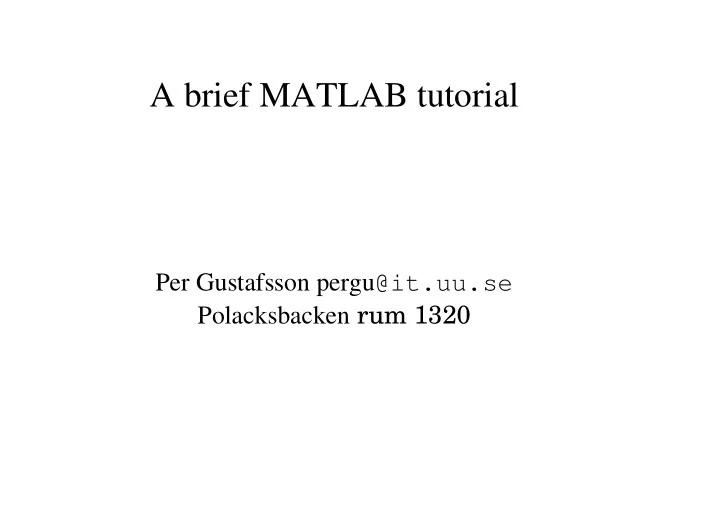
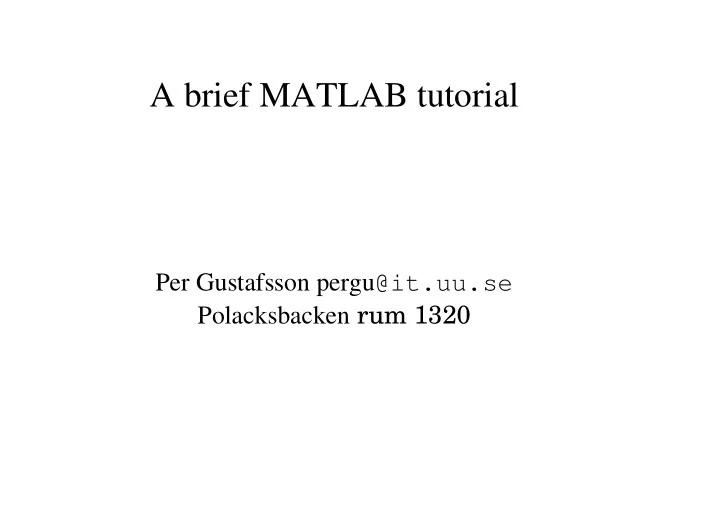
A brief MATLAB tutorial Per Gustafsson pergu @it.uu.se Polacksbacken rum 1320
Matlab A high level programming language to perform numerical calculations and produce graphical output Centered around matrices Fast matrix manipulation Slow ordinary programming language constructs (e.g. for-loops)
Syntax Matlab uses standard infix notation >> 2+5 Ans = 7 >> 9-3 Ans = 6 >> 12*10 Ans = 120 >> 5^3 Ans = 125
Syntax Assigning variables >> A = 2+14 A = 16 >> B = sqrt(A) Ans = 4 >> C = B, pi, 2+3i C = 4 Ans = 3.1416 Ans = 2.0000 + 3.0000 i >> D = A+B+C;
Matrix creation (1) >> A= [1 2 3 4 5] >> A = 1:5 A = A = 1 2 3 4 5 1 2 3 4 5 >> A = 1:2:7 >> A = [1 2 3;1 2 3] A = A = 1 3 5 7 1 2 3 1 2 3
Matrix creation (2) >> zeros(3, 5) >> B = [1 2 3] ans = B = 0 0 0 0 0 1 2 3 0 0 0 0 0 0 0 0 0 0 >> A = [B;B] >> ones(5, 3) A = ans = 1 2 3 1 2 3 1 1 1 1 1 1 1 1 1 1 1 1 1 1 1
A = 1 2 3 1 2 3 Matrix manipulation >> A' >> A == 3 ans = ans = 0 0 1 1 1 0 0 1 2 2 3 3 >> A(:,2) ans = 2 2
A = 1 2 3 1 2 3 Matrix arithmetics >> A*A >> A+A ??? Error using ==> * Inner matrix dimensions ans = must agree. 2 4 6 >> A*A' 2 4 6 >> A .* A ans = ans = 14 14 14 14 1 4 9 1 4 9
A = 1 2 3 1 2 3 Some useful 'tricks' (1) >> A == 3 >> repmat(A, 1, 2) ans = ans = 0 0 1 1 2 3 1 2 3 0 0 1 1 2 3 1 2 3 >> B(find(A == 2)) = 10 >> randperm(4) B = ans = 1 10 3 2 4 3 1 1 10 3
A = 1 2 3 1 2 3 Some useful 'tricks' (2) >> sort(randperm(4)) >> sum(A) ans = ans = 1 2 3 4 2 4 6 >> sum(A, 2) ans = 6 6
Some useful 'tricks' (2) >> std(B) >> B = [1 2 3; 4 5 6] ans = B = 2.1213 2.1213 2.1213 1 2 3 4 5 6 >> var(B) >> mean(B) ans = ans = 4.5000 4.5000 4.5000 2.5000 3.5000 4.5000
� ✁ ✂ ✄ ☎ ✆ Other useful instructions princomp(Data) Returns the principal components. plot(A,B,Symbol)) Where symbol is one of ['+' 'o' '*' ...] hold on/off Grid on/off
Matlab control flow while relation for i = vector statements statements end end example: example: j = 0, i=1 j = 0 while i <= 10 for i = 1:10 j=i+j,i=i+1 j=i+j; end end
Matlab control flow example: if relation statements A = [0,1,2] elseif relation B = [1,2,3] statements if A > B else C = A - B statements elseif B > A end C = B – A else C = A + B end
Matlab functions function[Ret1,...,RetM]=fun(Arg1,...ArgN) statements defining Ret1,...,RetN end This definition should be inside a file called fun.m >> [x1,...,xM] = fun(a1,...,aN) x1 = .. ... xM=..
Matlab functions function Area=traparea(A,B,H) %calculates the area of a trapezoid %with length A, B of the parallell %sides and the distance H between the %sides Area=0.5*(A+B)*H end
Matlab functions function [Vol, Area]=cylinder(R,H) %calculates the volume and surface %area of a cylinder with radius R and %height H Area=2*pi*R*H; Vol=(Area*R)/2; end
Think vectorised! Instead of for row = 1:nofRows for col = 1:nofCols A(row, col) = A(row, col) + 1 end end Write A = A + 1 More compact and often more efficient
Think vectorised! >> run Example (script run.m): Elapsed time is 3.478420 seconds. X=ones(500,500); Elapsed time is 0.149770 Y=ones(500,500); seconds. tic %start timer for i=1:500 for j=1:500 Val = 0; for k = 1:500 Val = X(i,k)*Y(k,j) + Val; end Z(i,j) = Val; end end toc %stop timer and print elapsed time tic %start timer Z=X*Y; toc %stop timer and print elapsed time
Recommend
More recommend