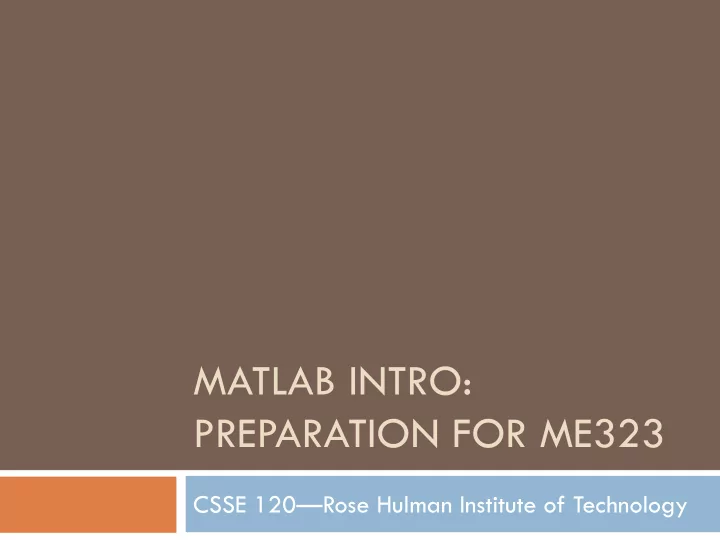
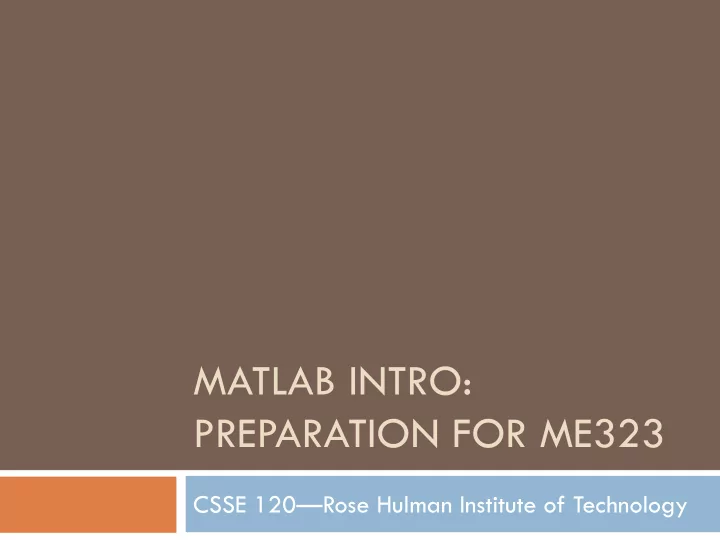
MATLAB INTRO: PREPARATION FOR ME323 CSSE 120—Rose Hulman Institute of Technology
What is MATLAB? � Programming Language and � Integrated Development Environment (IDE) � Made by The MathWorks Inc.
How is MATLAB similar to Python? � Interactive mode for quick tests � Programming mode for writing code � Similar to Python’s IDLE environment � Python has .py files for code � MATLAB uses .m files for code � Similar programming concepts as Python… � Variables, functions, if, for, while, etc.
How is MATLAB different from Python? � MATLAB = " mat rix lab oratory“ � MATLAB defaults to use a 2D matrix of numbers (of type double) for as many things as possible � Many built-in functions without loading libraries � Array indices start at 1, not 0 � MATLAB actually has good help docs ☺ � MATLAB is pricey! Ballpark $5000 the day you stop going to Rose to have a personal copy of MATLAB. � Used heavily in industry. Very common.
Sample comparison code � The first program we looked at in C was a print root table function. Let’s see the syntax in Matlab. � Review code in C and Python first � See how MATLAB would code the root table problem
from math import * Parallel def printRootTable (n): examples for i in range(1,n): in Python print " %2d %7.3f" % (i, sqrt(i)) and C. def main (): printRootTable(10) main() #include <stdio.h> #include <math.h> void printRootTable( int n) { int i; for (i=1; i<=n; i++) { printf(" %2d %7.3f\n", i, sqrt(i)); } } int main() { printRootTable(10); return 0; }
rootTable in MATLAB % for comments First set of them used as the help message Functions Indenting is for readability, but not required Familiar?
if statement if-Statement Structure: if (a<0) x = 1 End Must have an “end” statement no : tabbing is for looks only () around condition
elif statement if (a<0) x=1 elseif(a>0) x=2 else x=3 end elif is done as elseif (one word)
while loops k = 10 while (k>0) k=k-1 end Similar to the if statement Can still use the “break” statement to exit early if needed
for loops for i=1 : 0.001 : 10 Program now: code to print multiples of 5 up to 50. x=x+5 Then print only those not divisible by 3. Try to add a ; to the end of the loop body line end After running the code, type i in the shell Compare to range in Python: for i in range(1,10,0.001): (which doesn’t work) x = x+5 MATLAB for loop, k = first : increment : last (could omit increment to default to 1, like Python)
Functions in MATLAB Easy to return multiple values, no “return” statement needed Autoruns first function, which should have same name as .m file
Inputs and outputs are optional � function testFunction � No inputs or outputs � function [x] = testFunction2 � Only 1 output called x � function testFunction3(n) � Only 1 input called n � function [y] = testFunction4(a,b,c) � 3 inputs a, b, c and 1 output y If the primary function has inputs, call from command line, If no inputs needed, you can select Run (or F5)
MATLAB scripts vs MATLAB functions � MATLAB scripts � No code word function, just code � All variables visible in workspace � No subfunctions at all � MATLAB functions � First line of code is function [outputs] = name (inputs) � Subfunctions (helper functions) allowed in same .m file � Variable scope limited to function � Revisit examples so far to see.
Hands on MATLAB function .m files � One of the first functions we made in Python was a factorial function. � Make a program that has an m file called “factorialTable.m” � Make a subfunction called factorial(n) that returns the n! value � A little help on the subfunction: function [result] = factorial(n) result = 1 …
Debugger � In this case, MATLAB is more like Eclipse than IDLE � MATLAB has an easy to use debugger � Add a breakpoint to the start of your factorialTable code (first line in the factorialTable function) � Step into the code by running function in shell
Fun quick keys/Shortcuts � Up Arrow - Interactive Mode Command History � Comment line - Ctrl k � Uncomment line - Ctrl t � Select All/Auto Indent - Ctrl a Ctrl I � Run .m file - F5 � Autocomplete - Tab � Save - Ctrl s � Standard copy, cut, paste
Built-in MATLAB functions � Let’s learn about help in MATLAB � Type in “help prod” � Read about prod � What does prod(1:4) do? � What about prod(1:n) for your factorial function? � Click on “doc prod” from the “help prod” text. � Excellent help documents in MATLAB
Help in MATLAB � Go to the help menu -> Product Help � In the Search Results tab, look for some things: � while � function � why � whos – The whos Function � bench � Click on the Contents tab -> Getting Started
Matrix operations � Make a matrix to play with: � x = [1 2 3 4 5 6 7 8 9] � Or in a different syntax for the same result � x = [1 2 3;4 5 6;7 8 9] � x = [1,2,3;4,5,6;7,8,9] � x = [ 1 , 2 , 3 ; 4 , 5 , 6 ; 7 , 8 , 9 ] � x = [1 2 3; 4 5 6; 7 8 9]
Get/Set the matrix element � Get the element of x in row 2 column 3 � x(2,3) � Set the element of x at row 2 column 3 � x(2,3) = 17 � Get the first column of elements (All rows, column 1) � x(:,1) � Slice the matrix to get the 2 by 2 upper left corner � x(1:2,1:2) � Similar to Python list slicing but base 1.
Changing the size of the matrix � Add a new column to our 3 by 3, x matrix � x(:,4) = [10; 11; 12] � Add a new row to our 3 by 4, x matrix � x(4,:) = [13 14 15 16] Doesn’t throw an array out of bounds error, just works and expands the matrix for the new index � Get the size of the matrix � [R,C] = size(x)
Vector operations � Simple vector syntax � t = 1:10 � t = 1: 0.01: 10 � Get the first 5 elements of t � t(1:5) � Get the last 5 elements of t � t(end-4:end) � Get the vector length � length(t)
Plotting in MATLAB � All plots are based on points, unlike Maple � Make a vector of x values � Make a vector of y values � Plot x vs y � Sample: � x = -pi:0.1:pi; � y = sin(x); � plot(x,y) � Now try plot(x,y,’b.’)
Changing the step size � Try a worse resolution: � x = -pi:0.5:pi; � y = sin(x); � plot(x,y,’b.’) � Try a better resolution: � x = -pi:0.001:pi; � y = sin(x); � plot(x,y,’b.’) � Use help plot to make a Black Dashed line
Sample Projectile Ball Problem � Suppose we have a ball that we are throwing and we want to plot the position of the ball. � We know the initial velocity of the ball, the angle of the initial velocity. � We want a plot of the ball and the time when the ball hits the ground. � Store each time step into a matrix � Row 1 – Time � Row 2 – X position � Row 3 – Y position � Assume ideal world with only gravity
I was kind enough to start you off � Go to Angel and download some code to get you started.
Continued Projectile Ball Problem � #1. Solve for the default case first � Ball initial speed = 5 m/s � Angle of throw = 30 degrees � #2. Solve for any case � Make a function say projectileBall that takes two inputs (initialSpeed, launchAngle), plots the ball, and returns the time of the flight [flightTime]
Information about ME123 � http://www.rose-hulman.edu/ME123/
Recommend
More recommend