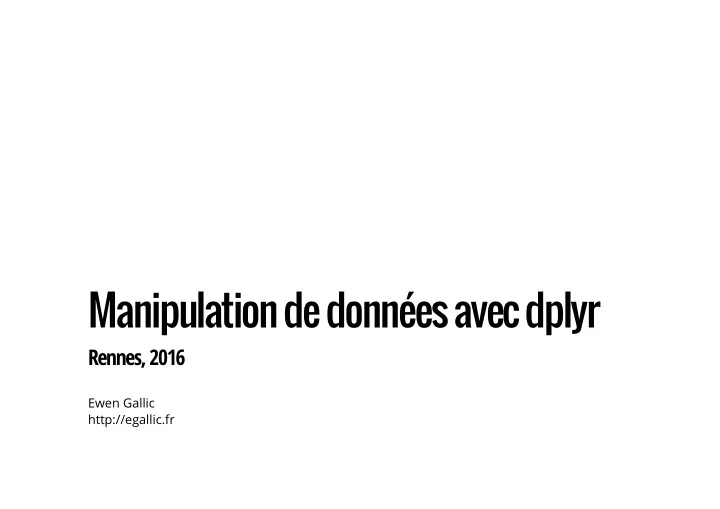
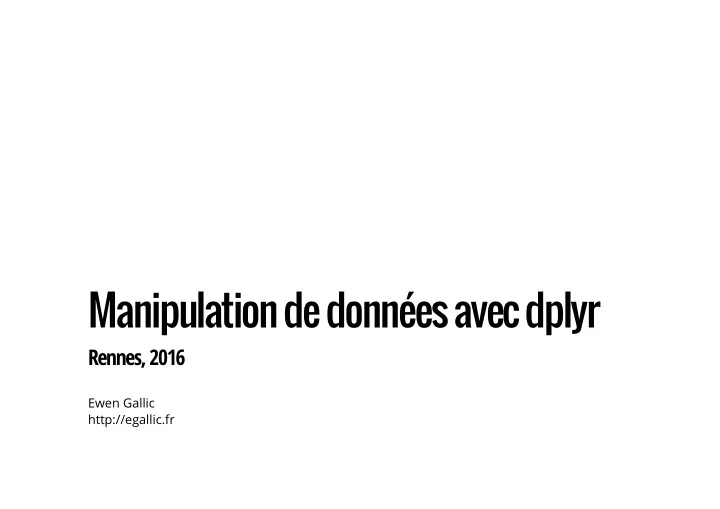
Manipulation de données avec dplyr Rennes, 2016 Ewen Gallic http://egallic.fr
Structures: Data Frames · In Economics, this might be the most frequent structure we use · data.frame objects are lists of vectors · Each column is a vector: the mode inside each column needs to be the same of all observation · The data.frame() function is used to create a data.frame women <- data.frame(height = c(58, 59, 60, 61, 62, 63, 64, 65, 66, 67, 68, 69, 70, 71, 72), weight = c(115, 117, 120, 123, 126, 129, 132, 135, 139, 142, 146, 150, 154, 159, 164)) 2/48
Structures: Data Frames head(women) ## height weight ## 1 58 115 ## 2 59 117 ## 3 60 120 ## 4 61 123 ## 5 62 126 ## 6 63 129 class(women) ## [1] "data.frame" 3/48
Structures: Data Frames dim(women) ## [1] 15 2 nrow(women) ## [1] 15 ncol(women) ## [1] 2 4/48
Import Data · Whatever the type of data, there is probably a function to import it in the R session · With ASCII �les, the two main functions are read.table() ans scan() · We will not present the scan() function here · With other type of �les, one needs to load a speci�c library 5/48
Import Data: read.table() · The read.table() function is designed for data already organized as a table · The output is a data.frame · Here are the main parameters I use: ARGUMENT DESCRIPTION File name, or complete path to file (can be an URL) file Whether the file contains the names of the variables at its first line ? ( FALSE by default) header Field separator character (white character by default) sep Character used for decimal points (" . " by default) dec Character vector of strungs to be interpreded as NA ( NA by default) na.strings 6/48
Import Data from Excel Files · I mainly use two functions: - read.xls() from the gdata package - read_excel() from the readxl package · For convenience, we will use the iris.xls �le contained in the folder of the gdata package library(gdata) xlsfile <- file.path(path.package("gdata"), "xls", "iris.xls") iris <- read.xls(xlsfile) # Creates a temporary csv file · By default, the �rst sheet is imported. The sheet argument enables to import another sheet, either by giving the number or the name of the sheet · The read_excel() function is faster, has almost the same names for the arguments, but is not as robust at the moment as the read.xls() function. In addition, it returns a tbl_df object, not a data.frame 7/48
Export Data from R · The function write.table() can be used to export a data.frame object (or a matrix) to an ASCII �le: write.table(my_data_frame, file = "file_name.txt", sep = ";") · To save one or more objects as is: save() ; to import the object(s) back: load() : save(obj_1, obj_2, file = "my_file.rda") load("my_file.rda") · To save the entire session: save.image() ; to load the session: load() save.image("my_session.rda") load("my_session.rda") 8/48
Access elements of a vector · Elements of a vector can be accessed by their numerical index or by their name (if they are provided with one) · This can be done by the "["() function · The arguments of this function are the vector one wants to extract data from and a numerical vector which contains the positions of the elements one wants to extract (or not), or a logical vector (mask) · As it might be painful to write this function, R provides a shortcut to use the "["() function: x <- c(4, 7, 3, 5, 0) "["(x, 2) ## [1] 7 9/48
Access elements of a vector x[2] # The second element of x ## [1] 7 x[-2] # All the elements of x minus the second one ## [1] 4 3 5 0 x[3:5] # Elements of x from 3rd to 5th position ## [1] 3 5 0 10/48
Access elements of a vector i <- 3:5 ; x[i] # Elements of x from 3rd to 5th position ## [1] 3 5 0 x[c(F, T, F, F, F)] # Second element from x ## [1] 7 x[x<1] # Elements of x that are lower than 1 ## [1] 0 x<1 # Returns a logical vector ## [1] FALSE FALSE FALSE FALSE TRUE 11/48
Access elements of a vector · To extract the positions of TRUE values from a logical vector: which() · To extract the positions of the �rst minimum (maximum) of a logical or numerical vector: which.min() ( which.max() ) x <- c(2, 4, 5, 1, 7, 6) which(x < 7 & x > 2) ## [1] 2 3 6 which.min(x) ## [1] 4 12/48
Access elements of a vector which.max(x) ## [1] 5 x[which.max(x)] ## [1] 7 13/48
Modify elements of a vector · Simply use the <- symbol x <- seq_len(5) x[2] <- 3 x ## [1] 1 3 3 4 5 · Multiple elements can be modi�ed using one instruction x[2] <- x[3] <- 0 x ## [1] 1 0 0 4 5 14/48
Access elements of a matrix or data.frame · The same function "["() works · One just needs to indicate the rows ( i ) and columns ( j ) indices: x[i,j] (x <- matrix(1:9, ncol = 3, nrow = 3)) ## [,1] [,2] [,3] ## [1,] 1 4 7 ## [2,] 2 5 8 ## [3,] 3 6 9 x[1, 2] ## [1] 4 15/48
Access elements of a matrix or data.frame · i and j can be vectors of length greater than one: i <- c(1,3) ; j <- 3 x[i,j] # Elements of first and third row for the third column ## [1] 7 9 · Not providing i returns all lines for the j columns · Not providing j returns all columns for the i rows x[, 2] # Elements of the second column ## [1] 4 5 6 16/48
Access elements of a matrix or data.frame · As for vectors, negative values indicate positions one does not want: x[, -c(1,3)] # x without first and third columns ## [1] 4 5 6 17/48
Access elements of a matrix or data.frame · In the case of a data.frame , columns are named and can thus be accessed using these names women <-data.frame(height =c(58, 59, 60, 61, 62, 63, 64, 65, 66, 67, 68,69, 70, 71, 72), weight =c(115, 117, 120, 123, 126, 129, 132, 135, 139,142, 146, 150, 154, 159, 164)) colnames(women) # Names of the columns ## [1] "height" "weight" rownames(women) # Names of the rows ## [1] "1" "2" "3" "4" "5" "6" "7" "8" "9" "10" "11" "12" "13" "14" ## [15] "15" 18/48
Access elements of a matrix or data.frame dimnames(women) # Names of both rows and columns ## [[1]] ## [1] "1" "2" "3" "4" "5" "6" "7" "8" "9" "10" "11" "12" "13" "14" ## [15] "15" ## ## [[2]] ## [1] "height" "weight" 19/48
Access elements of a matrix or data.frame · To access a speci�c column: $ : women$height ## [1] 58 59 60 61 62 63 64 65 66 67 68 69 70 71 72 20/48
Data manipulation with dplyr · The packeg dplyr o�ers many functions that are really easy to use to manipulate data · We will also use the pipe ( %>% ) operator (from the package magrittr ), which transmits a value as the �rst argument of the following function · For instance : library(magrittr) mean(x) %>% log() · Computes the mean of the object x and the apply the logarithm function to the result of mean(x) . It can also be written in the following (but harder to read) way: log(mean(x)) ## [1] 1.609438 21/48
Data manipulation with dplyr: selection · To select columns from a data.frame : select() library(dplyr) women %>% select(height) 22/48
Data manipulation with dplyr: selection · To remove a columns from a data.frame : select() and a negative sign library(dplyr) women %>% select(-height) %>% head() ## weight ## 1 115 ## 2 117 ## 3 120 ## 4 123 ## 5 126 ## 6 129 23/48
Data manipulation with dplyr: selection · To select rows according to their position: slice() women %>% slice(4:5) ## height weight ## 1 61 123 ## 2 62 126 24/48
Data manipulation with dplyr: �ltering · To return rows with matchin conditions: filter() women %>% filter(height == 60) ## height weight ## 1 60 120 women %>% filter(weight > 120, height <= 62) ## height weight ## 1 61 123 ## 2 62 126 25/48
Data manipulation with dplyr: column modi�cations · To rename a column: rename(data, new_name_1 = old_name_1, new_name_2 = old_name_2) women <- women %>% rename(masse = weight) head(women) ## height masse ## 1 58 115 ## 2 59 117 ## 3 60 120 ## 4 61 123 ## 5 62 126 ## 6 63 129 26/48
Data manipulation with dplyr: column modi�cations · Let us create another data.frame : unemp <- data.frame(year = 2012:2008, unemployed = c(2.811, 2.604, 2.635, 2.573, 2.064), active_pop = c(28.328, 28.147, 28.157, 28.074, 27.813)) 27/48
Recommend
More recommend