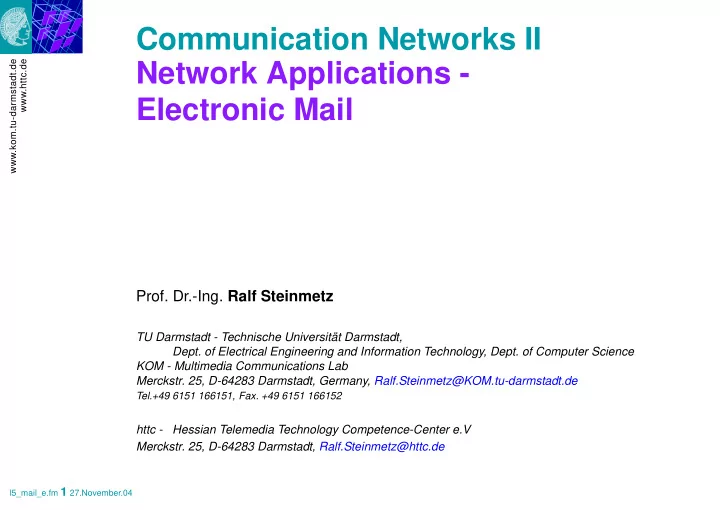
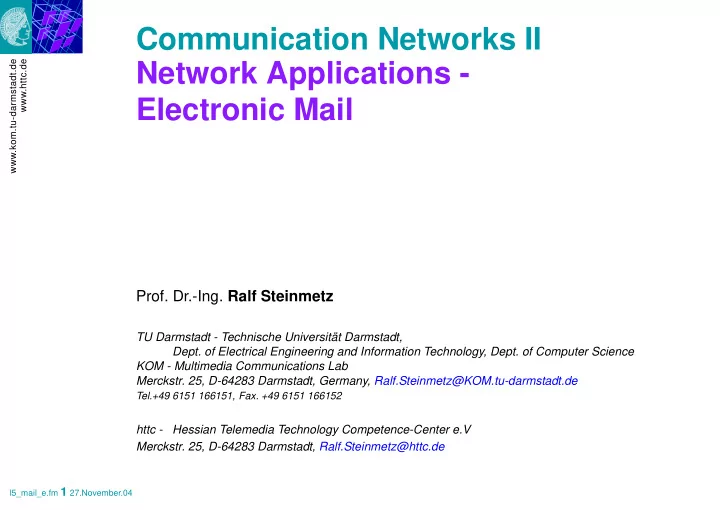
Communication Networks II www.kom.tu-darmstadt.de www.httc.de Network Applications - Electronic Mail Prof. Dr.-Ing. Ralf Steinmetz TU Darmstadt - Technische Universität Darmstadt, Dept. of Electrical Engineering and Information Technology, Dept. of Computer Science KOM - Multimedia Communications Lab Merckstr. 25, D-64283 Darmstadt, Germany, Ralf.Steinmetz@KOM.tu-darmstadt.de Tel.+49 6151 166151, Fax. +49 6151 166152 httc - Hessian Telemedia Technology Competence-Center e.V Merckstr. 25, D-64283 Darmstadt, Ralf.Steinmetz@httc.de l5_mail_e.fm 1 27.November.04
Scope www.kom.tu-darmstadt.de www.httc.de KN III (Mobile Networking), Distributed Multimedia Systems ( MM I and MM II ), Telecooperation II,III. ...; Embedded Systems Terminal Inst.-Msg. Applications IP-Tel. Peer-to- access access E-mail Peer Web File L5 Application Layer SIP & (Anwendung) H.323 Transport Layer Internet: Transport Netw. Transitions L4 UDP, TCP, SCTP QoS - RTP (Transport) Addressing Security Network Layer Internet: Network L3 IP QoS (Vermittlung) Data Link Layer LAN, MAN L2 High-Speed LAN (Sicherung) Physical Layer L1 Queueing Theory & Network Calculus (Bitübertragung) Introduction KN I KN II Legend: l5_mail_e.fm 2 27.November.04
Overview www.kom.tu-darmstadt.de www.httc.de 1. Motivation, History and EMail-Address 2. Simple Mail Transfer Protocol SMTP 2.1 SMTP - Message Format & Structure 2.2 SMTP - Data/Mail Transmission 2.3 SMTP Characteristics 2.4 SMTP: Example Protocol of Direct Interaction 2.5 SMTP: Example Messages 2.6 Electronic Mail: Critical Issues of Classical SMTP 3. Post Office Protocol / Interactive Mail Access Protocol 3.1 Post Office Protocol 3.2 Interactive Mail Access Protocol (IMAP) 4. Multipurpose Internet Mail Extensions (MIME) 4.1 MIME Messages 4.2 MIME: Header Fields 4.3 MIME: Examples 5. Further Concepts and Details of Electronic Mail l5_mail_e.fm 3 27.November.04
1. Motivation, History and EMail-Address www.kom.tu-darmstadt.de www.httc.de Function • "open memo" • as in regular correspondence Some remarks • informal way to communicate • cheap • quantity typically approx. 5-60 e-mails per day (without spam) • in business well established • at home well established • at many countries well established ?? world-wide mail amount 2005 l5_mail_e.fm 4 27.November.04
History www.kom.tu-darmstadt.de www.httc.de 1972 • first e-mail sent between 2 systems • Ray Tomlinson • Question: Which was the first email message ever sent? • Answer: “QWERTYUIOP” • Ray Tomlinson sent it to himself… • he left MIT to join BBN, Boston, USA e-mail was THE application of the internet • until the web was introduced • and, more recently • peer-to-peer communication is in place Users • until 1990: universities, research • until 2000: companies, usually first within the engineering departments • today: everybody l5_mail_e.fm 5 27.November.04
Email Address www.kom.tu-darmstadt.de www.httc.de Electronic mailbox • person/addressee is assigned to an electronic mailbox • address’ form is “M AILBOX @C OMPUTER ” • unique • split in • " M AILBOX ": Mailbox name assigned only locally in accordance with the respective local conventions @ at • " C OMPUTER " for file transfer between systems • address today in Internet is usually “M AILBOX @D OMAINNAME ” @ at • " D OMAINNAME " • name of the destination domain • "domainname" is assigned the appropriate "computer" by being entered into the MX-record (MX = Mail eXchange) of the domain’s DNS server l5_mail_e.fm 6 27.November.04
2. Simple Mail Transfer Protocol SMTP www.kom.tu-darmstadt.de www.httc.de Simple Mail Transfer Protocol SMTP a protocol for sending e-mail messages between servers • SMTP is also used to send messages from a mail client to a mail server consists of 1. message format (ASCII presentation) • in 1982 defined in RFC 822 • how the messages are structured 2. data transfer protocol (ASCII presentation) • in 1982 defined in RFC 821 • how the messages are transferred l5_mail_e.fm 7 27.November.04
2.1 SMTP - Message Format & Structure www.kom.tu-darmstadt.de www.httc.de Defined in RFC 822 Messages consist out of: • an envelope; defined in RFC 821 • SMTP commands: • HELO, MAIL, RCPT, DATA, QUIT,... • header fields (see the following table) • one blank line • message text • originally only 7 bit, i.e. 0-127 • (extension see also MIME) l5_mail_e.fm 8 27.November.04
SMTP - Message Format & Structure: Header Fields (2) www.kom.tu-darmstadt.de www.httc.de Header Meaning Field Recipient’s email address To: (several addresses may be given). Carbon Copy. Email address of second recipient Cc: (several addresses may be given). Blind Carbon Copy. Email address of recipients not supposed to Bcc: be visible to the other recipients (deleted before delivery). From: Originator of the message. Sender: Sender of the message. Displays the route a message has followed until then. Received: A new line is added for each transfer agent. Return- May be used to list a path back to the sender. Path: • difference To: and Cc: solely psychologically • difference Cc: and Bcc: bcc line will be removed from the message and is thus not visible for the recipient • Sender: and From: if these are one & the same, then sender omitted • Return-Path: optional l5_mail_e.fm 9 27.November.04
SMTP - Message Format & Structure: Other Optional Header Fields (3) www.kom.tu-darmstadt.de www.httc.de Header Field Meaning Date: Day and time when message was sent. Reply-To: EMail address to which the response is to be sent. Message-Id: Unique number by which the message may be identified. In-Reply-To: Id of the message to which this message is a reply. References: Other relevant message Ids. Keywords: User defined keywords. Subject: Short summary of the contents. Based on RFC 822, additional (later defined) fields • may be defined • these fields have to start with X • examples: • X-No-Archive: • X-Auth: • X-SPAM: l5_mail_e.fm 10 27.November.04
2.2 SMTP - Data/Mail Transmission www.kom.tu-darmstadt.de www.httc.de e.g. simple example (no hop inbetween) Sender Recipient EMail EMail Application Application Mailbox Client Server SMTP (Protocol) Message Message Transfer Transfer over 1 TCP connection Agent Agent TCP Internet Port 25 l5_mail_e.fm 11 27.November.04
SMTP - Data/Mail Transmission (2) www.kom.tu-darmstadt.de www.httc.de Steps 1. sender: application • generates the message in the correct format (often also the "mail user agent") • may store a copy of the message that was sent 2. sender: transmission program • distributes a copy of each message to each recipient • e.g. "sendmail" in UNIX systems 3. receiver: email server • receives message and files it in the appropriate mailbox 4. receiver: application • reads mailbox • makes e.g. use of POP, IMAP protocols • converts the messages into an adequate presentation Transfer protocol (RFC 821) • in the internet email is transfered over a TCP connection to Port 25 l5_mail_e.fm 12 27.November.04
Transfer Over Several MTAs www.kom.tu-darmstadt.de www.httc.de i.e. route sender to receiver • over several Mail Transfer Agents (MTA) SMTP uses the store-and-forward principle to transfer messages • identifies the sender • verifies if receiver’s mailbox exists system name not always known, but domain is • address usually “mailbox@domainname” • domain name server • resource records: • information entered about the systems • among others that is Mail eXchange Record (MX-Record) with • information about preferred system nodes for accepting mail • i.e. possibly different systems with different priorities l5_mail_e.fm 13 27.November.04
2.3 SMTP Characteristics www.kom.tu-darmstadt.de www.httc.de Characteristics • all transfered characters are 7 bit ASCII • commands consist out of 4 letters • forwarding option • mailing list administration • receiver confirms command with numerical value Example: HELO mysystem.org (establish contact) 250 flute.kom.tu-darmstadt.de Hello ... Problems: • initial issue: message length limited to 64KB (in older versions) • if sender and receiver have different timeouts • it may result in misunderstandings • "mailstorms" may occur • for example because mailing lists refer to each other Improvements on some of the above mentiones SMTP problems • ESMTP (extended SMTP), defined innitially in RFC 1425 • differentiation by contacting (same syntac as HELO) EHLO <systemname> l5_mail_e.fm 14 27.November.04
2.4 SMTP: Example Protocol of Direct Interaction www.kom.tu-darmstadt.de www.httc.de [saxophon] > TELNET TUBA 25 Trying 130.83.139.132... Connected to tuba.kom.tu-darmstadt.de. Escape character is '^]'. 220 mailserver.KOM.tu-darmstadt.de ESMTP Sendmail 8.12.6/8.12.6; Mon, 9 Dec 2002 13:58:09 +0100 (MET) HELO TUBA . KOM . TU - DARMSTADT . DE 250 mailserver.KOM.tu-darmstadt.de Hello saxophon.kom.tu-darmstadt.de [130.83.139.133], pleased to meet you MAIL FROM: < RALF . ACKERMANN @ SAXOPHON > 250 <ralf.ackermann@saxophon>... Sender ok RCPT TO: < BAUMANN > 250 <baumann>... Recipient ok DATA: 500 Command unrecognized l5_mail_e.fm 15 27.November.04
Recommend
More recommend