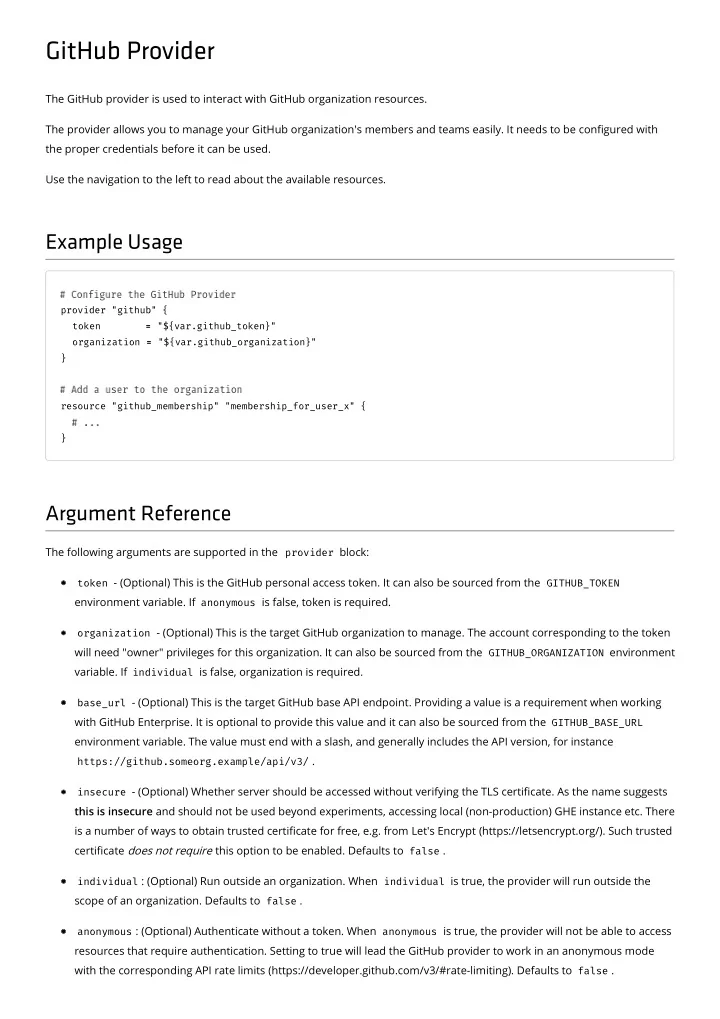
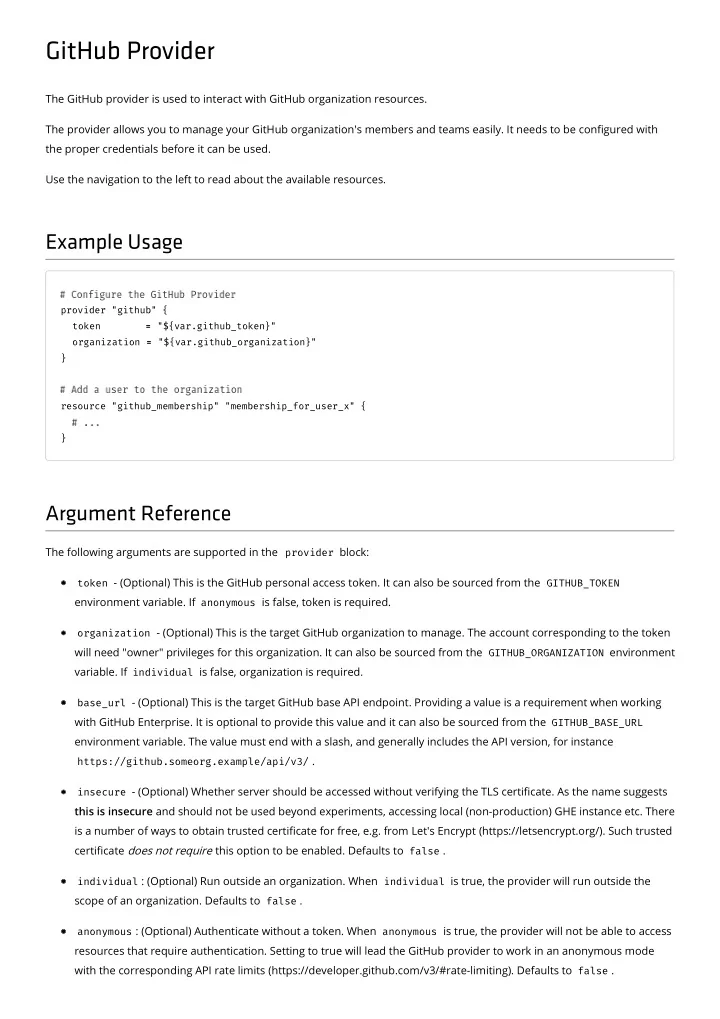
GitHub Provider The GitHub provider is used to interact with GitHub organization resources. The provider allows you to manage your GitHub organization's members and teams easily. It needs to be con�gured with the proper credentials before it can be used. Use the navigation to the left to read about the available resources. Example Usage provider "github" { token = = "${var.github_token}" organization = = "${var.github_organization}" } resource "github_membership" "membership_for_user_x" { } Argument Reference The following arguments are supported in the provider block: token - (Optional) This is the GitHub personal access token. It can also be sourced from the GITHUB_TOKEN environment variable. If anonymous is false, token is required. organization - (Optional) This is the target GitHub organization to manage. The account corresponding to the token will need "owner" privileges for this organization. It can also be sourced from the GITHUB_ORGANIZATION environment variable. If individual is false, organization is required. base_url - (Optional) This is the target GitHub base API endpoint. Providing a value is a requirement when working with GitHub Enterprise. It is optional to provide this value and it can also be sourced from the GITHUB_BASE_URL environment variable. The value must end with a slash, and generally includes the API version, for instance https://github.someorg.example/api/v3/ . insecure - (Optional) Whether server should be accessed without verifying the TLS certi�cate. As the name suggests this is insecure and should not be used beyond experiments, accessing local (non-production) GHE instance etc. There is a number of ways to obtain trusted certi�cate for free, e.g. from Let's Encrypt (https://letsencrypt.org/). Such trusted certi�cate does not require this option to be enabled. Defaults to false . individual : (Optional) Run outside an organization. When individual is true, the provider will run outside the scope of an organization. Defaults to false . anonymous : (Optional) Authenticate without a token. When anonymous is true, the provider will not be able to access resources that require authentication. Setting to true will lead the GitHub provider to work in an anonymous mode with the corresponding API rate limits (https://developer.github.com/v3/#rate-limiting). Defaults to false .
github_collaborators Use this data source to retrieve the collaborators for a given repository. Example Usage data "github_collaborators" "test" { owner = = "example_owner" repository = = "example_repository" } Arguments Reference owner - (Required) The organization that owns the repository. repository - (Required) The name of the repository. affiliation - (Optional) Filter collaborators returned by their a�liation. Can be one of: outside , direct , all . Defaults to all . Attributes Reference collaborator - An Array of GitHub collaborators. Each collaborator block consists of the �elds documented below. The collaborator block consists of: login - The collaborator's login. id - The id of the collaborator. url - The github api url for the collaborator. html_url - The github html url for the collaborator. followers_url - The github api url for the collaborator's followers. following_url - The github api url for those following the collaborator. gists_url - The github api url for the collaborator's gists. starred_url - The github api url for the collaborator's starred repositories. subscriptions_url - The github api url for the collaborator's subscribed repositories. organizations_url - The github api url for the collaborator's organizations. repos_url - The github api url for the collaborator's repositories.
events_url - The github api url for the collaborator's events. received_events_url - The github api url for the collaborator's received events. type - The type of the collaborator (ex. User ). site_admin - Whether the user is a GitHub admin. permission - The permission of the collaborator.
github_ip_ranges Use this data source to retrieve information about a GitHub's IP addresses. Example Usage data "github_ip_ranges" "test" {} Attributes Reference hooks - An Array of IP addresses in CIDR format specifying the addresses that incoming service hooks will originate from. git - An Array of IP addresses in CIDR format specifying the Git servers. pages - An Array of IP addresses in CIDR format specifying the A records for GitHub Pages. importer - An Array of IP addresses in CIDR format specifying the A records for GitHub Importer.
github_repositories Note: The data source will return a maximum of 1000 repositories as documented in o�cial API docs (https://developer.github.com/v3/search/#about-the-search-api). Use this data source to retrieve a list of GitHub repositories using a search query. Example Usage data "github_repositories" "example" { query = = "org:hashicorp language:Go" } Argument Reference The following arguments are supported: query - (Required) Search query. See documentation for the search syntax (https://help.github.com/articles/understanding-the-search-syntax/). sort - (Optional) Sorts the repositories returned by the speci�ed attribute. Valid values include stars , fork , and updated . Defaults to updated . Attributes Reference full_names - A list of full names of found repositories (e.g. hashicorp/terraform ) names - A list of found repository names (e.g. terraform )
github_repository Use this data source to retrieve information about a GitHub repository. Example Usage data "github_repository" "example" { full_name = = "hashicorp/terraform" } Argument Reference The following arguments are supported: name - (Optional) The name of the repository. full_name - (Optional) Full name of the repository (in org/name format). Attributes Reference description - A description of the repository. homepage_url - URL of a page describing the project. private - Whether the repository is private. has_issues - Whether the repository has GitHub Issues enabled. has_projects - Whether the repository has the GitHub Projects enabled. has_wiki - Whether the repository has the GitHub Wiki enabled. allow_merge_commit - Whether the repository allows merge commits. allow_squash_merge - Whether the repository allows squash merges. allow_rebase_merge - Whether the repository allows rebase merges. has_downloads - Whether the repository has Downloads feature enabled. default_branch - The name of the default branch of the repository. archived - Whether the repository is archived. topics - The list of topics of the repository. html_url - URL to the repository on the web. ssh_clone_url - URL that can be provided to git clone to clone the repository via SSH.
http_clone_url - URL that can be provided to git clone to clone the repository via HTTPS. git_clone_url - URL that can be provided to git clone to clone the repository anonymously via the git protocol. svn_url - URL that can be provided to svn checkout to check out the repository via GitHub's Subversion protocol emulation.
github_team Use this data source to retrieve information about a GitHub team. Example Usage data "github_team" "example" { slug = = "example" } Argument Reference slug - (Required) The team slug. Attributes Reference id - the ID of the team. name - the team's full name. description - the team's description. privacy - the team's privacy type. permission - the team's permission level. members - List of team members
github_user Use this data source to retrieve information about a GitHub user. Example Usage data "github_user" "example" { username = = "example" } Argument Reference username - (Required) The username. Attributes Reference login - the user's login. avatar_url - the user's avatar URL. gravatar_id - the user's gravatar ID. site_admin - whether the user is a GitHub admin. name - the user's full name. company - the user's company name. blog - the user's blog location. location - the user's location. email - the user's email. gpg_keys - list of user's GPG keys ssh_keys - list of user's SSH keys bio - the user's bio. public_repos - the number of public repositories. public_gists - the number of public gists. followers - the number of followers. following - the number of following users. created_at - the creation date.
updated_at - the update date.
Recommend
More recommend