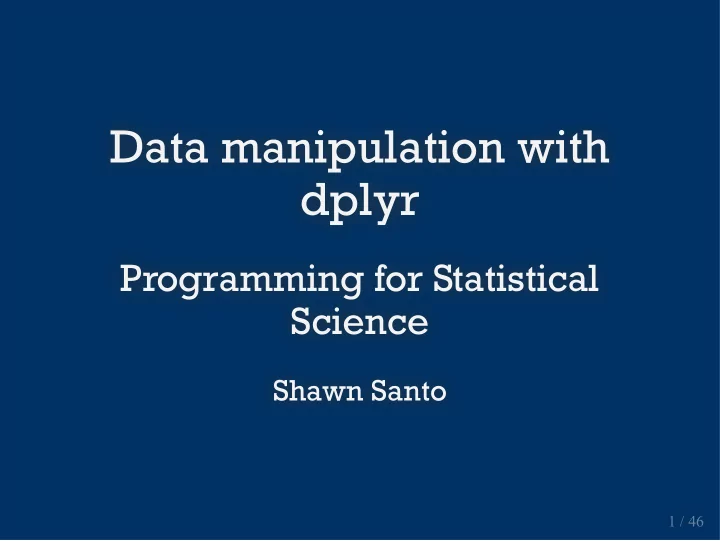
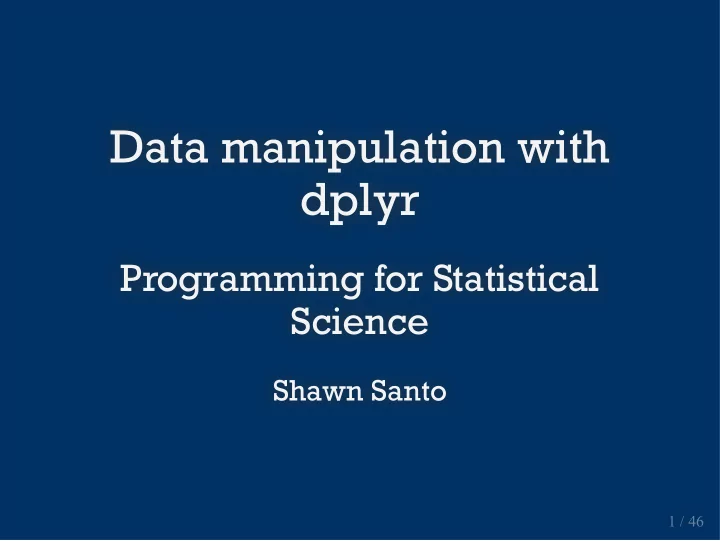
Data manipulation with Data manipulation with dplyr dplyr Programming for Statistical Programming for Statistical Science Science Shawn Santo Shawn Santo 1 / 46 1 / 46
Supplementary materials Full video lecture available in Zoom Cloud Recordings Additional resources dplyr cheat sheet dplyr vignette Chapter 5, R for Data Science 2 / 46
Getting started library (tidyverse) ── Attaching packages ──────────────── tidyverse 1.3.0 ── ✓ ggplot2 3.3.2 ✓ purrr 0.3.4 ✓ tibble 3.0.3 ✓ dplyr 1.0.0 ✓ tidyr 1.1.0 ✓ stringr 1.4.0 ✓ readr 1.3.1 ✓ forcats 0.5.0 ── Conflicts ────────────────────── tidyverse_conflicts() ── x dplyr::filter() masks stats::filter() x dplyr::lag() masks stats::lag() Also, load nycflights13 . library (nycflights13) 3 / 46
Pipes Pipes 4 / 46 4 / 46
Pipes in R Infix function %>% is a forward-pipe operator. It allows you to pipe an object forward into a function or call expression. You can think about the following sequence of actions - find keys, unlock car, start car, drive to school, park. Expressed as a set of nested functions in R pseudo code this would look like: park(drive(start_car(unlock_car(find("keys"))), to = "campus")) Writing it out using pipes give it a more natural (and easier to read) structure: find("keys") %>% unlock_car() %>% start_car() %>% drive(to = "campus") %>% park() 5 / 46
Approaches All of the following are fine, it comes down to personal preference. Nested: h(g(f(x), y = 1), z = 1) Piped: f(x) %>% g(y = 1) %>% h(z = 1) Intermediate: res <- f(x) res <- g(res, y = 1) res <- h(res, z = 1) 6 / 46
What about other arguments? By default, the object on the left-hand side of %>% is placed as the value to the first argument in the function on the right-hand side of %>% . To pass the value to other arguments a . is used. For example, data.frame(a = 1:3, b = 3:1) %>% lm(a ~ b, data = .) #> #> Call: #> lm(formula = a ~ b, data = .) #> #> Coefficients: #> (Intercept) b #> 4 -1 data.frame(a = 1:3, b = 3:1) %>% .[[1]] #> [1] 1 2 3 data.frame(a = 1:3, b = 3:1) %>% .[[length(.)]] #> [1] 3 2 1 7 / 46
Data wrangling with dplyr dplyr Data wrangling with 8 / 46 8 / 46
A grammar of data manipulation Package dplyr is based on the concepts of functions as verbs that manipulate data frames. Single data frame functions / verbs: Function Description filter() pick rows matching criteria pick rows using indices slice() pick columns by name select() grab a column as a vector pull() rename() rename specific columns reorder rows arrange() add new variables mutate() create new data frame with variables transmute() distinct() filter for unique rows sample_n() / sample_frac() randomly sample rows reduce variables to values summarise() ... many more. 9 / 46
dplyr rules 1. First argument is always a data frame 2. Subsequent arguments say what to do with that data frame 3. Almost always returns a data frame 4. Doesn't modify in place Based on rules 1 and 3, it is natural to apply %>% in a sequence of dplyr functions for data wrangling purposes. 10 / 46
Data We will demonstrate dplyr 's functionality using the nycflights13 package. flights #> # A tibble: 336,776 x 19 #> year month day dep_time sched_dep_time dep_delay arr_time sched_arr_time #> <int> <int> <int> <int> <int> <dbl> <int> <int> #> 1 2013 1 1 517 515 2 830 819 #> 2 2013 1 1 533 529 4 850 830 #> 3 2013 1 1 542 540 2 923 850 #> 4 2013 1 1 544 545 -1 1004 1022 #> 5 2013 1 1 554 600 -6 812 837 #> 6 2013 1 1 554 558 -4 740 728 #> 7 2013 1 1 555 600 -5 913 854 #> 8 2013 1 1 557 600 -3 709 723 #> 9 2013 1 1 557 600 -3 838 846 #> 10 2013 1 1 558 600 -2 753 745 #> # … with 336,766 more rows, and 11 more variables: arr_delay <dbl>, #> # carrier <chr>, flight <int>, tailnum <chr>, origin <chr>, dest <chr>, #> # air_time <dbl>, distance <dbl>, hour <dbl>, minute <dbl>, time_hour <dttm> 11 / 46
filter() - March flights flights %>% filter(month == 3) #> # A tibble: 28,834 x 19 #> year month day dep_time sched_dep_time dep_delay arr_time sched_arr_time #> <int> <int> <int> <int> <int> <dbl> <int> <int> #> 1 2013 3 1 4 2159 125 318 56 #> 2 2013 3 1 50 2358 52 526 438 #> 3 2013 3 1 117 2245 152 223 2354 #> 4 2013 3 1 454 500 -6 633 648 #> 5 2013 3 1 505 515 -10 746 810 #> 6 2013 3 1 521 530 -9 813 827 #> 7 2013 3 1 537 540 -3 856 850 #> 8 2013 3 1 541 545 -4 1014 1023 #> 9 2013 3 1 549 600 -11 639 703 #> 10 2013 3 1 550 600 -10 747 801 #> # … with 28,824 more rows, and 11 more variables: arr_delay <dbl>, #> # carrier <chr>, flight <int>, tailnum <chr>, origin <chr>, dest <chr>, #> # air_time <dbl>, distance <dbl>, hour <dbl>, minute <dbl>, time_hour <dttm> 12 / 46
filter() - flights in the �rst 7 days of March flights %>% filter(month == 3, day <= 7) #> # A tibble: 6,530 x 19 #> year month day dep_time sched_dep_time dep_delay arr_time sched_arr_time #> <int> <int> <int> <int> <int> <dbl> <int> <int> #> 1 2013 3 1 4 2159 125 318 56 #> 2 2013 3 1 50 2358 52 526 438 #> 3 2013 3 1 117 2245 152 223 2354 #> 4 2013 3 1 454 500 -6 633 648 #> 5 2013 3 1 505 515 -10 746 810 #> 6 2013 3 1 521 530 -9 813 827 #> 7 2013 3 1 537 540 -3 856 850 #> 8 2013 3 1 541 545 -4 1014 1023 #> 9 2013 3 1 549 600 -11 639 703 #> 10 2013 3 1 550 600 -10 747 801 #> # … with 6,520 more rows, and 11 more variables: arr_delay <dbl>, #> # carrier <chr>, flight <int>, tailnum <chr>, origin <chr>, dest <chr>, #> # air_time <dbl>, distance <dbl>, hour <dbl>, minute <dbl>, time_hour <dttm> 13 / 46
filter() - flights to LAX or RDU in March flights %>% filter(dest == "LAX" | dest == "RDU", month == 3) #> # A tibble: 1,935 x 19 #> year month day dep_time sched_dep_time dep_delay arr_time sched_arr_time #> <int> <int> <int> <int> <int> <dbl> <int> <int> #> 1 2013 3 1 607 610 -3 832 925 #> 2 2013 3 1 608 615 -7 737 750 #> 3 2013 3 1 623 630 -7 753 810 #> 4 2013 3 1 629 632 -3 844 952 #> 5 2013 3 1 657 700 -3 953 1034 #> 6 2013 3 1 714 715 -1 939 1037 #> 7 2013 3 1 716 710 6 958 1035 #> 8 2013 3 1 727 730 -3 1007 1100 #> 9 2013 3 1 803 810 -7 923 955 #> 10 2013 3 1 823 824 -1 954 1014 #> # … with 1,925 more rows, and 11 more variables: arr_delay <dbl>, #> # carrier <chr>, flight <int>, tailnum <chr>, origin <chr>, dest <chr>, #> # air_time <dbl>, distance <dbl>, hour <dbl>, minute <dbl>, time_hour <dttm> 14 / 46
Recommend
More recommend