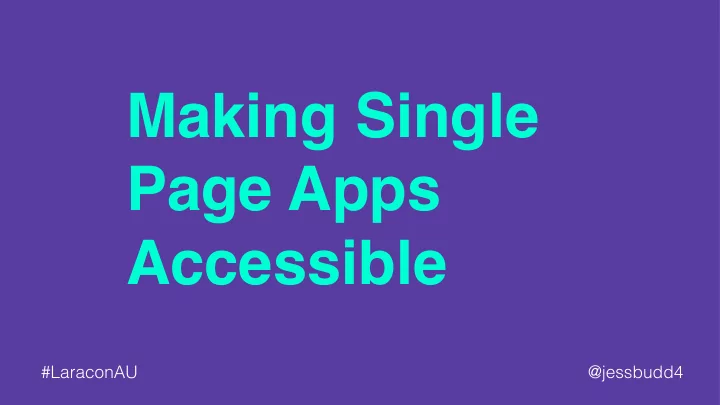
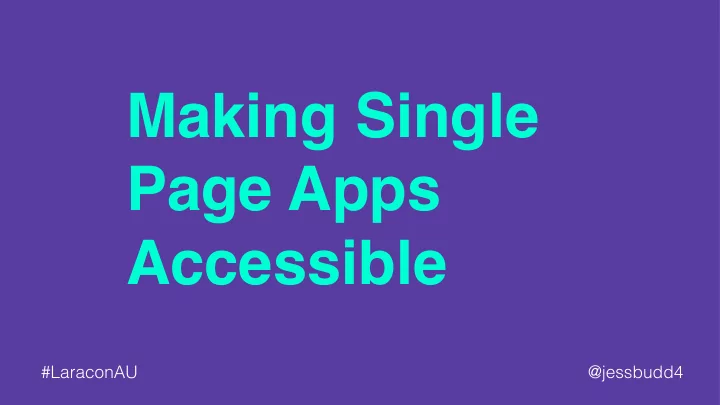
Making Single Page Apps Accessible #LaraconAU @jessbudd4
🚷 📲 🤖 😮 @jessbudd4
= 💶 @jessbudd4
@jessbudd4
😭 @jessbudd4
Jess Budd Front-end Developer & Accessibility Consultant @jessbudd4
Are JavaScript frameworks bad for accessibility? @jessbudd4
“ Nothing in React prevents us from building accessible web apps - Leslie Cohn-Wein, Netlify @jessbudd4
What is web accessibility? @jessbudd4
Removing barriers that prevent people with disabilities using your website @jessbudd4
1 in 5 Australians experience some form of disability @jessbudd4 Source: www.and.org.au/pages/disability-statistics.html
357,000 Australians have a visual impairment @jessbudd4 Source: www.and.org.au/pages/disability-statistics.html
1 in 6 Australians are affected by hearing loss @jessbudd4 Source: www.and.org.au/pages/disability-statistics.html
Accessibility benefits everyone @jessbudd4
@jessbudd4
Who is most impacted?
Keyboard users
Screenreade r users
Semantic HTML @jessbudd4
screenshot of link list on @jessbudd4
// not very accessible card component <div class="product"> <div class=“name"> Product name </div> <div class="description"> Description of product </div> <div class="button">Add to cart</div> </div>
// more accessible card component <li> <h2> Product name </h2> <p> Description of product </p> <button>Add to cart</button> </li>
// more accessible card component <li> <h2> Product name </h2> <p> Description of product </p> <button>Add to cart</button> </li>
Divs are not buttons @jessbudd4
<div tabindex="0" role="button" onKeyUp={keyUpHandler} onClick={clickHandler} class="button"> Add to cart </div>
<div tabindex="0" role="button" onKeyUp={keyUpHandler} onClick={clickHandler} class="button"> Add to cart </div>
<div tabindex="0" role="button" onKeyUp={keyUpHandler} onClick={clickHandler} class="button"> Add to cart </div>
<div <button tabindex="0" onClick={clickHandler}> role="button" Add to cart onKeyUp={keyUpHandler} </button> onClick={clickHandler} class="button"> 👎 Add to cart </div>
Give buttons some ❤ @jessbudd4
Fragments for valid html @jessbudd4
// not allowed render() { return ( < li>Hello</li > < li>World</li > ); }
// not allowed // solution??? render() { render() { return ( return ( < li>Hello</li > < div> < li>World</li > < li>Hello</li > ); < li>World</li > } </ div> ); } 👏
// fragments syntax render() { return ( < React.fragment > < li>Hello</li > < li>World</li > </ React.fragment > ); }
Vue Fragments Vue-fragment @jessbudd4 www.medium.com/the-vue-point/plans-for-the-next-iteration-of-vue-js-777ffea6fabf
Inputs & labels @jessbudd4
// label not linked to input <label> Dog breed: </label> <input type="text" name="breed" />
// explicitly linked label to input <label for="uniqueId"> Dog breed: </label> <input id="uniqueId" type="text" name=”breed” />
// “for” becomes “htmlFor” in JSX <label htmlFor="uniqueId"> Dog breed: </label> <input id="uniqueId" type="text" name="breed" />
What if I can't set a unique ID in advance? @jessbudd4
// implicitly linked label to input <label> Dog breed: <input type="text" name="breed"/> </label>
What if the design doesn’t have labels? @jessbudd4
// label hidden with css is still announced <label class=“sr-only“ for=“dogBreed”> Dog breed: </label> <input id=“dogBreed” type="text" name=”breed" />
Hit Area @jessbudd4
Page titles @jessbudd4
Click to edit
// page title appears in browser tab <head> <meta charset="utf-8"> <title>Dogs Are The Best</title> <link rel="stylesheet" href="style.css"> </head>
// code executes when component mounts // same as the mounted hook in Vue componentDidMount() { document.title = ‘Heckin’ Good Doggo’; }
// update page title on routing componentDidMount() { document.title = ‘Heckin’ Good Doggo’; }
Click to edit
Visible focus styles @jessbudd4
Default browser styles Safari: Firefox: Chrome: @jessbudd4
Meme where am I /lost @jessbudd4
Screen shot of page ??? with masses of links and question marks @jessbudd4
/* don't just remove */ ❌ *:focus { outline: none; }
/* don't just remove */ ❌ *:focus { outline: none; } /* replace with something! */ *:focus { ✅ /* branded focus styles here */ border: 2px dotted currentColor; }
/* extend hover styles */ .button:hover, .button:focus { border: 5px solid #33ffdb; }
Focus management @jessbudd4
Single page applications use silent routing @jessbudd4
Video of default browser behaviour @jessbudd4
Move focus to new content @jessbudd4
Tabindex Explained tabindex=”0" // makes element focusable in tab/DOM order tabindex=”-1" // makes elements focusable by scripting only tabindex=”5” // Danger Will Robinson! // tabindex becomes tabIndex (camelCase) in JSX
Use React Refs @jessbudd4
class PageHeading extends React. Component { constructer( props ) { super(props); this.content = React.createRef(); // Create Ref } componentDidMount() { this.content.focus(); // Move focus to ref } render() { return ( <h1 tabindex="-1" ref={this.content}> // Reference Doggos, Puppers and Floofers </h1> ); } }
class PageHeading extends React. Component { constructer( props ) { super(props); this.content = React.createRef(); // Create Ref } componentDidMount() { this.content.focus(); // Move focus to ref } render() { return ( <h1 tabindex="-1" ref={this.content}> // Reference Doggos, Puppers and Floofers </h1> ); } }
class PageHeading extends React. Component { constructer( props ) { super(props); this.content = React.createRef(); // Create Ref } componentDidMount() { this.content.focus(); // Move focus to ref } render() { return ( <h1 tabindex="-1" ref={this.content}> // Reference Doggos, Puppers and Floofers </h1> ); } }
// update page title // and move users focus componentDidMount() { document.title = ‘Doggos be happy’; this.content.focus(); }
Tooling & Testing @jessbudd4
eslint-plugin-jsx-a11y eslint-plugin-jsx-a11y eslint-plugin-vue-a11y @jessbudd4
Axe-core react-axe vue-axe @jessbudd4
Google Lighthouse @jessbudd4 https://developers.google.com/web/tools/lighthouse
Accessibility Insights @jessbudd4 https://accessibilityinsights.io/
https://www.matuzo.at/blog/building-the-most-inaccessible-site-possible-with-a-perfect-lighthouse-score/
“ Automated testing is just the first step - Manuel Matuzovic @jessbudd4
Keyboard @jessbudd4
What to look for Can I see where focus is? Does the tab order make sense? Can I access all required elements? Can I use advanced components? Does my focus move when needed? @jessbudd4
Screenreader Voiceover (macOS) NVDA (Windows) @jessbudd4
Takeaways Use Semantic HTML Link form labels with inputs Update page titles on routing Manage keyboard focus Use tooling & test your apps @jessbudd4
Go forth and make the web a better place @jessbudd4
Thanks! Slides at bit.ly/laracon19 @jessbudd4
Recommend
More recommend