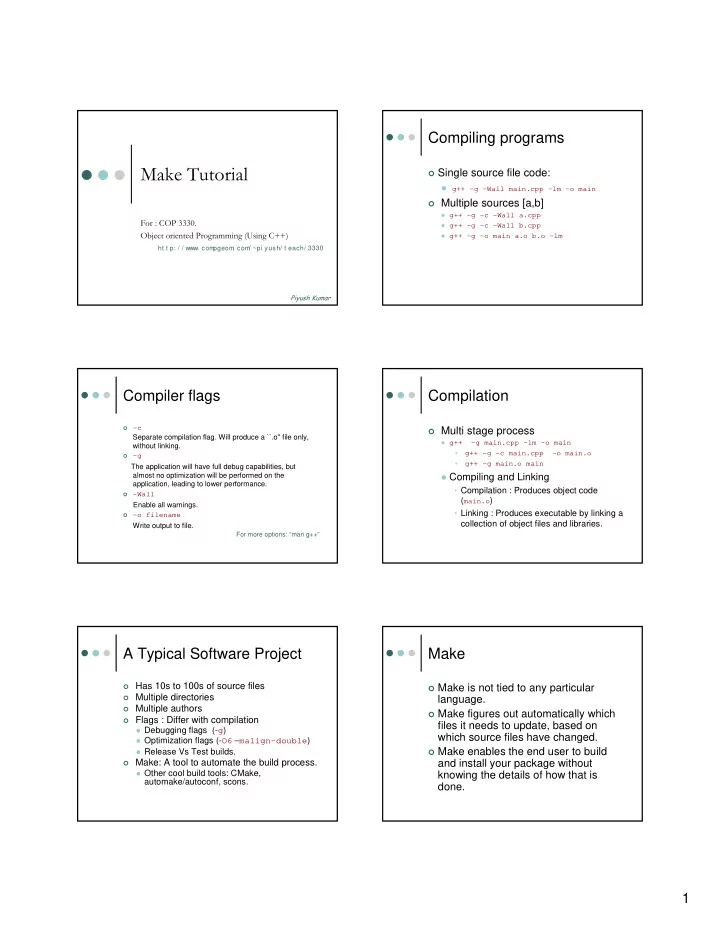
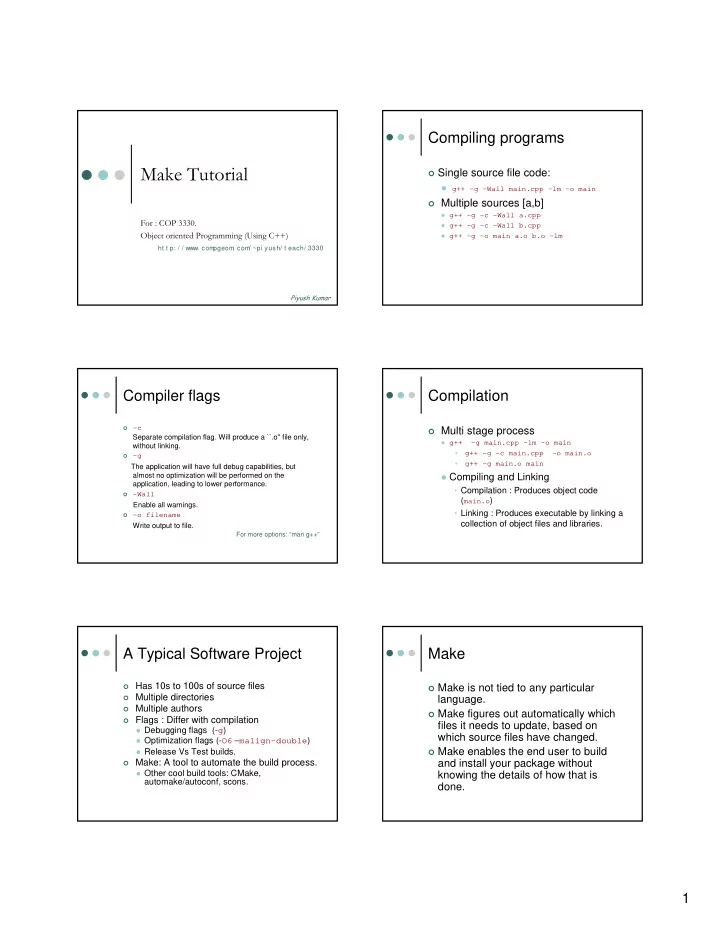
Compiling programs Make Tutorial � Single source file code: � g++ -g –Wall main.cpp –lm –o main � Multiple sources [a,b] � g++ -g –c –Wall a.cpp For : COP 3330. � g++ -g –c -Wall b.cpp Object oriented Programming (Using C++) � g++ -g –o main a.o b.o -lm ht t p: / / www. com pgeom . com / ~pi yush/ t each/ 3330 Piyush Kumar Compiler flags Compilation � -c � Multi stage process Separate compilation flag. Will produce a ``.o'' file only, � g++ -g main.cpp –lm –o main without linking. • g++ -g -c main.cpp –o main.o � -g • g++ -g main.o main The application will have full debug capabilities, but almost no optimization will be performed on the � Compiling and Linking application, leading to lower performance. • Compilation : Produces object code � -Wall ( main.o ) Enable all warnings. • Linking : Produces executable by linking a � -o filename collection of object files and libraries. Write output to file. For more options: “man g++” A Typical Software Project Make � Has 10s to 100s of source files � Make is not tied to any particular � Multiple directories language. � Multiple authors � Make figures out automatically which � Flags : Differ with compilation files it needs to update, based on � Debugging flags (- g ) which source files have changed. � Optimization flags (- O6 – malign-double ) � Make enables the end user to build � Release Vs Test builds. � Make: A tool to automate the build process. and install your package without � Other cool build tools: CMake, knowing the details of how that is automake/autoconf, scons. done. 1
Make and Makefiles An example � Main.cpp � Uses functions from other � “ make ” command reads “ makefile ” in the current directory for instructions source files and is the main program. for the build process. � Hello.cpp � Function definition. � If you want to give it a specific file for � Sumof.cpp � Function definition. input, say Makefile-1 use � Functions.hpp � Function � make –f Makefile-1 declarations. Download code from: http://www.compgeom.com/~piyush/teach/3330/examples/makex.tar.gz Use “ tar zxf makex.tar.gz” to untar files. An Example: Makefile-0 An Example: Makefile-0 � The basic makefile is composed of “rules”: � Running Make target: prerequisites � make -f Makefile-0 Other targets Or source files <tab> system command g++ main.cpp hello.cpp sumof.cpp -o hello � make � Makefile-0 <reads default: Makefile> all: <tab> g++ main.cpp hello.cpp sunof.cpp -o hello Default target for makefiles “ make –f Makefile-0 ” and “ make –f Makefile-0 all ” are equivalent. Targets, Prereqs and Another Example: Makefile-1 commands Dependencies � Makefile-1 � Target: is usually the name of a file that is generated by a program; examples of targets all: hello are executable or object files. A target can also hello: main.o sumof.o hello.o Command be the name of an action to carry out, such as g++ main.o sumof.o hello.o -o hello `clean' main.o: main.cpp g++ -c main.cpp Prerequisites / � A prerequisite is a file that is used as input to Dependencies. create the target. A target often depends on sumof.o: sumof.cpp g++ -c sumof.cpp several files. hello.o: hello.cpp � A command is an action that make carries out. g++ -c hello.cpp Wildcards. clean: rm -rf *o hello *.exe Put a tab before the command “ make –f Makefile-1 clean ” cleans up your directory except source code. 2
Make Another Example: Makefile-2 Comments in makefile. � Only makes out of date prerequisites. � Makefile-2 # The variable CC will be the compiler to use. hello: main.o sumof.o hello.o Variables CC=g++ g++ main.o sumof.o hello.o -o hello # CFLAGS will be the options I'll pass to the compiler. CFLAGS=-c -Wall -g all: hello � How to decide whether “hello” is out hello: main.o sumof.o hello.o Using $(CC) main.o sumof.o hello.o -o hello Variables of date? main.o: main.cpp $(CC) $(CFLAGS) main.cpp � It is out of date if it does not exist, sumof.o: sumof.cpp or $(CC) $(CFLAGS) sumof.cpp � if either main.o , sumof.o or hello.o are more recent than it. hello.o: hello.cpp $(CC) $(CFLAGS) hello.cpp clean: If “hello” is out of date, make executes the command ‘g++ main.o …’ rm -rf *o hello *.exe Makefile targets Make: How does it work? � make reads the makefile in the current � Expected targets in makefiles directory and begins by processing � make all the first rule. (in our case: all) • Compile everything. � but before make can fully process this � make install rule, it must process the rules for the • Install your software. files that ‘all’ depends on, which in this � make clean case are the object files. • Clean intermediate files and executables. � Each of these files is processed according to its own rule. Make: How does it work? Make: Wrap up � For any rule, the recompilation must � make –j2 be done if the prerequisites are more � Uses 2 processors for the build process. recent than the target, or if the � More info: target/object file does not exist. � http://www.gnu.org/software/make/manual/ht ml_node/index.html � man make � Example : http://www.compgeom.com/~piyush/teach/33 30/examples/makex.tar.gz 3
Recommend
More recommend