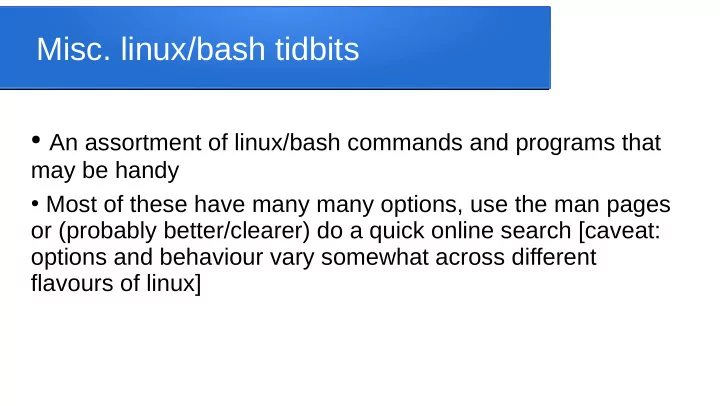
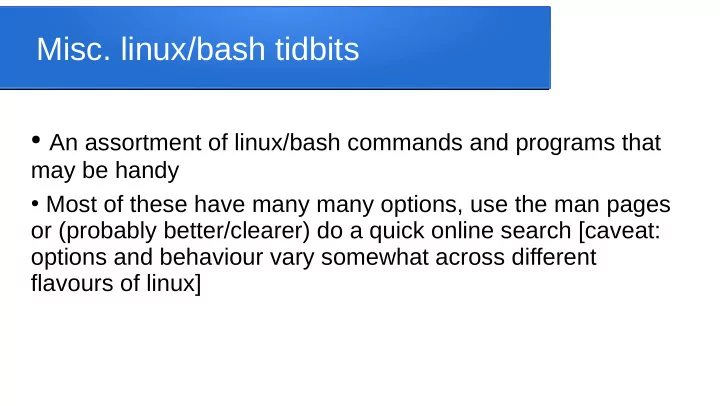
Misc. linux/bash tidbits ● An assortment of linux/bash commands and programs that may be handy ● Most of these have many many options, use the man pages or (probably better/clearer) do a quick online search [caveat: options and behaviour vary somewhat across different flavours of linux]
Finding files and content ● Use the “find” command to search a directory for files with a specific name: “find dirname -name filename -print” (it will show you where in the directory it found the file(s), and wildcards are ok) ● Use the “grep” command to search one or more text files for lines that contain a particular pattern: “grep pattern filename ” ● Use the “diff” command to compare two text files to find differing lines: “diff file1 file2 ”
Zipping/unzipping files ● Often we want to compress a file or group of files, or uncompress one ● To compress use the gzip command: “gzip filename ” (the compressed file will have .gz added to the filename) ● To uncompress use the gunzip command (e.g. gunzip foo.gz)
Archiving files ● To group a directory of files together into a single file (e.g. before compressing) use the tar command: “tar -cvf newarchivename dirname” ● To extract files from an archive, use the command “tar -xvf archivename ” ● Note that tarred files typically use the .tar extension, so if you tar and zip one it will wind up with .tar.gz as extensions (very very common)
Disk utilization ● Often we want to know how much space the files in a directory are using, or which ones are the biggest ● The “du” program lets us specify the directory to analyze, e.g. “du somedir ” lists the sizes of all the files in the directory, whereas “du -s somedir ” just gives total size ● If you’re looking for the “big” files, pipe the results of du into a numeric sort, e.g. “du -s somedir | sort -n”
Recommend
More recommend