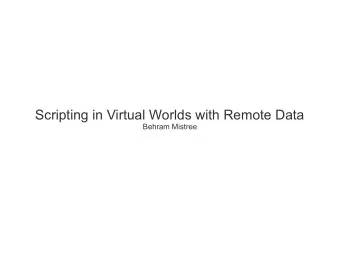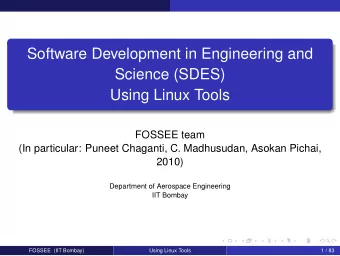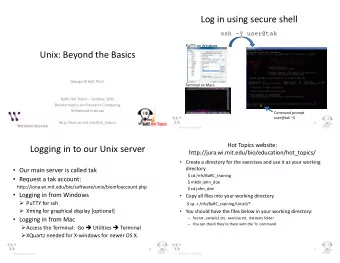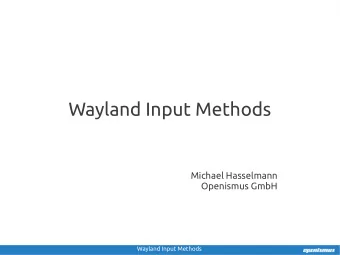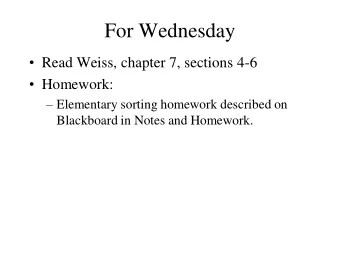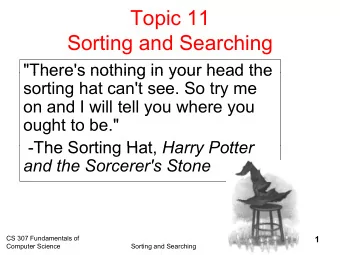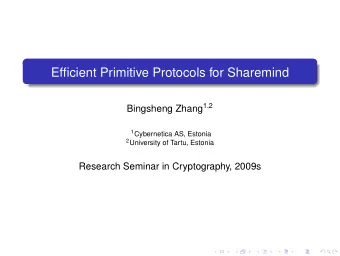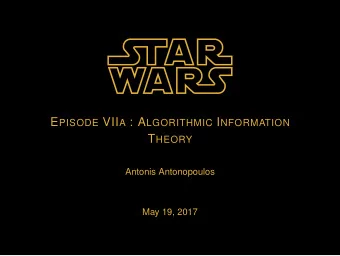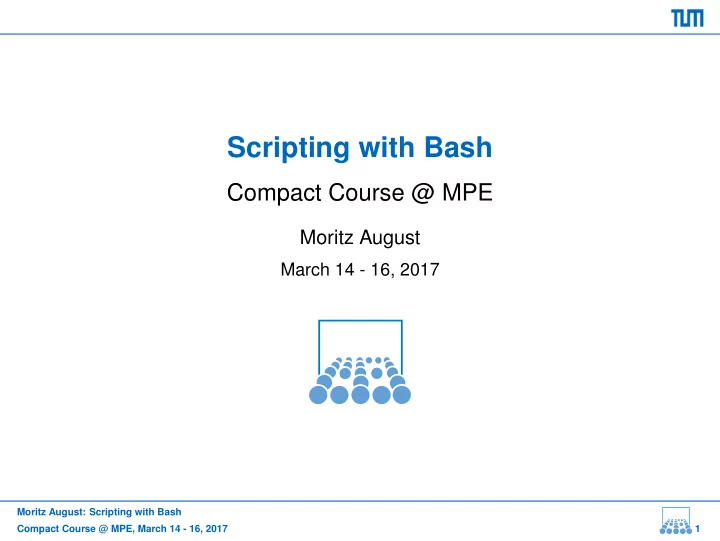
Scripting with Bash Compact Course @ MPE Moritz August March 14 - - PowerPoint PPT Presentation
Scripting with Bash Compact Course @ MPE Moritz August March 14 - 16, 2017 Moritz August: Scripting with Bash Compact Course @ MPE, March 14 - 16, 2017 1 Part I Bash Basics Moritz August: Scripting with Bash Compact Course @ MPE, March 14
Scripting with Bash Compact Course @ MPE Moritz August March 14 - 16, 2017 Moritz August: Scripting with Bash Compact Course @ MPE, March 14 - 16, 2017 1
Part I Bash Basics Moritz August: Scripting with Bash Compact Course @ MPE, March 14 - 16, 2017 2
Some Basic Commands The first interactive example: cd mkdir bash_course cd bash_course touch hello.sh chmod u+x hello.sh <editor > hello.sh File manipulation • Files: touch, ls, rm, mv, cp • Directories: cd, mkdir, rmdir, pwd • Access with chmod: read, write and execute • Editors: vi, emacs, gedit, nedit, ... • Documentation: man, info, apropos, - - help Moritz August: Scripting with Bash Compact Course @ MPE, March 14 - 16, 2017 3
Hello World! The first non-interactive example (hello.sh): #!/bin/bash echo "Hello�World!" • Convention: shell script suffix .sh • #! sha-bang (#: sharp, !: bang) • Sha-bang is followed by interpreter (try #!/bin/rm ) • echo is a shell builtin • ”Hello World!” is (as almost everything) a string • hello.sh has to be executable (chmod) Moritz August: Scripting with Bash Compact Course @ MPE, March 14 - 16, 2017 4
Variables #!/bin/bash STR="Hello�World!" echo $ STR • NO WHITESPACE in assignments • STR : name of the variable used for assignment • $ STR : reference to the value • $ STR is a short form of $ { STR } Moritz August: Scripting with Bash Compact Course @ MPE, March 14 - 16, 2017 5
Variables #!/bin/bash STR="Hello�World!" echo $ STR • NO WHITESPACE in assignments • STR : name of the variable used for assignment • $ STR : reference to the value • $ STR is a short form of $ { STR } Quoting #!/bin/bash STR="Hello����World!" echo $ STR echo " $ STR" echo '$ STR ' Moritz August: Scripting with Bash Compact Course @ MPE, March 14 - 16, 2017 5
Arithmetic Operations a=3+5 # does not work a= ` expr 3 + 5 ` # does work a= ` expr 3+5 ` # does not work let "a�=�3�+�5" # does work let "a=3+5" # does work a= $ ((3+5)) # does work ((a++)) # does work; result? • No direct mathematical operations (everything is a string) • ‘command‘ is used to call a program • Only integer operations possible • Operators for let: comp., arith., +=, ..., bitwise and logical • expr and let work but are relatively old • (()) is the best way to do C-style integer arithmetics Moritz August: Scripting with Bash Compact Course @ MPE, March 14 - 16, 2017 6
Arrays #!/bin/bash arr [0]=1 arr [1]= $ (( $ {arr [0]}*2)) arr [2]= $ (( $ {arr [1]}*2)) arr [5]=32 echo $ {arr [0]} echo $ {arr [1]} echo $ {arr [2]} echo $ {arr [3]} echo $ {arr [4]} echo $ {arr [5]} echo $ { #arr [*]} echo $ {arr [*]} Moritz August: Scripting with Bash Compact Course @ MPE, March 14 - 16, 2017 7
Special Variables within a script • $? Exit status variable • $$ process ID • $0, $1, $2, ... command line parameters • $* all command line parameters (single string) • $@ all command line parameters (one string per parameter) • $# number of command line parameters • $ { # � variable �} string length of the variable value • ... • shift n shift all command line parameters to the left by n (first n parameters are lost!) Moritz August: Scripting with Bash Compact Course @ MPE, March 14 - 16, 2017 8
Special Variables within a script • $? Exit status variable • $$ process ID • $0, $1, $2, ... command line parameters • $* all command line parameters (single string) • $@ all command line parameters (one string per parameter) • $# number of command line parameters • $ { # � variable �} string length of the variable value • ... • shift n shift all command line parameters to the left by n (first n parameters are lost!) Environment Variables env Moritz August: Scripting with Bash Compact Course @ MPE, March 14 - 16, 2017 8
Control Structures - if if [ 1 = 1 ] then echo "Hello�World!" fi • Usually (most languages), something is done if test is true • Usually, 0 is false, non-zero values are true • In bash, test gives a return value • Return value 0 means no error test 1 = 2 # equals [ 1 = 2 ] test 1 = 1 Moritz August: Scripting with Bash Compact Course @ MPE, March 14 - 16, 2017 9
Control Structures - test • Usage: test EXPRESSION or [ EXPRESSION ] • Exits with the status determined by the given expression • And: EXPRESSION1 -a EXPRESSION2 • Or: EXPRESSION1 -o EXPRESSION2 • Negation: ! EXPRESSION • String comparison: =, != ( test 1 = 1 is string comparison!) • Integer comparison: -eq, -ge, -gt, -le, -lt, -ne • File comparison: -ef, -nt, -ot • File test with single operand: -e, -d, ... • More details: man test test 1 -eq 1 [ 1 -eq 1 ] [[ 1 -eq 2 || 1 -eq 1 ]] Moritz August: Scripting with Bash Compact Course @ MPE, March 14 - 16, 2017 10
First Useful Example #!/bin/bash # encryption program clear which $ EDITOR if [ $ ? != "0" ] then echo "Which�editor�would�you�like�to�use?" read EDITOR fi $ EDITOR plaintext #gedit does not work! detached from consol gpg -a --no -options -o cryption.gpg -c plaintext shred -u plaintext clear cat cryption.gpg shred -u cryption.gpg exit Moritz August: Scripting with Bash Compact Course @ MPE, March 14 - 16, 2017 11
Control Structures - loops #!/bin/bash for i in <list > do <commands > done • List can be any possible list of elements • seq -s <s> <x> produces a list of numbers from 1 to x with separator s ( jot - 1 x on MAC) • for i in { 1..x } does the same (no variable expansion!) • break/break � n � : stop the loop (n levels of nested loops) • continue/continue � n � : continue with the next iteration • Other loops: while [ condition ]; do command; done • Other loops: until [ condition ]; do command; done Moritz August: Scripting with Bash Compact Course @ MPE, March 14 - 16, 2017 12
Functions #!/bin/bash function function_name { command } function_name () { command } • Both syntactic variants do the same • The round brackets are NOT used for parameters • Functions have to be defined before they are used • Functions may not be empty (use :) • Parameter passing to functions equal to programs Moritz August: Scripting with Bash Compact Course @ MPE, March 14 - 16, 2017 13
Functions with Parameters function min { if [ $ 1 -lt $ 2 ] then return $ 1 else return $ 2 fi } a= ` min 4 6 ` echo $ a # does not work min 4 6 a= $ ? # works min 500 600 a= $ ? # does not work! why? Moritz August: Scripting with Bash Compact Course @ MPE, March 14 - 16, 2017 14
Functions with Parameters (2) function min { if [ $ 1 -lt $ 2 ] then echo $ 1 else echo $ 2 fi } a= $ (min 4 6) # equals a= ` min 4 6 ` echo $ a Moritz August: Scripting with Bash Compact Course @ MPE, March 14 - 16, 2017 15
Command Substitution Allows output of a command to replace command itself $ (command) ` command ` • Both perfom expansion by executing command • Replacing command with standard output of command, trailing newlines deleted • Not return code! • May be nested: escape inner backquotes with backslashes Moritz August: Scripting with Bash Compact Course @ MPE, March 14 - 16, 2017 16
Control Structures - if (2) #!/bin/bash rand= $ [ $ RANDOM %2] if [ $ # -eq 0 ] then echo "Usage:� $ 0� <0�or�1>" else if [[ $ 1 -ne 0 && $ 1 -ne 1 ]] then echo "parameter�has�to�be�0�or�1" elif [ $ 1 -eq $ rand ] then echo "won" else echo "lost" fi fi Moritz August: Scripting with Bash Compact Course @ MPE, March 14 - 16, 2017 17
Control Structures - case and select #!/bin/bash echo "Hit�a�key ,�then�hit�return." read Key case " $ Key" in [[: lower :]] ) echo "Lowercase�letter";; [[: upper :]] ) echo "Uppercase�letter";; [0 -9] ) echo "Digit";; * ) echo "something�else";; esac Moritz August: Scripting with Bash Compact Course @ MPE, March 14 - 16, 2017 18
Control Structures - case and select #!/bin/bash echo "Hit�a�key ,�then�hit�return." read Key case " $ Key" in [[: lower :]] ) echo "Lowercase�letter";; [[: upper :]] ) echo "Uppercase�letter";; [0 -9] ) echo "Digit";; * ) echo "something�else";; esac #!/bin/bash PS3= ' Choose your favorite language: ' select language in "bash" "python" "brainfuck" "C++" do echo "Your�favorite�language�is� $ language." break done Moritz August: Scripting with Bash Compact Course @ MPE, March 14 - 16, 2017 18
Variable Substitution #!/bin/bash # example showing the use of default variable values echo $ {STR:-"Hello�World!"} "(Default�if�Null)" echo $ {STR -"Hello�World!"} "(Default�if�not�set)" read STR echo $ {STR:-"Hello�World!"} "(Default�if�Null)" echo $ {STR -"Hello�World!"} "(Default�if�not�set)" • $ { STR:-”abc” } Use default ”abc” if empty or unset • $ { STR-”abc” } Use default ”abc” if unset • $ { STR=”abc” } or $ { STR:=”abc” } set STR to ”abc” • $ { STR? } or $ { STR:? } print error #!/bin/bash : $ {1?"Usage:� $ 0�ARGUMENT"} Moritz August: Scripting with Bash Compact Course @ MPE, March 14 - 16, 2017 19
Recommend
More recommend
Explore More Topics
Stay informed with curated content and fresh updates.
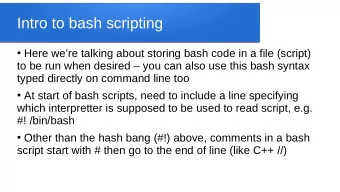

![11 Advanced Bash Scripting CS 2043: Unix Tools and Scripting, Spring 2019 [3] Matthew Milano](https://c.sambuz.com/1021837/11-advanced-bash-scripting-s.webp)



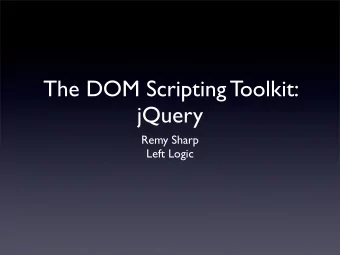
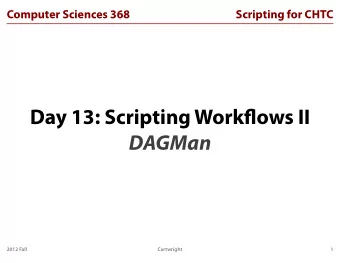
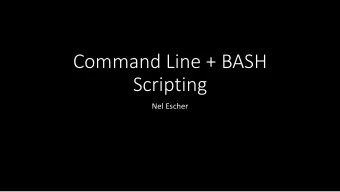


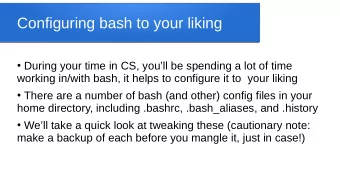
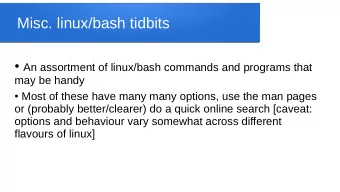
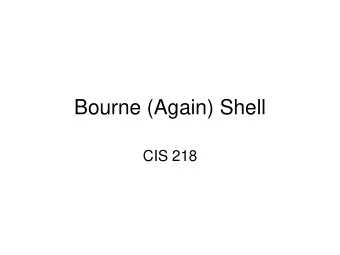
![04 The Find command, editing, and scripting CS 2043: Unix Tools and Scripting, Spring 2019 [1]](https://c.sambuz.com/790042/04-the-find-command-editing-and-scripting-s.webp)