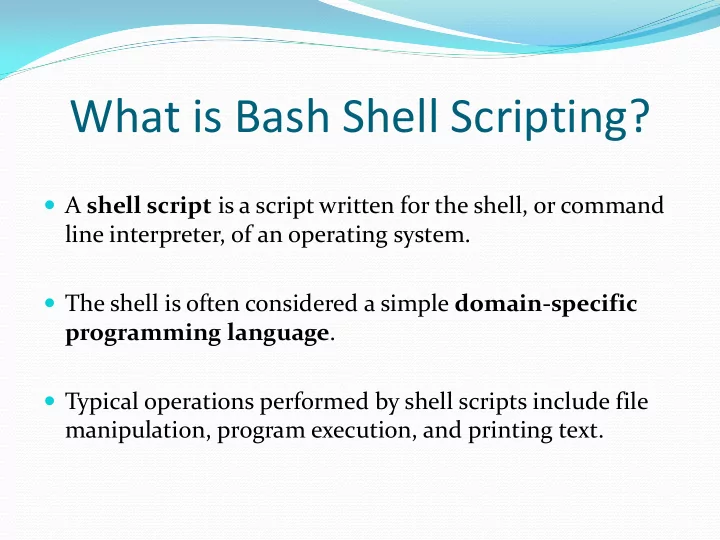
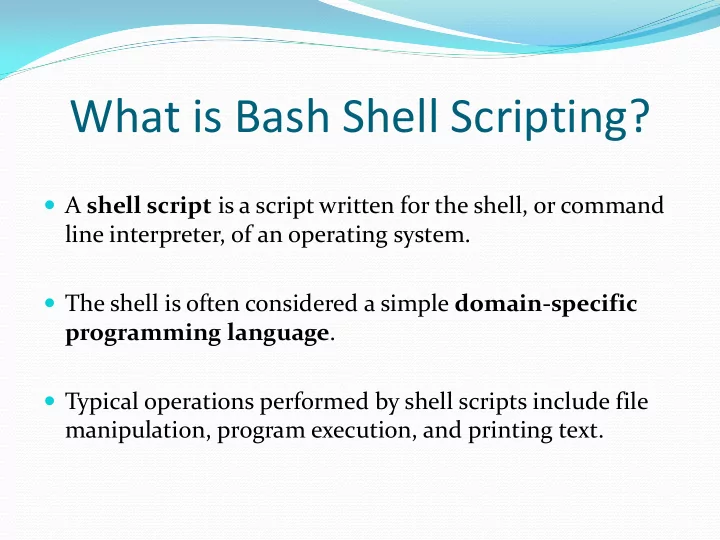
What is Bash Shell Scripting? A shell script is a script written for the shell, or command line interpreter, of an operating system. The shell is often considered a simple domain-specific programming language . Typical operations performed by shell scripts include file manipulation, program execution, and printing text.
What is Bash Shell Scripting? Bash Shell Script is an interpreted language . This means that the shell analyzes each statement in the language one line at a time, then executes it. This differs from languages such as C, in which programs are compiled into executable files. Interpreted languages are generally easier to debug and modify; however, they usually take much longer to execute than compiled programs.
About My Shell Script My program is a simple network monitoring script that acts as wrapper for the ping command. It takes and IP address or multiple IP addresses as arguments, creates a log file of ping statistics, and outputs the connection status of the host. I intended to use it for lab 4, to monitor the time it took for dynamic routing to reroute network traffic when a node is taken down.
Special Shell Variables $0 The name of the program is assigned here. $1 - $9 The arguments typed on the command line are assigned here. ${10} Any argument after $9 must be accessed using curly braces.
Special Shell Variables $# Number of arguments passed to the program or number of parameters set by executing the set statement. $* Collectively references all positional parameters as $1, $2, … $@ Same as $* except when double quoted; collectively references all positional parameters as “$1”, “$2”, …
Special Shell Variables $? Exit status of the last command not executed in the background. $! The process ID number of the last program sent to the background for execution. $$ The process ID number of the program being executed.
Special Shell Variables (( )) Arithmetic operator; parses faster, only accepts numeric input. [ ] Idiomatic operator; shell built in, older and slower, accepts alpha-numeric input.
Version 1.0 Let’s have a look at my original code.
Improvements Version 1.0 Version 1.1 #!/bin/bash #!/bin/bash # # # Monitor: a script to monitor the connection # Monitor: a script to monitor the connection # status of one or more IP addresses # status of one or more IP addresses # Author Sean Callahan & Solomon Bundy # Author Sean Callahan & Solomon Bundy IP= _ip= COUNT="-c 1" _count="-c 1" INTERVAL="-i 1" _interval="-i 1" EMSG="[-i interval] [-c count] [-b run in bg] [--help] <IPaddress> <IPaddress>" _emsg="[-i interval] [-c count] [--help] <IPaddress> <IPaddress>" if [ "$#" -eq 0 ] #Test for no args if (("$#"==0)) #Test for no args then then echo "$EMSG" echo "$_emsg" exit 0 exit 0 fi fi TEST=$(echo "$@" | grep ^--help$) #Test for --help echo "$@" | grep -q '^--help$' #Test for --help if [ "$?" -eq 0 ] if (("$?"==0)) then then echo "$EMSG" echo "$_emsg" exit 1 exit 1 fi fi
More Improvements Version 1.0 Version 1.1 while [ "$#" -gt 0 ] #Start main loop while (("$#">0)) #Start main loop do do TEST2=$(echo "$1" | grep ^-c$) #grep for option -c echo "$1" | grep -q '^- c$‘ #grep for option -c if [ "$?" -eq 0 ] if (("$?"==0)) then then COUNT="$1 $2" #Assign positional parameter $1 and $2 to COUNT _count="$1 $2“ #Assign positional parameter $1 and $2 to _count shift shift shift shift else else TEST3=$(echo "$1" | grep ^-c[0-9]) #grep for option -c w/ space echo "$1" | grep -q '^-c[0-9]' #grep for option -c w/ space if [ "$?" -eq 0 ] if (("$?"==0)) then then COUNT="$1" #Assign positional parameter $1 to COUNT _count="$1“ #Assign positional parameter $1 to _count shift shift fi fi fi fi
More Improvements Version 1.0 Version 1.1 set "$@" #Set all args (only IP addresses should be left at this point) set "$@” #Set all args (only IP addresses should be left at this point) echo "$1" | grep -E -o -q '(25[0-5]|2[0-4][0-9]|[01]?[0-9][0-9]?)\.(25[0- echo "$1" | grep -E -o -q '(25[0-5]|2[0-4][0-9]|[01]?[0-9][0-9]?)\.(25[0- 5]|2[0-4][0-9]|[01]?[0-9][0-9]?)\.(25[0-5]|2[0-4][0-9]|[01]?[0- 5]|2[0-4][0-9]|[01]?[0-9][0-9]?)\.(25[0-5]|2[0-4][0-9]|[01]?[0- 9][0-9]?)\.(25[0-5]|2[0-4][0-9]|[01]?[0-9][0- 9]?)‘ 9][0-9]?)\.(25[0-5]|2[0-4][0-9]|[01]?[0-9][0- 9]?)‘ #Above line greps for a valid IP address #Above line greps for a valid IP address if [ "$?" -ne 0 ] if (("$?"!=0)) then then echo "INVALID IP SKIPPING..." echo "INVALID IP SKIPPING..." shift shift continue continue else else IP="$1" _ip="$1" shift shift fi fi
GREP Options echo "$1" | grep -E -o -q '(25[0-5]|2[0-4][0-9]|[01]?[0-9][0-9]?)\. -E Extend regular expression. -o Only matching -q Quiet mode
One Regular Expression To Rule Them All echo "$1" | grep -E -o -q '(25[0-5]|2[0-4][0-9]|[01]?[0-9][0-9]?)\. The | is the alternation operator . Since the alternation operator has the lowest precedence of all, we use the round brackets to group the alternatives together. The ? makes the preceding item optional. The \ is an escape character. The expression will first test 250 -255. If this fails, it will look for the next set of numbers, 200 -249. If this fails, it will look for 100 – 199, then 0-99. If successful, it will return 0, and test the next set of numbers in the expression. If nothing is found, it will return 1, and stop.
More Improvements Version 1.0 Version 1.1 ping "$COUNT" "$INTERVAL" "$IP" 1> $IP.log #Create a log file of ping output echo $(date) >> "$_ip".log echo "Monitoring "$IP" " ping "-W 3" "$_count" "$_interval" "$_ip" >> "$_ip".log #Create a log file of ping output PING=$(ping "$COUNT" "$INTERVAL" "$IP" | grep 'received' | awk -F',' '{ print $2 }' | echo " " >> "$_ip".log awk '{ print $1 }') #Check ping status echo "Monitoring "$_ip " “ _result=$(ping "-W 3" "$_count" "$_interval" "$_ip" | grep 'received' | awk -F',' '{ print $2 if [ "$PING" -eq 0 ] }' | awk '{ print $1 }') #Check ping status then if (("$_result"==0)) echo "Host : $IP is down (ping failed) at $(date)" then else echo "Host : "$_ip" is down (ping failed) at $(date)" echo "Host : $IP is up (ping succeeded at $(date)" else fi echo "Host : "$_ip" is up (ping succeeded) at $(date)" fi done done exit 0 exit 0
What’s Next? Utilize the /etc/hosts file to allow users to type in host names as well as IP addresses. Separate the regular expression and ping code into their own loops, so that the program won’t scan for all of the options every time it loops. Include an option for the program to run silently in the background, and only bring itself into the foreground when a ping is successful.
Recommend
More recommend