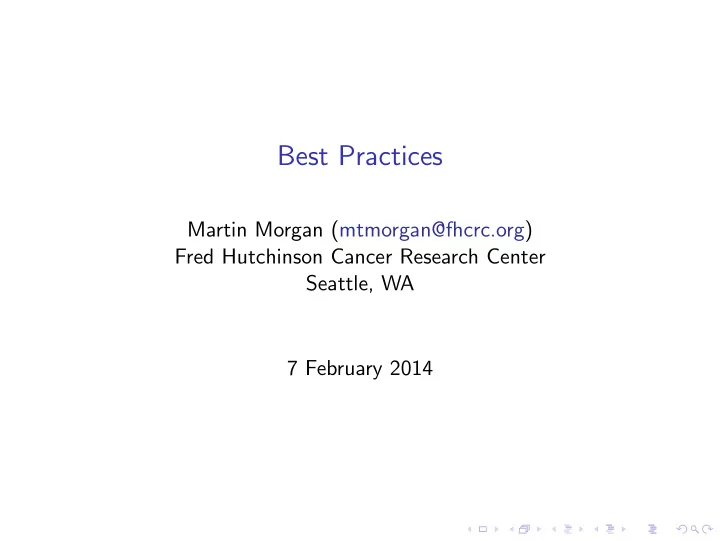
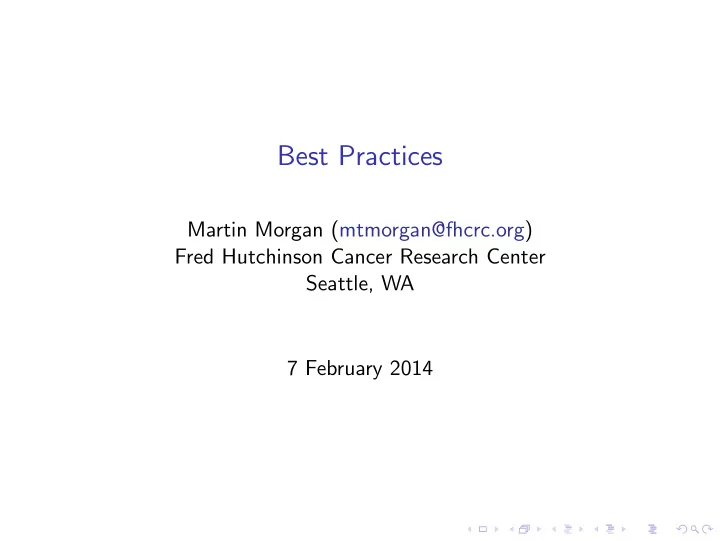
Best Practices Martin Morgan (mtmorgan@fhcrc.org) Fred Hutchinson Cancer Research Center Seattle, WA 7 February 2014
Best practices 1. Write organized, consistent R code 2. Use version control 3. Document functions 4. Write tests 5. Write vignettes 6. Create a package (!) 7. What about Rstudio ? Makes this easy! Example: utilities for working with GRanges , e.g., isSimpleVariant . See system.file(package="SummerX", "GRangesUtilities.tar.gz")
Writing organized, consistent R code ◮ Organize frequently used commands into not-too-complicated functions ◮ Adopt consistent coding conventions ◮ Function and variable names ◮ Indentation ◮ Line lengths ◮ . . . ◮ Organize functions into files, e.g., one-function-per-file |-- GRangesUtilities |-- R |-- isSimpleVariant.R |-- stickFigure.R |-- vignettes |-- UsingGRangesUtilities.Rmd
Using version control ◮ Easily keep track of changes as your documents develop, without using confusing file-naming or other conventions. Software ◮ git – modern, flexible, easy to use locally (no server required) ◮ subversion ( svn ) – used by Bioconductor , requires central server Sharing with others ◮ Use github, or. . . ◮ Get your IT guys to set up a git or svn server for your group’s use
Using version control – git ◮ Change into the directory where you’ve started your project $ cd GRangesUtilities ◮ Initialize a git repository and check the status $ git init $ git status ◮ Create / edit files, directories. . . ; track in git $ git add R/isSimpleVariant.R $ git status ◮ Commit the changes $ git commit ◮ See the commit log $ git log
Document functions ◮ Purpose: document how to use function ◮ man directory with ‘ Rd ’ files, organized like R files, e.g., isSimpleVariant.Rd ◮ Alternative: use roxygen2 package to add ‘annotations’, e.g., to R code.
Write tests Unit tests ◮ Short tests of specific parts of each function, implemented in a tests directory ◮ testthat framework ◮ RUnit framework, used in Bioconductor Test-driven development ◮ Write unit tests that describe expected functionality before implementing the code.
Write vignettes Why? ◮ Purpose: document how to use several functions in an integrated way ◮ ‘Literate’ programming: Text, figures, tables surrounding R script How? ◮ Write documents in a directory vignettes ◮ Rmd : ‘markdown’ and R – easy ◮ Rnw : ‘Sweave’ combines L A T EX and R to produce PDF documents – flexible
Create a package ◮ Why? Easy to re-use, share with others (e.g., lab members) ◮ How? – RShowDoc("R-exts") From what we’ve already done. . . ◮ Add a DESCRIPTION file ◮ Arrange for tests to be run when the package is checked Additional (optional) steps ◮ data directory of R data objects ◮ inst/script of R scripts
Making a package available to your colleagues roxygen2 -ize to create NAMESPACE, man pages $ R -e "roxygen2::roxygenize( ✬ GRangesUtilities ✬ )" Build, check, and install the package $ R CMD build GRangesUtilities $ R CMD check GRangesUtilities_0.0.1.tar.gz $ R CMD INSTALL GRangesUtilities_0.0.1.tar.gz Final step within R : install.package("GRangesUtilities_0.0.1.tar.gz", repos=NULL) Windows: create a .zip file for easy installation $ R CMD INSTALL --build GRangesUtilities_0.0.1.tar.gz
Use it! library(GRangesUtilities) ?isSimpleVariant vignette("UsingGRangesUtilities") example(isSimpleVariant)
Recommend
More recommend