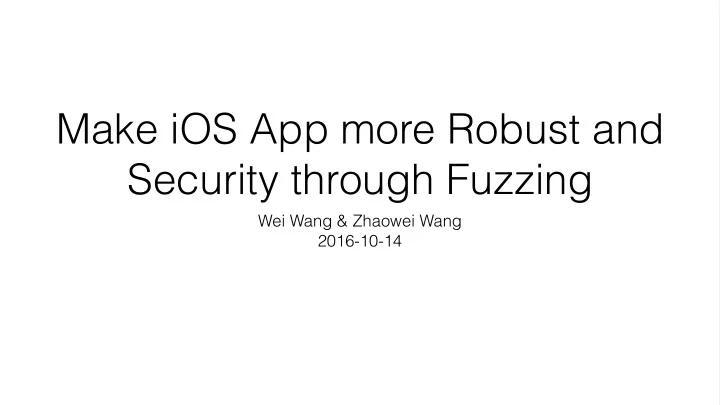
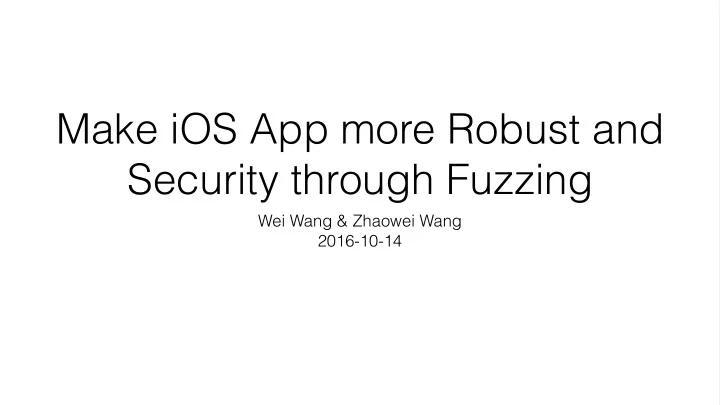
Make iOS App more Robust and Security through Fuzzing Wei Wang & Zhaowei Wang 2016-10-14
About us • ID: Proteas, Shrek_wzw • Working at: Qihoo 360 Nirvan Team • Focused on: iOS and OS X Security Research • Twitter: @ProteasWang, @Shrek_wzw
Agenda • Status of iOS App Security Development Lifecycle • Why Using AFL to Fuzz App during Development • Port AFL to iOS • Characteristics and Attacking Surfaces of iOS App • Fuzz iOS App • Fuzz 3rd Party Libraries
Status of iOS App Security Development Lifecycle • There are about 2 million Apps on Apple AppStore as of June 2016 • Most developed by individual developers or small companies • For most of those developers or companies, there is no security engineer to protect the Apps • So the SDL may be like this:
Status of iOS App Security Development Lifecycle
Status of iOS App Security Development Lifecycle • For companies with iOS security engineers • Developers submit the App to security engineers first • Security engineers assess the App using the blackbox way • After security assessment, the App is submitted to iTunes Connect
Status of iOS App Security Development Lifecycle
Why Using AFL to Fuzz App during Development • Bugs should be found as earlier as possible • We have the source code of our App, this is import for using AFL • AFL is easy to config and easy to use • Can be integrated with CI(Continuous Integration) • When run unit tests with CI, should also run AFL fuzzing
Why Using AFL to Fuzz App during Development • SDL with AFL
Port AFL to iOS - Port Codes • Change the API used to create shared memory: shmget() —> shm_open() • All other changes are for this • Get the code from my repo: https://github.com/Proteas/afl/tree/ios-afl-clang-fast • This method is also compatible with AFL 2.35b(currently latest version)
Port AFL to iOS - Build Clang • Before building AFL, should first build clang • Get code from: http://opensource.apple.com/ • Using Apple’s clang is for compatibility when building Xcode projects • After building clang, add the result bin dir to PATH • export PATH=“${CLANG_DIST_DIR}/bin:${PATH}”
Port AFL to iOS - Build AFL • Set Env param: export AFL_NO_X86=1 • Cross-compile targets: • afl-fuzz, afl-showmap, afl-tmin, afl-gotcpu, afl-analyze • ./llvm_mode/afl-llvm-rt.o • Native compile: afl-clang-fast • Use lipo to merge the build results, then can fuzz macOS and iOS App using the same toolchain
Port AFL to iOS - Tips and Tricks • Currently AFL-iOS can only fuzz arm64 binary • Because AFL using C++11’s thread local storage, the App deployment target should be >= 9.0 • Because of Jetsam, should limit the memory usage • ./afl-fuzz -i ${TEST_CASES} -o ${RESULT_DIR} -m 80M ${TARGET_APP} @@
Port AFL to iOS
Characteristics and Attacking Surfaces of iOS App • Most of the Apps only communicate with their own server • Requires HTTPS connections for iOS Apps by the end of this year • The remote attacking surface is narrow relatively after using HTTPS • If there are certificate validation vulnerabilities or config mistakes in iOS App • Traditional remote attacking surfaces will be back
Characteristics and Attacking Surfaces of iOS App • Most of the communication protocol of iOS App based on: JSON • XML • Protocol Buffers • • If can be hijacked, the type-confusion is a kind of issue • We should validate the input data immediately after receiving it: JSON Schema • XML Schema • • Not allow any malformed data come into our App
Characteristics and Attacking Surfaces of iOS App • If there are no certificate validation issues • We should pay more attention to this kind of Apps: • Apps like: iMessage, Twitter, Facebook, Dropbox, etc • Different Apps have different attack surfaces depends on how it processing the user generated data
Characteristics and Attacking Surfaces of iOS App • There are lots of iOS libraries on Github • Writing iOS App is more and more like “stacking wood” • Search “ios” on Github(1476435790):
Characteristics and Attacking Surfaces of iOS App • Sharing is great • There are so many codes on Github • Some are shared by companies with fully testing or security assessment • Some are written by individual developers • Some are just demos • We should do something to make the code more security • Using AFL is a practical choice
Characteristics and Attacking Surfaces of iOS App • What libraries are more suitable for fuzzing with AFL ? Parsers: JSON Parser, XML Parser, DSLs Parser • Video & Audio Encoder and Decoder • Image Encoder and Decoder • Archive related libraries • … •
Fuzz iOS App • Introduce practical steps about how to fuzz our own codes • We will use an open source app to demonstrate all the process • The key point here is: the target function to be fuzzed is coupled seriously • So the target function can’t be fuzzed on macOS • We need to do fuzzing on iDevice
Fuzz iOS App • The demo App: https://github.com/songfei/ArchiveALL • Function of ArchiveALL is unarchiving rar, lzma, zip on iOS • Function code is seriously coupled with the demo app • It is not easy to extract the specific function(for example: unrar)
Fuzz iOS App • clone the repository, and create a new branch: AFL-Fuzz • check out the newly created branch • copy main.m to main-normal.m • create file: main-afl.m • add following contents to main-afl.m :
Fuzz iOS App main-afl.m #import "SFArchiveFileItem.h" int DoFuzzing(int argc, char * argv[]) { #import "SF7zArchive.h" if (argc != 3) { NSLog(@"Usage: ./ArchiveAll 0|1|2 ./test.zip"); #import "SFRarArchive.h" return -1; } #import "SFZipArchive.h" NSFileManager *fileManager = [NSFileManager defaultManager]; NSString *inputFileName = [NSString stringWithUTF8String:argv[2]]; if (![fileManager fileExistsAtPath:inputFileName]) { int DoFuzzing(int argc, char * argv[]); NSLog(@"%s: file not exist", __FUNCTION__); return -1; int FuzzArchive(SFBaseArchive *archive); } int FuzzUnzip(NSString *fileName); // Fuzz Type int type = 0; int FuzzUnrar(NSString *fileName); NSString *inputType = [NSString stringWithUTF8String:argv[1]]; int FuzzUn7z(NSString *fileName); type = (int)[inputType integerValue]; if (type == 0) { return FuzzUnzip(inputFileName); int main(int argc, char * argv[]) } else if (type == 1) { { return FuzzUnrar(inputFileName); } @autoreleasepool { else if (type == 2) { return FuzzUn7z(inputFileName); return DoFuzzing(argc, argv); } else { } NSLog(@"error fuzz type"); return -1; } } }
Fuzz iOS App • Edit main.m : #ifdef AFL_FUZZ #include "./main-afl.m" #else #include "./main-normal.m" #endif • Key point of above code is using macro to control the entry of the App
Fuzz iOS App • Create afl-ios.xcconfig to config build params for AFL building ONLY_ACTIVE_ARCH = NO ARCHS = arm64 VALID_ARCHS = arm64 ENABLE_BITCODE = NO OTHER_CFLAGS = "-DAFL_FUZZ=1" OTHER_CPLUSPLUSFLAGS = "-DAFL_FUZZ=1" OTHER_LDFLAGS = $(PATH_TO_AFL_DIST)/afl/afl-llvm-rt.o
Fuzz iOS App • Build AFL_ROOT_DIR="TODO" export AFL_PATH="${AFL_ROOT_DIR}" export PATH="${AFL_ROOT_DIR}:${PATH}" rm -rf "./Build" xcodebuild \ CC="${AFL_ROOT_DIR}/afl-clang-fast" \ CXX="${AFL_ROOT_DIR}/afl-clang-fast++" \ -project "ArchiveALL.xcodeproj" \ -target "ArchiveALL" \ -xcconfig "./afl-ios.xcconfig" \ -configuration "Debug"
Fuzz iOS App • Run it on iDevice • Fuzzing Unrar
Fuzz iOS App • As the image shows: In less than 1 minute, we got a DoS • It can also DoS the App used this library. • QQ Browser v6.7.2.2345 • All the following fuzzers and fuzzing results can be downloaded from: • https://github.com/Proteas/fuzzers_based_on_afl
Fuzz iOS App • QQ Browser v6.7.2.2345 • unrar DoS • CPU Usage: 99.4% • The GUI is freezing • Need to kill the app
Fuzz 3rd Party Libraries • With the doc of AFL and the previous information • You can build your own fuzzers based on AFL • Although we can fuzz on iOS, we prefer to do fuzzing on OS X • The following will show some fuzzers and analysis some of the fuzzing results
Fuzz 3rd Party Libraries • ZXingObjC - v3.1.0 • An Objective-C Port of ZXing • Out-of-Bounds Read • 140+ hangs(infinite loop)
Fuzz 3rd Party Libraries • Unrar4iOS - 1.0.0 - 6c90561 • heap overflow: -[Unrar4iOS extractStream:] • heap overflow in C, but ObjC object may be overwritten • Unrar4iOS.mm // alloc buffer NSLog(@"buffer size: %lu", length); UInt8 *buffer = (UInt8 *)malloc(length * sizeof(UInt8)); …… // copy data to buffer NSLog(@"memcpy size: %ld", P2); memcpy(*buffer, (UInt8 *)P1, P2);
Fuzz 3rd Party Libraries • opus codec • Audio Codecs • Versions flac-1.3.0 • libogg-1.3.2 • opus-1.1 • opus-tools-0.1.9 • • Analysis the fuzzing results, you will find: stack overflows, integer overflows, …
Recommend
More recommend