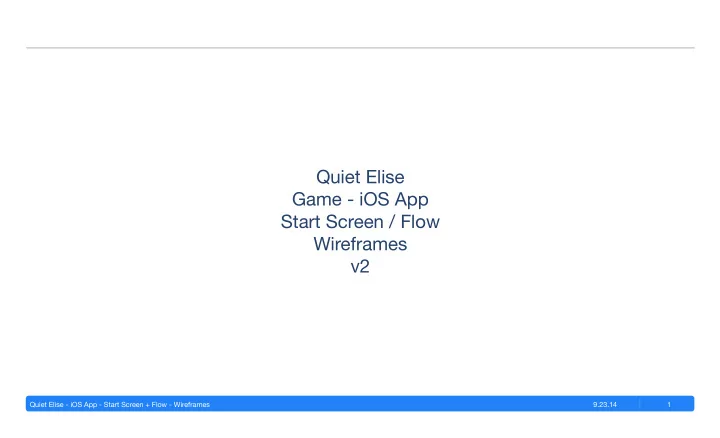
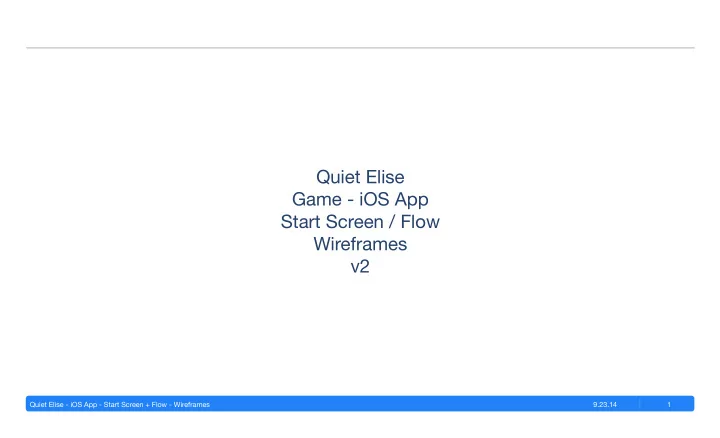
Quiet Elise Game - iOS App Start Screen / Flow Wireframes v2 Quiet Elise - iOS App - Start Screen + Flow - Wireframes 9.23.14 1
Table of Contents Document Purpose Legend Table of Contents Tap / Double Tap / Change Log 3 ‘Quiet Elise’ is a game for iOS, meant to be played Press & Hold on the iPhone, and developed by Gabe Kontrovitz Individual Screens Studios . Overview of Game 4 Why are we here? + User Flow 5 This document is here to develop an interactive Flick (directional) Start Screen Overview 6 start screen for the game, one that either leads the First time player - User Flow 7 user into a starting cinematic, or takes the user to a Returning player - User Flow 8 stage select screen. Pinch Conclusion 9 This document should be used solely for functional descriptions and is not intended to depict fjnal artwork, iconography, or typography. 2-Finger Swipe Slide Genie Fade Flip Shrink / Grow Rotate Tilt Shake Loading Indicator Quiet Elise - iOS App - Start Screen + Flow - Wireframes 9.23.14 2
Change Log Date Change Reason 8/12/14 Initial DRAFT Initial version 8/29/14 First full version Iteration 9/01/14 Took note of Elise’s changed appearance. Graphical update Updated wireframes so that it was in horizontal mode only. Added game options / gear, but took note that this might 9/15/14 Notes from GK change later. Quiet Elise - iOS App - Start Screen + Flow - Wireframes 9.23.14 3
First of all - an Overview of the Game What is this game? We are in the midst of developing a game for iOS from Gabe Kontrovitz Studios called ‘Quiet Elise.’ It will be fjrst developed for the iPhone, and then possibly the iPad. It is a simple game in which the main protagonist, an eight-year old girl named Elise wakes up in a dreamland, and is forced to move forward and/or jump-dash over obstacles. Graphics will be black and white, pixelated and Gameboy-esque. Elise has three principle movements: * Moving forward * Jumping * Jump-dashing (jumping, and then dashing forward, which Elise may do at any point in the jump). There will be two There will be two primary action the user can take on-screen buttons: Forward Jump Press Tap & Hold The game is a side scroller, and will be locked in the horizontal phone position. Quiet Elise - iOS App - Start Screen + Flow - Wireframes 9.23.14 4
What are we trying to do here? We want to develop the start screen + everything that follows up to when the user starts playing the game. There are currently quite a lot of moving parts to the game mechanics, but we will deal with them later. At this point, we’re looking to fjll in the details of the user fmow here: Quiet Elise The start screen will convey the ‘simple’ nature 1 Start Screen 1 Basic Start Screen of this game, and will only have one CTA, and it will be the same CTA, regardless if the user has User Flow played the game before or not. CTA This decision fmow is just another way of saying 2 ‘has the user already seen the starting cinematic or not?’ 2 Has the user The stage select screen allows the user to pick 3 No Yes played the game stages, up until the uncompleted stage that the before? user is currently on (which will also be the default selection). User will see how many stages are re - maining, but will not be able to access the future stages. 3 4 Stage Select Cinematic Screen The cinematic is a simple trailer showcasing the 4 story of Elise going to sleep, and then waking up in this strange dreamland. 5 Level 1 The specifjcs of the Options Menu UI are currently Options Menu Any other stage 5 undecided, but regardless, the Options interface that the user has will be intuitive, clear and easy to use. already completed Quiet Elise - iOS App - Start Screen + Flow - Wireframes 9.23.14 5
Start Screen Both new users and users who have played the game before will see the 1 same start screen. 1 It will be horizontally-oriented (user does not have a choice about this), and show slowly moving clouds over a nighttime starry sky. The clouds will not move in any particular direction - they will just hover around a fjxed point. There will be one CTA on the screen. To provide a ‘dreamlike’ experience, 2 2 the button will not even have text. Quiet Elise - iOS App - Start Screen + Flow - Wireframes 9.23.14 6
User has not played the game before - User Flow 1 2 3 Start Screen - CTA fades away and cinematic begins. Screen Elements slow down, and then stop in their left- User taps the one and only CTA. elements travel horizontally to left to simulate alignment. Stripes become stars again. screen movement to the right. Stars become hori- zontal lines to augment motion effect. 4 5 6 Elise shows up, and begins to fall through the Elise lands in a grassy fjeld. The night has become Elise stands up, the user controls show up, and night sky. day, and the moon has become a sun. the game begins. Quiet Elise - iOS App - Start Screen + Flow - Wireframes 9.23.14 7
User has played the game before - User Flow 3 1 2 Start Screen - Screen settles on a translucent background with CTA fades away. Screen elements travel vertically User taps the one and only CTA. levels in it. Screen caps on all previously complet- upwards, to simulate downward motion of screen. ed levels, current level highlighted. Future levels Stars become vertical lines to augment motion locked, scroll bar to right implies user can scroll effect. up or down. Options button to bottom left. 4a 4b F ? Clicking options buttons brings up options without Clicking a stage allows user to start in level that they select. taking user out of stage selection UI. Quiet Elise - iOS App - Start Screen + Flow - Wireframes 9.23.14 8
Conclusion That’s it! Though the mechanics and specifjcs of ‘Quiet Elise’ are sure to change, we can begin to develop the Start Page UI. Though the modules are thematically linked, they can be developed separately, and we should develop this module right away. Quiet Elise - iOS App - Start Screen + Flow - Wireframes 9.23.14 9
Recommend
More recommend