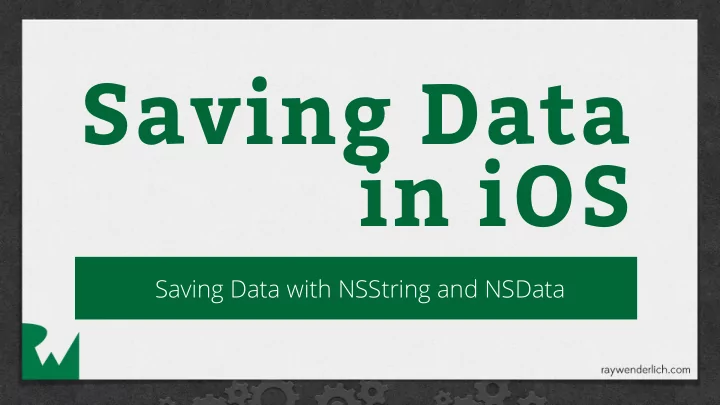
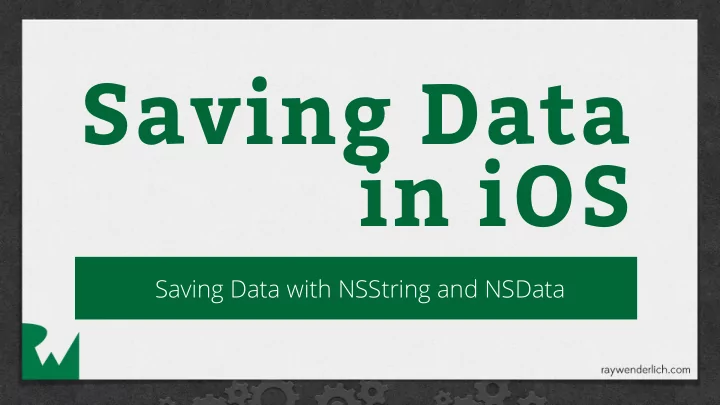
Saving Data in iOS Saving Data with NSString and NSData
Saving on iOS Every iOS app is its own island Each app contains its own directory structure. Apps are prohibited from accessing or creating fi les in directories outside of its home directory (with exceptions)
Standard iOS Directories Directory Description Backed Up? <App>/AppName.app The app itself. Read only and signed to prevent tampering No <App>/Documents/ User documents and data fi les (like user generated content) Yes <App>/Documents/ Used to access outside entities such as opening an email Yes Inbox attachment <App>/Library The location for fi les that are not user fi les Yes <App>/Library/Caches Folder designated for any caching fi les No Directory for temporary fi les. The system may purge fi les <App>/tmp/ No when app is not in use
User Backups Large fi les can slow the backup process in iTunes and iCloud. If you need prevent fi les from being backed up, use use either NSURLIsExcludedFromBackupKey or kCFURLIsExcludedFromBackupKey .
Accessing File Paths Use a Foundation convenience function to generate path NSArray * paths = NSSearchPathForDirectoriesInDomains(NSDocumentDirectory, NSUserDomainMask, YES); NSDocumentDirectory, NSLibraryDirectory, NSCachedDirectory, NSTemporary Directory NSString * dirPath = [paths firstObject]; NSString * path = [dirPath stringByAppendingPathComponent:@"my_file.txt"];
Writing NSData BOOL success = [myData writeToFile:path options:NSDataWritingAtomic error:&error]; Option Description Writes data in a temporary fi le, then exchanges the fi le when NSDataWritingAtomic complete NSDataWritingWithoutOverwriting Preserves the existing fi le Before writing to disk, check to see if high level APIs are available to do the same thing.
Reading NSData [NSData alloc] initWithContentsOfFile:path options:NSDataReadingMappedIfSafe error:&error]; Option Description NSDataReadingMappedIfSafe Should try and map the data into virtual memory, if safe. NSDataReadingUncached File should not be stored in the fi le system cache NSDataReadingMappedAlways Map the fi le, if possible.
Writing NSString BOOL success = [myString writeToFile:path atomically:YES encoding:NSUTF8StringEncoding error:&error]; Option Description NSUTF8StringEncoding Standard unicode encoding NSASCIIStringEncoding ASCII encode with 8-bit characters If in doubt, write to NSUTF8StringEncoding. See the following to learn more: http://www.objc.io/issue-9/unicode.html
Reading NSString [[NSString alloc] initWithContentsOfFile:path encoding:NSUTF8StringEncoding error:&error]; The method will return a nil string if there was an error, fetching from disk. Make sure to match the encoding of the string when it was written to disk
Demo
Challenge Time
Recommend
More recommend