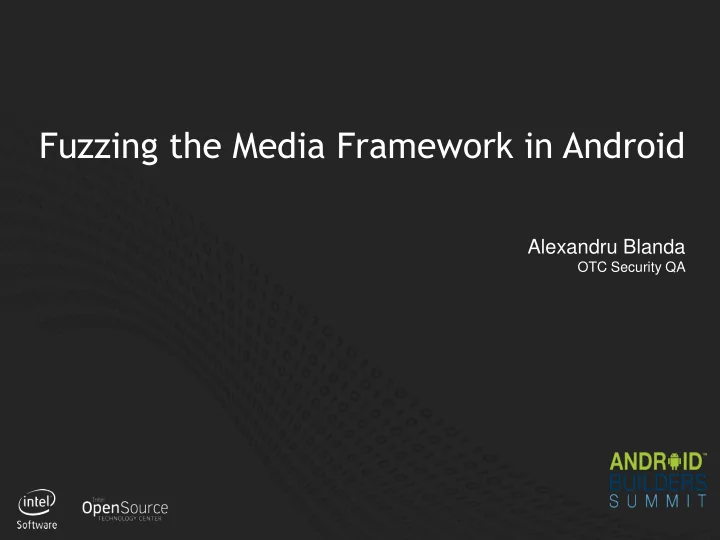
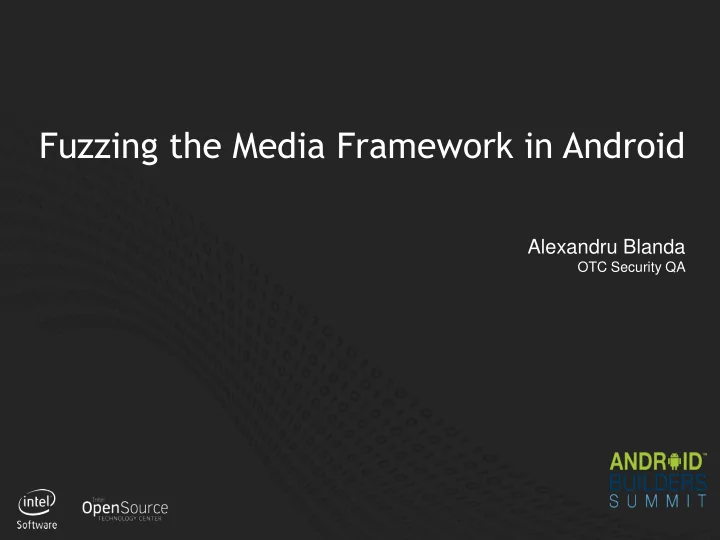
Fuzzing the Media Framework in Android Alexandru Blanda OTC Security QA 1
Agenda Introduction Fuzzing Media Content in Android Data Generation Fuzzing the Stagefright Framework Logging & Triage Mechanisms 2
Introduction Fuzzing • Form of black-box testing • Involves sending corrupt input to a software system and monitoring for crashes • Purpose: find security-related problems or any other critical defects that could lead to an undesirable behaviour of the system 3
Introduction Fuzzing Possible targets: Media Players Document Viewers Web Browsers Antivirus products Binary (ELF) 4
Introduction Audio and video as attack vectors • Binary streams containing complex data • Large variety of audio and video players and associated media codecs • User perception that media files are harmless • Media playback doesn’t require special permissions 5
Introduction What to expect • Crashes (SIGSEGV, SIGFPE, SIGABRT, SIGILL) • Process hangs (synchronization issues, memory leaks, infinite loops) • Denial of Service situations (device reboots, application crashes) • Buffer overflows, null-pointer dereference, integer overflows 6
Agenda Introduction Fuzzing Media Content in Android Data Generation Fuzzing the Stagefright Framework Logging & Triage Mechanisms 7
Fuzzing Media Content in Android Overview • Create corrupt but structurally valid media files • Direct them to the appropriate decoders in Android • Monitor the system for potential issues • Pass the issues through a triage mechanism 8
Fuzzing Media Content in Android Steps in a fuzzing campaign 1. Identify type of input 2. Identify entry point in the system 3. Data generation 4. Execution phase (actual fuzzing process) 5. Monitor results (logging process) 6. Triage phase 9
Fuzzing Media Content in Android Steps in a fuzzing campaign 1. Identify type of input - corrupt media files 2. Identify entry point in the system - Stagefright framework 3. Data generation - various fuzzing tools 4. Execution phase - Stagefright CLI 5. Monitor results - log buffer in Android 6. Triage phase - /data/tombstones 10
Agenda Introduction Fuzzing Media Content in Android Data generation Fuzzing the Stagefright framework Logging & Triage mechanisms 11
Data generation Tools • Basic Fuzzing Framework (BFF) • FuzzBox • Radamsa • American Fuzzy Lop (AFL) • Seed gathering 12
Data generation Basic Fuzzing Framework (BFF) • Mutational fuzzing on software that consumes file input • Automatically generated GDB and Valgrind traces • Crash classification based on bug severity/exploitability degree • Automated test case minimization, for inputs that produce a crash • Based on a modified version of zzuf 13
Data generation BFF for Android fuzzing • Generate test files on a temporary location the disk (rather than directly in memory) • External script to save the files from the temporary location • Retrace generated test cases to their initial seed files 14
Data generation FuzzBox • Multi-codec media fuzzing tool, written in Python • Creates corrupt but structurally valid media files and launches them in a player, while gathering GDB backtraces • More targeted than BFF (targets specific stream formats) • Supported filetypes: Ogg, FLAC, ASF(WMV, WMA), MP3, MP4, Speex, WAV, AIFF 15
Data generation FuzzBox for Android fuzzing • Several changes from the standard tool: • Only use the data generation functionality of the tool • Retrace all generated test files to their initial seed files • Automated tool usage • Much faster than BFF ! 16
Data generation Radamsa • General purpose fuzzer • Random, deterministic, model-based fuzzer • Collection of ~15 smaller model-based fuzzers • Control over mutation patterns and data generation sources • Mainly used only for generating test cases • Can be easily ported to run directly on Android (advantages?) 17
Data generation Seed gathering Python mass downloader using Google and Bing search engines The LibAv samples collection: more than 50 GB of valid and corrupt media files http://samples.mplayerhq.hu/ -inurl:htm -inurl:html intitle: ” index of ” .mp3 + wget 18
Agenda Introduction Fuzzing Media Content in Android Data generation Fuzzing the Stagefright framework Logging & Triage mechanisms 19
Fuzzing the Stagefright framework The fuzzing infrastructure 20
Fuzzing the Stagefright framework Overview of the testing process • Corrupted media input is created on a server using the data generation tools • The server sends large sets of test cases to the local host • Each set of test files is automatically divided into separate batches • Each device receives a batch of testing files in a distributed manner and logs the results separately 21
Fuzzing the Stagefright framework Stagefright command line interface root@android:/ # stagefright -h usage: stagefright -h(elp) -a(udio) -n repetitions -l(ist) components -m max-number-of-frames-to-decode in each pass -p(rofiles) dump decoder profiles supported -t(humbnail) extract video thumbnail or album art -s(oftware) prefer software codec -r(hardware) force to use hardware codec -o playback audio -w(rite) filename (write to .mp4 file) -x display a histogram of decoding times/fps (video only) -S allocate buffers from a surface -T allocate buffers from a surface texture -d(ump) filename (raw stream data to a file) -D(ump) filename (decoded PCM data to a file) 22
Agenda Introduction Fuzzing Media Content in Android Data generation Fuzzing the Stagefright framework Logging & Triage mechanisms 23
Logging and Triage Mechanisms Logging process • Log every test case executed with Fatal priority "adb shell log -p F -t sp_stagefright *** Filename:" + test_files[i] • Save filtered logcat buffer for each campaign, for all devices 24
Logging and Triage Mechanisms Initial results Number of files 160000 140000 120000 100000 80000 60000 Total: ~1 million 40000 20000 0 25
Logging and Triage Mechanisms Initial results Size of files 3000 2500 2000 1500 Total: ~11.5 TB 1000 500 0 26
Logging and Triage Mechanisms Initial results Number of crashes 45000 40000 35000 30000 25000 20000 Total: ~185000 15000 crashes 10000 5000 0 27
Logging and Triage Mechanisms Triage phase • Problem: Automated fuzzing campaigns generating large number of crashes (issues) › Manual sorting is not an option • Suitable testing scenarios: involve executing various test cases on devices and monitoring for crashes 28
Logging and Triage Mechanisms Testing scenario 2 separate phases: • First run testing phase › Test cases are executed on the device › Logs are created during each test run • Triage phase › Generated logs are parsed to identify crashing test cases › Crashing test cases are resent to the device › Previously unseen crashes get stored in the unique issues pool 29
Logging and Triage Mechanisms Triage phase - implementation • Each test case that produces a crash generates an entry in data/tombstones and data/system/dropbox 30
Logging and Triage Mechanisms Triage phase - implementation 1. Parse the logs and identify the test cases that caused a crash 2. Resend the files to the testing infrastructure 3. For each test file sent: a. Grab the generated tombstone b. Parse the tombstone and get the PC value c. Check if the PC value has been previously encountered d. Save the tombstone and the test case if the issue is new 31
Logging and Triage Mechanisms Triage phase - implementation • Diff between the folder that contains the unique issues, before and after the triage process: Common subdirectories: ./0015ae9f and old_issues/0015ae9f Common subdirectories: ./00163774 and old_issues/00163774 Only in .: 001639cf Only in .: 00167d90 Common subdirectories: ./00168304 and old_issues/00168304 Common subdirectories: ./00169d0f and old_issues/00169d0f Common subdirectories: ./0016c8a7 and old_issues/0016c8a7 Only in .: 001a9211 Common subdirectories: ./00235a99 and old_issues/00235a99 32
Logging and Triage Mechanisms Results after triage Number of issues 8 7 6 5 4 3 Total: 35 issues 2 1 0 33
Logging and Triage Mechanisms Results after triage • Majority of issues reproduced in AOSP – reported directly to Google • 7 issues considered security vulnerabilities, 3 included in Android Security Bulletin from September 2014 • Integer overflows in libstagefright: › CVE-2014-7915, CVE-2014-7916, CVE-2014-7917 34
Agenda Introduction Fuzzing Media Content in Android Data generation Fuzzing the Stagefright framework Logging & Triage mechanisms Fuzzing Stagefright with AFL 35
Fuzzing Stagefright with AFL The American Fuzzy Lop fuzzing tool • Instrumentation based fuzzing tool • Targeted binaries need to be compiled with afl-gcc (wrapper over gcc) • Two fuzzing modes: dumb-mode, instrumented-mode • Instrumented mode detects changes to program control flow to find new code paths • Detects both crashes and hangs and sorts out the unique issues 36
Recommend
More recommend