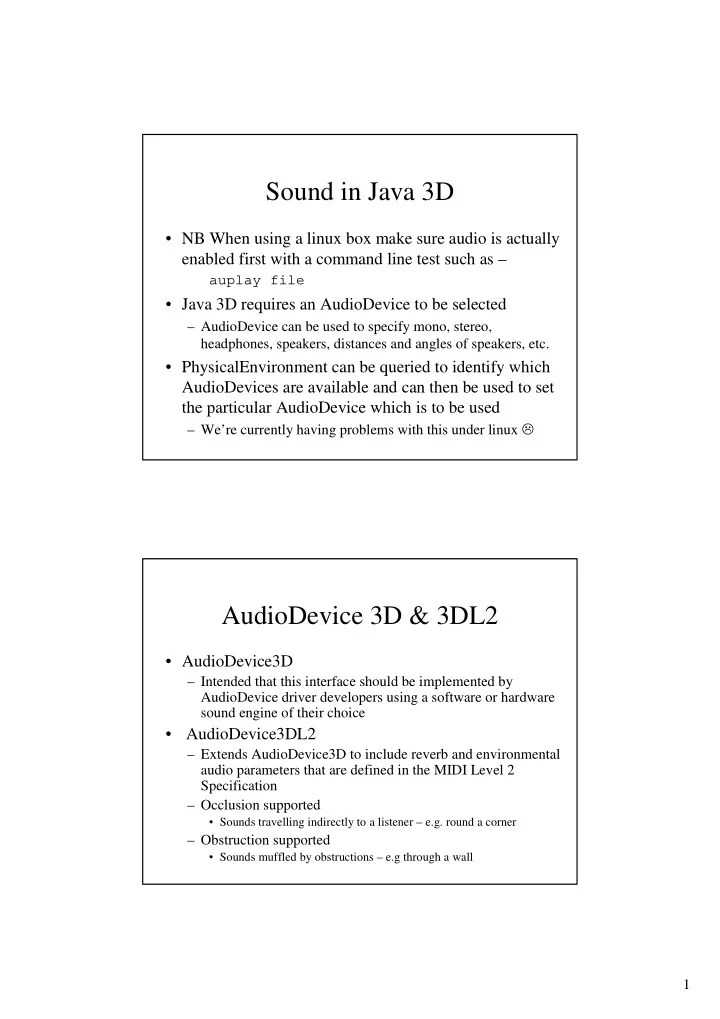
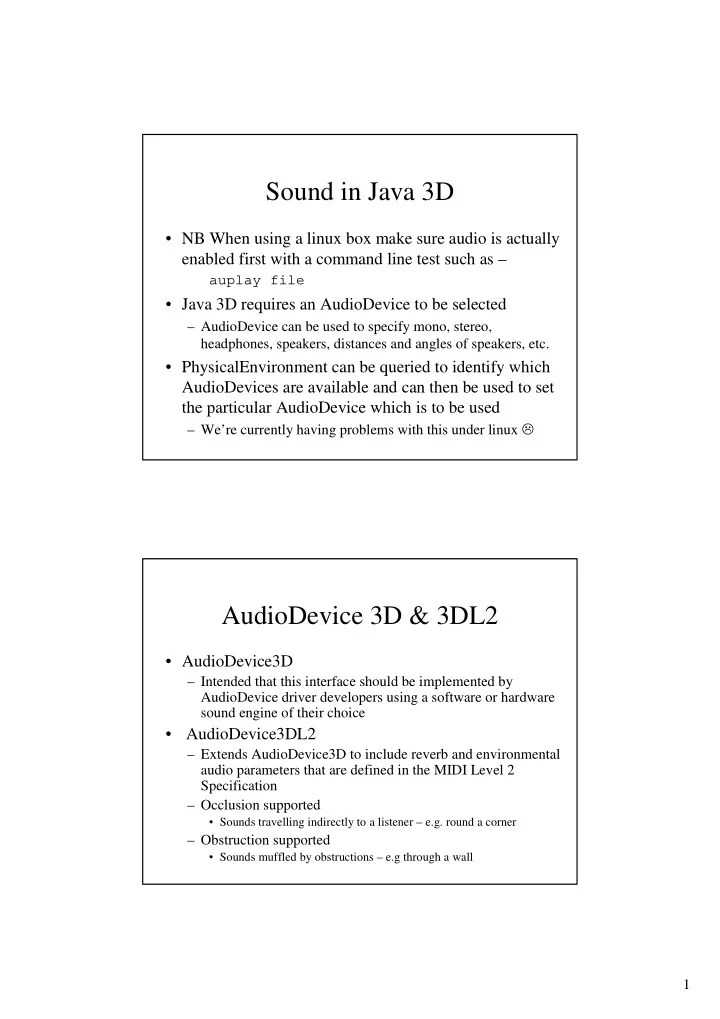
Sound in Java 3D • NB When using a linux box make sure audio is actually enabled first with a command line test such as – auplay file • Java 3D requires an AudioDevice to be selected – AudioDevice can be used to specify mono, stereo, headphones, speakers, distances and angles of speakers, etc. • PhysicalEnvironment can be queried to identify which AudioDevices are available and can then be used to set the particular AudioDevice which is to be used – We’re currently having problems with this under linux � AudioDevice 3D & 3DL2 • AudioDevice3D – Intended that this interface should be implemented by AudioDevice driver developers using a software or hardware sound engine of their choice • AudioDevice3DL2 – Extends AudioDevice3D to include reverb and environmental audio parameters that are defined in the MIDI Level 2 Specification – Occlusion supported • Sounds travelling indirectly to a listener – e.g. round a corner – Obstruction supported • Sounds muffled by obstructions – e.g through a wall 1
Sound Nodes • BackgroundSound – Defines an unattenuated, nonspatialised sound source that has no position or direction – This type of sound is simply added to the sound mix without modification and is useful for playing a mono or stereo music track or an ambient sound effect – Unlike a Background (visual) node, more than one BackgroundSound node can be simultaneously enabled and active • PointSound – Defines a spatially located sound source whose waves radiate uniformly in all directions from a given location in space – It specifies a location and a distance-based gain attenuation for different listener positions – ConeSound provides a directional extension to PointSound • SoundScape – Defines an application region and an associated aural attribute component object that controls reverberation and atmospheric properties that affect sound source rendering – Multiple Soundscape nodes can be included in a scene graph Scheduling Bounds and Behaviors • Sound nodes may have scheduling bounds associated with them which specify a region of audibility – Sounds are potentially audible when their scheduling bounds intersect with the activation volume of the ViewPlatform – setSchedulingBounds() – setSchedulingBoundingLeaf() • In Java 3D we can create Behaviors for audio – Sounds can be triggered to activate upon certain events – Note that we can also define Behaviors which activate sounds defined using the basic Java Platform and JMF APIs 2
Sounds with the Java Platform • Java 3D provides much more, of course ☺ • The basic Java Platform supports audio via the AudioSystem and MidiSystem classes – Packages javax.sound.sampled and javax.sound.midi • A Sun utility is also available via the AudioPlayer class – Package sun.audio • The Java Media Framework (JMF) provides a higher-level API Java Sound Supports – AIFF, AU, WAV import javax.sound.sampled.*; – MIDI (Types 0 & 1 ) and RMF import javax.sound.midi.*; java.sun.com/j2se/1.5.0/docs/guide/sound/programmer_guide/contents.html File soundFile = new File(“file.wav”); AudioInputStream soundTrack = AudioSystem.getAudioInputStream(soundFile); AudioFormat soundFormat = soundTrack.getFormat(); SourceDataLine soundLine = null; DataLine.Info soundInfo = new DataLine.Info(SourceDataLine.class, soundFormat); soundLine = (SourceDataLine) AudioSystem.getLine(soundInfo); soundLine.open(soundFormat); soundLine.start(); 3
Sound with Sun’s AudioPlayer • Associate an audio file with an input stream InputStream in = new FileInputStream(“file.wav”); • Associate the input stream with an audio stream AudioStream soundTrack = new AudioStream(in); • Use AudioPlayer class to control playback AudioPlayer.player.start(soundTrack); AudioPlayer.player.stop(soundTrack); Etc. • Ignore warnings about sun.audio.* possibly disappearing in the future ☺ Sound with JMF Supports – AIFF, AU, AVI, GSM, MIDI, MOV, MPG, MP2, MVR, WAV java.sun.com/products/java-media/jmf/2.1.1/guide/index.html Player player = Manager.createPlayer(mediaURL); player.realize(); // Initialise the player player.prefetch(); // Further initialisation player.start(); // Start playing player.stop(); // Stop playing player.deallocate(); // Free up connections player.close(); // Close the player 4
Recommend
More recommend