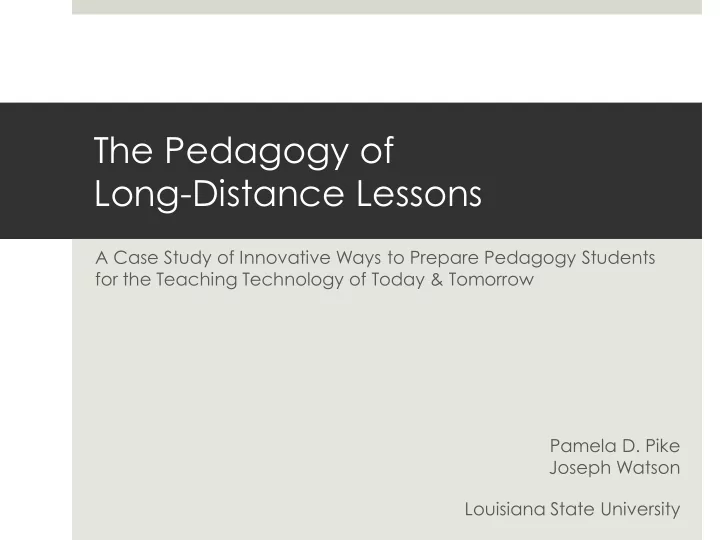
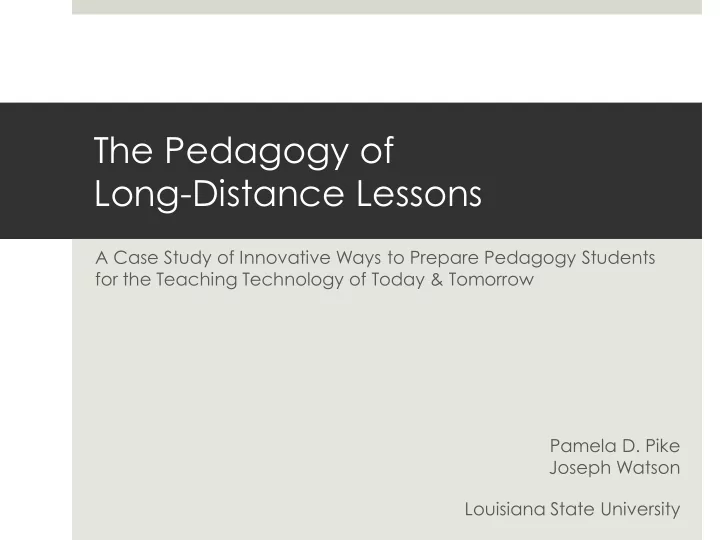
The Pedagogy of Long-Distance Lessons A Case Study of Innovative Ways to Prepare Pedagogy Students for the Teaching Technology of Today & Tomorrow Pamela D. Pike Joseph Watson Louisiana State University
Background & Context Clavinova Digital Pianos
Background & Context Yamaha Disklavier Acoustic Piano
Teaching Context Synchronous teaching via the internet Keyboards/Piano connected to each other Internet MIDI Yamaha Remote Lesson Computers (web cams) connected to each other Skype
Objectives of Case Study To expose graduate piano pedagogy students to long- distance instruction To prepare students to engage in short, structured interactions with students at remote locations To acquaint students with current teaching technology & give them tools for troubleshooting To provide students with adequate background to use future technology as it is developed
Set Up: Internet MIDI Skype & Internet MIDI Set-Up
Set Up: Clavinova & Internet MIDI
Set-Up: Disklavier
How do you get started?
Graduate Student Preparation Introduction to Long-Distance (LD) teaching Tip sheet for online teaching Reflections post teaching Review of video of teaching Continue weekly process throughout the semester
Graduate Student Preparation Phase 1: Clavinovas & Internet MIDI (adult students) Phase 2: Disklaviers & Internet MIDI (adult students) Phase 3: Disklaviers & Remote Lesson (children)
Graduate Student Preparation Phase 1: Clavinovas & Internet MIDI (adult students) Initial interaction with doctoral student on campus (LA) 3 Score reading segments with undergraduates (NE) 3 Sight-reading segments with undergraduates (NE) Phase 2: Disklaviers & Internet MIDI (adult students) On-site Disklavier/Piano Scan repertoire segment ugrad (LA) 3 Disklavier Repertoire lessons ugrad (MN) Phase 3: Disklaviers & Remote Lesson (children)
Sample Clavinova
Graduate Student Preparation Phase 1: Clavinovas & Internet MIDI (adult students) Initial interaction with doctoral student on campus (LA) 3 Score reading segments with undergraduates (NE) 3 Sight-reading segments with undergraduates (NE) Phase 2: Disklaviers & Internet MIDI (adult students) On-site Disklavier/Piano Scan repertoire segment ugrad (LA) 3 Disklavier Repertoire lessons ugrad (MN) Phase 3: Disklaviers & Remote Lesson (children)
Teaching on Acoustic Pianos
Video Sample
Graduate Student Preparation Phase 1: Clavinovas & Internet MIDI (adult students) Initial interaction with doctoral student on campus (LA) 3 Score reading segments with undergraduates (NE) 3 Sight-reading segments with undergraduates (NE) Phase 2: Disklaviers & Internet MIDI (adult students) On-site Disklavier/Piano Scan repertoire segment ugrad (LA) 3 Disklavier Repertoire lessons ugrad (MN) Phase 3: Disklaviers & Remote Lesson (children)
Additional Online Teaching Tools Online tutorials to supplement traditional face-to-face teaching
Hal l Leonard Ad Adult ult Pi Pian ano M o Method ethod Unit nit 3
Theory y Tutorial Techniqu ique Tutorials Ac Accomp mpanime ment Vide ideos
For or use to r use to review view bef befor ore e doing t doing the w he wor orksheet ksheet on p on p. . 54 54 Int Inter erval Coun val Counting ing Listening Listening to o Int Inter ervals vals
See See exact xactly y wha hat t they mean by hey mean by say saying: ing: “ Let Let y your our ar arm f m follo ollow w your our fi finge ngers as y s as you p ou play lay ” LH… RH… Good! Good! LH … RH … Bad Bad
The Staff and the Keyboard This helpful diagram demonstrates the relation between the keyboard and the grand staff.
Intervals
Good Hand Position
C Position
Findings Graduate student (teacher) concerns prior to 1 st lesson: Flow of communication Planning the lesson Remembering steps/details with the technology Demonstration limited Face time – creating sense of presence
Findings Following two lessons & a couple of technology glitches: More confident with lesson plan & sequential instruction More precise with instructions More confident with interaction Demonstrating more frequently
Findings Following two lessons & a couple of technology glitches: Still concerned with the multi-tasking Still slight panic during technology glitch Developing coping strategies Developing contingencies Thinking about how these would be addresses in studio policies or syllabi
Findings Initial interaction (on-site) valuable Short teaching segment feedback critical reviewed & analyzed promptly Teachers relied on visual feedback in Internet MIDI initially Deficiencies in teaching exaggerated online Preparation & practice critical
Suggestions for teachers: Practice talking through the lesson before going online Have several ways to explain a concept Communicate (via email) prior to lesson (pencils, highlighters, measures numbered on score, short hand communication signals) Demonstrate more Encourage student to listen & respond Break music into smaller segments
Suggestions for teachers: Set up 2 cameras (face time; side angle) Set up to change camera remotely Have contingencies (chat feature in Skype) Give shorter concise instructions
The Pedagogy of Long-Distance Lessons Questions? Contact us: Pamela D. Pike pdpike@lsu.edu Joseph Watson jedi1172@gmail.com
Recommend
More recommend