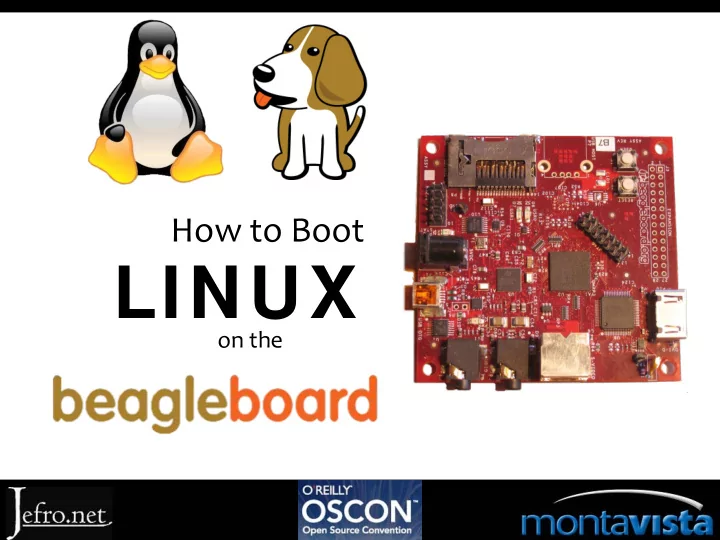
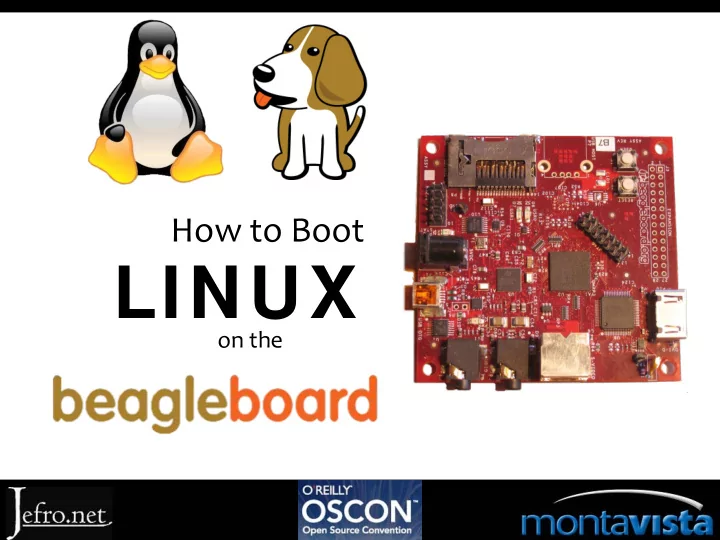
How to Boot LINUX on the
Linux + BeagleBoard in 40 minutes Intro 2 What is a BeagleBoard? 5 What can I do with it? 2 What about community? 5 How do I make it go? 10 Let’s see it run! 10 Conclusion 1 Q&A 5 Total: 40 minutes
What is a BeagleBoard? General-Purpose Small System Reference Platform for OMAP3 Single-Board Computer o Fully self-contained o USB 2.0, DVI-D o SD/MMC+ expansion o ARM Cortex-A8 o 3D HD video (720p) o 128MB – 512MB RAM o operates on 2W, no fan needed
What is a BeagleBoard? Community-driven o Portal o Discussion groups o Wiki o IRC o Google Summer of Code mentorship Open hardware o Gerbers, schematics, BOM freely available o Opportunities for expansion & redevelopment
What is a BeagleBoard? For Hobbyists: Cheap, powerful, hackable computer • Lots of memory • Runs Linux out of the box • Supports tons of peripherals • Interfaces easily with microcontrollers like the Arduino • Can be powered via USB, no fan • Easily restored from “brick” status • Friendly, highly accessible community • Lots of add-on toys available The BeagleBot
What is a BeagleBoard? For Embedded & Mobile Developers: OMAP3 Reference Platform Revision C: • OMAP3530 • ARM Cortex-A8 @600MHz • PowerVR SGX530 OpenGL/ES 3D • TMS320C64x+ DSP • 256MB LPDDR • USB2 OTG, JTAG, expansion area • SD/MMC+ • 1200 DMIPS BeagleBoard Rev. C 1/8 cost of a Zoom 2
What is a BeagleBoard? For Embedded & Mobile Developers: OMAP3 Reference Platform Revision xM: • OMAP3630 • ARM Cortex-A8 @1GHz • PowerVR SGX530 OpenGL/ES 3D • TMS320C64x+ DSP • 512MB LPDDR • USB2 OTG, USB2 x4, JTAG • microSD • I 2 C/I 2 S/SPI/MMC expansion area • onboard ethernet BeagleBoard Rev. xM • 2000 DMIPS 1/8 cost of a Zoom 2
What can I do with it? For Hobbyists: Inexpensive DIY High Technology • Robotics • DIY Drones (unmanned aerial vehicles) • DIY tablet PCs, laptops, mobile phones • Solar powered computing • Gaming • Introduction to ARM-based SOCs, TI OMAP programming, embedded Linux, digital signal processing, 3D video accel • Homemade video player • Extremely low-power home server • Over 160 projects registered LiquidWare BeagleTouch Gadget Pack 1/8 cost of a Zoom 2
What can I do with it? For Embedded & Mobile Developers: Basis for custom ARM-based projects • Put one on every developer’s desk • Run Angstrom, Android, MeeGo • Schematics available – redesign to suit • Ubiquitous & inexpensive Always Innovating TouchBook 1/8 cost of a Zoom 2
What about community? established, vibrant community http:// beagleboard.org • official home • news & blog feeds • documentation & schematics • project portal • resources & links to distributors • TI-sponsored project contest • support 1/8 cost of a Zoom 2
What about community? wiki http:// eLinux.org/BeagleBoard • wiki sponsored by CE Linux Forum • community-created documentation • examples, advice, discussions in comments • links to other resources 1/8 cost of a Zoom 2
What about community? discussion groups & code repositories BeagleBoard group on code.google.com also: • BeagleBoard Japan • BeagleBoard Brazil Beagle Board 1/8 cost of a Zoom 2
What about community? live chat (IRC) http:// beagleboard.org/chat or http:// webchat.freenode.net/?channels=beagle or #beagle on irc.freenode.net • chat live with community & maintainers • ask questions, get answers 1/8 cost of a Zoom 2
What about community? professional & social communities • Texas Instruments focus & gforge – focus: E2E discussion groups – gforge: project code repository • Meld – embedded Linux discussion groups – specific group on TI platforms • BeagleBoard on Facebook, Twitter – social media & news aggregation 1/8 cost of a Zoom 2
How do I make it go? Obtain Stuff • Hardware – the board itself – cables & connectors – SD card • Peripherals (optional) – powered USB hub with Ethernet – USB keyboard, mouse – touchscreen • Software & Documentation – System Reference Manual – operating system: start with Ångström 1/8 cost of a Zoom 2
How do I make it go? The board itself Official distributors: • Digi-Key (World-wide) • Mouser (World-wide) • IDA Systems (India) IDA Systems • SparkFun Open Mobile Computing • Special Computing • Watterott Electronic (Germany) • Liquidware 1/8 cost of a Zoom 2
How do I make it go? cables & connectors • Serial cables – connect to your host PC – IDC10 – DB9 – DB9 null modem – optional: DB9 – USB A • Power connectors – USB A – mini-B – 5mm USB barrel connector or 5W/2.5A power supply 1/8 cost of a Zoom 2
How do I make it go? cables & connectors • USB & networking – USB A – USB mini-B OTG – 3-port powered USB hub with integrated Ethernet & power supply • Keyboard, video, mouse – USB keyboard & mouse – HDMI to DVI-D cable – DVI-D display or touchscreen 1/8 cost of a Zoom 2
How do I make it go? software & documentation • Operating system – start with Ångström: - ordered on SD card - downloaded - included (on rev. xM) – other operating software discussed shortly… • Documentation – System Reference Manual (download) – scour the wiki at eLinux.org/BeagleBoard 1/8 cost of a Zoom 2
How do I make it go? format the SD card • Boot partition jefro@pleiades:~$ ls -l /media/boot FAT16 filesystem: total 2688 -rwx------ 1 jefro root 20392 2010-07-10 14:54 mlo -rwx------ 1 jefro root 726608 2010-07-10 14:54 u-boot.bin – MLO (X-loader) -rwx------ 1 jefro root 2004680 2010-07-10 14:54 uImage – u-boot.bin (U-boot) jefro@pleiades:~$ ls -l /media/root total 52 drwxr-xr-x 2 root root 4096 2010-07-06 14:19 bin – uImage (Linux kernel) drwxr-xr-x 3 root root 4096 2010-07-06 14:19 boot drwxr-xr-x 2 root root 4096 2010-07-06 14:19 dev drwxr-xr-x 67 root root 4096 2010-07-06 14:19 etc – boot.scr (boot script) drwxr-xr-x 3 root root 4096 2010-07-06 14:19 home drwxr-xr-x 6 root root 4096 2010-07-06 14:19 lib drwxr-xr-x 10 root root 4096 2010-07-06 14:19 media drwxr-xr-x 3 root root 4096 2010-07-06 14:19 mnt drwxr-xr-x 2 root root 4096 2010-07-06 14:19 proc • Root filesystem partition drwxr-xr-x 3 root root 4096 2010-07-06 14:19 sbin drwxr-xr-x 2 root root 4096 2010-07-06 14:19 sys – ext2, JFFS2, SQUASHFS drwxr-xr-t 2 root root 4096 2010-07-06 14:19 tmp drwxr-xr-x 12 root root 4096 2010-07-06 14:25 usr – Linux root filesystem 1/8 cost of a Zoom 2
How do I make it go? Connect Stuff to display Ethernet keyboard mouse serial to host PC optionally via DB9-USB 1/8 cost of a Zoom 2
How do I make it go? set up serial console • Linux hosts: minicom – minicom –s to set up serial port – serial = /dev/ttyS0 – serial-USB = /dev/ttyUSB0 – 115200 8N1, no flow control • Windows hosts: – PuTTY (or HyperTerminal ) • Mac hosts: – screen 1/8 cost of a Zoom 2
How do I make it go? Power up! Boot to the bootloader • Rev C loads MLO Texas Instruments X-Loader 1.4.2 (Jan 19 2010 - 02:16:08) & u-boot from Reading boot sector Loading u-boot.bin from mmc NAND by default – hold down user U-Boot 2009.08 (Jan 26 2010 - 17:13:54) button to boot OMAP3530-GP ES2.1, CPU-OPP2 L3-165MHz from SD OMAP3 Beagle board + LPDDR/NAND DRAM: 128 MB • xM has no NAND NAND: 256 MiB In: serial – boots from SD Out: serial Err: serial – card must have Board revision Ax/Bx Die ID #19ea00020000000004013ef108019005 MLO & u-boot Hit any key to stop autoboot: 0 1/8 cost of a Zoom 2
How do I make it go? set boot arguments • U-boot process driven by environment variables – printenv lists all env vars – bootargs lists all kernel arguments – bootcmd is the default boot command – can customize different boot setups – saveenv saves variables to flash for next boot setenv bootargs 'console=ttyS0,115200n8 root=/dev/mmcblk0p2 rw rootwait‘ setenv bootcmd 'mmcinit; fatload mmc 0 80200000 uImage; bootm 80200000' • Complex boot scripts can be saved & invoked on boot – boot.scr invoked by default, see env var loadbootscript 1/8 cost of a Zoom 2
How do I make it go? boot Ångström Linux OMAP3 beagleboard.org # boot mmc1 is available reading uImage 3189432 bytes read ## Booting kernel from Legacy Image at 80200000 ... Image Name: Angstrom/2.6.32/beagleboard Image Type: ARM Linux Kernel Image (uncompressed) Data Size: 3189368 Bytes = 3 MB Load Address: 80008000 Entry Point: 80008000 Verifying Checksum ... OK Loading Kernel Image ... OK OK Starting kernel ... Uncompressing Linux............................................................. [ 0.000000] Linux version 2.6.32 (koen@dominion) (gcc version 4.3.3 (GCC) ) 0 [ 0.000000] CPU: ARMv7 Processor [411fc082] revision 2 (ARMv7), cr=10c53c7f [ 0.000000] CPU: VIPT nonaliasing data cache, VIPT nonaliasing instruction ce [ 0.000000] Machine: OMAP3 Beagle Board [ 0.000000] Memory policy: ECC disabled, Data cache writeback … 1/8 cost of a Zoom 2
Let’s see it run! Ångström Linux MontaVista Linux Ubuntu Linux Android MeeGo 1/8 cost of a Zoom 2
Recommend
More recommend