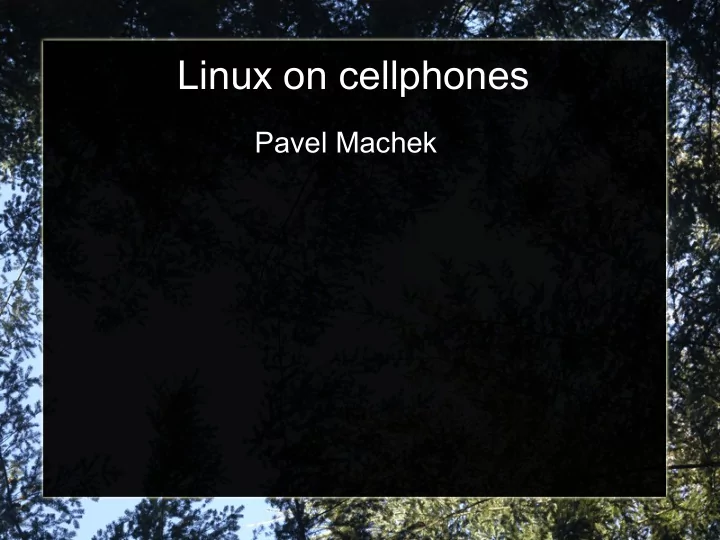
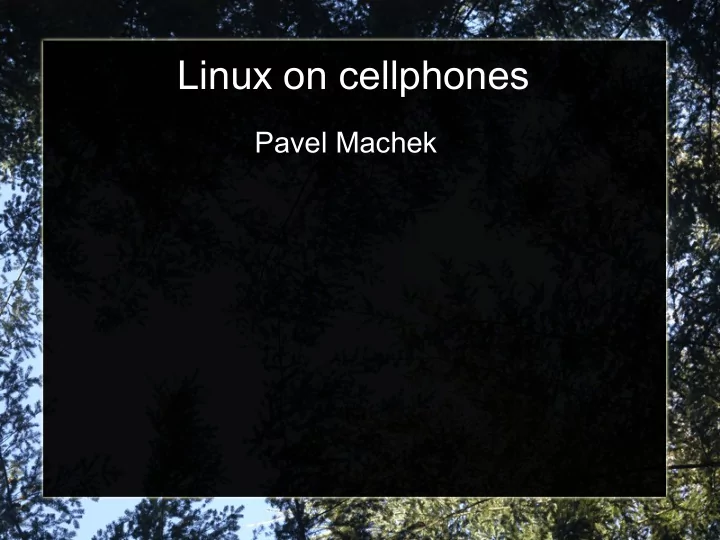
Linux on cellphones Pavel Machek
Phones are everywhere ● everyone has their cellphone ● and carries it whereever they go ● cellphones are not just phones any more ● they browse web ● can read mail ● play mp3s and videos ● play radio ● they show maps, and you can use them for navigation
Phones are sensitive ● They contain your contacts ● ...your passwords ● ...your emails ● ...can eavesdrop on you ● ...can steal your money and transfer them to attacker ● Backups are important because they break down ● non-smart phones do not have adequate ways to backup more than contacts
Phones are working against their owner ● Cellphone operators have „interesting“ requirements before they'll sell a cellphone ● Branded phones are actively evil here ● right button takes you right into provider's portal, and you pay for it ● without confirmation ● without chance to change that ● branding is non-removable, so you are stuck with looking at red wallpaper ● you can't use it with other operator ● MMS / push to talk are designed to be expensive ● Voice-over-IP is a big no-no for a phone
Phones are working against their owner ● You can only transfer pictures out of a phone using MMS ● You can only download applications using GPRS ● You can't transfer pictures/apps/songs between phones ● Have to confirm actions even of your own apps
Phones are limited ● (but maybe that's a good thing?) ● Java applications work everywhere ● but they can't do interresting stuff ● usually can't access microphone, camera ● can't go background ● can't interact with one another ● Symbian / Windows Mobile are slightly better here
Phones are powerful ● 0.4-1.5GHz CPUs, often dualcore ● 128MB-512MB RAM ● 128MB-32GB flash ● GPRS connection ~5KB/sec, EDGE ~25KB/sec, UMTS ~40KB/sec, HSDPA ~100KB/sec ● WIFI
Sharp Zaurus ● 2001 Sharp SL-5500 (aka collie) ● 2004 Sharp SL-3000 (aka spitz) ● Qtopia – Linux system with Qtembedded ● Then OpenZaurus ● ...and Angstrom
...powerful enough for Linux ● Siemens SX1-- low end symbian cellphone from 2003 ● 116g ● ARM cpu @120MHz ● 16MB RAM ● 24..32MB flash depending on model ● MMC slot ● 176x220 color display ● USB client, bluetooth, GPRS ● misdesigned keyboard, misdesigned radio parts
Greenphone ● Trolltech's qtopia based phone ● 0-9*# keyboard ● Expensive ● Evil EULA ● Important parts are non-free ● but at least it is not locked down by DRM
Neo 1973 ● 2007 ● ARM s3c2410 @ 266MHz, 128MB RAM, 64MB flash ● 2.8“ VGA screen ● 1.2 Ah battery, microSD slot, bluetooth ● resistive display
OpenMoko on Neo ● basic functionality (display, touchscreen, audio, GSM) works ● MicroSD support is flakey ● X/gtk+ works ● but it is not clear if gtk+ is suitable for finger- controlled applications ● ipkg packaging system works, allows installing things like python ● qemu based cross-development environment ● charger is funny
OpenMoko ● pretty much normal system ● busybox for size, but full system is possible ● PDA components ● ipkg system ● battery meter ● on-screen keyboard ● Phone components ● gsmd
UI ● Stylus is not a mouse ● Finger is not a stylus ● bigger buttons are needed ● feedback outside area that is pressed is needed
GSM functionality ● GUI code is needed ● Is there good standard for contacts? vcard? ● ...for calendar? vcalendar? ● Should be useful for desktops, too.
Power management ● On desktop, hibernation is nice ● On laptop, suspend or hibernation is very useful to have ● On PDA, suspend is mandatory ● On cellphone, suspend is mandatory, but you have to pretend you are not suspended ● what is right interface for that? ● should select() wake the system when timeout is done?
Nokia n900 ● 2009 ● X/gtk ● Maemo 5 ● Resistive touchscreen ● TI OMAP @600MHz, C64x DSP ● 256MB RAM ● 800x480 display
..and others ● Palm PRE ● Motorola A1200
T-Mobile G1 ● aka HTC Dream ● 2008 ● Qualcomm MSM @528MHz ● 192MB RAM, 256MB flash
Androids ● Army of Androids is huge ● Different sizes ● Keyboards or not ● Cheap – From cca 3500CZK up (Vodafone 845) ● Usable ● So our Dream is here, right? – Right?
Android system ● Linux kernel – + lot of non-standard patches – MSM is difficult to support ● Bionic libc ● Custom Java interpretter – Not even standard glibc – Neither X nor dbus etc ● Applications terminated by OOM killer
Android security ● Each application has separate user – Applications are separated from each other ● You can use closed-source applications with – Each application has separate permissions ● Even network access needs permission ● You typically do not get root – Sometimes even operator “enhancements” are present
+/- ● + cheap, usable cellphone ● + Linux ● + open source user land ● - closed source Google apps ● - can't do system updates ● - can't do advanced stuff like tethering ● - can't run standard Linux apps
So you want custom apps? ● You can use Java SDK ● Terminal does not need root permissions – So you can run command line applications – But you'd better have keyboard ● No ctrl/alt keys, no arrows ● Can do Java frontend for commandline app – navit ● Sl4a – Python, Perl, Lua, Ruby, Tcl...
sl4a ● Apache License 2.0 ● It is possible to hack directly on phone ● Access to Andoid APIs – GPS, sensors, backlight, charger,camera – Reverse geolocation – Limited UI interface – Text-to-speech – Control silent mode, airplane mode, wifi, backlight
rooting ● Hacking your own phone ● Not necessary on ADP1 ● Sometimes you can use manufacturer's backdoor ● Kernel hole works every time – They are common enough :-)
Inside android ● Bootloader ● Recovery system (also Linux) ● Full system
What to do with root ● Full system update – Cyanogen ROMs ● Tethering ● sshd ● Debian in chroot – offlineimap – Can do Java X server + X apps ● But you don't want to...
Questions? ● ?
Recommend
More recommend