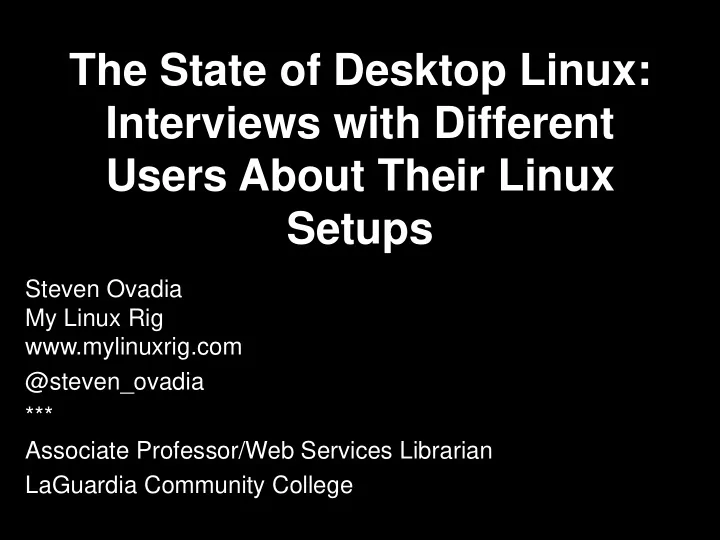
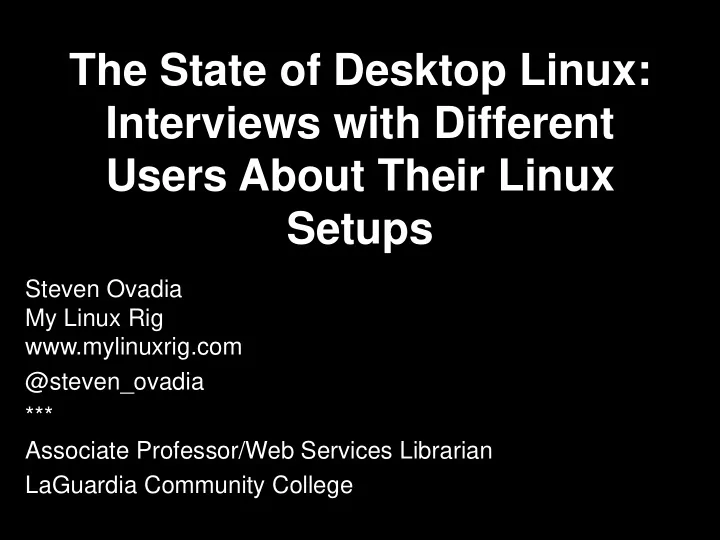
The State of Desktop Linux: Interviews with Different Users About Their Linux Setups Steven Ovadia My Linux Rig www.mylinuxrig.com @steven_ovadia *** Associate Professor/Web Services Librarian LaGuardia Community College
About My Linux Rig (the site…)
http://usesthis.com
The Setup’s Questions • Who are you, and what do you do? • What hardware do you use? • And what software? • What would be your dream setup?
The Questions (first iteration) • Who are you, and what do you do? • What distribution do you run on your main desktop/laptop? • What software do you depend upon with this distribution? • What kind of hardware do you run it on? • What is your ideal Linux setup? • Will you share a screenshot of your desktop?
The Questions (current) • Who are you, and what do you do? • Why do you use Linux? • What distribution do you run on your main desktop/laptop? • What desktop environment do you use and why do you use it? • What one piece of software do you depend upon with this distribution? Why is it so important? • What kind of hardware do you run this setup on? • Will you share a screenshot of your desktop?
10 15 20 25 0 5 journalist distro developer community manager student Who Is Interviewed? Academic sys admin Interview Subject Professions (n=84) GNOME Developer musician consultant engineer Blogger translator IT Consultant Information Systems Manager Project Manager Teacher non-profit Entrepreneur writer Xfce developer server admin analyst copywriter LibreOffice developer developer artist data analyst politician programmer Python developer software developer
Who is Interviewed? Interview Subject Gender female (n=83) 17% male 83%
What Do They Use? Interview Subject Distro (n=84) 30 25 20 15 10 5 0
10 15 20 25 0 5 GNOME Interview Subject Desktop Environment (n=83) Unity What Do They Use? KDE Xfce Multiple LXDE GNOME2 awm Fluxbox Cinnamon Openbox Enlightenment hlwm MATE GNOME fallback Ion
10 15 20 25 30 35 40 0 5 Firefox Thunderbird git Audacity Empathy R Eclipse Newsbeuter What Do They Use? urxvt Blender Freedroid Interview Subject Programs Used Konqueror pacman rdiff-backup Tomboy abcde Ardour backuppc Celtx cplay Docky email-reminder FFADO FUSE Spectrum Emulator Getting Things GNOME! GNOME gThumb Hotot JGrasp KomodoEdit Ladish mc mongrel2 MythTV nmap OpenVPN PHP pwdhash rdesktop Scribes slrn SpiderOak terminal textroom UbuntuOne valgrind3.6.1 WeeChat XBMC Zotero
What Do They Use?
Lessons Learned
Desktops are very personal.
Linux “just works.”
(The Cloud helped).
Intuitive = Familiar
“You may always choose none of the above. Withholding choice is not death. Quite on the contrary, it is one of the few things distinguishing life from its digital imitators.” ̶ Douglas Rushkoff, Program or Be Programmed: Ten Commands for a Digital Age
Defaults Defaults are bad. are good.
Successful users understand their options.
For non-technical users, having to go under the hood is a feature, not a bug.
Linux doesn’t force you to think about your workflow, but it makes it easy to think about your workflow.
Change is OK
Desktop Linux is not for everyone.
Questions?
Plugs • Let me interview you! steven@mylinuxrig.com • My Linux Rig: www.mylinuxrig.com • Twitter: @steven_ovadia • My book: The Librarian's Guide to Academic Research in the Cloud (Chandos, 2013) • “What Linux Taught Me About Productivity”: https://medium.com/what-i-learned- today/b7bc9f3511f2
Recommend
More recommend