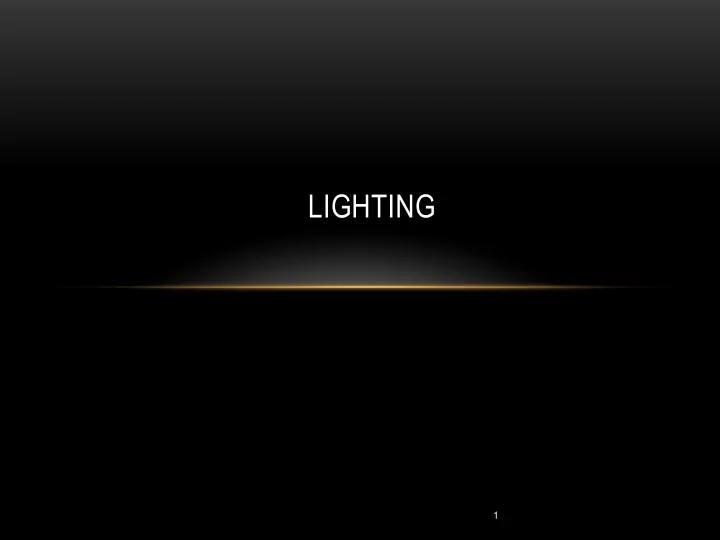
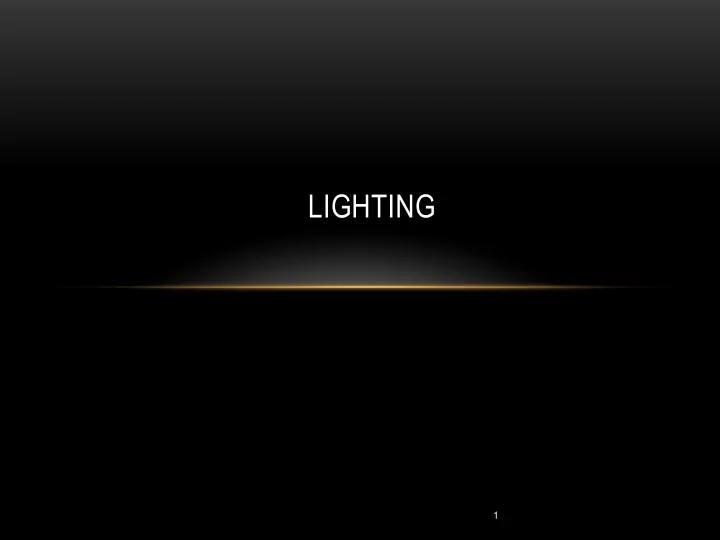
LIGHTING 1
OUTLINE Learn to light/shade objects so their images appear three-dimensional • • Introduce the types of light-material interactions Build a simple reflection model---the Phong model--- that can be used with real • time graphics hardware Introduce modified Phong model • • Consider computation of required vectors 2
WHY WE NEED SHADING Suppose we build a model of a sphere using many polygons and color it with • glColor . We get something like But we want • 3
SHADING • Why does the image of a real sphere look like • Light-material interactions cause each point to have a different color or shade • Need to consider • Light sources • Material properties • Location of viewer • Surface orientation 4
SCATTERING Light strikes A • • Some scattered Some absorbed • • Some of scattered light strikes B Some scattered • • Some absorbed Some of this scattered • light strikes A and so on 5
RENDERING EQUATION The infinite scattering and absorption of light can be described by the rendering • equation Cannot be solved in general • • Ray tracing is a special case for perfectly reflecting surfaces Rendering equation is global and includes • • Shadows Multiple scattering from object to object • 6
GLOBAL EFFECTS shadow multiple reflection translucent surface 7
LOCAL VS GLOBAL RENDERING Correct shading requires a global calculation involving all objects and light • sources Incompatible with pipeline model which shades each polygon independently • (local rendering) However, in computer graphics, especially real time graphics, we are happy if • things “look right” • Many techniques exist for approximating global effects 8
LIGHT-MATERIAL INTERACTION • Light that strikes an object is partially absorbed and partially scattered (reflected) • The amount reflected determines the color and brightness of the object • A surface appears red under white light because the red component of the light is reflected and the rest is absorbed • The reflected light is scattered in a manner that depends on the smoothness and orientation of the surface 9
LIGHT SOURCES General light sources are difficult to work with because we must integrate light coming from all points on the source 10
SIMPLE LIGHT SOURCES Point source • • Model with position and color Distant source = infinite distance away (parallel) • • Spotlight Restrict light from ideal point source • • Ambient light Same amount of light everywhere in scene • • Can model contribution of many sources and reflecting surfaces 11
SURFACE TYPES • The smoother a surface, the more reflected light is concentrated in the direction a perfect mirror would reflect the light • A very rough surface scatters light in all directions rough surface smooth surface 12
PHONG MODEL • A simple model that can be computed rapidly • Has three components Diffuse • • Specular Ambient • • Uses four vectors To source • • To viewer Normal • • Perfect reflector 13
IDEAL REFLECTOR Normal is determined by local orientation • • Angle of incidence = angle of relection The three vectors must be coplanar • r = 2 ( l · n ) n - l 14
LAMBERTIAN SURFACE Perfectly diffuse reflector • • Light scattered equally in all directions Amount of light reflected is proportional to the vertical component of incoming • light reflected light ~ cos q i • cos q i = l · n if vectors normalized • There are also three coefficients, k r , k b , k g that show how much of each • color component is reflected 15
SPECULAR SURFACES • Most surfaces are neither ideal diffusers nor perfectly specular (ideal reflectors) • Smooth surfaces show specular highlights due to incoming light being reflected in directions concentrated close to the direction of a perfect reflection specular highlight 16
MODELING SPECULAR RELECTIONS Phong proposed using a term that dropped off as the angle between the viewer • and the ideal reflection increased I s ~ k s I cos a f f shininess coef reflected incoming intensity intensity reflection coef 17
THE SHININESS COEFFICIENT • Values of a between 100 and 200 correspond to metals • Values between 5 and 10 give surface that look like plastic cos a f f 90 -90 18
AMBIENT LIGHT • Ambient light is the result of multiple interactions between (large) light sources and the objects in the environment • Amount and color depend on both the color of the light(s) and the material properties of the object Add k a I a to diffuse and specular terms • reflection coef intensity of ambient light 19
DISTANCE TERMS The light from a point source that reaches a surface is inversely proportional to • the square of the distance between them We can add a factor of the form • 1/(a + bd +cd 2 ) to the diffuse and specular terms The constant and linear terms soften the effect of the point source • 20
LIGHT SOURCES • In the Phong Model, we add the results from each light source Each light source has separate diffuse, specular, and ambient terms to allow for maximum • flexibility even though this form does not have a physical justification Separate red, green and blue components • • Hence, 9 coefficients for each point source I dr , I dg , I db , I sr , I sg , I sb , I ar , I ag , I ab • 21
MATERIAL PROPERTIES Material properties match light source properties • • Nine absorbtion coefficients • k dr , k dg , k db , k sr , k sg , k sb , k ar , k ag , k ab Shininess coefficient a • 22
ADDING UP THE COMPONENTS For each light source and each color component, the Phong model can be written (without the distance terms) as I = k d I d l · n + k s I s ( v · r ) a + k a I a For each color component we add contributions from all sources 23
MODIFIED PHONG MODEL The specular term in the Phong model is problematic because it requires the • calculation of a new reflection vector and view vector for each vertex Blinn suggested an approximation using the halfway vector that is more efficient • 24
THE HALFWAY VECTOR h is normalized vector halfway between l and v • h = ( l + v )/ | l + v | 25
USING THE HALFWAY VECTOR Replace ( v · r ) a by ( n · h ) b • • b is chosen to match shininess Note that halfway angle is half of angle between r and v if vectors are coplanar • • Resulting model is known as the modified Phong or Phong-Blinn lighting model 26
EXAMPLE Only differences in these teapots are the parameters in the modified Phong model 27
COMPUTATION OF VECTORS • l and v are specified by the application • Can computer r from l and n • Problem is determining n • For simple surfaces it can be determined but how we determine n differs depending on underlying representation of surface • OpenGL leaves determination of normal to application 28
COMPUTING REFLECTION DIRECTION Angle of incidence = angle of reflection • • Normal, light direction and reflection direction are coplaner Want all three to be unit length • r 2( l n ) n l 29
PLANE NORMALS Equation of plane: ax+by+cz+d = 0 • • From Chapter 4 we know that plane is determined by three points p 0 , p 1 , p 2 or normal n and p 0 • Normal can be obtained by n = (p 2 -p 0 ) × (p 1 -p 0 ) 30
NORMAL TO SPHERE Implicit function f(x,y.z)=0 • • Normal given by gradient Sphere f( p )= p·p -1 • • n = [ ∂ f/ ∂ x, ∂ f /∂ y, ∂ f/ ∂ z] T = p 31
GENERAL CASE • We can compute parametric normals for other simple cases • Quadrics • Parametric polynomial surfaces • Bezier surface patches 32
SUMMARY Learn to light/shade objects so their images appear three-dimensional • • Introduce the types of light-material interactions Build a simple reflection model---the Phong model--- that can be used with real • time graphics hardware Introduce modified Phong model • • Consider computation of required vectors 33
Recommend
More recommend