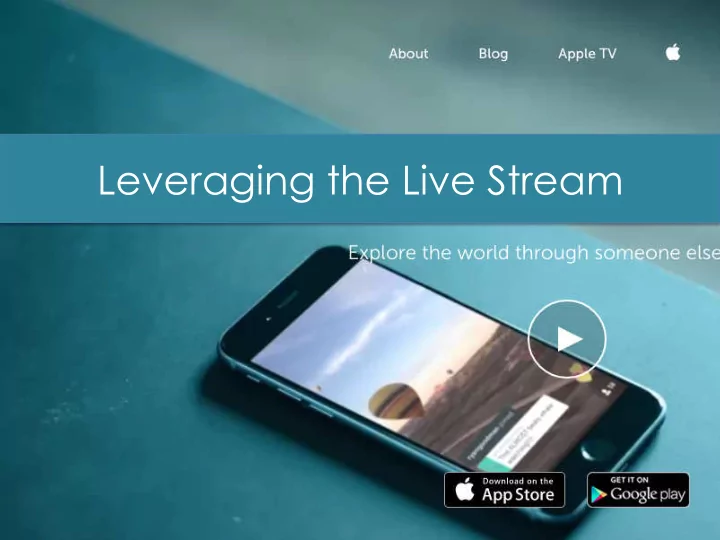
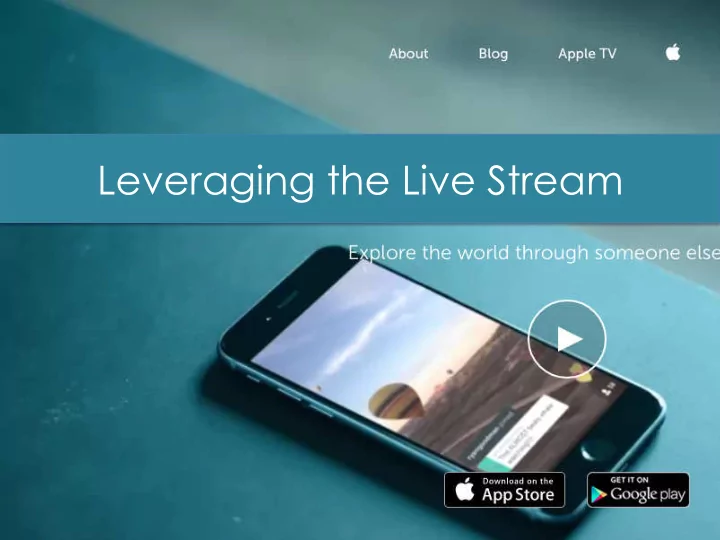
Leveraging the Live Stream
@LisaLarter #CAPS2015
Mone%za%on ¡ Deep Dive + Questions Tools ¡you ¡ Planning ¡and ¡ ¡ Need ¡ ¡ Leveraging ¡ Repurposing ¡ Social ¡ Media ¡ ¡ @LisaLarter #CAPS2015
@LisaLarter #CAPS2015
Understanding the Differences @LisaLarter #CAPS2015
• Live Streaming Events • Embed on web page • Auto-save to YouTube • Private or Public settings • Screen share options, convert PPT to PDF • On or off camera • Up to 10 participants, unlimited viewers @LisaLarter #CAPS2015
@LisaLarter #CAPS2015
@LisaLarter #CAPS2015
• Live Stream from your mobile device • Primarily you speaking to audience • Can only broadcast from mobile device • Broadcast available for 24 hours • Save to device, or save to Katch.me • Mostly public broadcasts • Private broadcast available to mutual friends • People tap screen to “share love” • Audience can engage via comments @LisaLarter #CAPS2015
@LisaLarter #CAPS2015
Use ¡Katch.me ¡to ¡save ¡all ¡your ¡periscopes ¡and ¡then ¡embed ¡them ¡onto ¡ your ¡blog ¡otherwise, ¡they ¡are ¡gone ¡from ¡Periscope ¡aDer ¡24 ¡hours. ¡ ¡ @LisaLarter #CAPS2015
• Collaborative Live Stream, up to 4 co- hosts talking, unlimited viewers • Works on mobile or desktop • People click hands to show support • Lots of conversation in comments • Many short codes to learn • You can download or embed video after @LisaLarter #CAPS2015
@LisaLarter #CAPS2015
/Q ¡= ¡add ¡a ¡ques%on ¡/topic ¡= ¡change ¡topic ¡/cohost ¡add ¡plus ¡username ¡ ¡ @LisaLarter #CAPS2015
VIA ¡@TheNamesJocelyn ¡ hPp://www.marc-‑levy.com/blab-‑im-‑tutorial/ ¡ ¡ ¡
Lessons Learned @LisaLarter #CAPS2015
TOOLS ¡You ¡Need ¡ to ¡Live ¡Stream ¡ 1 . ¡ @LisaLarter #CAPS2015
2 . ¡
4 . ¡ 3 . ¡ @LisaLarter #CAPS2015
5 . ¡ 6 . ¡ @LisaLarter #CAPS2015
7 . ¡
8 . ¡ Your ¡background ¡
Leveraging ¡ Planning ¡and ¡ ¡ Social ¡Media ¡ ¡ Repurposing ¡ @LisaLarter #CAPS2015
Start ¡by ¡Finding ¡a ¡Juicy ¡Topic ¡With ¡Legs ¡ ¡ Embed ¡ Talk ¡about ¡Topic ¡on ¡Live ¡Stream ¡ Upload ¡ Video ¡ Video ¡ ¡ ¡ Transcribe ¡Your ¡Content ¡ ¡ Katch. me ¡ Blog ¡ ¡ Ar%cles ¡ Ads ¡ Info-‑ Quotes ¡ Tweets ¡ graphic ¡
Ask ¡ Share ¡on ¡ Others ¡to ¡ All ¡Social ¡ Create ¡ Share ¡ ¡ Graphic ¡ Networks ¡ Add ¡Time ¡ Zones ¡ ¡ Share ¡ Right ¡ Before ¡ before ¡ You ¡Live ¡ You ¡Start ¡ ¡ Stream ¡ Invite ¡ Your ¡List ¡ Consider ¡ Pick ¡a ¡ an ¡Ad ¡ Great ¡ Use ¡ Title ¡and ¡ Hashtags ¡ Topic ¡ ¡
Be ¡ Know ¡ Prepared ¡ ¡ HOW ¡to ¡ use ¡the ¡ Acknowledge ¡ Plaeorm ¡ ¡ Par%cipa%on ¡ During ¡ Share ¡ Your ¡Live ¡ again ¡on ¡ social ¡ Stream ¡ Tell ¡them ¡ networks ¡ ¡ HOW ¡to ¡ engage ¡ ¡ Tell ¡them ¡ about ¡ Invite ¡ Ask ¡ your ¡ Audience ¡ Audience ¡ offers ¡ Share ¡Free ¡ to ¡Share ¡ Ques%ons ¡ Resources ¡ ¡
Involve ¡ D i r e c t ¡ Recap ¡ Teach ¡ Engage ¡Your ¡Audience ¡ ¡
Promote ¡Live ¡Stream ¡ ¡ Create ¡Tremendous ¡Value ¡and ¡Tell ¡Stories ¡ ¡ ¡ Get ¡Audience ¡to ¡Engage ¡and ¡Stay ¡Connected ¡ ¡ Give ¡Free ¡Offers ¡to ¡Build ¡Your ¡List ¡ Nurture ¡Your ¡List ¡ ¡ Mone%za%on ¡ ¡ Men%on ¡Ways ¡to ¡Work ¡With ¡You ¡ Sell ¡Your ¡List ¡Something ¡ ¡ @LisaLarter #CAPS2015
This ¡is ¡Anil ¡and ¡ his ¡wife ¡from ¡ California ¡ ¡
Thank ¡You ¡
Recommend
More recommend