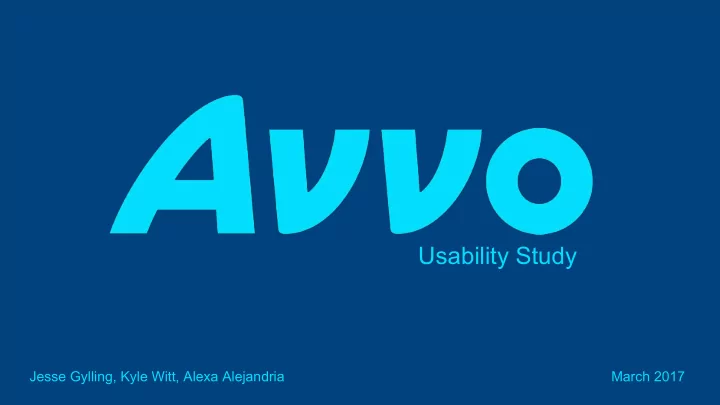
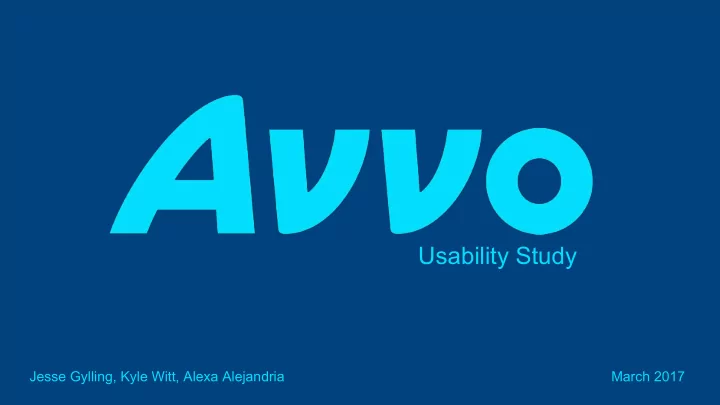
Usability Study Jesse Gylling, Kyle Witt, Alexa Alejandria March 2017
Agenda Overview 1. Summary 2. Client 3. Research Objectives 4. Participants 5. Methodology 6. Data Collection & Analysis 7. Key Issues & Opportunities 8. Conclusion
Quick Summary What we did Investigated a product prototype for Avvo (Legal Forms) Overarching Question “We want to know if we [Avvo] are on the right track.” Key Findings The product is “on the right track,” however there are opportunities in key areas to improve user experience.
Who is Avvo? ● Largest online marketplace connecting consumers to lawyers. ● Over 1 million lawyer profiles ● Avvo makes legal expertise accessible to regular people with no prior legal experience
Legal Forms ● Current product built for search engine optimization ● Expand functionality to allow users to easily complete legal documents ● InVision Prototype ○ High fidelity ○ Low functionality
Research Objectives ● “We want to know if we [Avvo] are on the right track.” - Puja (Avvo Senior UX Designer) ● Identify functions that enable users to efficiently customize legal forms ● Discover design inconsistencies and usability problem areas
Product Researchers Target Audience UX Designers Product Engineers Business Strategists
Participants Profile ● Property Owners ● Long-Term Planners ● Next of Kin Basic Qualifications ● Between 18 to 54 years old ● Basic computer skills ● Prior experience completing forms electronically ● Has or plans to complete last will and testament
Test Environment Locations ● Offices and conference rooms Software ● OBS Studio ● Morae ● InVision Prototype Study Kit Materials ● Consent form ● Task guide ● Moderator script ● Post-test questions ● $25 Amazon gift cards
Methodology Usability Assessment Test ● 1 Participant ● 1 Moderator ● 1 Observer ● ~ 30 minutes Streamlined Cognitive Walkthrough ● 7 Tasks ● “What would you do to complete this task?” ● “How would you know you are successful?” Post-Test Interview
Data Collection Verbal Responses ● Pre-task CW Questions ● Post-test Interview Data Types ● Qualitative ● Subjective Analyzed for common themes ● Affinity Diagram
Data Collection and Analysis
Key Findings, Issues, & Suggestions
Pin Feature (Save Items for Later) Research Question “Will users understand and find it useful or not?” ● 5/5 participants had an incorrect idea of what it indicated ● 5/5 Guessed: ○ Definition of a term ○ Example input ○ Ability to look at other documents Participant Quote “I would guess it shows an example of what goes in this box.” Opportunity/Recommendation ● A tutorial or ‘tooltip’ that would explain the purpose of the feature
Legalese Research Question “Will users be well-equipped to understand terms?” ● 4/5 participants struggled to understand legal terms used in the document ● 2/5 agreed they would leave the site to look up definitions Participant Quote “I would like for the site to provide a definition of ‘Executor’.” Opportunity/Recommendation ● Consistent definition of legal terms via tooltip ● Glossary of common legal terms
Live Preview Research Question: “Will users discover the Live Preview Feature?” ● 2/5 discovered/noticed the Live Preview of their own accord ● 2/5 discovered it in the last third of the document process ● 5/5 agreed with its usefulness Participant Quote: “This would’ve been a lot nicer if it was in a spot I could see it.” Opportunity/Recommendation ● Move to a more visible location
Security Research Findings ● 1/5 expressed concerns about the security of the login process ○ Sensitive Information ○ Shared Document ● Resulted in compromised site trust Participant Quote “I expect the site to ask me to provide more personal information and in-turn I expect a more arduous login process.” Opportunity/Recommendation ● Create a ‘read-only’ share option ● Require Two-Step Login Process
Beneficiaries Research Findings ● 4/5 struggled with task ● 1/5 failed the task completely ● 1/5 wanted more constraints on property ● 1/5 was offended by lack of information needed Participant Quote “I’d have to play with it to understand how to add a beneficiary.” Opportunity/Recommendation ● Remove the dotted line around the beneficiary information ● Add more complexity, especially to property
Confirmation of Completion Research Findings ● 5/5 didn’t know what would come next ● 5/5 agreed document should be reviewed by lawyer ● 5/5 weren’t convinced it was legally binding Participant Quote “That’s it?” “I want to speak to a lawyer, I don’t feel that this is legally binding.” Opportunity/Recommendation ● After hitting “Finish,” connect to lawyer ● Require Two-Step Login Process
Other Opportunities ● Users unanimously wanted the “Would be great if Avvo filed this for me when complete.” document to autosave “When I am watching my kids I don’t ● Chat support functionality have time to talk on the phone.I would want to chat with someone if I had questions.” ● Promote the ability to connect to a lawyer after completion “Is this legitimate? The lack of authentication makes it feel fake.”
Things Done Well / Positive Findings Aesthetics: ● Overall clear, concise, and straightforward interaction flow ● Non-aggressive design; Not like a government document ○ (1/5 disagreed with minimal design – expected more for security purposes) Functionality: ● Term definitions were helpful once discovered ● The “Next” button proved a good indicator for task completion ● 3/5 liked and agreed with the Live Preview feature once discovered
What We Would Change About The Study ● More communication with the client ● More focus on screener survey – deploy earlier ● Consensus early regarding what aspects to investigate and methods used ● Compare between prototype and existing product (i.e. comparative analysis)
Questions
Recommend
More recommend